Github + CodeBuild + CodePipelineを利用したFargateのデプロイフローをTerraformで構築する
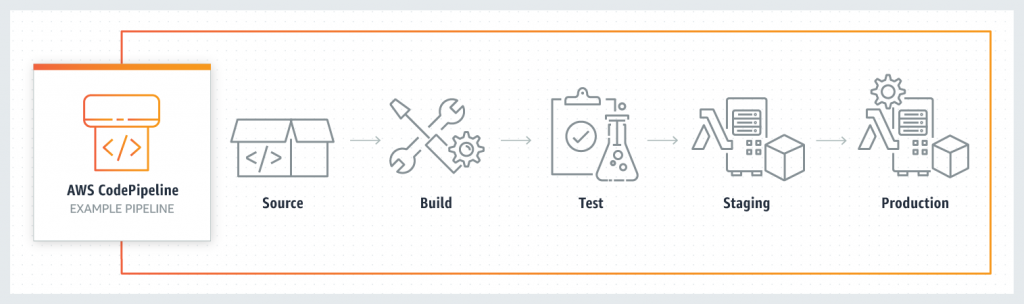
目次
インフラエンジニアの寺岡です。
今回はFargateに対するアプリケーションのデプロイのお話です。
Code兄弟と言われていたりしますが
AWSでは各種サービスに対してデプロイを行う際に便利なサービスがいくつかあります。
今回はその中のCodeBuildとCodePipelineを利用して
Fargateに対してデプロイするパイプラインをTerraformで作成したのでコードを共有します。
Terraformのバージョンは「v0.12.24」です。
参考になされる場合はご注意ください。
今回構築したもの
以下の様になっています。
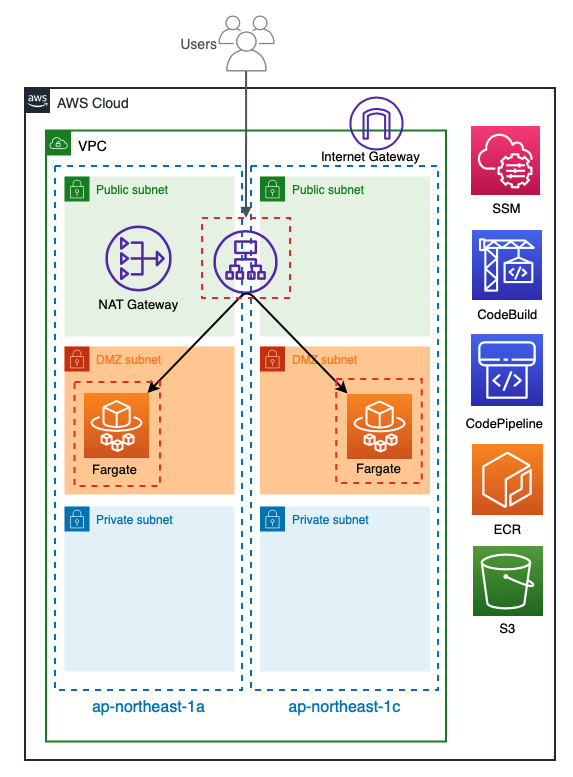
VPCはPublicとDMZとPrivateの3層構造にし
PublicサブネットにはALBとNatGatewayを
DMZサブネットにFargateのタスクを起動させてALBのターゲットグループに紐づけています。
デプロイのパイプラインの要のCodeBuildとCodePipelineをもう少し見てみましょう。
簡単に図示すると以下の様になります。
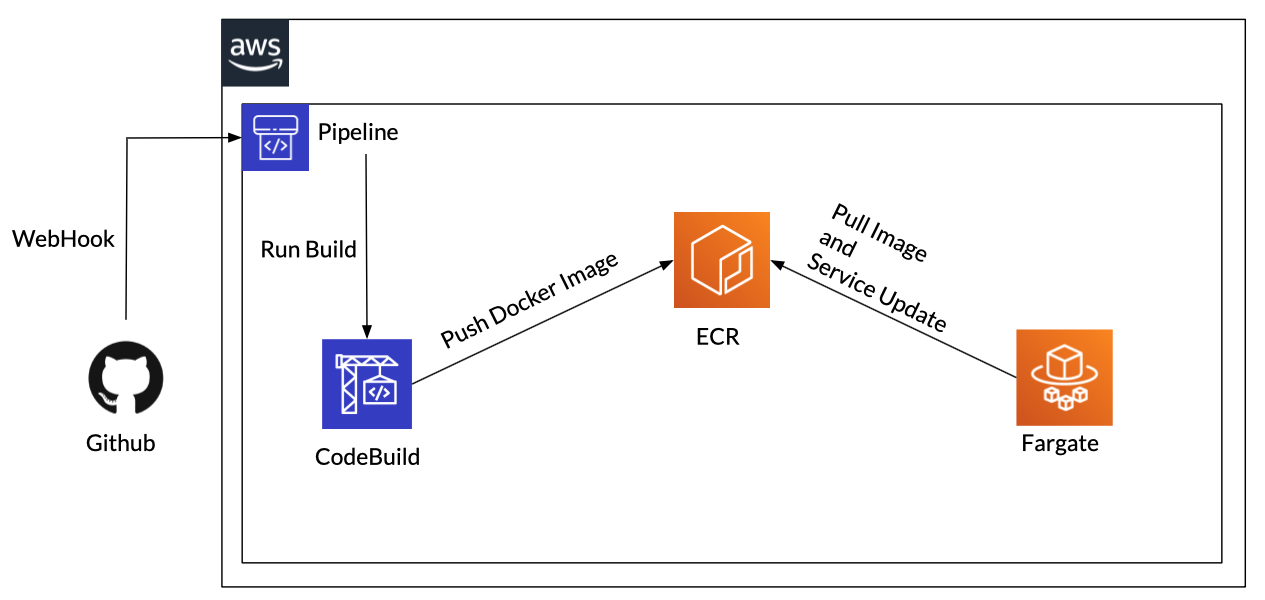
流れとしては非常にシンプルで
- GithubとWebHookで連携し、GitへのPushイベントを検知してCodePipelineを自動実行する
- Githubからソースコードを取得しCodeBuildでDockerイメージをビルドしてECRにPushする
- ECRにPushしたイメージをFargateからPullして新しいタスクを立ち上げる
- 立ち上げたタスクをALBのターゲットグループに登録する
- 元から紐づいていた古いタスクをターゲットグループから除外する
- 古いタスクを削除する
となっています。
デプロイが実行されると新旧のFargateのタスクが入れ替えるということですね。
ではさっそくTerraformのコードを見ていきましょう。
ディレクトリ構成
$ tree . ├── alb.tf ├── buildspec.yml ├── codebuild.tf ├── codepipeline.tf ├── docker │ ├── nginx │ │ ├── Dockerfile │ │ └── conf │ │ ├── default.conf │ │ └── nginx.conf │ └── sites │ └── index.html ├── docker-compose.yml ├── fargate.tf ├── github.tf ├── iam.tf ├── provider.tf ├── roles │ ├── codebuild_assume_role.json │ ├── codebuild_build_policy.json │ ├── codepipeline_assume_role.json │ ├── codepipeline_pipeline_policy.json │ ├── fargate_task_assume_role.json │ └── fargate_task_execution_policy.json ├── s3.tf ├── secrets │ └── github_personal_access_token ├── securitygroup.tf ├── ssm.tf ├── tasks │ └── container_definitions.json ├── terraform.tfstate ├── terraform.tfstate.backup ├── variables.tf └── vpc.tf 7 directories, 28 files
ProviderとVariable
TerraformのProviderとVariableを書いておきます。
provider.tf
provider "aws" {
access_key = var.access_key
secret_key = var.secret_key
region = var.region
assume_role {
role_arn = var.role_arn
}
}
provider "github" {
token = aws_ssm_parameter.github_personal_access_token.value
organization = "Teraoka-Org"
}
variables.tf
####################
# Provider
####################
variable "access_key" {
description = "AWS Access Key"
}
variable "secret_key" {
description = "AWS Secret Key"
}
variable "role_arn" {
description = "AWS Role Arn"
}
variable "region" {
default = "ap-northeast-1"
}
VPC
VPCを作成します。
vpc.tf
####################
# VPC
####################
resource "aws_vpc" "vpc" {
cidr_block = "10.0.0.0/16"
enable_dns_support = true
enable_dns_hostnames = true
tags = {
Name = "vpc-fargate-deploy"
}
}
####################
# Subnet
####################
resource "aws_subnet" "public_1a" {
vpc_id = aws_vpc.vpc.id
availability_zone = "${var.region}a"
cidr_block = "10.0.10.0/24"
map_public_ip_on_launch = true
tags = {
Name = "subnet-fargate-deploy-public-1a"
}
}
resource "aws_subnet" "public_1c" {
vpc_id = aws_vpc.vpc.id
availability_zone = "${var.region}c"
cidr_block = "10.0.11.0/24"
map_public_ip_on_launch = true
tags = {
Name = "subnet-fargate-deploy-public-1c"
}
}
resource "aws_subnet" "dmz_1a" {
vpc_id = aws_vpc.vpc.id
availability_zone = "${var.region}a"
cidr_block = "10.0.20.0/24"
map_public_ip_on_launch = true
tags = {
Name = "subnet-fargate-deploy-dmz-1a"
}
}
resource "aws_subnet" "dmz_1c" {
vpc_id = aws_vpc.vpc.id
availability_zone = "${var.region}c"
cidr_block = "10.0.21.0/24"
map_public_ip_on_launch = true
tags = {
Name = "subnet-fargate-deploy-dmz-1c"
}
}
resource "aws_subnet" "private_1a" {
vpc_id = aws_vpc.vpc.id
availability_zone = "${var.region}a"
cidr_block = "10.0.30.0/24"
map_public_ip_on_launch = true
tags = {
Name = "subnet-fargate-deploy-private-1a"
}
}
resource "aws_subnet" "private_1c" {
vpc_id = aws_vpc.vpc.id
availability_zone = "${var.region}c"
cidr_block = "10.0.31.0/24"
map_public_ip_on_launch = true
tags = {
Name = "subnet-fargate-deploy-private-1c"
}
}
####################
# Route Table
####################
resource "aws_route_table" "public" {
vpc_id = aws_vpc.vpc.id
tags = {
Name = "route-fargate-deploy-public"
}
}
resource "aws_route_table" "dmz" {
vpc_id = aws_vpc.vpc.id
tags = {
Name = "route-fargate-deploy-dmz"
}
}
resource "aws_route_table" "private" {
vpc_id = aws_vpc.vpc.id
tags = {
Name = "route-fargate-deploy-private"
}
}
####################
# IGW
####################
resource "aws_internet_gateway" "igw" {
vpc_id = aws_vpc.vpc.id
tags = {
Name = "igw-fargate-deploy"
}
}
####################
# NATGW
####################
resource "aws_eip" "natgw" {
vpc = true
tags = {
Name = "natgw-fargate-deploy"
}
}
resource "aws_nat_gateway" "natgw" {
allocation_id = aws_eip.natgw.id
subnet_id = aws_subnet.public_1a.id
tags = {
Name = "natgw-fargate-deploy"
}
depends_on = [aws_internet_gateway.igw]
}
####################
# Route
####################
resource "aws_route" "public" {
route_table_id = aws_route_table.public.id
destination_cidr_block = "0.0.0.0/0"
gateway_id = aws_internet_gateway.igw.id
depends_on = [aws_route_table.public]
}
resource "aws_route" "dmz" {
route_table_id = aws_route_table.dmz.id
destination_cidr_block = "0.0.0.0/0"
nat_gateway_id = aws_nat_gateway.natgw.id
depends_on = [aws_route_table.dmz]
}
####################
# Route Association
####################
resource "aws_route_table_association" "public_1a" {
subnet_id = aws_subnet.public_1a.id
route_table_id = aws_route_table.public.id
}
resource "aws_route_table_association" "public_1c" {
subnet_id = aws_subnet.public_1c.id
route_table_id = aws_route_table.public.id
}
resource "aws_route_table_association" "dmz_1a" {
subnet_id = aws_subnet.dmz_1a.id
route_table_id = aws_route_table.dmz.id
}
resource "aws_route_table_association" "dmz_1c" {
subnet_id = aws_subnet.dmz_1c.id
route_table_id = aws_route_table.dmz.id
}
resource "aws_route_table_association" "private_1a" {
subnet_id = aws_subnet.private_1a.id
route_table_id = aws_route_table.private.id
}
resource "aws_route_table_association" "private_1c" {
subnet_id = aws_subnet.private_1c.id
route_table_id = aws_route_table.private.id
}
Security Group
セキュリティグループを作成します。
securitygroup.tf
####################
# Security Group
####################
resource "aws_security_group" "alb" {
name = "alb-sg"
description = "for ALB"
vpc_id = aws_vpc.vpc.id
}
resource "aws_security_group" "fargate" {
name = "fargate-sg"
description = "for Fargate"
vpc_id = aws_vpc.vpc.id
}
#####################
# Security Group Rule
#####################
resource "aws_security_group_rule" "allow_http_for_alb" {
security_group_id = aws_security_group.alb.id
type = "ingress"
protocol = "tcp"
from_port = 80
to_port = 80
cidr_blocks = ["0.0.0.0/0"]
description = "allow_http_for_alb"
}
resource "aws_security_group_rule" "from_alb_to_fargate" {
security_group_id = aws_security_group.fargate.id
type = "ingress"
protocol = "tcp"
from_port = 80
to_port = 80
source_security_group_id = aws_security_group.alb.id
description = "from_alb_to_fargate"
}
resource "aws_security_group_rule" "egress_alb" {
security_group_id = aws_security_group.alb.id
type = "egress"
protocol = "-1"
from_port = 0
to_port = 0
cidr_blocks = ["0.0.0.0/0"]
description = "Outbound ALL"
}
resource "aws_security_group_rule" "egress_fargate" {
security_group_id = aws_security_group.fargate.id
type = "egress"
protocol = "-1"
from_port = 0
to_port = 0
cidr_blocks = ["0.0.0.0/0"]
description = "Outbound ALL"
}
ALB
ALBを作成します。
alb.tf
####################
# ALB
####################
resource "aws_lb" "alb" {
name = "alb-fargate-deploy"
internal = false
load_balancer_type = "application"
security_groups = [
aws_security_group.alb.id
]
subnets = [
aws_subnet.public_1a.id,
aws_subnet.public_1c.id
]
}
####################
# Target Group
####################
resource "aws_lb_target_group" "alb" {
name = "fargate-deploy-tg"
port = "80"
protocol = "HTTP"
target_type = "ip"
vpc_id = aws_vpc.vpc.id
deregistration_delay = "60"
health_check {
interval = "10"
path = "/"
port = "traffic-port"
protocol = "HTTP"
timeout = "4"
healthy_threshold = "2"
unhealthy_threshold = "10"
matcher = "200-302"
}
}
####################
# Listener
####################
resource "aws_lb_listener" "alb" {
load_balancer_arn = aws_lb.alb.arn
port = "80"
protocol = "HTTP"
default_action {
type = "forward"
target_group_arn = aws_lb_target_group.alb.arn
}
}
Dockerコンテナの準備
Fargateの構築に入る前にデプロイするコンテナ用のDockerfileを作成しておきます。
タスクの起動確認を行うため事前にECRに手動でPushしておきましょう。
Dockerfile
FROM nginx:alpine COPY ./docker/nginx/conf/default.conf /etc/nginx/conf.d/ ADD ./docker/nginx/conf/nginx.conf /etc/nginx/ COPY ./docker/sites/index.html /var/www/html/ EXPOSE 80
default.conf
server {
listen 80 default_server;
server_name localhost;
index index.php index.html index.htm;
location / {
root /var/www/html;
}
}
nginx.conf
user nginx;
worker_processes auto;
pid /run/nginx.pid;
error_log /dev/stdout warn;
events {
worker_connections 1024;
}
http {
log_format main '$remote_addr - $remote_user [$time_local] "$request" '
'$status $body_bytes_sent "$http_referer" '
'"$http_user_agent"';
server_tokens off;
sendfile on;
tcp_nopush on;
tcp_nodelay on;
include /etc/nginx/mime.types;
default_type application/octet-stream;
access_log /dev/stdout main;
include /etc/nginx/conf.d/*.conf;
open_file_cache off;
charset UTF-8;
}
index.html
<html>
<body>
<p>terraform-fargate-deploy</p>
</body>
</html>
docker-compose.yml
version: "3"
services:
nginx:
build:
context: .
dockerfile: ./docker/nginx/Dockerfile
image: fargate-deploy-nginx
ports:
- "80:80"
IAM
FargateでCode系のサービスで利用するIAMロールを用意しておきます。
iam.tf
####################
# IAM Role
####################
resource "aws_iam_role" "fargate_task_execution" {
name = "role-fargate-task-execution"
assume_role_policy = file("./roles/fargate_task_assume_role.json")
}
resource "aws_iam_role" "codebuild_service_role" {
name = "role-codebuild-service-role"
assume_role_policy = file("./roles/codebuild_assume_role.json")
}
resource "aws_iam_role" "codepipeline_service_role" {
name = "role-codepipeline-service-role"
assume_role_policy = file("./roles/codepipeline_assume_role.json")
}
####################
# IAM Role Policy
####################
resource "aws_iam_role_policy" "fargate_task_execution" {
name = "execution-policy"
role = aws_iam_role.fargate_task_execution.name
policy = file("./roles/fargate_task_execution_policy.json")
}
resource "aws_iam_role_policy" "codebuild_service_role" {
name = "build-policy"
role = aws_iam_role.codebuild_service_role.name
policy = file("./roles/codebuild_build_policy.json")
}
resource "aws_iam_role_policy" "codepipeline_service_role" {
name = "pipeline-policy"
role = aws_iam_role.codepipeline_service_role.name
policy = file("./roles/codepipeline_pipeline_policy.json")
}
codebuild_assume_role.json
{
"Version": "2012-10-17",
"Statement": [
{
"Effect": "Allow",
"Principal": {
"Service": "codebuild.amazonaws.com"
},
"Action": "sts:AssumeRole"
}
]
}
codebuild_build_policy.json
{
"Version": "2012-10-17",
"Statement": [
{
"Action": [
"ecr:BatchCheckLayerAvailability",
"ecr:CompleteLayerUpload",
"ecr:GetAuthorizationToken",
"ecr:InitiateLayerUpload",
"ecr:PutImage",
"ecr:UploadLayerPart",
"ecr:GetDownloadUrlForLayer",
"ecr:BatchGetImage"
],
"Resource": "*",
"Effect": "Allow"
},
{
"Effect": "Allow",
"Resource": [
"*"
],
"Action": [
"logs:CreateLogGroup",
"logs:CreateLogStream",
"logs:PutLogEvents"
]
},
{
"Effect": "Allow",
"Resource": [
"*"
],
"Action": [
"s3:PutObject",
"s3:GetObject",
"s3:GetObjectVersion"
]
},
{
"Effect": "Allow",
"Action": "ssm:GetParameters",
"Resource": "*"
},
{
"Effect": "Allow",
"Action": [
"ec2:CreateNetworkInterface",
"ec2:DescribeDhcpOptions",
"ec2:DescribeNetworkInterfaces",
"ec2:DeleteNetworkInterface",
"ec2:DescribeSubnets",
"ec2:DescribeSecurityGroups",
"ec2:DescribeVpcs",
"ec2:CreateNetworkInterfacePermission"
],
"Resource": "*"
}
]
}
codepipeline_assume_role.json
{
"Version": "2012-10-17",
"Statement": [
{
"Effect": "Allow",
"Principal": {
"Service": "codepipeline.amazonaws.com"
},
"Action": "sts:AssumeRole"
}
]
}
codepipeline_pipeline_policy.json
{
"Statement": [
{
"Action": [
"iam:PassRole"
],
"Resource": "*",
"Effect": "Allow",
"Condition": {
"StringEqualsIfExists": {
"iam:PassedToService": [
"cloudformation.amazonaws.com",
"elasticbeanstalk.amazonaws.com",
"ec2.amazonaws.com",
"ecs-tasks.amazonaws.com"
]
}
}
},
{
"Action": [
"codecommit:CancelUploadArchive",
"codecommit:GetBranch",
"codecommit:GetCommit",
"codecommit:GetUploadArchiveStatus",
"codecommit:UploadArchive"
],
"Resource": "*",
"Effect": "Allow"
},
{
"Action": [
"codedeploy:CreateDeployment",
"codedeploy:GetApplication",
"codedeploy:GetApplicationRevision",
"codedeploy:GetDeployment",
"codedeploy:GetDeploymentConfig",
"codedeploy:RegisterApplicationRevision"
],
"Resource": "*",
"Effect": "Allow"
},
{
"Action": [
"elasticbeanstalk:*",
"ec2:*",
"elasticloadbalancing:*",
"autoscaling:*",
"cloudwatch:*",
"s3:*",
"sns:*",
"cloudformation:*",
"rds:*",
"sqs:*",
"ecs:*"
],
"Resource": "*",
"Effect": "Allow"
},
{
"Action": [
"lambda:InvokeFunction",
"lambda:ListFunctions"
],
"Resource": "*",
"Effect": "Allow"
},
{
"Action": [
"opsworks:CreateDeployment",
"opsworks:DescribeApps",
"opsworks:DescribeCommands",
"opsworks:DescribeDeployments",
"opsworks:DescribeInstances",
"opsworks:DescribeStacks",
"opsworks:UpdateApp",
"opsworks:UpdateStack"
],
"Resource": "*",
"Effect": "Allow"
},
{
"Action": [
"cloudformation:CreateStack",
"cloudformation:DeleteStack",
"cloudformation:DescribeStacks",
"cloudformation:UpdateStack",
"cloudformation:CreateChangeSet",
"cloudformation:DeleteChangeSet",
"cloudformation:DescribeChangeSet",
"cloudformation:ExecuteChangeSet",
"cloudformation:SetStackPolicy",
"cloudformation:ValidateTemplate"
],
"Resource": "*",
"Effect": "Allow"
},
{
"Action": [
"codebuild:BatchGetBuilds",
"codebuild:StartBuild"
],
"Resource": "*",
"Effect": "Allow"
},
{
"Effect": "Allow",
"Action": [
"devicefarm:ListProjects",
"devicefarm:ListDevicePools",
"devicefarm:GetRun",
"devicefarm:GetUpload",
"devicefarm:CreateUpload",
"devicefarm:ScheduleRun"
],
"Resource": "*"
},
{
"Effect": "Allow",
"Action": [
"servicecatalog:ListProvisioningArtifacts",
"servicecatalog:CreateProvisioningArtifact",
"servicecatalog:DescribeProvisioningArtifact",
"servicecatalog:DeleteProvisioningArtifact",
"servicecatalog:UpdateProduct"
],
"Resource": "*"
},
{
"Effect": "Allow",
"Action": [
"cloudformation:ValidateTemplate"
],
"Resource": "*"
},
{
"Effect": "Allow",
"Action": [
"ecr:DescribeImages"
],
"Resource": "*"
}
],
"Version": "2012-10-17"
}
fargate_task_assume_role.json
{
"Version": "2012-10-17",
"Statement": [
{
"Effect": "Allow",
"Principal": {
"Service": "ecs-tasks.amazonaws.com"
},
"Action": "sts:AssumeRole"
}
]
}
fargate_task_execution_policy.json
{
"Version": "2012-10-17",
"Statement": [
{
"Effect": "Allow",
"Action": [
"ecr:GetAuthorizationToken",
"ecr:BatchCheckLayerAvailability",
"ecr:GetDownloadUrlForLayer",
"ecr:BatchGetImage",
"logs:CreateLogStream",
"logs:PutLogEvents"
],
"Resource": "*"
}
]
}
Fargate
Fargateの構築を行います。
fargate.tf
####################
# ECR
####################
resource "aws_ecr_repository" "nginx" {
name = "fargate-deploy-nginx"
}
####################
# Cluster
####################
resource "aws_ecs_cluster" "cluster" {
name = "cluster-fargate-deploy"
setting {
name = "containerInsights"
value = "disabled"
}
}
####################
# Task Definition
####################
resource "aws_ecs_task_definition" "task" {
family = "task-fargate-nginx"
container_definitions = file("tasks/container_definitions.json")
cpu = "256"
memory = "512"
network_mode = "awsvpc"
execution_role_arn = aws_iam_role.fargate_task_execution.arn
requires_compatibilities = [
"FARGATE"
]
}
####################
# Service
####################
resource "aws_ecs_service" "service" {
name = "service-fargate-deploy"
cluster = aws_ecs_cluster.cluster.arn
task_definition = aws_ecs_task_definition.task.arn
desired_count = 1
launch_type = "FARGATE"
load_balancer {
target_group_arn = aws_lb_target_group.alb.arn
container_name = "nginx"
container_port = "80"
}
network_configuration {
subnets = [
aws_subnet.dmz_1a.id,
aws_subnet.dmz_1c.id
]
security_groups = [
aws_security_group.fargate.id
]
assign_public_ip = false
}
}
container_definitions.json
[
{
"name": "nginx",
"image": "485076298277.dkr.ecr.ap-northeast-1.amazonaws.com/fargate-deploy-nginx:latest",
"essential": true,
"portMappings": [
{
"containerPort": 80,
"hostPort": 80
}
]
}
]
CodeBuild
CodeBuildの構築を行います。
codebuild.tf
resource "aws_codebuild_project" "project" {
name = "project-fargate-deploy"
description = "project-fargate-deploy"
service_role = aws_iam_role.codebuild_service_role.arn
artifacts {
type = "NO_ARTIFACTS"
}
environment {
compute_type = "BUILD_GENERAL1_SMALL"
image = "aws/codebuild/standard:2.0"
type = "LINUX_CONTAINER"
image_pull_credentials_type = "CODEBUILD"
privileged_mode = true
environment_variable {
name = "AWS_DEFAULT_REGION"
value = "ap-northeast-1"
}
environment_variable {
name = "AWS_ACCOUNT_ID"
value = "485076298277"
}
environment_variable {
name = "IMAGE_REPO_NAME_NGINX"
value = "fargate-deploy-nginx"
}
environment_variable {
name = "IMAGE_TAG"
value = "latest"
}
}
source {
type = "GITHUB"
location = "https://github.com/beyond-teraoka/fargate-deploy-test.git"
git_clone_depth = 1
buildspec = "buildspec.yml"
}
vpc_config {
vpc_id = aws_vpc.vpc.id
subnets = [
aws_subnet.dmz_1a.id,
aws_subnet.dmz_1c.id
]
security_group_ids = [
aws_security_group.fargate.id,
]
}
}
S3
CodePipelineのアーティファクトを保存するS3バケットを作成しておきます。
s3.tf
resource "aws_s3_bucket" "pipeline" {
bucket = "s3-fargate-deploy"
acl = "private"
}
SSM
CodePipelineでGitHubのリポジトリからソースコードを取得する際に
Githubの個人アクセストークンを利用します。
秘匿情報のためSSMのパラメータストアで管理します。
ssm.tf
####################
# Parameter
####################
resource "aws_ssm_parameter" "github_personal_access_token" {
name = "github-personal-access-token"
description = "github-personal-access-token"
type = "String"
value = file("./secrets/github_personal_access_token")
}
valueの部分は./secrets以下のファイルの内容を読み込んでいます。
github_personal_access_token
XXXXXXXXXXXXXXXXXXXXXXXXXXXXXXXXXXXXXXXXXX
CodePipeline
CodePipelineを構築します。
codepipeline.tf
resource "aws_codepipeline" "pipeline" {
name = "pipeline-fargate-deploy"
role_arn = aws_iam_role.codepipeline_service_role.arn
artifact_store {
location = aws_s3_bucket.pipeline.bucket
type = "S3"
}
stage {
name = "Source"
action {
name = "Source"
category = "Source"
owner = "ThirdParty"
provider = "GitHub"
version = "1"
output_artifacts = ["source_output"]
configuration = {
Owner = "Teraoka-Org"
Repo = "fargate-deploy-test"
Branch = "master"
OAuthToken = aws_ssm_parameter.github_personal_access_token.value
PollForSourceChanges = "false"
}
}
}
stage {
name = "Build"
action {
name = "Build"
category = "Build"
owner = "AWS"
provider = "CodeBuild"
input_artifacts = ["source_output"]
output_artifacts = ["build_output"]
version = "1"
configuration = {
ProjectName = aws_codebuild_project.project.name
}
}
}
stage {
name = "Deploy"
action {
name = "Deploy"
category = "Deploy"
owner = "AWS"
provider = "ECS"
input_artifacts = ["build_output"]
version = "1"
configuration = {
ClusterName = aws_ecs_cluster.cluster.arn
ServiceName = aws_ecs_service.service.name
FileName = "imagedef.json"
}
}
}
}
resource "aws_codepipeline_webhook" "webhook" {
name = "webhook-fargate-deploy"
authentication = "GITHUB_HMAC"
target_action = "Source"
target_pipeline = aws_codepipeline.pipeline.name
authentication_configuration {
secret_token = aws_ssm_parameter.github_personal_access_token.value
}
filter {
json_path = "$.ref"
match_equals = "refs/heads/{Branch}"
}
}
Github
Github側にWebHookの設定を追加します。
github.tf
resource "github_repository_webhook" "webhook" {
repository = "fargate-deploy-test"
configuration {
url = aws_codepipeline_webhook.webhook.url
content_type = "json"
insecure_ssl = true
secret = aws_ssm_parameter.github_personal_access_token.value
}
events = ["push"]
}
buildspec
これで必要なファイルは以上です。
CodeBuildでどのようなビルド処理を実行するのかはbuildspec.ymlに書きます。
今回はDockerイメージをビルドしてECRにPushするための記述をします。
また、このファイルはGitリポジトリ内のルートディレクトリに保存しておく必要があります。
buildspec.yml
---
version: 0.2
phases:
pre_build:
commands:
- IMAGE_URI_NGINX=$AWS_ACCOUNT_ID.dkr.ecr.$AWS_DEFAULT_REGION.amazonaws.com/$IMAGE_REPO_NAME_NGINX
- IMAGE_URI_PHPFPM=$AWS_ACCOUNT_ID.dkr.ecr.$AWS_DEFAULT_REGION.amazonaws.com/$IMAGE_REPO_NAME_PHPFPM
- $(aws ecr get-login --no-include-email --region $AWS_DEFAULT_REGION)
build:
commands:
- docker-compose build
- docker tag fargate-deploy-nginx:$IMAGE_TAG $IMAGE_URI_NGINX
post_build:
commands:
- docker push $IMAGE_URI_NGINX:$IMAGE_TAG
- echo '[{"name":"nginx","imageUri":"__URI_NGINX__"}]' > imagedef.json
- sed -ie "s@__URI_NGINX__@${IMAGE_URI_NGINX}:${IMAGE_TAG}@" imagedef.json
artifacts:
files:
- imagedef.json
Terraformを実行すると?
必要なリソースが作成されてALBのエンドポイントにブラウザでアクセスすると
以下のようなページが表示されます。
デプロイを実行してみる
index.htmlの内容を「terraform-fargate-deploy-test」に書き換えてGitにPushします。
すると以下のようにWebHook経由でCodePipelineが自動実行されます。
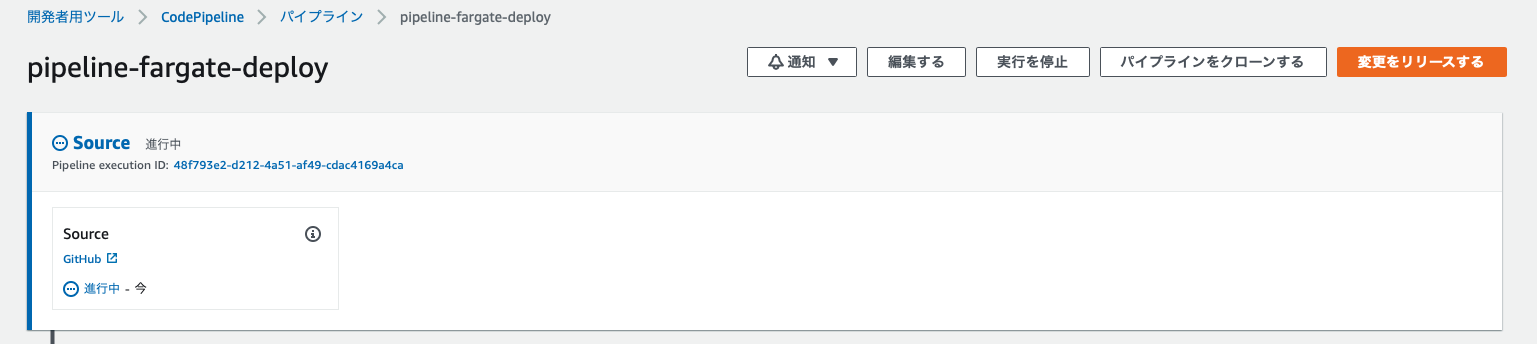
GitHubからソースコードを取得しようとしています。
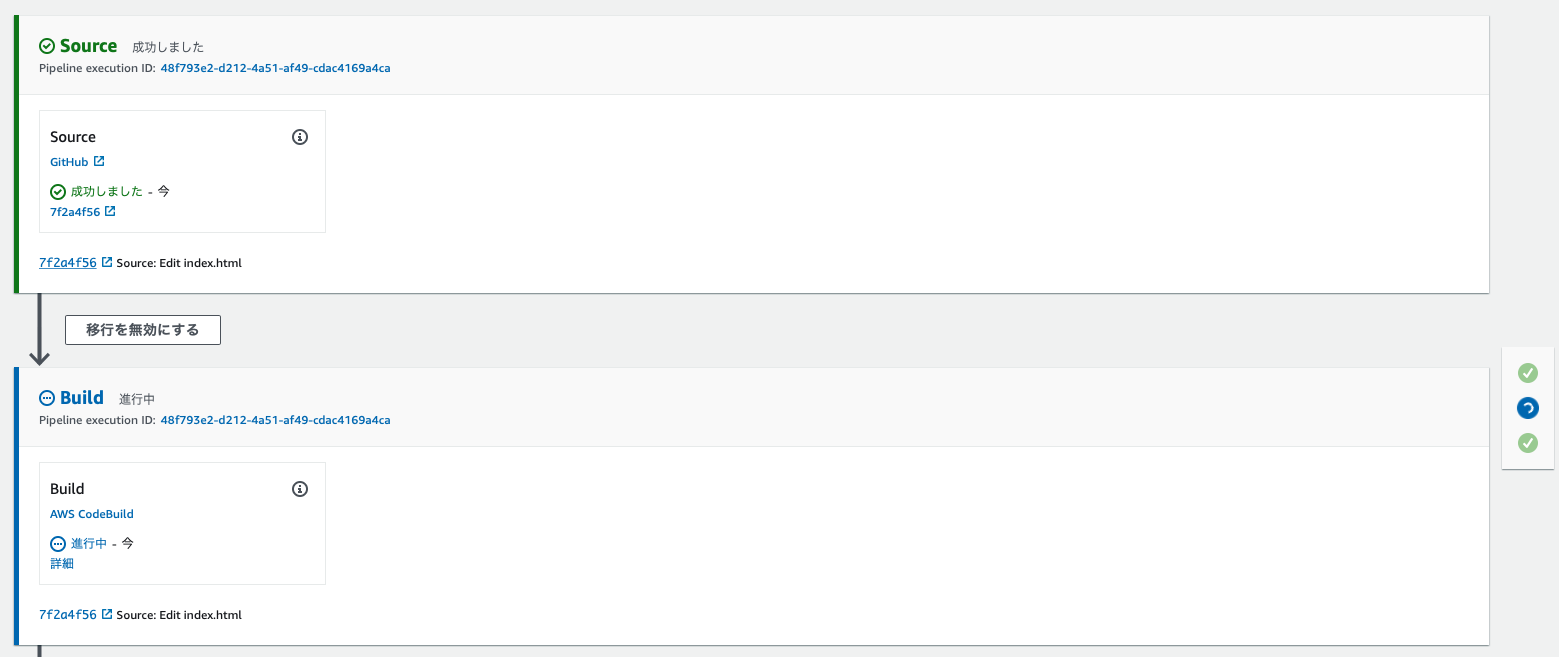
完了するとCodeBuildの処理が実行され始めます。
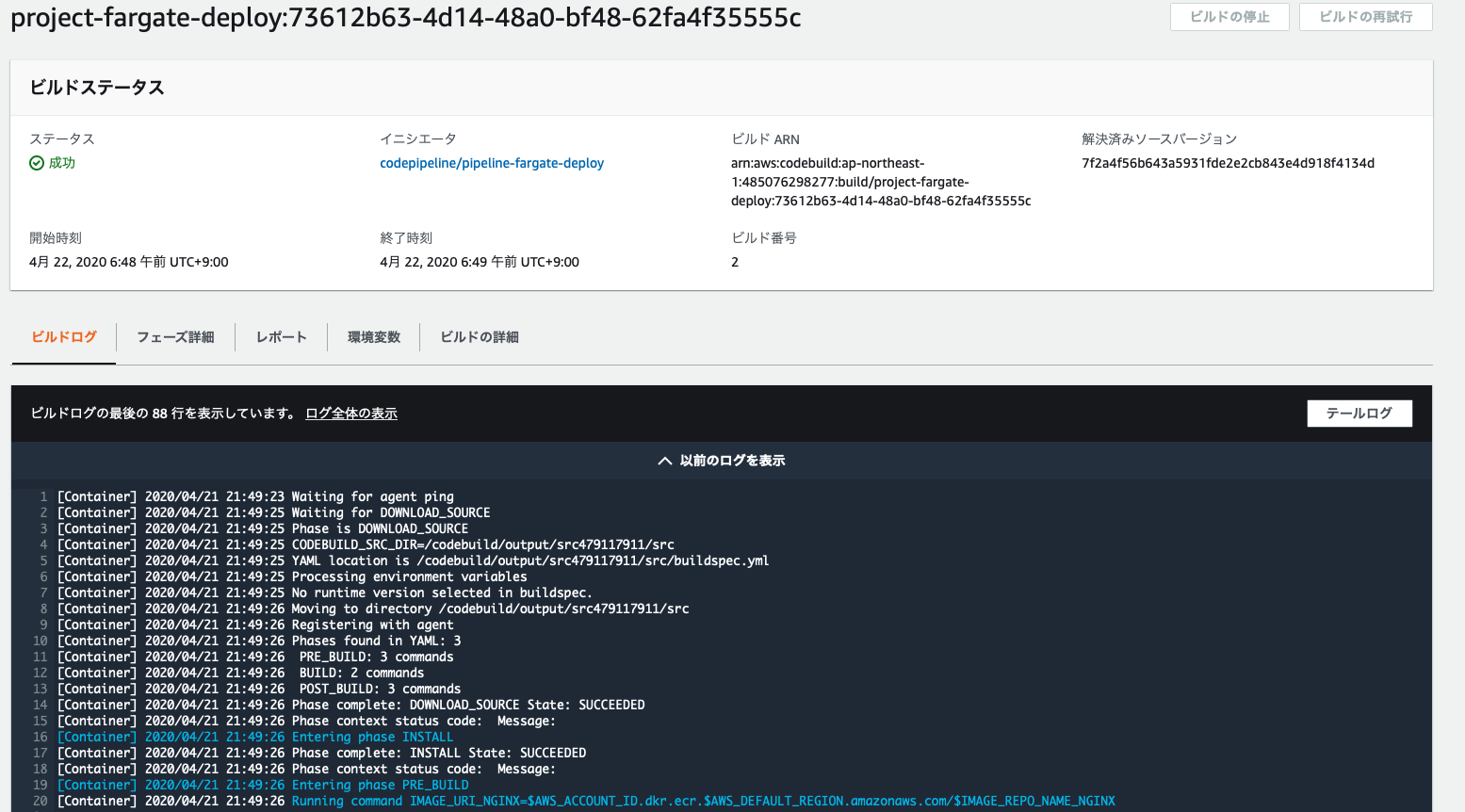
ちゃんと実行されていますね。
実行が完了すると以下のようにECRにDockerイメージが保存されていることが確認できます。
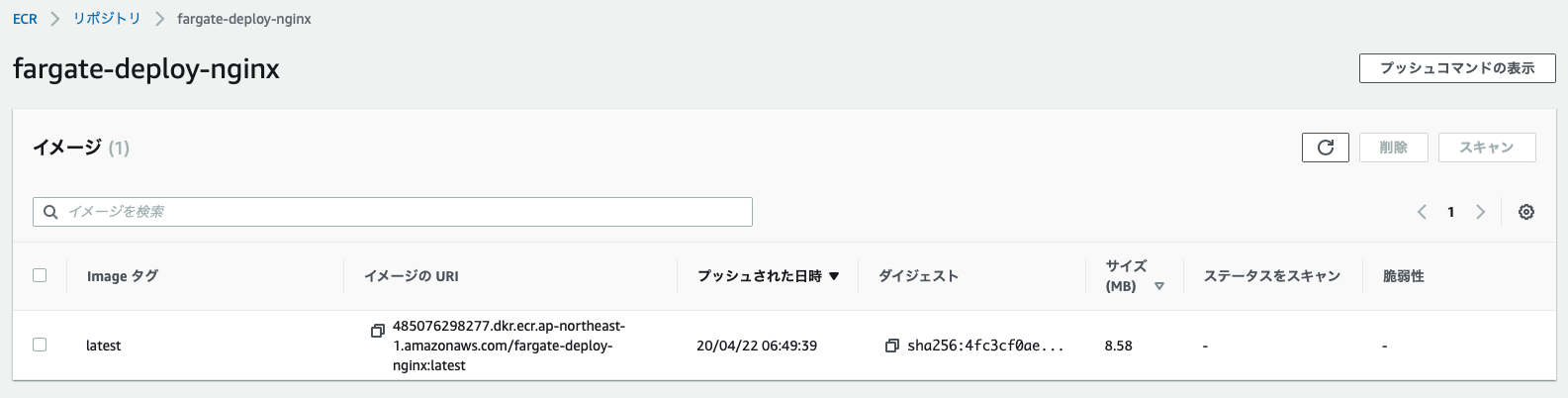
CodeBuildの実行が終わるとFargateへのデプロイが始まります。
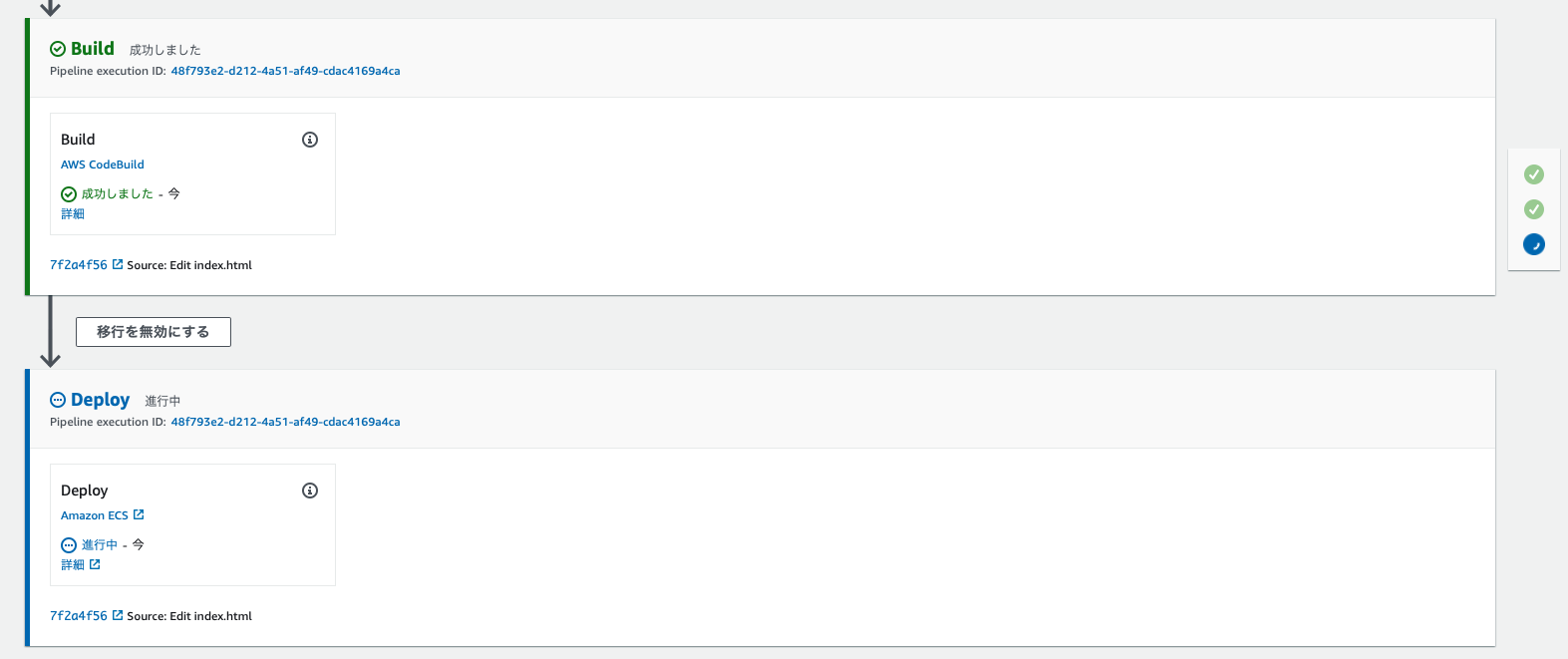
Fargateのタスクの数をみると1つ増えて合計2つになっています。

ターゲットグループの状態を見てみましょう。
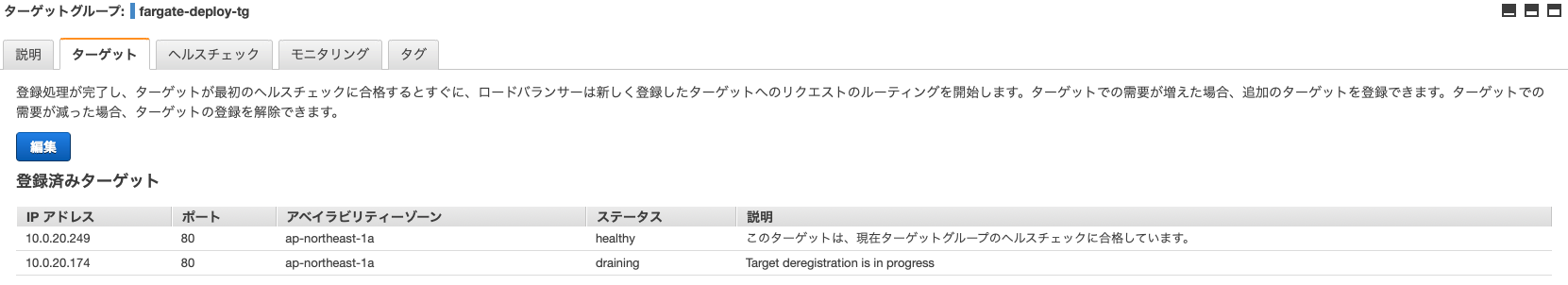
タスクが2つ紐づいていて古い方を外そうとしていますね。
外れた後にもう一度ALB経由でアクセスしてみましょう。

ちゃんと更新されていますね。
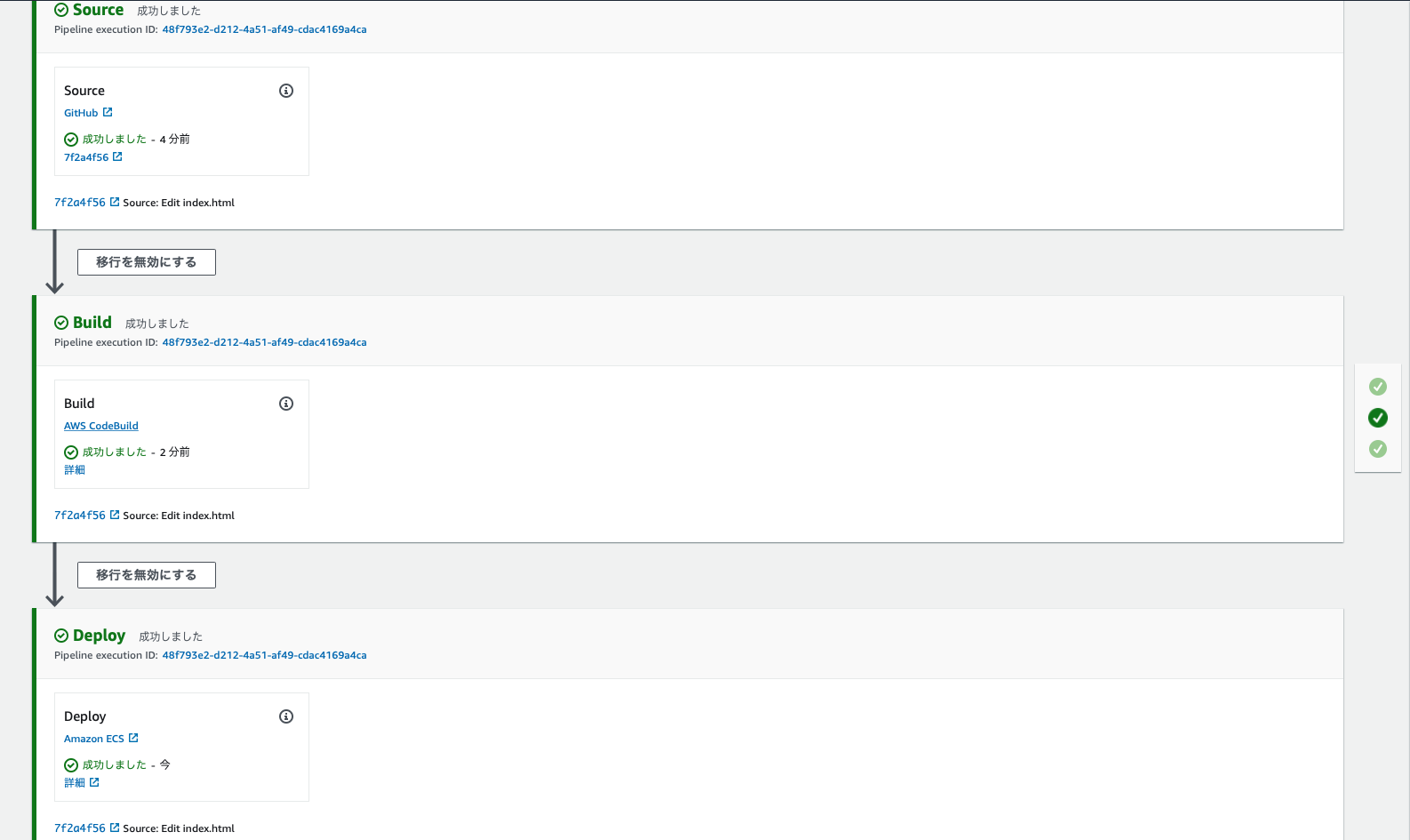
CodePipelineも最初から最後まで正常に完了しました。
まとめ
いかがでしたでしょうか。
Fargateも含めてですがコンテナをプロダクション環境で扱うときは
一般的にCI/CDと言われているようにどのようにデプロイを行っていくのかを考えることが非常に重要です。
今回はAWSのCode系のサービスを複数連携させてみましたが
非常に扱いやすいサービスなので皆様も是非試してみてください。

 0
0






