WordPress operation maintenance and tampering recovery service

About WordPress operation maintenance and tampering recovery service
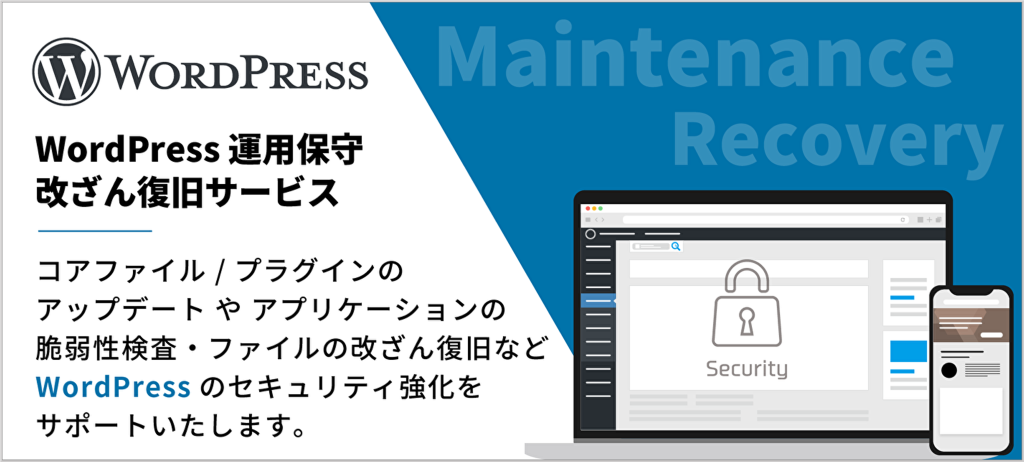
WordPress is an open source CMS that can be used to create everything from small blog sites to highly functional sites for large companies, accounting for over 40% of all websites around the world.
However, as WordPress is the CMS with the highest market share worldwide, it is easily targeted by external attacks. Therefore, it is important to update the WordPress core files, plugins, etc., and take appropriate measures to ensure the security of WordPress and servers. must be kept high.
Beyond's WordPress operation maintenance and tampering recovery service supports you to strengthen WordPress security on your behalf, including updating core files and plugins, and inspecting applications for vulnerabilities.
We also handle restoration work for sites that have already been tampered with, so we can minimize the loss of business opportunities for our customers. 24/7 cloud/server operation, maintenance, and monitoring services are also available as an option.
We will respond to such WordPress cases and troubles.
・ Before I knew it, I was unable to view the website.
- After updating the version of WordPress or PHP, the screen became blank.
・For some reason, I can no longer log in to the WordPress admin screen.
- I don't know how to restore a website from backup data.
・ WordPress update work is taking up a lot of time.
- Your website has been defaced due to an internet attack.
- A system error is displayed on your website or WordPress.
- You don't know if your current server and security are optimal.
・We would like to have you manage not only WordPress but also the server.
・In the first place, there is no one in the company who is familiar with the system.
Contents of WordPress operation maintenance and tampering recovery service
We will listen to your issues and concerns regarding WordPress security and system operation, and provide the best plan for you.
After implementing the WordPress operation maintenance and tampering recovery service, we provide technical support to make WordPress security operations more effective, such as WordPress updates, site tampering checks, and regular backups.
If you have any questions regarding WordPress security settings, functions, or operations, please feel free to contact us.
| WordPress operation maintenance/tamper recovery items | Engineer manned support | Support via email/phone/chat (Weekdays: 10:00-18:00) | Site tampering check |
| Site tampering recovery support | Core file update | Plugin update | |
| Application vulnerability inspection | Regular backup | Log investigation report *Optional | |
| Penetration test *Optional | Server operation maintenance/monitoring *Optional | - |
*The content of security operations differs depending on the WordPress operation maintenance/tamper recovery service plan. Please contact us separately for details.
*If you have any requests for support other than those listed above, please contact us separately.
WordPress operation maintenance/tamper recovery service installation flow (example)
In addition to rental servers and VPS, we also provide technical support for operational maintenance and site tamper recovery for WordPress running on cloud servers such as AWS.
*All work will be done remotely.
| Work flow | Summary of work |
| Step ①: Hearing the condition | We will ask you about the current state of your server/WordPress environment, and we will ask you to share your WordPress/FTP login information in order to investigate the server/WordPress settings in advance. |
| Step ②: Examine the settings | After you share your WordPress/FTP login information, we will investigate your server/WordPress environment and identify any defects or errors. We will then create a quote based on the results of our investigation of your server/WordPress environment. |
| Step ③: Initial support settings | We will perform the initial settings necessary to strengthen security in order to implement future server/WordPress operation maintenance and support, such as setting IP address connection restrictions and monitoring tool settings. |
| Step ④: Start support | On behalf of our customers, we support daily operation and maintenance of WordPress, including regular updates and backup settings. In addition to support via email and phone, support using chat tools (Chatwork/Slack) is also available. |
*Slack can only be used by those who have a paid version and can share channels using Slack Connect.









