Why not try collecting information using RSS and an RSS reader?

table of contents
Happy New Year everyone!
It's winter and it's getting harder to ride my bike. This is Iosa from the System Development Department!
As the title suggests, do you know what RSS is?
Even if you don't know what RSS is, I'm sure you've seen the icon below. (It's handwritten, though...)

This time, I would like to talk about RSS and RSS readers, which make it easier to gather information!
What is RSS?
What is RSS?
RSS is system for distributing updates and the latest information from websites, blogs, etc.
Specifically, the data format in XML , or simply put, how to write in XML.
The way it is written is fixed, so you can tell that this tag contains this information
An XML file written using RSS is called
an RSS feed Our blog also has an RSS feed
contains information such
as the website or article title , summary of the content , URL This makes RSS a great way to gather information!
We'll be digging deeper into RSS later, but if you're not interested, you can just skip to the part about RSS readers!
RSS Version
The currently used versions of RSS are
1.0 and 2.0 2.0 was not created as a successor to 1.0, and the two are not compatible .
Both versions split into two slightly different specifications as a result of differences in philosophy and the data format they adopted starting from the 0.9 series. *RSS1.0
comes from RSS0.9, and RSS2.0 comes from RSS0.9x
. To give an example, it's like a certain Chinese chain that's popular for its gyoza.
About Atom
Atom is an XML data format for distributing updates and the latest information.
Although Atom inherits the concept of RSS and has similar descriptions, it is a different data format from RSS and was developed as a replacement for RSS.
The background to this is that RSS has had conflicting versions, and the desire to break away from these constraints and create a data format that is simpler and easier to understand than RSS was what led to its development
In the end, although Atom itself became popular, it did not become a data format that completely replaced RSS, and three formats came into existence: RSS1.0, RSS2.0, and Atom.
RSS Reader
As you can see from the (RSS) feed of our blog mentioned earlier, XML itself is a markup language for transferring data between systems, so it is difficult for humans to read
However, all of these problems can be solved by using an RSS reader!
What is an RSS reader?
An RSS reader is software that uses RSS feeds to obtain the latest and updated information distributed by sites and displays it in a format that is easy for humans to view
The two most popular RSS readers are:
Feedly
and Inoreader .
Previously, Google offered a service called Google Reader, but it was discontinued in 2013. (This must have been the opportunity for many people to stop using RSS readers...)
To use it, you can find the (RSS) feed URL of the website you want to get information from and register that URL to get the latest and updated information
Below is the actual Feedly screen I use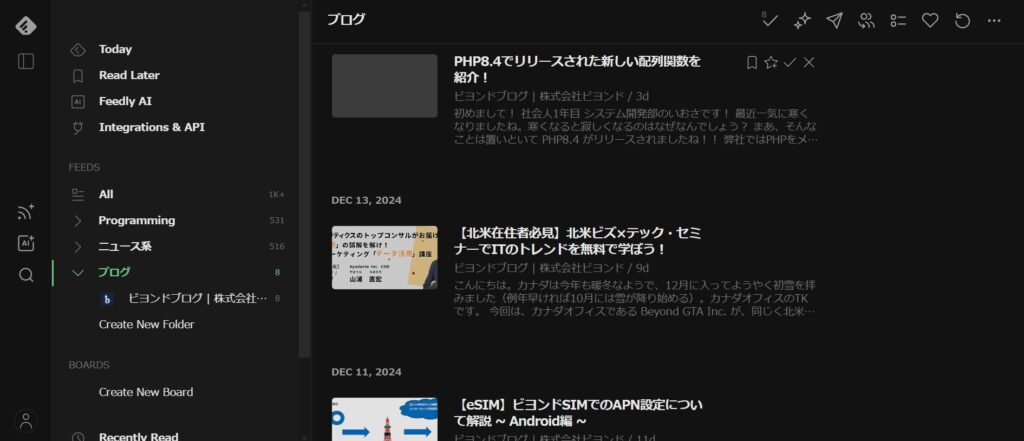
Advantages of RSS Readers
There are three benefits to using an RSS reader
・You can centrally manage the latest and updated information from various sites
When you gather information, you probably use multiple sites, not just one.
For example, there are IT information sharing services like Zenn and Qiita, as well as blog sites that publish information about specific IT technologies.
By being able to centrally manage the latest and updated information from these sites, you can reduce the effort required to gather information and do it more efficiently
You can get only the information you need
Recently, it has become possible to gather information from social media, but this can also result in the collection of noise (information that you do not need).
RSS readers only allow you to register with sites that provide the information you need, so you can only obtain the information you need .
・You don't have to worry about different RSS versions
As mentioned in the section about RSS, there are multiple versions of RSS.
Each version has different specifications, so if you want to obtain information using an RSS feed, you need to be aware of the differences between versions.
However, RSS readers can obtain information regardless of the differences between versions, including the new data format Atom!
Recommended use and usage methods
・Separate folders for each technology!
The two RSS readers introduced above allow you to categorize RSS feeds using folders.
For example, by collecting blogs that only publish PHP information in one folder, you can collect information that is less noisy!
・You don't need to read the article for all the information!
In fact, if you register on multiple sites, it will take so much time that it will be nearly impossible to read all the information and articles.
Also, if you decide to read all the information and articles, the hurdle will increase and it will become a hassle to gather information.
Therefore, I recommend that you only skim the titles of information and articles and read only the information and articles that catch your interest!
This way, you can incorporate information gathering time into even a 5-minute gap!
lastly
What did you think?
I hope you learned about what RSS and RSS readers are, and the benefits of using each to gather information!
There are some things you won't know until you actually try them, so if you're interested, give it a try!

 2
2






