Eliminate the frustration of Android! I tried three ways to disable Google Now

table of contents
This is Yamada from the development team
Actually, I recently switched from my beloved iPhone to an Android.
There are various reasons for this, but the main one is that I really wanted to use Osaifu-Keitai.
However, there are times when I really feel that the iPhone is sophisticated and really easy to use. Maybe it's
just that I'm not used to the Android operating system, but there are some things I just can't get used to.
One of them is the "Google Now" function.
It's a feature that lets you quickly access Google search and Now cards by swiping up on the home key.
On an iPhone, this action also brings up the Control Center.
Personally, I don't really feel the need for this feature, as there aren't many situations where I want to immediately bring up the search screen, and it's a bit annoying that
the browser app ends up launching in a separate process after the search results are displayed...
And most importantly, I often accidentally type something while typing!!!

I meant to type "What's wrong?" but this is what happened
So, I've put together a guide on how to disable ``Google Now.''
Solution 1. Disable your Now card ⇒ ✖
When I searched for a way to disable it, this was the first thing that came up:
How to disable the Now Card feature from "Google Settings."
・Here's how to set it up:
Turn Google Now on or off
However, this will display "Google Search" instead of "Google Now," which is not good for preventing accidental taps.
I don't want to disable the convenient Now card, which is just to prevent accidental taps when swiping up.
I won't go into detail here as it doesn't suit my purpose
Solution 2. Disable the Google app ⇒ 〇
The next method is to disable the Google app altogether.
Of course, you can just use a browser like Chrome to search, so
this might be effective.
・How to set it up:
How to disable Google search that appears when you swipe up from the bottom on Android
Indeed, swiping up on the home key no longer does anything!
However, this method will disable all Google app functions, including voice input.
If you don't use any Google app functions, this is fine, but
for those who find this inconvenient, we will introduce another method.
Solution 3. Install an alternative app ⇒ ◎
The last thing I tried
was to assign another app to the up swipe on the home key and disable it.
This is the app we introduced this time
It's easy to use. After installing it from the store, swiping up on the home key will launch "GN no Kawari."
All you have to do is select "Do nothing" and tap "Always."
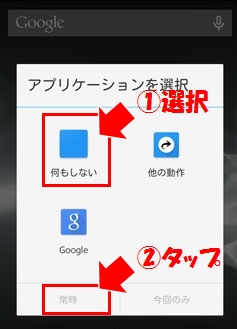
This will free you from that annoying problem of accidental firing!
By the way, selecting "Other Actions" will allow you to launch any app you like.
I had assigned a music app to this action for a while, but I ended up canceling it because I kept accidentally tapping it while typing.
I want to use the Google app's features, but I don't need the search function that appears when you swipe! This is probably the best option for people like you
summary
Android smartphones have become much more powerful and functional than they were a few years ago, but there seems to be room for improvement.
I bought an Xperia Z5, but I feel there are other differences in small details, such as whether or not it has a home button, the location of the volume switch, and the accuracy of fingerprint authentication.
Even on Android, you can swipe down on the notification bar to bring up a highly customizable launcher, but
it's difficult to do this with one hand on the large screen phones of today (because I have small hands).
The iPhone brings together commonly used functions for highly accessible operations, and
I felt that this alone made it a level above the rest in terms of refined operability.
But!! Even so, Osaifu-Keitai is still convenient!!!
If you want to talk to a cloud professional
Since our founding, Beyond has used the technical capabilities we have cultivated as a multi-cloud integrator and managed service provider (MSP) to design, build, and migrate systems using a variety of cloud/server platforms, including AWS, GCP, Azure, and Oracle Cloud
We provide a custom-made cloud/server environment optimized for our customers based on the specifications and functions of the systems and applications they require, so if you are interested in the cloud, please feel free to contact us
● Cloud / Server design and construction
● Cloud / Server migration
● Cloud / Server operation, maintenance and monitoring (24 hours a day, 365 days a year)

 0
0






