Leave the content distribution to us! Try the J-Stream CDN

table of contents
Hello,
this is Li from the System Solutions Department.
This time, we will introduce "J-Stream CDNext," a CDN service for Japan.
It is a Content Delivery Network
from J-Stream, which provides a platform for delivering dynamic content such as videos and commercials Various options, such as virtual paths, custom SSL certificates, and access restrictions, can be used with just a few simple steps.
What is a CDN?
For readers wondering what a CDN is, let me explain a bit
A CDN is a highly distributed server platform optimized for delivering content such as web applications and streaming media.
CDNs respond directly to end-user web content requests and are built across multiple physical network locations to deliver fast and secure media delivery.Source: https://www.akamai.com/jp/ja/cdn/what-is-a-cdn.jsp
To summarize a bit more,
it acts as an intermediate server between the content server and the end user (or client).
As the number of end users increases and requests increase, it is natural that traffic will increase and response delays will occur.
With a CDN, you can reduce the burden on the content server caused by those requests!
Getting started with CDN (from applying for an account to completing simple setup)
For readers who are interested, let's take a quick look at J-Stream's CDNext!
Apply for an account
First of all, I'll confess that it will take some time for your account to be issued, so please be patient.
Now, please apply for an account from
the inquiry page On the above page, check "I would like a CDNext free trial" in the "Inquiry Details" section and
fill in the required fields in the green boxes.
Finally, please review the "J-Stream CDNext Free Trial Terms of Use" and
if you agree, check the box and click the "Contact Us" button.
The application process will take approximately one business day to complete. Please note that if you apply on Friday, your application will be processed the following week.
Log in to the CDN management screen
Once your application is accepted, your account information will be sent to the email address you provided in the inquiry email field.
If you access the management screen page

Now the preparations are complete!
Create a CDN host
To experience the power of a CDN, there are three steps to set it up as a minimum:
1. Configure the content server (also known as the origin server)
TOP menu screen > CDN host list screen > Click "Add CDN host"
> Click "Origin" in the "Basic Information" section of the new host OXOX
Finally, click "Add Origin List" from the Origin List list and
change the Origin List Editing items as shown below.
Example of entry
- Origin List Name: Enter any name
- Protocol: HTTP
- IP Address/FQDN: The IP or FQDN of your origin server
- Port: 80
- Weight: Optional (Leave blank and set to 0 by default)
2. Configuring a CDN host
that you have created a list of content you want to cache on the CDN,
change the new host OXOX to your preferred one and enter the detailed settings.
TOP menu screen > CDN host list screen
> Click "Settings" in the "Basic Information" section of the new host OXOX
From the "Basic" tab, change the new host OXOX to any host name you like, and the name displayed in the CDN host list will change.
From the "Origin" tab, add the following settings.
Example of entry
- Origin server type: Customer origin
- Fetch Protocol: HTTP
- Select origin list: The name of the origin list created in step 1
- Host header: The IP or FQDN you entered in the origin list in step 1
To apply the settings, return to the CDN host list and click the checkbox to the left of the host name.
Click the "Apply CDN Settings" button in the upper right corner of the same screen.
The settings will be completed in about one minute.
3. DNS Server Settings
TOP menu screen > CDN host list screen
> Click "Settings" from the "Basic Information" item, which now has a more readable name.
From the "FQDN" tab, note down the FQDN displayed in the "CNAME Information" section.
Enter this information into the CNAME settings on your DNS server, and the simple setup will be complete.
Check it from your browser
Connect to your content server (blog, personal site, etc.) from your web browser and
open the developer mode provided by your browser. In Chrome, you can access it by pressing the F12 key.
Click on the image file displayed in the "Name" field from the "Network" menu, and
the header information (labeled "Headers") will be displayed on the right.
If the image is cached on J-Stream's CDN, the "via" field in the "Response Headers" column will be displayed as JSTCDN
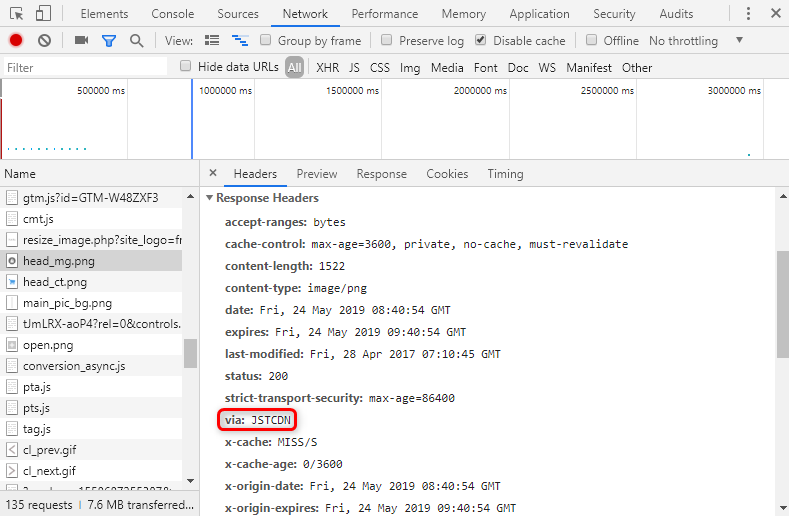 I'm a Chrome user, so I apologize to users of other browsers, but
I'm a Chrome user, so I apologize to users of other browsers, but
I think other browsers also have their own developer modes, so please check them out for yourself.
summary
A CDN is a service that responds directly to end-user requests for web content, enabling fast and secure content delivery.
J-Stream's CDNext offers a 30-day trial period for each account.
If you would like to continue using the service, please contact us via the admin page!
Thank you so much for reading this far.
That's all!

 0
0






