My first online LLC briefing session
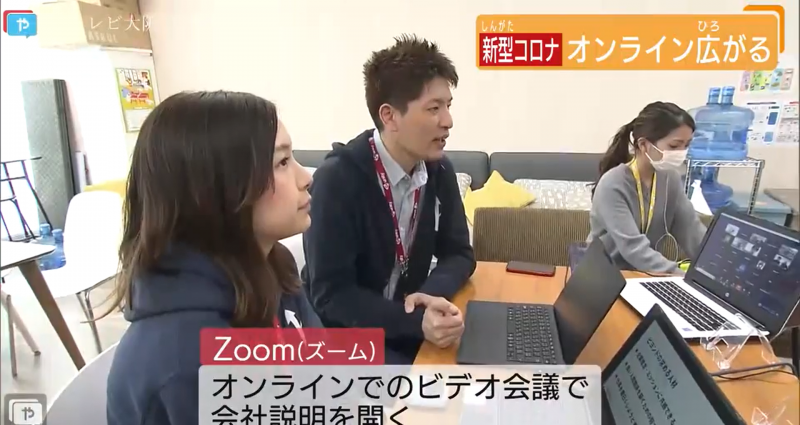
table of contents
- 1 This was my first time using Zoom
- 2 The time schedule of the 10 companies is difficult
- 3 I'm starting to feel anxious even though there are participants
- 4 I finally felt relieved by the final applause
- 5 Voices of students and participating companies
- 6 Online benefits/challenges
- 7 I'll be holding a LT event from home
My name is Kai Fujisawa, and I work in public relations and recruitment. I've gained about 2kg due to continuous teleworking
On March 25th, 2020, we held the " Kansai IT Online Joint Company Information Session "

This was our first joint information session, and we were fortunate enough to have nine companies, which allowed us to go ahead with the event.
Even more fortunately, TV Osaka suddenly requested an interview, and Beyond finally made its terrestrial television debut!
Click here for the video↓
Online usage is expanding Wednesday, March 25, 2020
I learned a lot from holding my first online company information session, so I've written about the good points and areas for improvement of online company information sessions
table of contents
- This was my first time using Zoom
- The time schedule of the 10 companies is difficult
- I'm starting to feel anxious even though there are participants
- I finally felt relieved by the final applause
- Voices of students and participating companies
- Online benefits/challenges
- I'll be holding a LT event from home
This was my first time using Zoom

First time using Zoom for pre-meeting
What we normally use in the company
・Google Meet (always connected to three locations: Osaka, Yokohama, and Shikoku)
・Whereby (for meetings)
I used Zoom for the first time because an unspecified number of people will be participating
Although Zoom has some security issues, it has already surpassed 200 million users, and as a well-known tool that everyone has used, I think it is the best tool for online events
Trend Micro Inc. 's blog provides a clear explanation of Zoom's security measures
For safe remote work: Understanding Zoom risks and security
The time schedule of the 10 companies is difficult

I quickly created the time schedule page Google Sites.
I struggled to come up with a time schedule that would allow participants to hear company presentations from 10 companies
Since each company was allowed to speak for 30 minutes, which would have taken a total of 5 hours, we decided to split into two teams (Team A and Team B)
was given 15 minutes give their presentation, and the presentations were divided into two blocks, the first half and the second half
As a result, most of the people in the first half of the block were on Team A, while Team B only had about seven people
It's natural for the first half to be Team A and the second half to be Team B, but Beyond was on Team B, so I was pretty nervous in the first half (laughs)
Therefore, even if it becomes longer, it may be easier for students to understand if they don't divide into teams and create a time schedule with one line. (I will continue to think about this issue as I go along.)
I'm starting to feel anxious even though there are participants

If you turn off the camera, only your name will be displayed
I explained the company to about 70 students by sharing slides, but it was more difficult than I thought to just keep talking while staring at the materials I had created that were spread out across the entire screen
- Students generally have their cameras and microphones turned off, so their reactions cannot be seen
- I can't even see your face nodding
- I'm starting to worry whether my voice is really being heard
- I'm starting to lose track of what I'm talking about
- My head gets fuzzy and I bite my tongue a lot
This is a phenomenon that would never occur at a regular company information session
I guess I'll just have to get used to this, but I feel like I need to come up with some kind of countermeasure, such as creating online explanatory materials
I finally felt relieved by the final applause
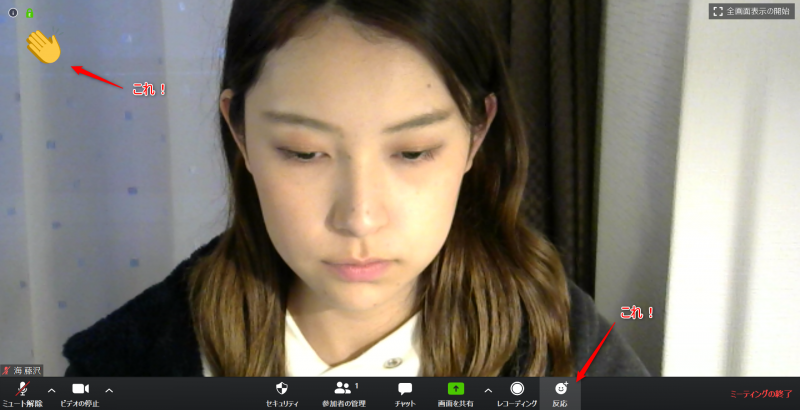
Zoom has a feature called "Reactions."
When the second half of the show finished and I said "Thank you for today" to the blank screen, several applause marks appeared
It was then that I realized for the first time that the students had participated and thought, "So you were there!!"
If I had been able to sense this at the beginning of the information session, I think my anxiety would have been alleviated
Therefore, when holding an online event, I recommend including some kind of introductory speech at the beginning
Voices of students and participating companies
Here are some comments from the students who participated
Good points (students)
- It was great to hear about various companies I was interested in
- It was a very useful opportunity to hear from multiple companies whose booths I might not have visited if it had been an offline briefing session.
- able to feel less nervous and was satisfied.
The most common impression this time was that it was good to hear from multiple companies at once
Being able to listen to the talks from the comfort of their own homes also meant that participants were able to participate in a relaxed manner with minimal stress
What was not good (students)
・I felt it would be better if we could hear
more details It was difficult to chat
in real time.・I felt the microphone environment
The time allotted for each company's presentation was shorter than usual, so some participants said they wanted to hear more details
There were also some areas that were lacking in terms of the broadcasting environment, and I feel that we need to improve on this next time
We also received feedback from representatives of participating companies
Good points (company)
- I think it's a beneficial event for both students and companies , as you can learn about many different companies in one event.
- We were also able to encourage participation from students from rural areas.
- As a result of participating, our company has also started to hold meetings and company information sessions online.
- Speakers can also participate from home
- The time speakers spent on the day (including travel and waiting) was shorter than in a regular information session.
The company representatives were also able to give explanations from home, which was a new approach that had never been seen before
I'm glad to have been able to help, as I've heard that this has led to more online work within the company
Improvement points (company)
- We were unable to make full use of chat, so an icebreaker beforehand chatting on ZOOM , and then start the session.
- it is possible to have two-way communication, it has ended up feeling rather one-way, so it would be more exciting if there was an interactive mechanism (voting function, Remo?)
- I thought it might be a good idea to have for students them understand IT work.
- a Q&A session after the company presentation and thoroughly answer the students' questions.
The unfortunate thing about this event was that I wasn't able to communicate with the students
If we were to do it again next time, we might try a more casual online social gathering where students could participate
Online benefits/challenges
These were the three benefits I felt after participating in the online LLC briefing session
- Students can listen to talks from multiple companies without having to move
- There's no need to be nervous around each other
- Less time commitment required
issues we will address going forward
- Prepare the minimum necessary broadcasting environment (microphone and camera)
- Use chat
- Encourage participants to react and participate
also online presentation materials are necessary, as online presentations tend to get boring if the talk doesn't move quickly.
- Pack more information per slide
- Be conscious of the speed at which you turn the slides
- Speak concisely
I felt that creating materials with this in mind was the key to keeping listeners entertained
Please keep this in mind when using materials in online meetings or speaking at events
The above is a summary of my impressions and challenges after holding an online LLC briefing session
I'll be holding a LT event from home
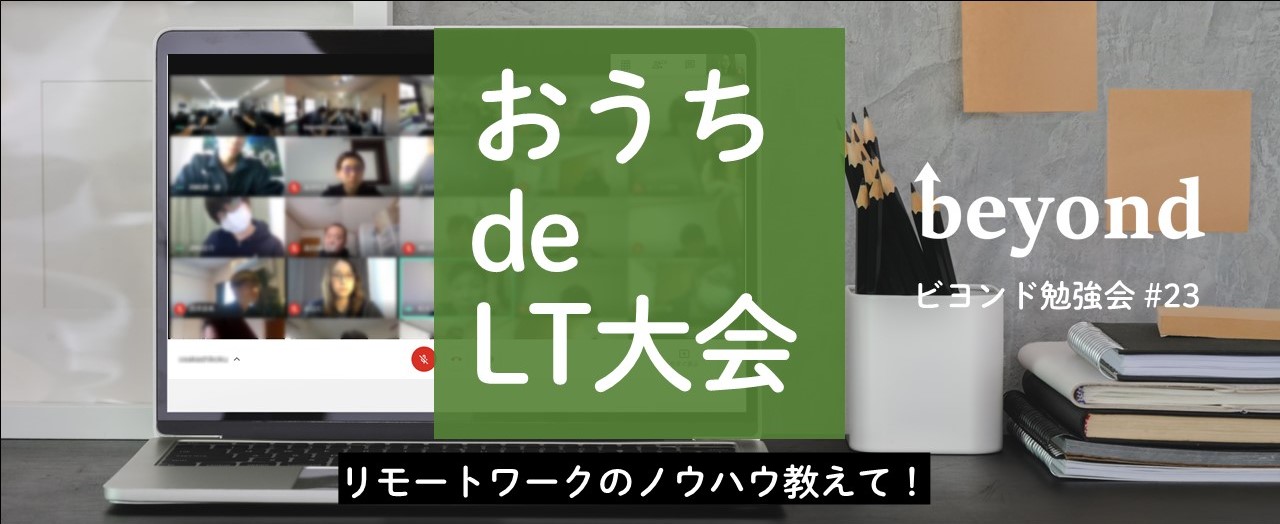
Let me give you a little announcement
Study Session #23 on Wednesday, April 22nd at 7:00 PM !
「Home LT Tournament -Teach us the know-how of remote work!-"
So, interesting people will talk about the know-how and concerns of remote work
You can join us at home while eating or drinking. Please come and join us!
connpass event page: https://beyondjapan.connpass.com/event/172781/

 0
0






