We'll explain how to use the locate command on your Mac, which allows you to quickly search for files!
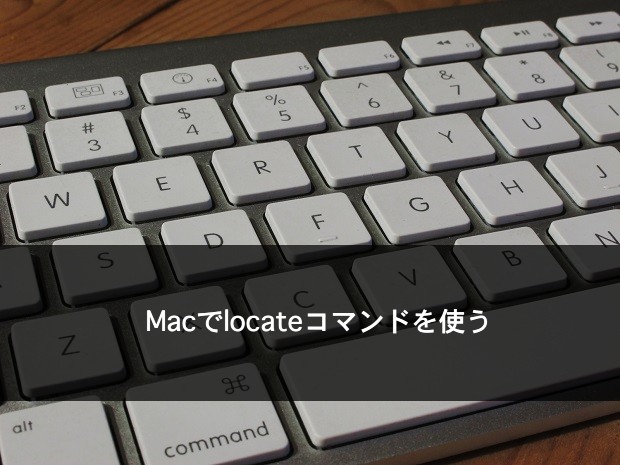
My name is Ito and I am an infrastructure engineer who uses both Mac and Windows
When it comes to Mac file search features, Spotlight search is the best! However, Spotlight alone can't find configuration files deep inside the folder...
The "locate" command can be used in such situations. It creates an index database of files and allows you to search for files quickly.
Although it requires creating and updating the file index database, it is much faster than the find command.
Incidentally, the find command searches for and displays files in real time, so it is not as fast.
So I thought I'd try using the locate command to find the file, but I couldn't immediately use the locate command on my Mac...
This time, I'll show you how to use the locate command on a Mac.
Locate on Mac
I got scolded like this.
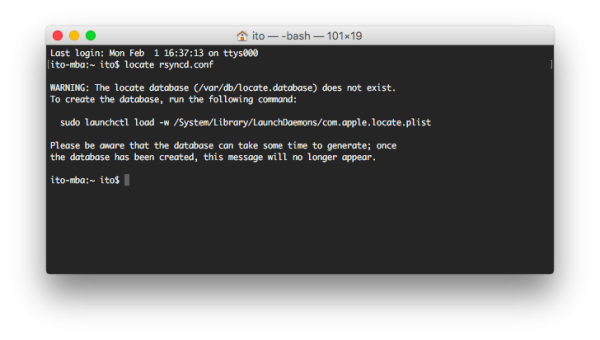
Well, I thought it was because I hadn't run the updatedb command, but it said that the updatedb command didn't exist...
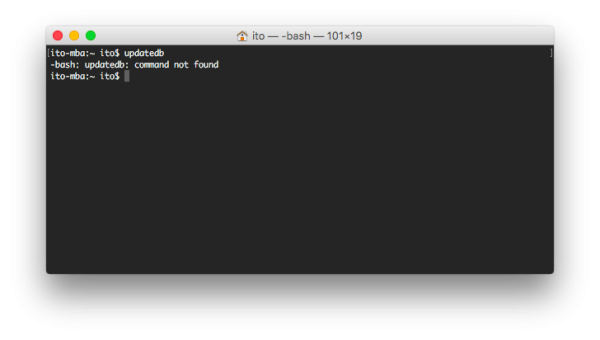
Now, let's read again what is written in the locate command
WARNING: The locate database (/var/db/locate.database) does not exist. To create the database, run the following command: sudo launchctl load -w /System/Library/LaunchDaemons/com.apple.locate.plist Please be aware that the database can take some time to generate; once the database has been created, this message will no longer appear.
Simply translated
Note! The locate database does not exist.
To create the database, run the following command:sudo launchctl load -w /System/Library/LaunchDaemons/com.apple.locate.plist
That's it. It wasn't the updatedb command.
So, let's do as instructed and execute the command.
It ended in an instant and I was worried, so I ran it again
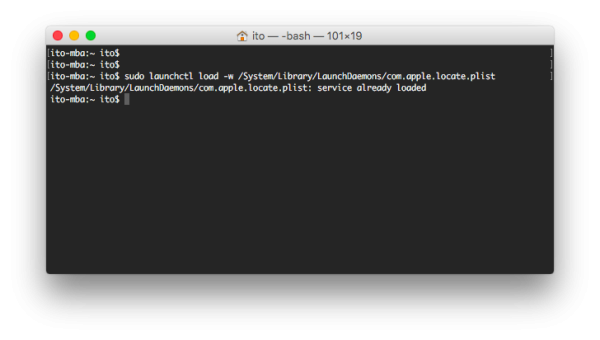
It looks like it's creating a database behind the scenes
It depends on the capacity of your Mac, so it's hard to say for sure, but try using the locate command again after about 5 minutes
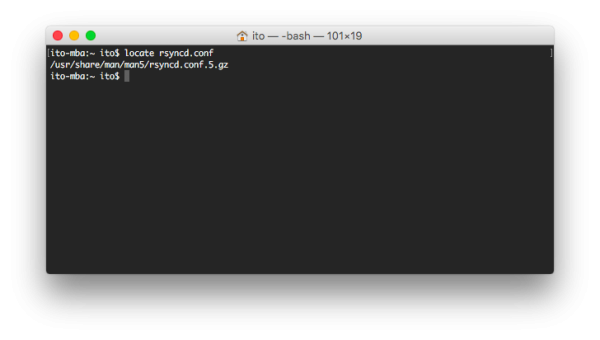
The locate command returned the results.
I guess there's no rsyncd.conf... I'll write about this in another article.
Now you can find library files and other files that even Spotlight can't find!
If you want to talk to a cloud professional
Since our founding, Beyond has used the technical capabilities we have cultivated as a multi-cloud integrator and managed service provider (MSP) to design, build, and migrate systems using a variety of cloud/server platforms, including AWS, GCP, Azure, and Oracle Cloud
We provide a custom-made cloud/server environment optimized for our customers based on the specifications and functions of the systems and applications they require, so if you are interested in the cloud, please feel free to contact us
● Cloud / Server design and construction
● Cloud / Server migration
● Cloud / Server operation, maintenance and monitoring (24 hours a day, 365 days a year)

 0
0






