Trend Micro's "Password Manager" available for free

table of contents
This is Ohara from the technical sales department.
Are you increasingly using web tools and smartphone apps in your daily work That's what I think.
However, when using various tools, you are always required to authenticate your password, but
a simple password can easily become a target for unauthorized access, so
it is necessary to set a complex password.
it can be quite difficult to remember and manage passwords by assigning complex passwords to each tool
This time, we will introduce Trend Micro's ``Password Manager'' that you can use for free.
If you only have one account for one password manager, you can log in to other tools as is, and
you can centrally manage passwords for various tools.
(By the way, it is a tool that allows you to centrally manage websites and URLs.)
Setting up and using a password manager
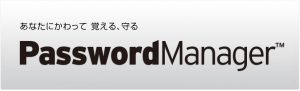
Setting up is easy and you can use up to 5 accounts for free.
For more information on password managers, please see below.
You can install and configure from the ``Free Trial Version''.
This "free trial version" does not seem to have any restrictions on the usage period. (As of May 2017)
■ Password manager overview
http://safe.trendmicro.jp/purchase/pm.aspx
■ Password manager functions
http://safe.trendmicro.jp/products/pwmgr/product.aspx
point is to set a complex password using the original password manager
Advantages of password managers
① Compatible with Windows, Mac, Android, and iOS. (Also compatible with major browsers)

② The ID, password, and URL of the tool you are using are determined for each browser.

③ It is possible to detect the vulnerability of the password being used. (Password checker function)

④ You can export and list the IDs, passwords, and URLs of the tools you are using. (Can also be imported)

summary
The main purpose is to strengthen password security and centrally manage passwords, but
personally, I also find it helpful to have an export function for IDs, passwords, and URLs.
You may have forgotten your login information
when you want to use a tool you used a long time ago you don't have to worry about that because it has an export function.
By the way, it can also be used for personal use other than company business.
E-commerce sites such as Rakuten and Amazon, as well as auctions such as Yahoo,
include users' credit card information, so
a password manager can be used effectively. Please try it once and see.

![[Osaka/Yokohama/Tokushima] Looking for infrastructure/server side engineers!](https://beyondjapan.com/cms/wp-content/uploads/2022/12/recruit_blog_banner-768x344.jpg)
![[Deployed by over 500 companies] AWS construction, operation, maintenance, and monitoring services](https://beyondjapan.com/cms/wp-content/uploads/2021/03/AWS_構築・運用保守-768x344.png)
![[Successor to CentOS] AlmaLinux OS server construction/migration service](https://beyondjapan.com/cms/wp-content/uploads/2023/08/almalinux_blogbanner-768x344.png)
![[For WordPress only] Cloud server “Web Speed”](https://beyondjapan.com/cms/wp-content/uploads/2022/11/webspeed_blog_banner-768x344.png)
![[Cheap] Website security automatic diagnosis “Quick Scanner”](https://beyondjapan.com/cms/wp-content/uploads/2023/04/quick_eyecatch_blogbanner-768x345.jpg)
![[Reservation system development] EDISONE customization development service](https://beyondjapan.com/cms/wp-content/uploads/2023/06/edisone_blog_banner-768x345.jpg)
![[Registration of 100 URLs is 0 yen] Website monitoring service “Appmill”](https://beyondjapan.com/cms/wp-content/uploads/2021/03/Appmill_ブログバナー-768x344.png)
![[Compatible with over 200 countries] Global eSIM “Beyond SIM”](https://beyondjapan.com/cms/wp-content/uploads/2024/05/beyond_esim_blog_slider1-768x345.jpg)
![[If you are traveling, business trip, or stationed in China] Chinese SIM service “Choco SIM”](https://beyondjapan.com/cms/wp-content/uploads/2024/05/china-sim_blogbanner-768x345.jpg)
![[Global exclusive service] Beyond's MSP in North America and China](https://beyondjapan.com/cms/wp-content/uploads/2024/06/gloval_surport_blog_slider-768x345.jpg)
![[YouTube] Beyond official channel “Biyomaru Channel”](https://beyondjapan.com/cms/wp-content/uploads/2021/07/バナー1-768x339.jpg)
 0
0![[2025.6.30 Amazon Linux 2 support ended] Amazon Linux server migration solution](https://beyondjapan.com/cms/wp-content/uploads/2024/05/59b34db220409b6211b90ac6a7729303-1024x444.png)








