[ZABBIX3.4] Setting monitoring exclusion time
table of contents
This is Nakagawa from the Technical Sales Department
There are times when the load on the server increases at certain times due to daily backups and aggregation processes, causing alerts to be issued.
You can't stop the processes, but you also want to reduce unnecessary alerts...
In such cases, you can reduce unnecessary alerts by setting a monitoring exclusion time.
Setting monitoring exclusion time
To set an exclusion for a specific time, use the time function.
Settings > Hosts > Select the target host > Triggers > Select the trigger for which you want to set the monitoring exclusion time.
Original condition + and(start time of exclusion or end time of exclusion)
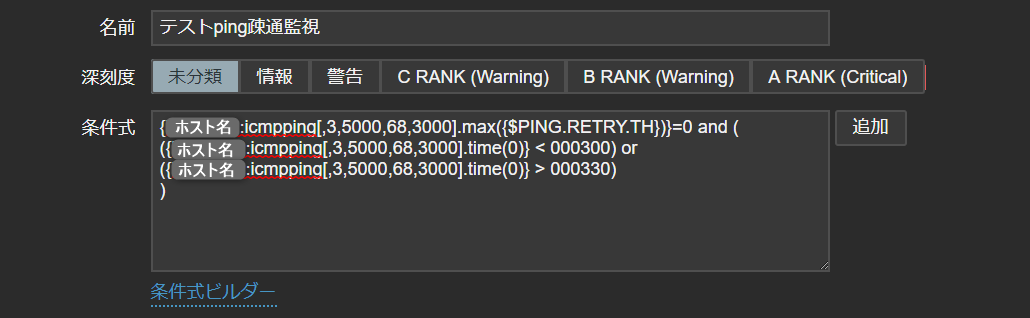
{hostname:icmpping[<target> ,<packets> ,<interval> ,<size> ,<timeout> ].max({$PING.RETRY.TH})}=0 and (({hostname:icmpping[<target> ,<packets> ,<interval> ,<size> ,<timeout> ].time(0)} < 030000) or ({hostname:icmpping[<target> ,<packets> ,<interval> ,<size> ,<timeout> ].time(0)} > 033000))
-> With the above settings, an alert will not be generated only if the time period in which ping communication fails is between 3:00 and 3:30
About the Expression Builder
Conditional Expression Builder > Test The
Conditional Expression Builder allows you to test multiple patterns in the conditional expression you create.
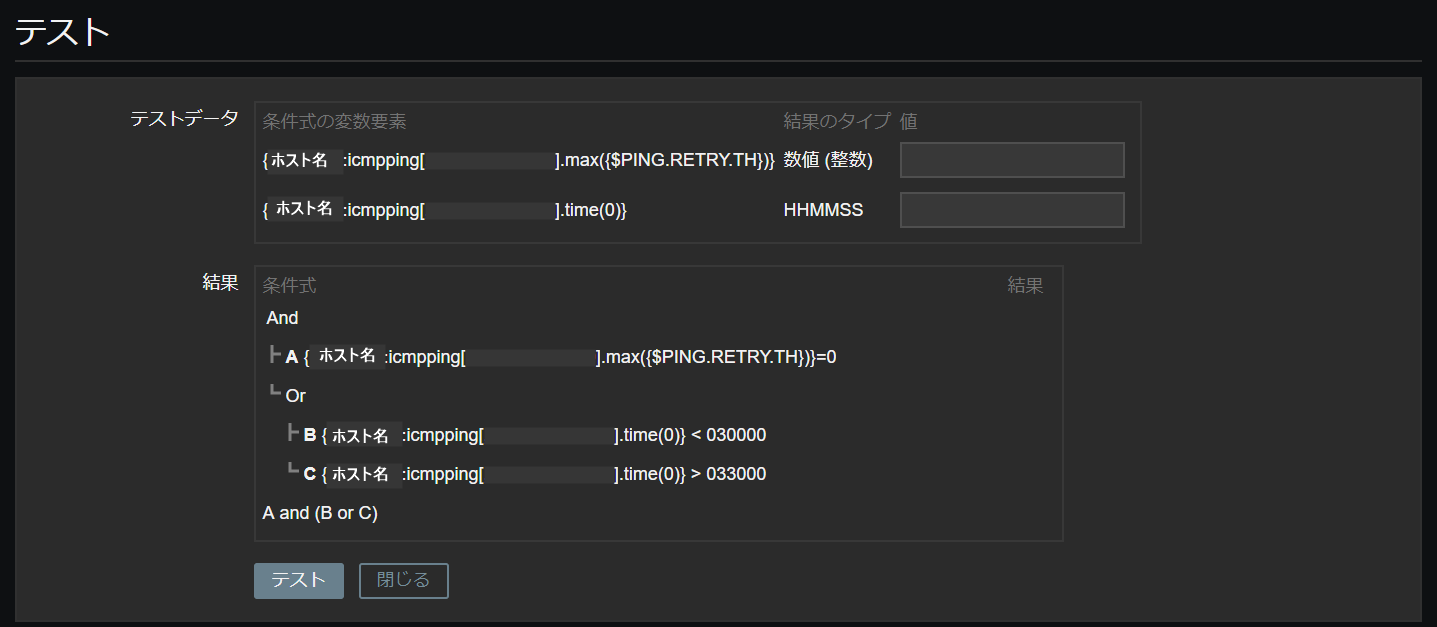 The input items are as follows.
The input items are as follows.
*Numeric (integer) items vary depending on the type of monitoring.
| Numerical value (integers) | Ping communication [0 = failure 1 = success] |
| HHMMSS | hours, minutes, seconds |
The conditional expressions for each of the ABCs are as follows:
Condition B returns TRUE between 00:00:00 and 02:59:59.
Condition C returns TRUE between 03:30:01 and 23:59:59.
Conditions for the final result (bottom item) to be TRUE or FALSE
[A = TRUE B or C = TRUE]
If both results are TRUE, the final result at the bottom will be TRUE
[A = TRUE B or C = FALSE]
Since only one is TRUE, the final result is FALSE
[A = FALSE B or C = TRUE]
Since only one is TRUE, the final result is FALSE
[A = FALSE B or C = FALSE]
Both are FALSE, so the final result is FALSE
If the final result of the conditional expression is TRUE, an alert will be sent.
If the final result is FALSE, no alert will be sent.
We will conduct operational tests based on this.
Test using the conditional expression builder
Use the condition builder to check that the monitoring exclusion time settings are correct
=======================================================
Example 1 (ping communication failed at 02:59:59)
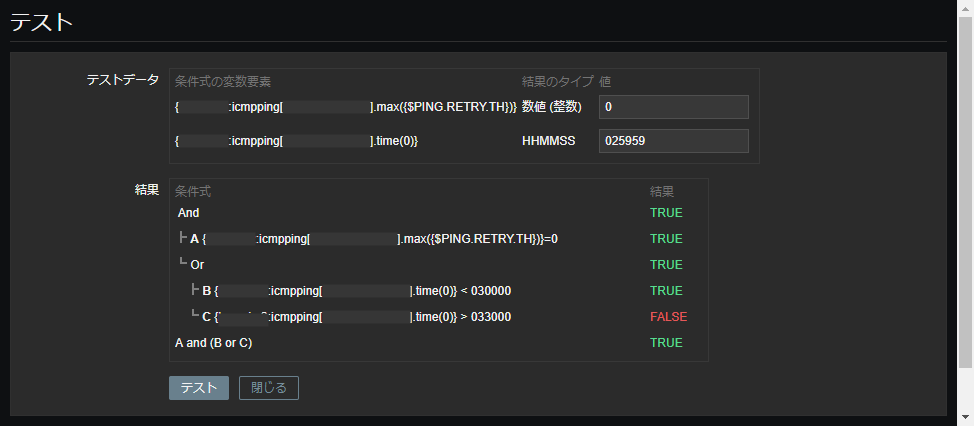
⇒ A = TRUE (ping communication failed)
B = TRUE (corresponds to 00:00:00 ~ 02:59:59)
C = FALSE (does not correspond to 03:30:01 ~ 23:59:59)
The final result is TRUE, so an alert is triggered.
Example 2 (03:30:01 ping communication failed)
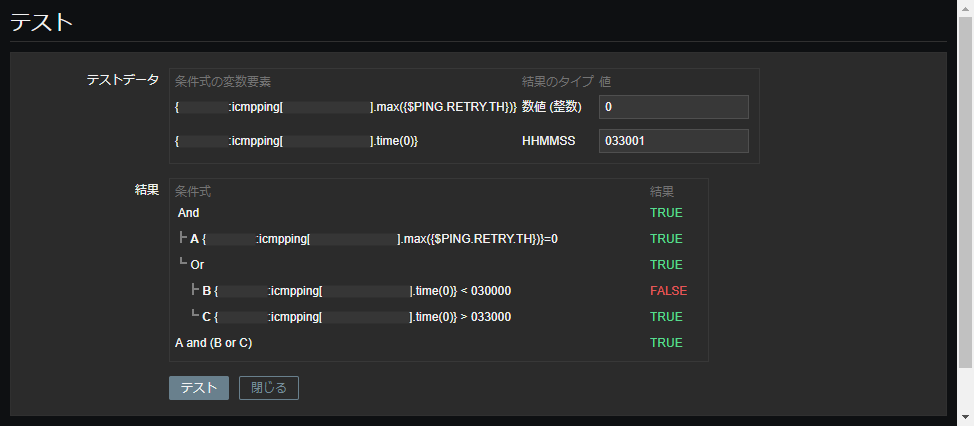
⇒ A = TRUE (ping communication failed)
B = FALSE (does not fall between 00:00:00 and 02:59:59)
C = TRUE (falls between 03:30:01 and 23:59:59)
The final result is TRUE, so an alert is triggered.
Example 3 (ping communication failed at 03:00:00)
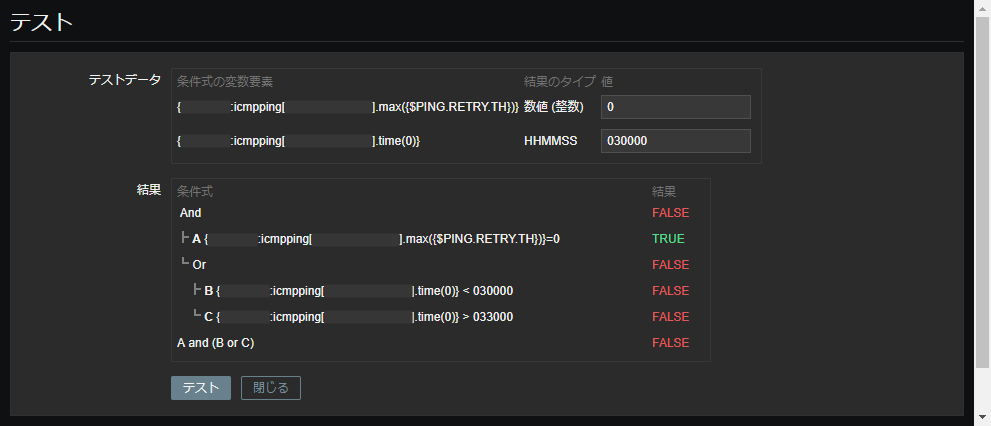
⇒ A = TRUE (ping communication failed)
B = FALSE (does not fall between 00:00:00 and 02:59:59)
C = FALSE (does not fall between 03:30:01 and 23:59:59)
The final result is FALSE, so no alert is triggered.
Example 4 (ping communication failed at 03:30:00)
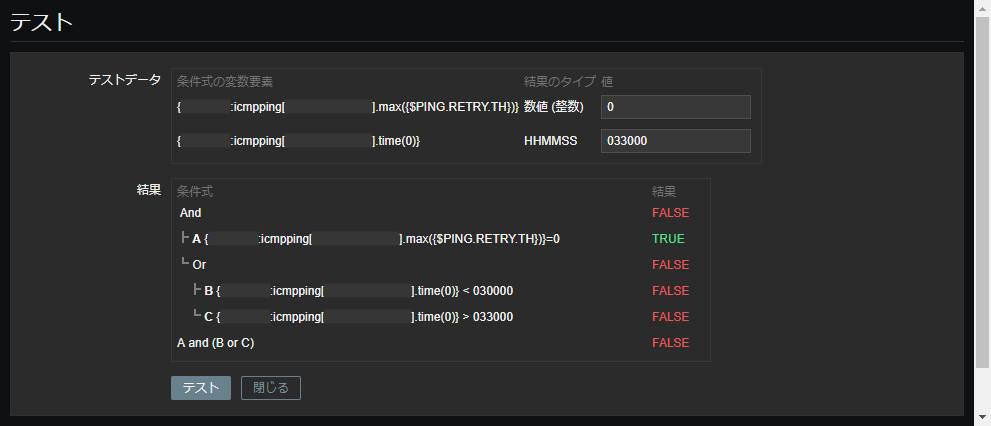
⇒ A = TRUE (ping communication failed)
B = FALSE (does not fall between 00:00:00 and 02:59:59)
C = FALSE (does not fall between 03:30:01 and 23:59:59)
The final result is FALSE, so no alert is triggered.
Example 5 (ping communication successful at 02:59:59)
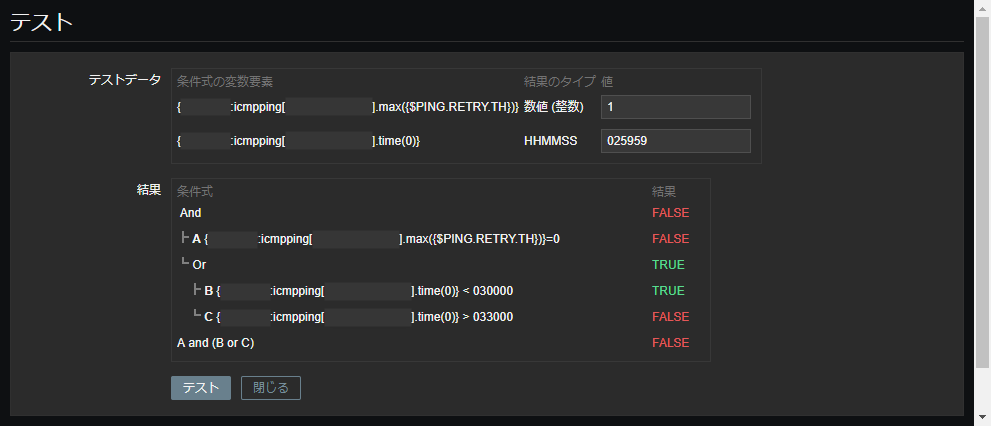
⇒A = FALSE (ping communication successful)
B = TRUE (corresponds to 00:00:00 ~ 02:59:59)
C = FALSE (does not correspond to 03:30:01 ~ 23:59:59)
The final result is FALSE, so no alert is triggered.
Example 6 (03:30:01 ping communication successful)
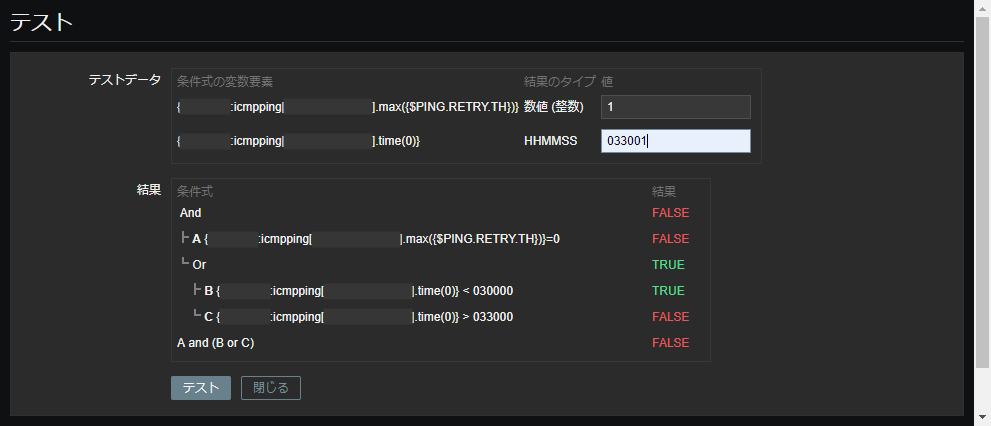
⇒ A = FALSE (ping communication successful)
B = FALSE (does not fall between 00:00:00 and 02:59:59)
C = TRUE (falls between 03:30:01 and 23:59:59)
The final result is FALSE, so no alert is triggered.
Example 7 (ping communication successful at 03:00:00)
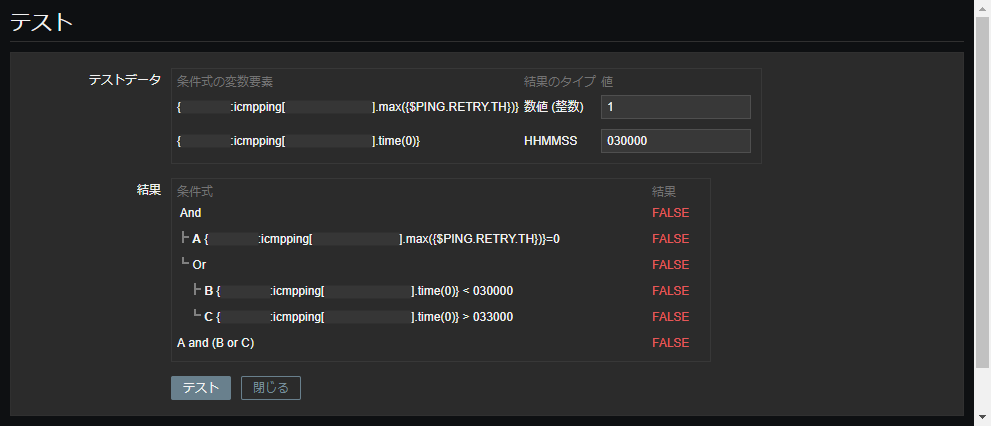
⇒ A = FALSE (ping communication successful)
B = FALSE (does not fall between 00:00:00 and 02:59:59)
C = FALSE (does not fall between 03:30:01 and 23:59:59)
The final result is FALSE, so no alert is triggered.
Example 8 (ping communication successful at 03:30:00)
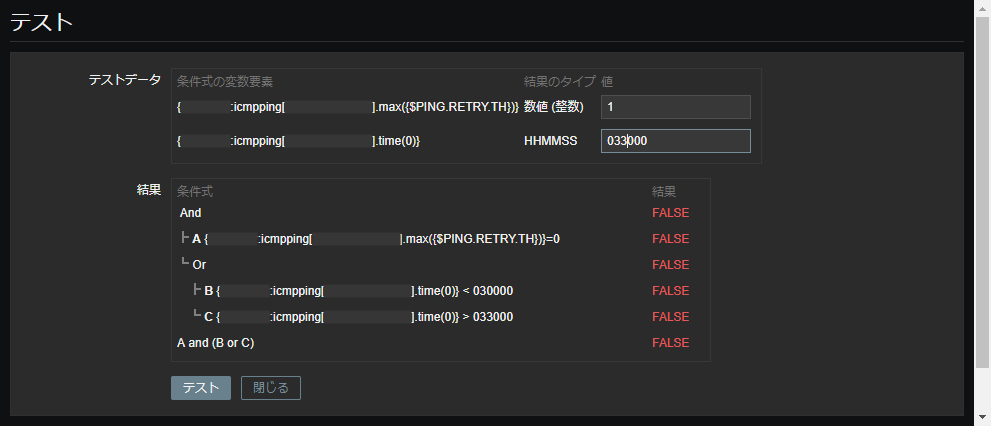
⇒ A = FALSE (ping communication successful)
B = FALSE (does not fall between 00:00:00 and 02:59:59)
C = FALSE (does not fall between 03:30:01 and 23:59:59)
The final result is FALSE, so no alert is triggered.
check the 8 patterns written in the example, and if they are working as expected, there should be no problem. I hope this
is helpful.
summary
This time, we set up ZABBIX's "monitoring exclusion time" and performed a simple test using the "Conditional Expression Builder."
Even if you confirm that there are no problems with the test, after changing the settings, be sure to check that the graphs are behaving as expected!

 3
3






