[Default Tool] I tried creating a composite photo using Paint 3D!

table of contents
Hello!
I'm Inoue, a Persian cat from Beyond Co., Ltd.'s Shikoku office.
Everyone is familiar with "Paint," right?
I used to draw illustrations using "Paint" a lot when I was in elementary school.
Did you know that Beyond's Haraoka is good at "Paint"? (lol)
I decided to try using "Paint" as well, and discovered
that there's a default tool called
Paint 3D that I hadn't known about until now The eye-catching image is also a composite photo I created using "Paint 3D"!
What do you think? I think it's a fantastic and beautiful composite photo (`・ω・´) I'm patting myself on the back!
Let's create a composite photo!
I used the image from here for the composite photo from
the free photo resource PAKUTASO First, save the photo you want to use to your desktop.
Launch Paint 3D. Create
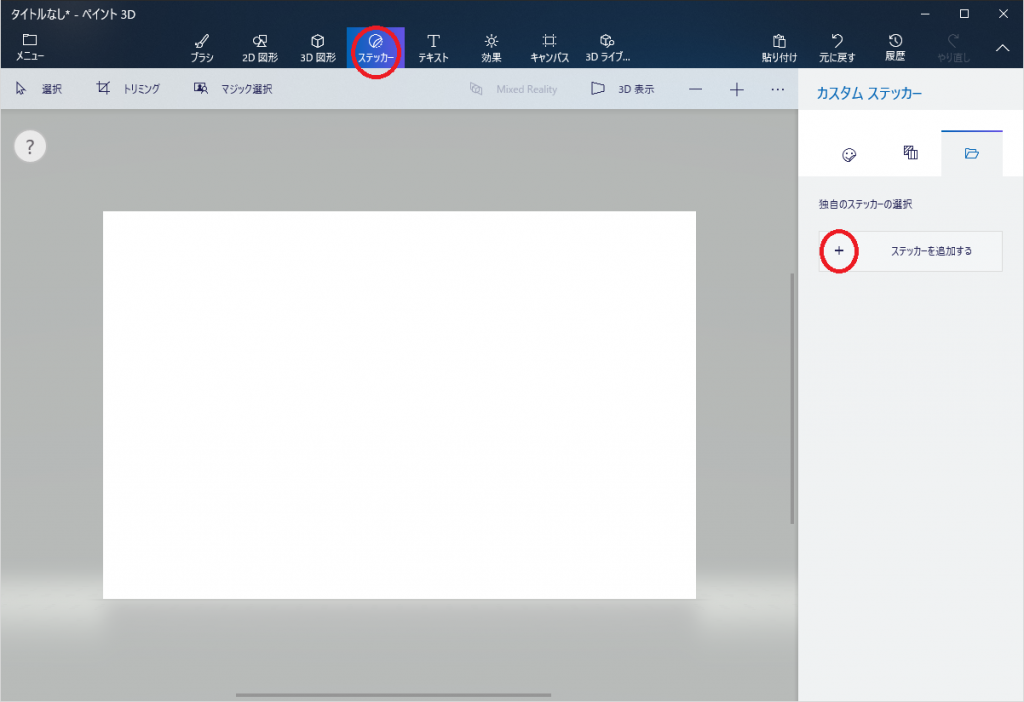
a "sticker" to cut out an image.
Click [Stickers] ⇒ [Add Sticker] and select the image. Crop
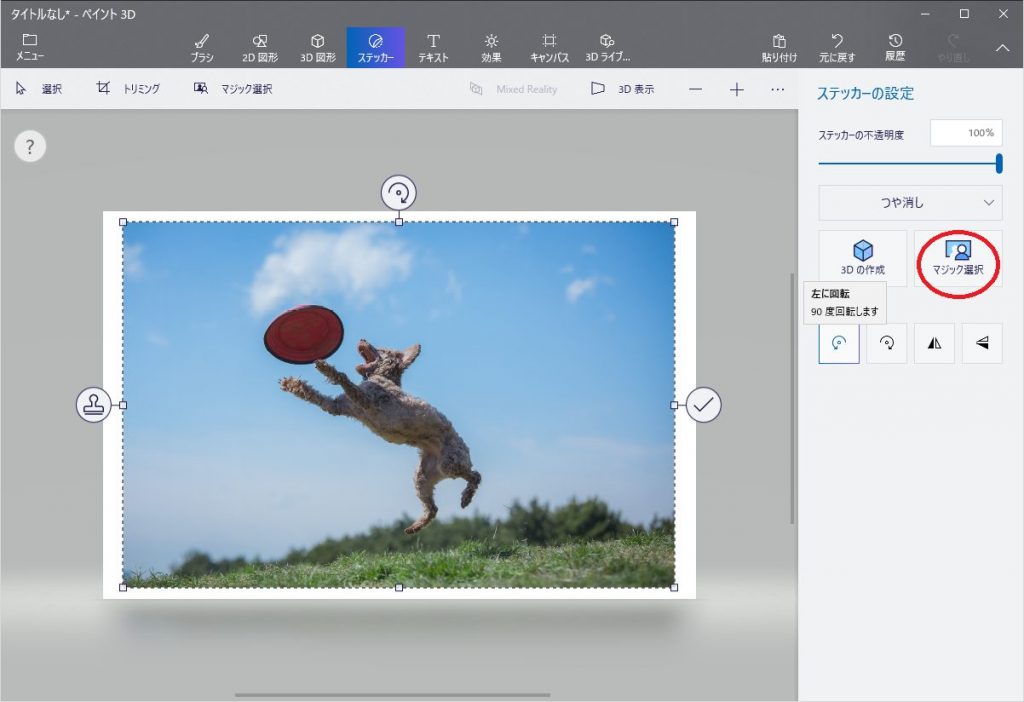
the subject using [Magic Select]. It will
automatically crop the image once you set the selection area, but if you don't get the crop you want,
you can trace the subject and fine-tune it using [Add] or [Delete].
Once you've successfully cropped it, click [Done].

Then, select a background from the [Menu], decide the orientation and size of the sticker you created, and you're done.
Also great for creating fantastical and celebratory images!
in the eye-catching image

, I added a star-like sparkle using the "spray can" in the "brush" menu.
There are also a wide variety of other handwriting pens, such as "pencils" and oil paint brushes.
You can also insert your favorite text using "text."
There are also a wide variety of fonts, so you can create elaborate designs as you like.
It worked with an analog Persian cat too!
There was no registration fee, so I was able to try it out easily.
You can create unique images with composite photos, so
if you can't find the image you want on a blog like this, you can create it yourself.
Even I, who is an analogue enthusiast, was able to create it easily, so anyone can do it! It
would also be fun to use your child's imagination and have fun creating images together!
You could incorporate memories into one image...
Personally, I
create celebratory images for loved ones' birthdays every year, so I thought I'd use it in that way!
You could crop and combine memorable photos you took together, add text, and decorate...♪
It's fun to create, so please give it a try!
Even if you're not good at drawing, it's easy if you just crop and combine images!
I want to recommend the Persian cat because it's "easy!!"
Also, if I come across any interesting tools, I'd like to try them out and introduce them to you! I
usually just type away on the keyboard, so
using Paint 3D like this time was a fresh and fun experience~ (・´з`・)
Growing every day, progressing every day.
I have to update myself every day!!!
Thank you for reading to the end.

 0
0






