Modifying DataTables pagination buttons
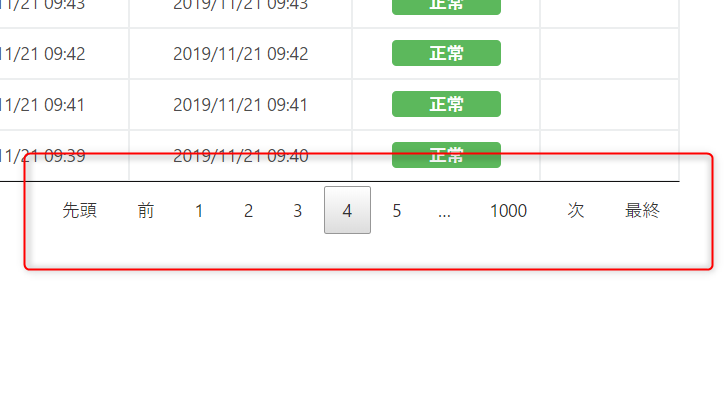
table of contents
Hello, this is Hase from the Web Systems Department
Last time I wrote about how to speed up the display speed of DataTables
Introduction
By default, DataTables displays pagination buttons as shown in the image below
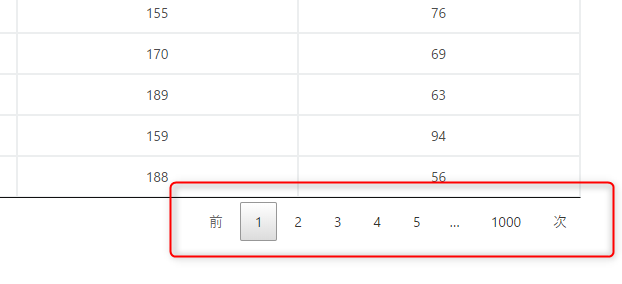
You can actually change the display of these pagination buttons
explained in the official documentation , it is written in English and there are surprisingly few articles introducing it in Japanese, so I would like to take this opportunity to introduce it here.
method
The method is very simple
pagingType as an option and specify the arguments.
■ jQuery
jQuery(function($){ $("table.datatable").DataTable({ // Display pagination buttons "pagingType": "simple_numbers" }); });
In the code above, the simple_numbers part.
By changing this, you can change the display of the pagination buttons in various ways.
The arguments that can be specified are listed below
simple_numbers
It consists of "Previous" and "Next" buttons and page numbers
If you do not set the pagingType
■ jQuery
jQuery(function($){ $("table.datatable").DataTable({ // Display pagination buttons "pagingType": "simple_numbers" }); });
■ Display
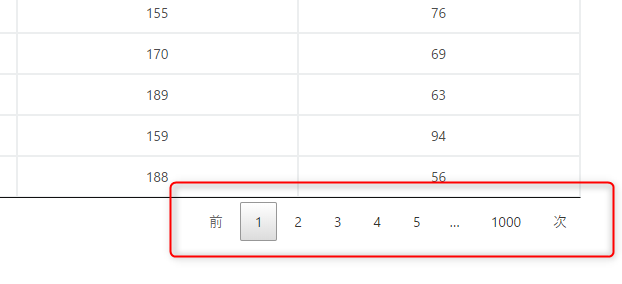
numbers
It consists of only page number buttons
■ jQuery
jQuery(function($){ $("table.datatable").DataTable({ // Display pagination buttons "pagingType": "numbers" }); });
■ Display
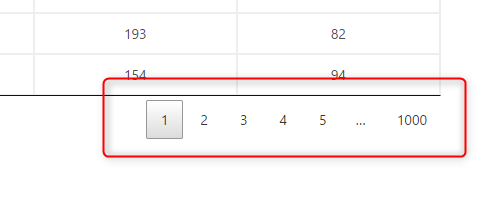
simple
It consists of only "Previous" and "Next" buttons
■ jQuery
jQuery(function($){ $("table.datatable").DataTable({ // Display pagination buttons "pagingType": "simple" }); });
■ Display
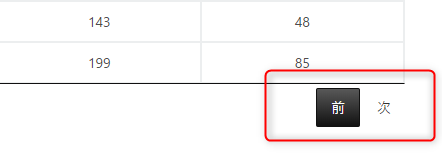
full
It consists of "First", "Previous", "Next", and "Last" buttons
■ jQuery
jQuery(function($){ $("table.datatable").DataTable({ // Display pagination buttons "pagingType": "full" }); });
■ Display

full_numbers
It consists of "First", "Previous", "Next", "Last" buttons and page numbers
■ jQuery
jQuery(function($){ $("table.datatable").DataTable({ // Display pagination buttons "pagingType": "full_numbers" }); });
■ Display
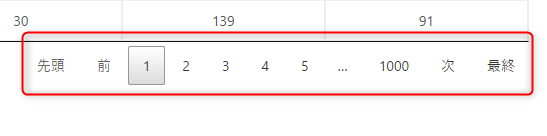
first_last_numbers
It consists of "First" and "Last" buttons and page numbers
■ jQuery
jQuery(function($){ $("table.datatable").DataTable({ // Display pagination buttons "pagingType": "first_last_numbers" }); });
■ Display
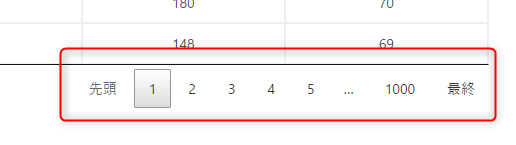
There are six of these
You can also add plugins to make settings other than those listed above.
Here we will introduce some plugins that may be useful.
input
It consists of "First", "Previous", "Next", and "Last" buttons, and page specification using input tags
■ Plug-ins
<script type="text/javascript" src="//cdn.datatables.net/plug-ins/1.10.20/pagination/input.js"></script>
■ jQuery
jQuery(function($){ $("table.datatable").DataTable({ // Display pagination buttons "pagingType": "input" }); });
■ Display
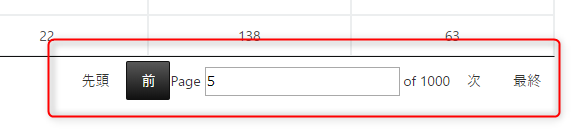
listbox
is specified in the select box
■ Plug-ins
<script type="text/javascript" src="//cdn.datatables.net/plug-ins/1.10.20/pagination/select.js"></script>
■ jQuery
jQuery(function($){ $("table.datatable").DataTable({ // Display pagination buttons "pagingType": "listbox" }); });
■ Display
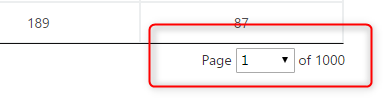
There are many other plugins available, so please refer to the official documentation:
https://datatables.net/plug-ins/pagination/
summary
In this way, you can easily change the display of the pagination buttons.
If there are many pages , I think it will be more convenient to switch pages by setting it to
full_numbers Please give it a try.
lastly
I am a member of the system development service site "SEKARAKU Lab."
Beyond offers a one-stop service for everything from server design and construction to operation, so if you have any problems with server-side development, please feel free to contact us.
SEKARAKU Lab: [https://sekarakulab.beyondjapan.com/](https://sekarakulab.beyondjapan.com/)
That's all

 1
1






