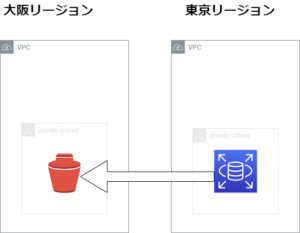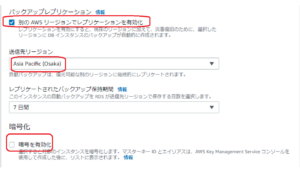RDS backups cross region
![]()
Hello, this is Ken. Recently, I've been thinking about using services from various vendors, not just AWS, but I always end up using AWS. This week, I'll definitely... I'll do my best to write a blog today
The goal of this build
This time, I would like to try cross-region backup of RDS. Therefore, my goal is to create a backup in another region. Specifically, if a snapshot of RDS in the Tokyo region is created in the Osaka region, I will consider this verification successful
Prerequisites
・A VPC has been created (including subnets and routing tables)
・An RDS subnet group has been created
- Omit any settings in the RDS console that are not necessary for this purpose
Setting up a cross-region backup
① Enable backup in another AWS region in additional settings
*This time, we will disable encryption
② Create RDS by setting only this part
③ Click "Actions" and select "Cross-Region Replication"
④Go to the Osaka region and confirm that replication has been created in the "Automatic" section of "Snapshots" and the "Replicated" section of "Automatic Backups"
Now we have confirmed that snapshots are being created across regions as backups
summary
I usually create backups as snapshots in the same region, but by changing the region, I can expect to improve availability, so I recommend giving it a try. This time, I did it without encryption, so I didn't have any problems getting stuck along the way, but next time I'll blog about the problems I ran into when I did it with encryption

 6
6