[Linux] What do the "~", "$", and "#" symbols mean on the command line? [For beginners]
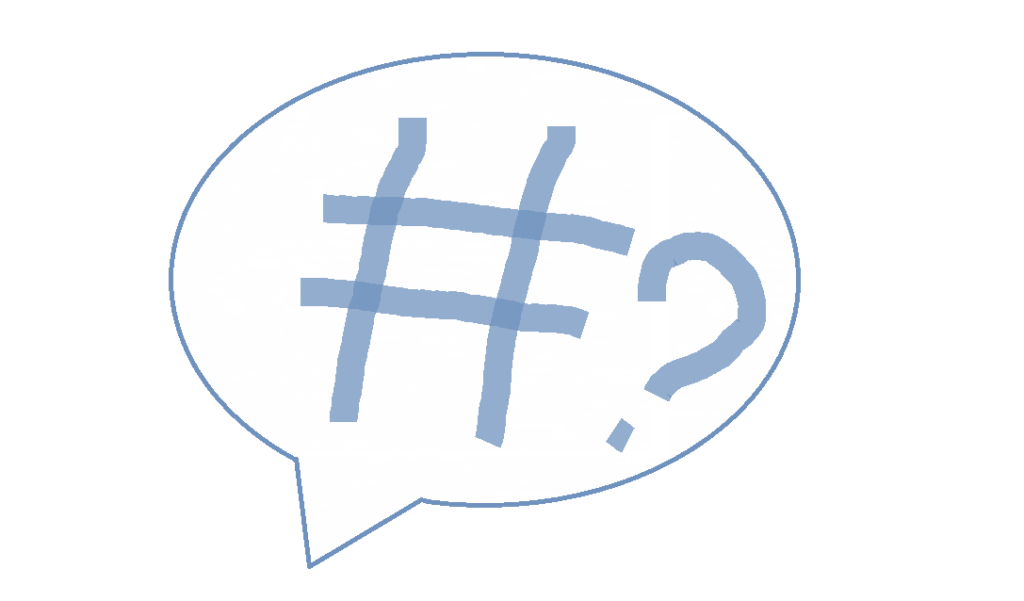
table of contents
Hello, I'm inusuki from the System Solutions Department, a jack-of-all-trades otaku who loves games and anime
This time, for beginners, I will write down here the symbols that you will often see on Linux CLI (command line interface)
Related terms and commands
| term | explanation |
| directory | It is a container for storing files, similar to a folder in Windows
You can create new files and directories within a directory |
| Hierarchical structure | It refers to a structure in which there is a directory within a directory, within that directory, and so on
Also, because it branches out like a tree, it is also called a tree structure |
| Root Directory | This is the topmost directory in a hierarchical directory structure
The root is represented as (/) |
| Home Directory | The directory that serves as the base for the logged-in user
Users can essentially create files and directories freely within that directory For example, when you create a user named dog, the home directory will be /home/dog by default |
| Current directory | It is also called the current directory or working directory
This refers to the directory in which the logged-in user is currently located |
| Absolute path (full path) | It refers to the path from the root directory to the destination |
| Relative paths | This refers to the path from the current directory to the destination |
| command | explanation |
| CD | change directory is an abbreviation for
As the name suggests, it is used to move between directories |
| pwd | print working directory is an abbreviation for
Displays the absolute path from the root directory to the current directory |
What do the symbols on the Linux command line mean?
This is the kind of guy it is
I will explain each one
[dog@hostname ~]$
[root@hostname ~]#
「~」
The home directory of the logged-in user is displayed as "~"
If the current directory of the dog user is the user's home directory (/home/dog), it will be displayed as "~" instead of /home/dog
Let's check using the pwd command
[dog@hostname ~]$
[dog@hostname ~]$ pwd /home/dog
Go to /var/log for comparison
[dog@hostname ~]$ cd /var/log [dog@hostname log]$
The hostname is now followed by "log" instead of "~" (yay!)
This is because the current directory changed to /var/log when you changed directories with the cd command
So the pwd command results in the following output:
[dog@hostname log]$ pwd /var/log
「$」
"$" in Linux has various meanings and uses,
The "$" at the end of the CLI indicates that you are operating the command line as a normal user
[dog@hostname ~]$
「#」
The "#" at the end of the CLI indicates that you are operating the command line as an administrator user (root)
There was a time when I called this a hashtag. #BeginningEngineer
[root@hostname ~]#
Differences between administrator users and general users
The main difference is the level of authority they can handle
The administrator user has all the privileges by default, but the initial general user has only limited privileges
Although administrators can grant permissions to general users, we recommend granting the minimum level of permissions appropriate for the purpose
This is one of the principles of privilege management, and is called the Principle of Least Privilege (PoLP) .
In addition to user-level permissions, Linux also allows you to set operation permissions on a file or directory basis
I won't go into detail here, but if you're interested, try searching for Linux permissions
Thank you for viewing

 27
27






