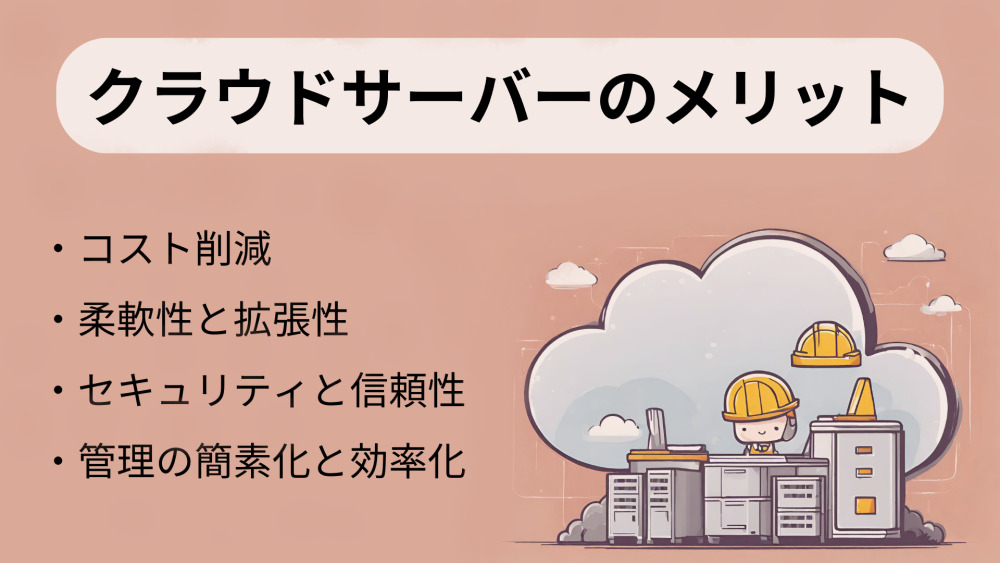What are the advantages and disadvantages of migrating to a cloud server? We'll explain the basics for you!

table of contents
This is Narita from the Marketing Department!
Many companies and organizations use cloud servers because of their cost-effectiveness and convenience. However, physical servers also have advantages that are unique to them, and it is not possible to simply determine which is better
When selecting a server to use, it is important to understand the characteristics of both physical and cloud servers
This article explains the advantages and disadvantages of migrating to a cloud server. It is easy to understand even for those who are not engineers, so please read to the end!
First of all, what is the “cloud”?
Cloud refers to the concept of a form in which IT services such as servers, storage, and applications can be used via the Internet
Previously, to use a service, you had to install software or operate a server, and you had to prepare and manage your own hardware, and there were restrictions on where you could use it
However, with the advent of the cloud, services can now be used anywhere as long as you have access to the Internet
Services provided from the cloud
Cloud computing can be broadly divided into three types: SaaS, IaaS, and PaaS, depending on the services provided by the cloud provider
●SaaS (Software as a Service)
This is a service that provides software and application functions via the Internet. Traditionally, software had to be installed to be used, but by using the cloud, you can use the service without the hassle
There are a wide variety of types, with representative examples including Gmail provided by Google and the chat tool Chatwork
● PaaS (Platform as a Service)
This service provides a development environment platform for building applications via the Internet. Middleware and databases are also provided, eliminating the need to prepare or maintain infrastructure, allowing users to focus on development
Representative PaaS products include Elastic Beanstalk from Amazon Web Services (AWS), App Service from Microsoft Azure, and App Engine from Google Cloud
● Infrastructure as a Service
This is a service that provides infrastructure such as servers, networks, and operating systems required to run a platform via the Internet. By accessing the virtual servers provided by IaaS, you can freely build platforms and develop applications on that infrastructure
Typical IaaS products include infrastructure-centric services such as Amazon EC2 from AWS, Virtual Machines from Microsoft Azure, and Compute Engine from Google Cloud
So what is a cloud server?
A cloud server is a virtual server on the Internet that can be rented from a service provider via a network. Unlike regular computers, cloud servers are created on physical servers located in remote data centers
It is easy to use and has low initial costs, as there is no need to prepare your own physical server
*Even though it is called a cloud server, there are data centers somewhere in the world where physical server hardware is installed, so it is not the case that "nothing exists at all."
How cloud servers became popular in Japan
It is said that the rise in interest in cloud computing in Japan was triggered by the Great East Japan Earthquake in 2011. Many companies and organizations lost their on-premise data centers and servers due to the disaster, making it difficult to continue operations
* For information on business continuity in the affected areas at the time of the earthquake,
The cloud was adopted to overcome this situation
At the time of the earthquake, access to local government websites was concentrated in an effort to gather information, causing connection problems. At that time, various cloud service providers provided cloud services free of charge not only to the affected areas but also to the affected metropolitan area, making a significant contribution to disaster recovery
After the earthquake, the Japanese government also recognized the importance of the cloud and encouraged the use of cloud services to protect data and ensure business continuity in the event of a disaster. This incident marked the beginning of a rapid expansion of cloud usage in Japan
Differences from physical servers
As the name suggests, a physical server is a server that physically exists, and is often managed and operated in-house by a company or organization. Compared to cloud servers, their appeal lies in the high flexibility of being able to freely customize hardware and software in-house
However, if you want to increase capacity, you need to add another server, which is very expensive, and it also requires the maintenance and labor required to maintain the physical server
On the other hand, with a cloud server, you can increase capacity simply by changing your contract, which makes it possible to keep costs down compared to physical servers.In addition, the cloud provider handles server maintenance, which saves you the trouble of maintaining the server
Benefits of using a cloud server
Cost reduction
Cloud servers can reduce costs compared to owning a physical server.
Not only can you reduce the costs of purchasing and maintaining hardware, but you can also reduce operational costs such as the space required to store it and the energy required to run it.
Flexibility and scalability
Cloud servers can expand resources as needed, allowing for flexible responses to company growth.
They can also flexibly respond to increases in traffic and changes in business, providing a highly scalable environment.
* Scalability refers to the expandability of a system or software. The functions and performance required of a system change depending on the situation, so it refers to the structure of whether the functions can be improved or expanded accordingly
Security and Reliability
Data backup and load balancing for disaster recovery are also advantages of cloud servers. Providing a reliable server infrastructure minimizes business risks for companies
Simplified and efficient management
With a cloud server, you offload some of the management of your hardware and software to a cloud provider
Cloud providers handle hardware maintenance, upgrades, security patching, and more, simplifying and streamlining management, allowing companies to focus on more strategic tasks
Disadvantages of using a cloud server
The running costs of the cloud server itself can be high
Cloud servers are said to have low initial costs, but the running costs of the cloud server itself can be higher than those of a physical server
The reason for this is that while cloud servers do not require costs for purchasing or maintaining hardware or software, they generally use a monthly pay-as-you-go system, meaning that running costs are incurred according to the amount of data used and the operating hours of the cloud server.In particular, data usage fluctuates depending on user access status and business busyness, so there are cases where cloud server costs end up being higher than expected when planning implementation
If you want to entrust the construction of a cloud server
Using cloud servers is essential for a company's sustainable growth and innovation, but if you are considering migrating to a cloud server, careful advance planning and knowledge and skills regarding cloud servers are required
However, if a company or organization does not have the knowledge or skills required for cloud servers, it is important to make choices such as outsourcing to an appropriate IT vendor. It is important to proactively utilize the latest technology while taking an approach that is tailored to the company's business
Since our founding, Beyond has used the technical capabilities we have cultivated as a multi-cloud integrator and managed service provider (MSP) to design, build, and migrate systems using a variety of cloud/server platforms, including AWS, GCP, Azure, and Oracle Cloud
We provide a custom-made cloud/server environment optimized for our customers based on the specifications and functions of the systems and applications they require, so if you are interested in cloud servers, please feel free to contact us
● Cloud / Server design and construction
● Cloud / Server migration
● Cloud / Server operation, maintenance and monitoring (24 hours a day, 365 days a year)
Thank you for watching until the end!

 3
3