Something like a memo about installing Kali Linux 2024.2 and recovering passwords with John the Ripper

table of contents
Hello.
I'm Kawa from the System Solutions Department at Yume Machi Hacker
I've been meaning to try Kali Linux for a while, but I finally got around to it, so I thought I'd write a memo about it.
This time, I'll cover everything from installing it as a virtual machine on a Windows machine to recovering passwords using John the Ripper, as a bonus.
environment
Windows 11 Pro
(*Assuming you have a virtual environment that can run ISO files)
download
Get the image from the official website. It's about 4GB, so please wait a bit.
https://www.kali.org/get-kali/#kali-installer-images
This time I will try downloading the 64-bit version, the complete image that was recommended

I'm also interested in Kali Purple, so I'll try it out sometime.
https://gitlab.com/kalilinux/kali-purple/documentation/-/wikis/home
install
Once it starts up as a virtual machine, you basically just follow the prompts below.
It's a GUI, so it's very easy.
https://www.kali.org/docs/installation/hard-disk-install
See below for system requirements
https://www.kali.org/docs/installation/hard-disk-install/#system-requirements
As quoted below, if you are only using a GUI for basic purposes, 2GB of RAM and around 20GB of disk space should be sufficient
On the low end, you can set up Kali Linux as a basic Secure Shell (SSH) server with no desktop, using as little as 128 MB of RAM (512 MB recommended) and 2 GB of disk space.
On the higher end, if you opt to install the default Xfce4 desktop and the kali-linux-default metapackage, you should really aim for at least 2 GB of RAM and 20 GB of disk space.
When using resource-intensive applications, such as Burp Suite, they recommend at least 8 GB of RAM (and even more if it is a large web application!) or using simultaneous programs at the same time.
This time, we'll use English, which has a lot of documentation. Just click through the steps and once you
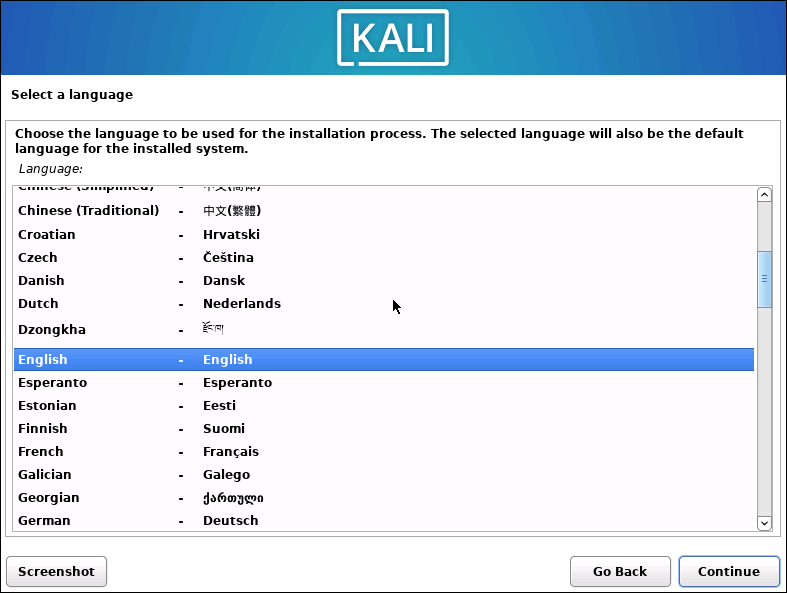
've reached the OK prompt, the installation will begin. Have a cup of tea while you wait.
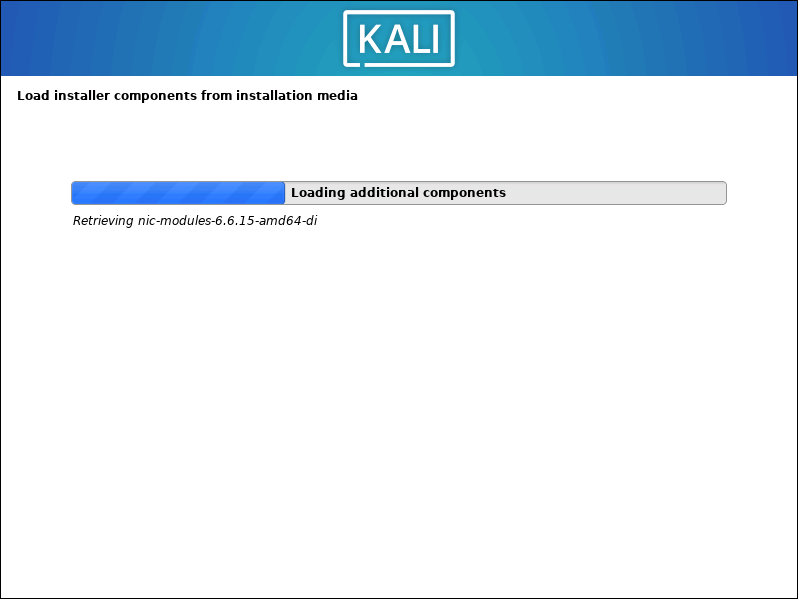
It took about 10 minutes from download to launch. It launched without any problems.
I remember making a backpack with a similar pattern in home economics class when I was a student.
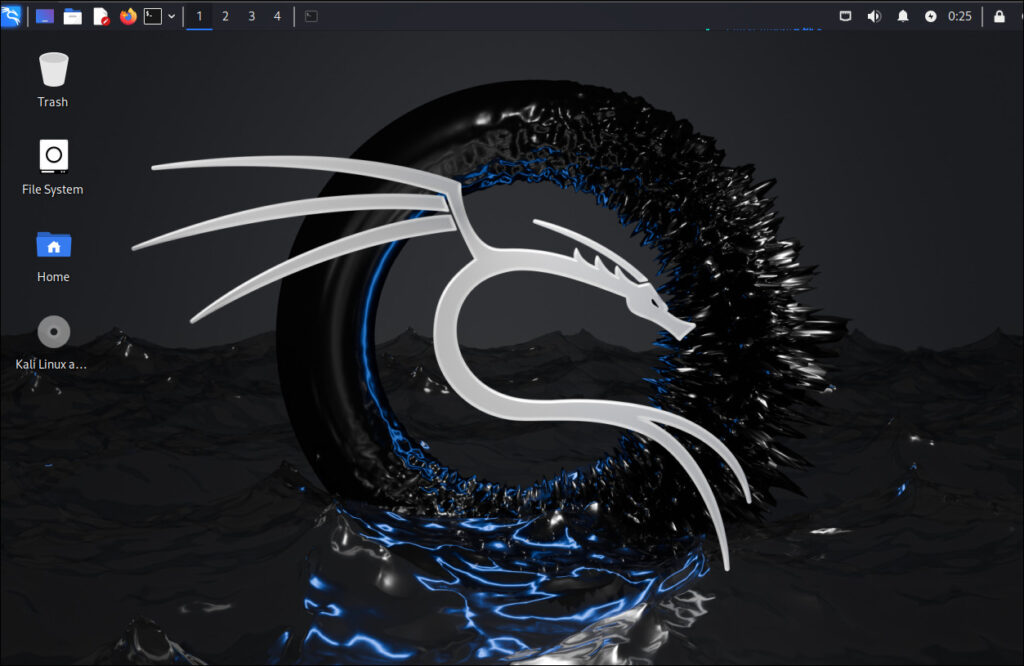
Version
┌──(hamchan㉿kali)-[~/.ssh] └─$ cat /etc/os-release PRETTY_NAME="Kali GNU/Linux Rolling" NAME="Kali GNU/Linux" VERSION_ID="2024.2" VERSION="2024.2" VERSION_CODENAME=kali-rolling ID=kali ID_LIKE=debian HOME_URL="https://www.kali.org/" SUPPORT_URL="https://forums.kali.org/" BUG_REPORT_URL="https://bugs.kali.org/" ANSI_COLOR="1;31"
Trying out John the Ripper
Some of the features installed on Kali Linux include John the Ripper
This is an OSS that can be used as a security audit or password recovery tool. Of course, misuse is strictly prohibited.
This time, we will use this to analyze a simple password.
Search for "john" in the top left dragon menu and open it.
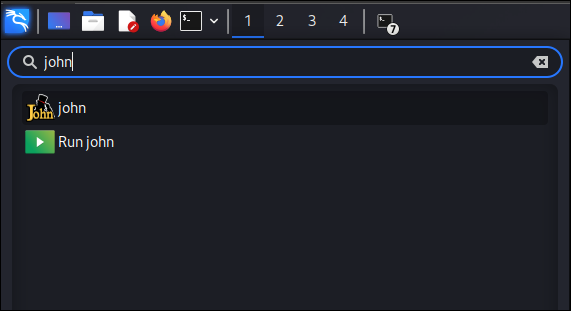
ZIP file password cracking
Create a text file and compress it with a password, such as password1234
$ nano test.txt # This time, enter "test" in the text and save it $ zip -e --password='password1234' test.zip test.txt
The password list file is located under "/usr/share/wordlists", so we will use
rockyou.txt In my environment, rockyou was compressed into a gz file, so I will first unzip it before using it.
$ sudo gunzip /usr/share/wordlists/rockyou.txt.gz # Contents of rockyou.txt. A simple list-based attack... $ head -10 /usr/share/wordlists/rockyou.txt 123456 12345 123456789 password iloveyou princess 1234567 rockyou 12345678 abc123 ....
The compressed file is hashed using "zip2john",
and then the output file is analyzed.
# Hashing $ zip2john test.zip > output.txt ver 1.0 efh 5455 efh 7875 Scanning for EOD... FOUND Extended local header test.zip/test.txt PKZIP Encr: 2b chk, TS_chk, cmplen=12, decmplen=0, crc=00000000 ts=3D07 cs=3d07 type=0 Skipping short file test.txt # By the way, you can see that it hashed like this (PKZIP format) $ cat output.txt test.zip/test.txt:$pkzip$1*2*2*0*11*5*3bb935c6*0*42*0*11*3adc*6a1ab15b45aae616ebb971e8a7b70f7905*$/pkzip$:test.txt:test.zip::test.zip # Analysis $ john --wordlist=/usr/share/wordlists/rockyou.txt output.txt Using default input encoding: UTF-8 Loaded 1 password hash (PKZIP [32/64]) Will run 4 OpenMP threads Press 'q' or Ctrl-C to abort, almost any other key for status password1234 (test.zip/test.txt) # Password cracked 1g 0:00:00:00 DONE (2024-08-13 07:42) 100.0g/s 1638Kp/s 1638Kc/s 1638KC/s total90..cocoliso Use the "--show" option to display all of the cracked passwords reliably
The password "password1234" was successfully deciphered.
Of course, it cannot be deciphered unless it is in the dictionary, but it seems like it would be useful if you lose the password for a ZIP file.
Try to analyze the private key passphrase
also for those who have forgotten the passphrase they set for their private key.
In keeping with the times, I would like to create a key using ED25519 and analyze the passphrase (also "password1234")
# Generate a key. $ ssh-keygen -t ed25519 Generating public/private ed25519 key pair. Enter file in which to save the key (/home/hamchan/.ssh/id_ed25519): Enter passphrase (empty for no passphrase): # Set passphrase to "password1234" Enter same passphrase again: Your identification has been saved in /home/hamchan/.ssh/id_ed25519 Your public key has been saved in /home/hamchan/.ssh/id_ed25519.pub The key fingerprint is: SHA256:Zf4jdBop+vjjWmnZnErvdRzwgPY8zlzSnXyv7OPJ75s hamchan@kali The key's randomart image is: +--[ED25519 256]--+ | | | . | | = o | | = + =...| | S = * =oo| | . BX = .o| | . * * B o .| | *.oo =.o.| | o+=oo oBE+| +----[SHA256]-----+ # Generate hash value $ /usr/share/john/ssh2john.py id_ed25519 > id_25519.txt $ ls -l total 12 -rw-rw-r-- 1 hamchan hamchan 616 Aug 14 01:10 id_25519.txt -rw------- 1 hamchan hamchan 444 Aug 14 01:03 id_ed25519 -rw-r--r-- 1 hamchan hamchan 94 Aug 14 01:03 id_ed25519.pub # List. This time it took about 8 minutes. $ john id_25519.txt --wordlist=/usr/share/wordlists/rockyou.txt Using default input encoding: UTF-8 Loaded 1 password hash (SSH, SSH private key [RSA/DSA/EC/OPENSSH 32/64]) Cost 1 (KDF/cipher [0=MD5/AES 1=MD5/3DES 2=Bcrypt/AES]) is 2 for all loaded hashes Cost 2 (iteration count) is 24 for all loaded hashes Will run 4 OpenMP threads Press 'q' or Ctrl-C to abort, almost any other key for status 0g 0:00:00:04 0.00% (ETA: 2024-08-20 11:43) 0g/s 20.86p/s 20.86c/s 20.86C/s daniela..diamond 0g 0:00:00:06 0.00% (ETA: 2024-08-21 19:53) 0g/s 20.94p/s 20.94c/s 20.94C/s carolina..david 0g 0:00:02:22 0.02% (ETA: 2024-08-23 18:51) 0g/s 20.90p/s 20.90c/s 20.90C/s lance..colton 0g 0:00:02:23 0.02% (ETA: 2024-08-23 17:57) 0g/s 20.90p/s 20.90c/s 20.90C/s blessing..roses 0g 0:00:02:40 0.02% (ETA: 2024-08-23 18:03) 0g/s 20.92p/s 20.92c/s 20.92C/s hellboy..stargirl 0g 0:00:05:22 0.04% (ETA: 2024-08-23 15:57) 0g/s 20.95p/s 20.95c/s 20.95C/s love77..random1 0g 0:00:05:23 0.04% (ETA: 2024-08-23 15:33) 0g/s 20.94p/s 20.94c/s 20.94C/s polly..3333333 0g 0:00:05:25 0.04% (ETA: 2024-08-23 15:50) 0g/s 20.95p/s 20.95c/s 20.95C/s 123456123..valley 0g 0:00:05:29 0.04% (ETA: 2024-08-23 15:18) 0g/s 20.94p/s 20.94c/s 20.94C/s bethan..blaster 0g 0:00:07:55 0.06% (ETA: 2024-08-23 14:42) 0g/s 20.93p/s 20.93c/s 20.93C/s gideon..stevens 0g 0:00:07:58 0.06% (ETA: 2024-08-23 14:38) 0g/s 20.93p/s 20.93c/s 20.93C/s cosworth..rainier password1234 (id_ed25519) # Password1234 successfully cracked. 1g 0:00:12:37 DONE (2024-08-14 01:23) 0.001320g/s 20.92p/s 20.92c/s 20.92C/s sexyslim..moocow1 Use the "--show" option to display all of the cracked passwords reliably. Session completed.
The analysis was successful(?) this time too. The procedure is the same for RSA
This article is intended solely as a recovery method for when you forget your passphrase, so please refrain from misusing it .
Kali Linux is a fun amusement park-like OS for white hat hackers, so I would like to write more about it when I have time.
complete

 8
8






