[Must-see for beginners] What is hardware? A simple explanation with all the technical terms you need to understand!
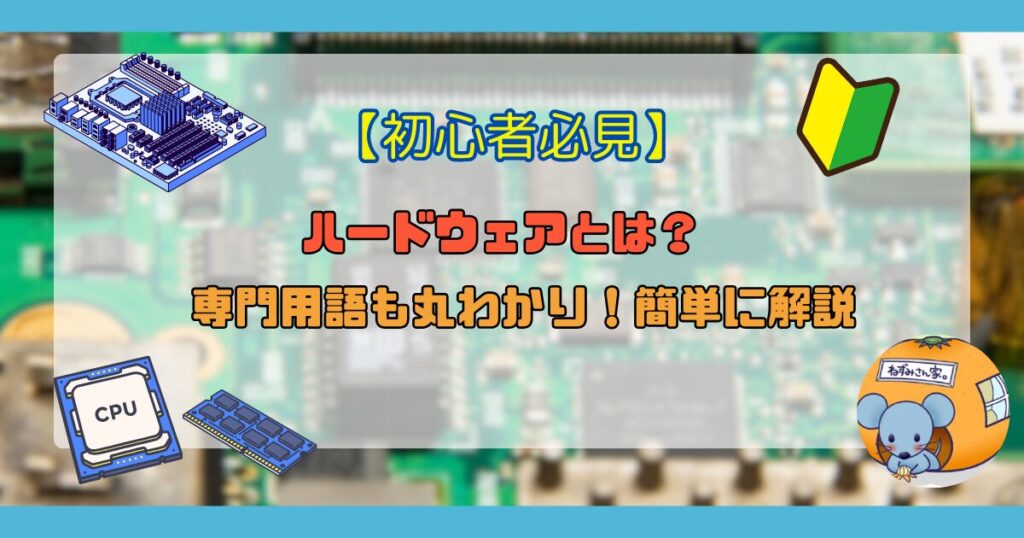
table of contents
Hello.
I'm Kita from Beyond Inc. and I've recently become obsessed with the Battle Cats.
Last time, I blogged
about the server I wanted to explain the hardware in more detail.
This time, I will explain it in an easy-to-understand manner with diagrams so that even beginners can understand it well
What is Hardware?
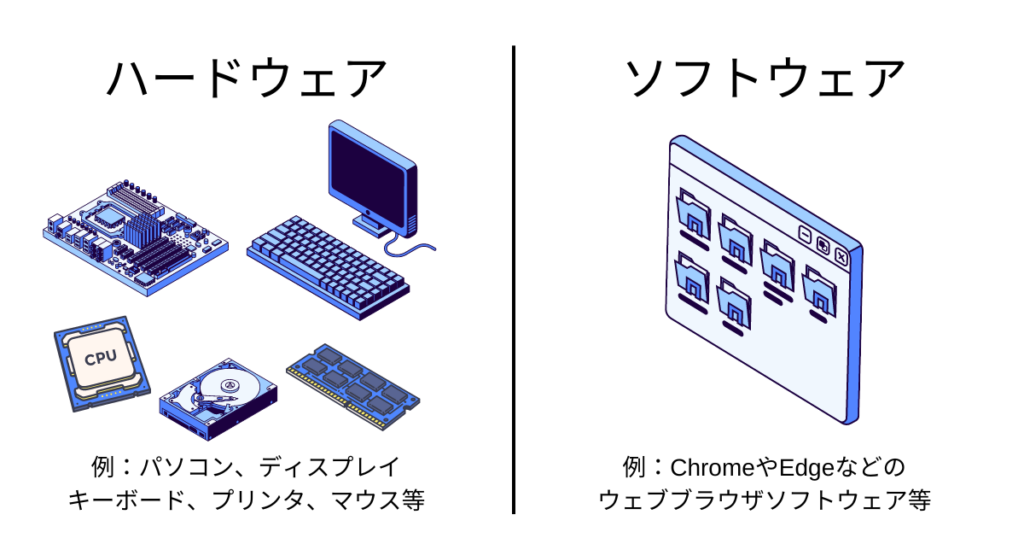
The English word for hardware is "hardware," but some people call it "hardware."
There's no problem with either term, but personally I prefer "hardware."
Simply put, hardware refers to the visible parts of a machine, such as the computer itself, the display, keyboard, printer, and mouse.
To explain in more detail, the devices that make up the entire computer system are also called hardware.
Basically, it is not just one device, but multiple devices (hardware) that work together to function, and the computer itself and its peripheral devices are collectively called hardware.
On the other hand, software refers to invisible software, and programs such as Windows, Word, and Chrome are collectively called software.
In other words, the computers we use every day, such as smartphones and PCs, are made up of hardware and software
Hardware Type
Next,
we will provide a detailed explanation of the types of hardware used to process information and record data on computers such as PCs and smartphones
Motherboard
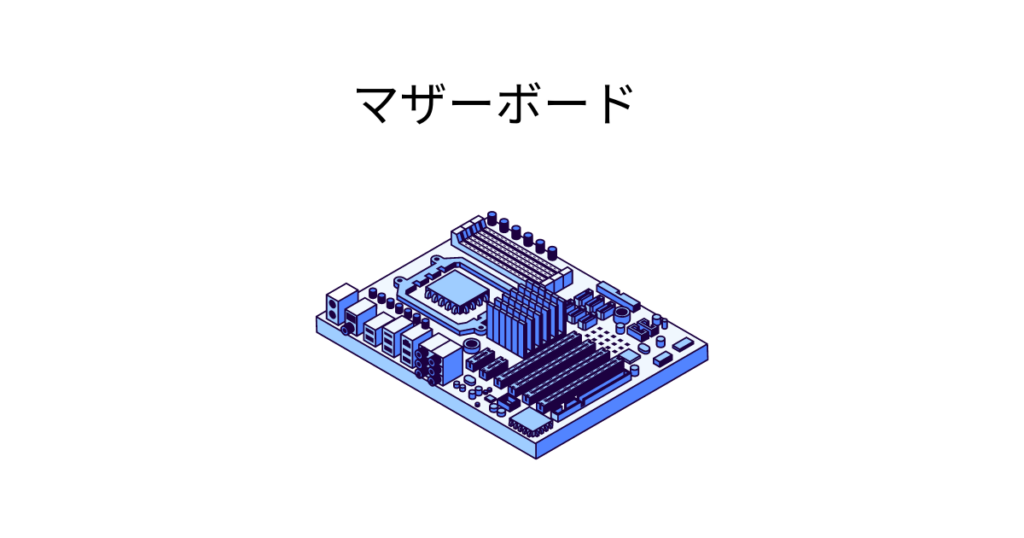
- Electric circuit boards required to configure a computer
- The fundamental foundation of computers such as PCs and smartphones
- The hardware required for a computer to operate is attached to the motherboard
CPU (Central Processing Unit)
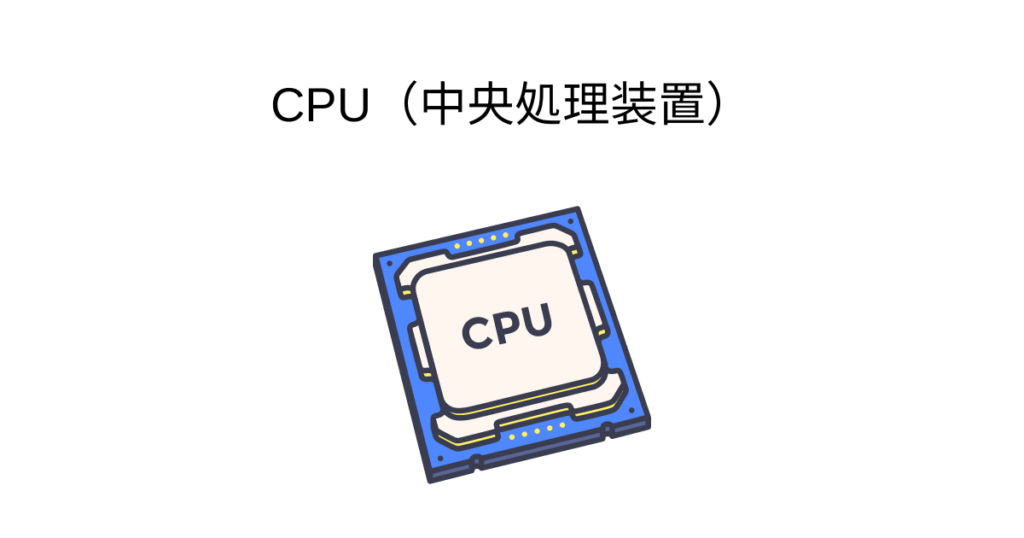
- Receives commands from peripheral devices such as hard disks and memory, controls operations, and performs calculations
- It functions like the "brain" in humans
- It has a big impact on computer performance
Memory (main storage device)
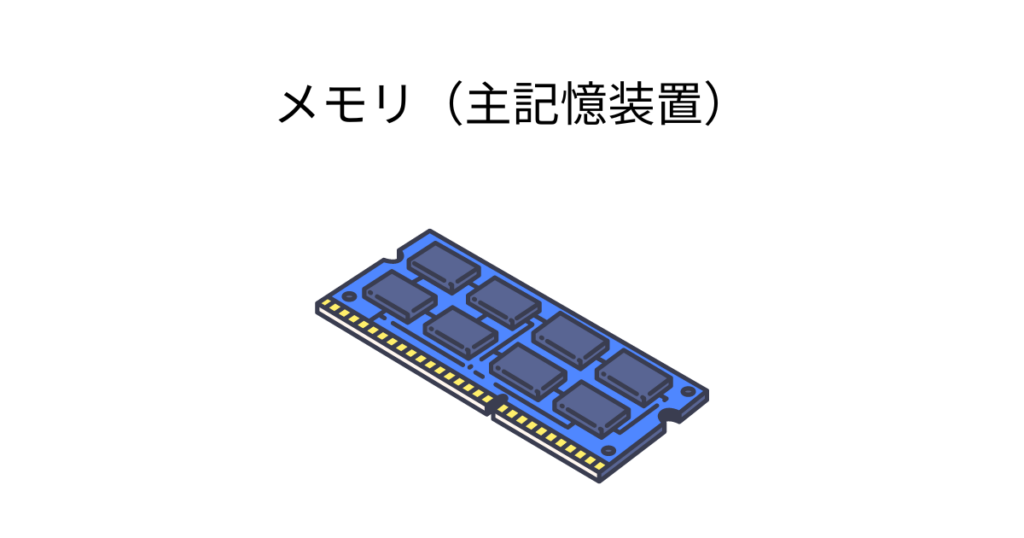
- A medium for storing data, also known as "main memory"
- In a computer, the location where running programs and data are stored
- If you were to compare it to an object, it would function like a desk
- The larger the capacity, the more efficient the work
- There are two types: RAM and ROM
The difference between RAM and ROM
- RAM (Random Access Memory)
- Working memory used for CPU calculations
- This is what is generally referred to when referring to memory
- A feature of RAM is that stored data is lost when the power is turned off. - ROM (Read Only Memory)
- Memory that can be written to and read from.
Hard disks and SSDs
are examples of this. Data is not lost even when the power is turned off .
Hard disk (auxiliary storage device)
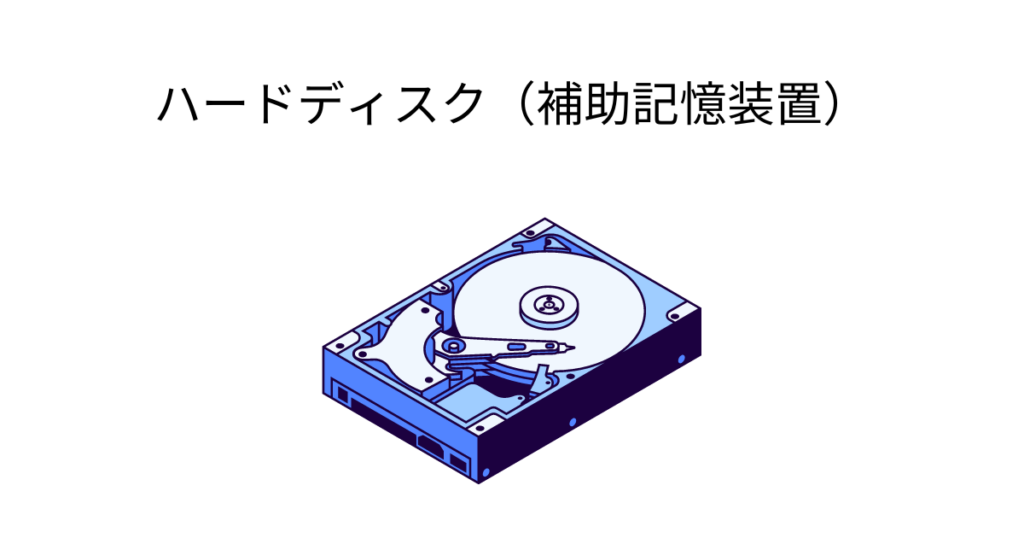
- A medium for storing computer data
- All your stored data is located here
-
is also called "auxiliary memory device" because data disappears when the power is turned off, and it helps prevent data loss.
- Processing speed is extremely slow compared to RAM (memory)
- If you were to compare it to an object, it would function like a bookshelf
- The more capacity you have, the more data you can store
- Vulnerable to physical shock and easily broken
- If you are using it for business purposes, be sure to configure it with RAID.
SSD (auxiliary storage device)

- A medium for storing computer data, similar to a hard disk
- Compared to hard disks, it has dramatically faster processing speeds
- Resistant to physical impacts
- However, the storage capacity is small and the price is high
- These have become more common than hard disks recently
- There are also M.2 SSDs are smaller and have faster transfer speeds than conventional SSDs.
Overall image
We have once again explained the hardware required for a computer to operate, so
we will now briefly explain the overall picture of each piece of hardware.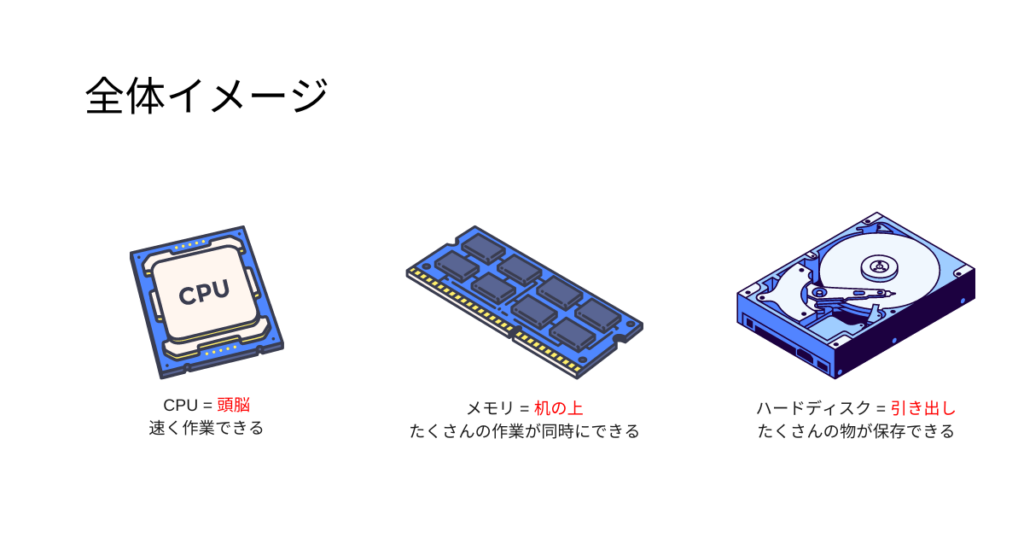
I explained that the CPU is the brain, the memory is on the desk, and the hard disk is in the drawer. It
may be easier to understand if you imagine the process of reading a book.
If we explain the process using a book as an example of data, the order would be as follows:
- Select the book you want to read from the drawer (retrieve data from the hard disk)
- Keep the book on your desk for quick access (load data into memory)
- Start reading the book, understand the content, and get the information you need (processed by the CPU)
In this way, each piece of hardware has its own role, and they work together to be used in our everyday lives
summary
So far, we have explained in detail what hardware is, its types, examples, and roles
Hardware refers to the visible parts of a machine, such as the computer itself, display, keyboard, mouse, printer, etc., and has become an indispensable part of our lives
I hope this article has helped you understand at least a little bit about what hardware is
was created with reference to videos from
Nezumi-san's Infrastructure Engineer Dojo, a channel run by our company It's a great channel where you can learn infrastructure knowledge from scratch, so if you're interested, please subscribe and rate it!

 7
7






