[Must-see for beginners] Just look at this! Easy-to-understand illustrated explanation of the basics of servers
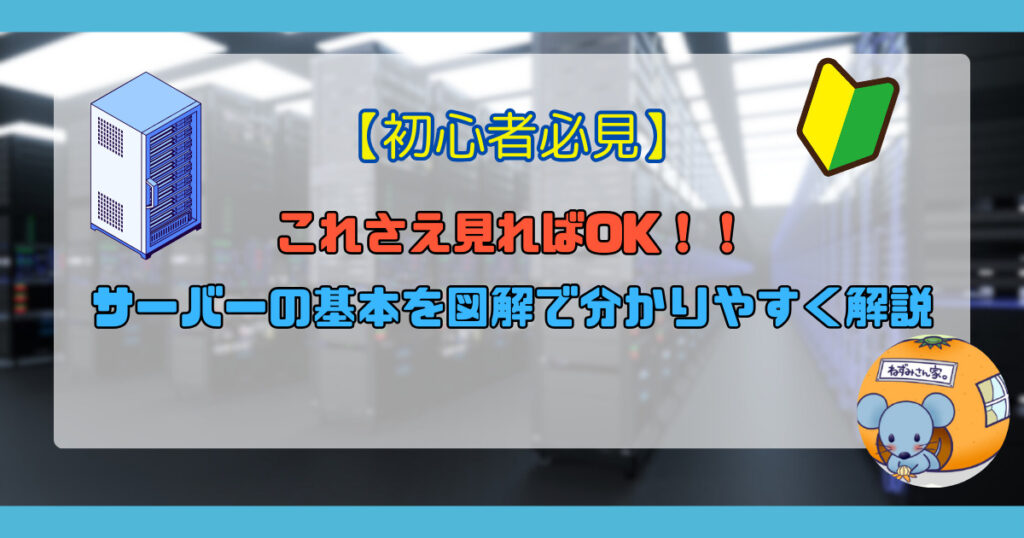
Hello.
I'm Kita from Beyond Co., Ltd. The other day, I explained the details of my job to a friend, but he didn't understand at all and gave me a strange look.
Servers have become essential for using web services these days, but
many people have a negative impression of them, thinking that they "seem difficult" or "I don't really understand them even after hearing about them."
This time, I will explain it in an easy-to-understand manner with diagrams so that even beginners can understand it well
What is a Server?
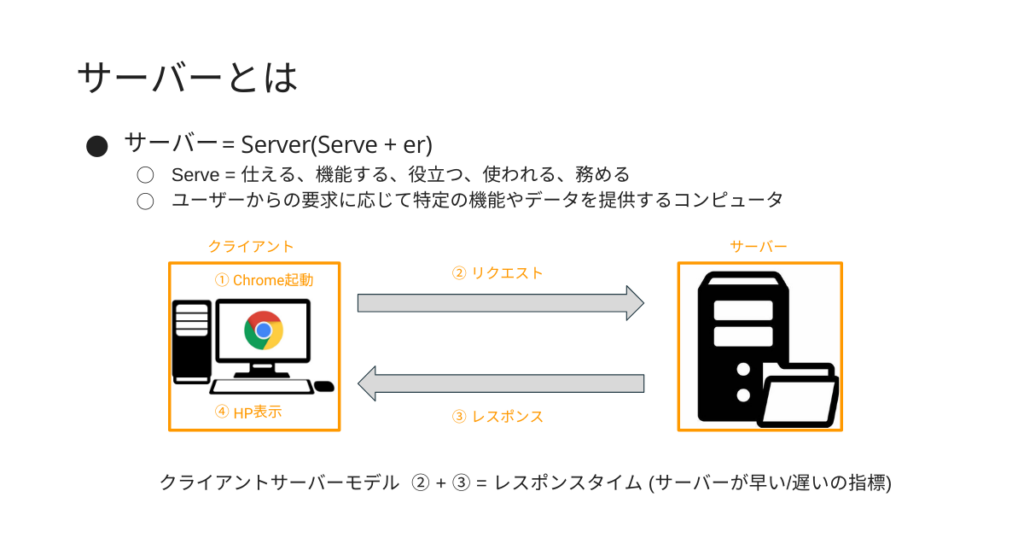
The word "server" literally means "the party that provides the data."
A computer that receives a request from a client (user) and provides the corresponding data is called a "server."
The party using the service is called the "client," and
a request sent from the client to the server is called a "request."
The reply from the server to the client in response to the request is called a "response."
For example, when you use a search engine such as Google and click on a page title,
the requested text, images, and other information will be provided by the server that stores the website data. This is the client -server model
In other words, behind the website display there is a computer called a server, and the complex interactions with the server are abstracted away by the browser .
How the server works
Servers are computers, just like PCs and smartphones, so they run on components that process information and record data
The main components that make up a server are:
- Motherboard: The main electronic circuit board used in electronic devices (the base of a computer)
- CPU: Central Processing Unit (the brain of the computer)
- Memory: Main storage device (working space for the CPU)
- Disk (HDD/SSD): Auxiliary storage device for saving data
- Graphics card: A component that outputs images to a computer screen
- Sound card: A component that outputs sound to a computer
- power supply
It is composed of the following:
Also, on the server machine
- Tower server: A tall, deep server similar to a desktop computer (for small systems and individuals)
- Rack server: A server that stores multiple units together on a dedicated rack (shelf) (for businesses)
- Blade server: A compact server that fits into a small, slim chassis (for medium-sized and large companies)
There are many types such as:
Just like with PCs, it is important to understand that the type and specifications of a server will vary depending on how it will be used
Server Type
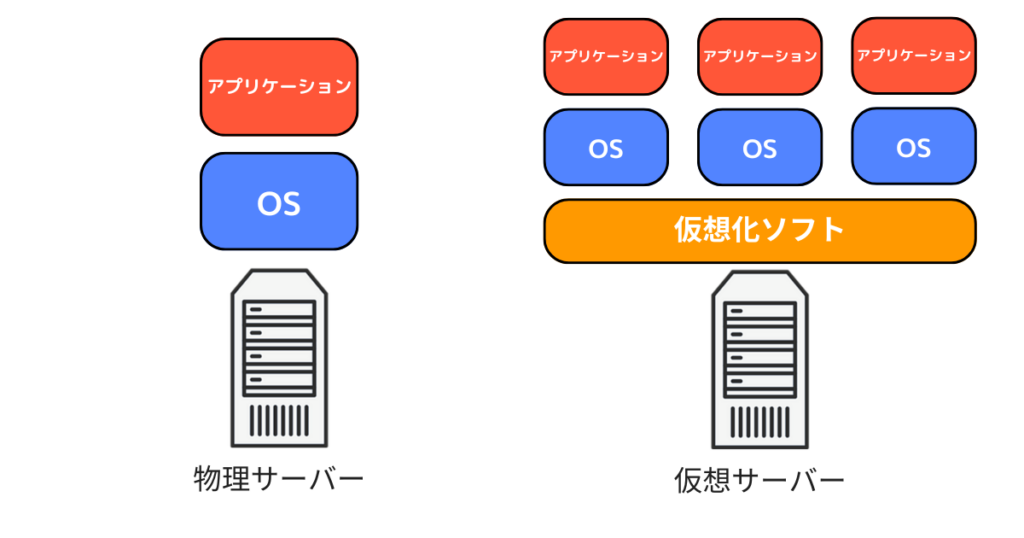
| Physical Server | Virtual Server | |
|---|---|---|
| environment | Use one server | Multiple servers within one server |
| cost | △ | ◯ |
| performance | ◎ | ◯ |
There are two main types of servers:
There are two main types, but each server has different options, so it's important to understand the types of servers beforehand
Physical Server
A physical server is a server that physically exists
There are two types of physical servers:
- In-house server (dedicated server)
: Using one physical server within your company. While you can freely use the OS and applications, the downside is that it is expensive. - Rental server (shared server)
A single physical server is shared by multiple people. While this reduces costs, it has the disadvantage of being difficult to configure freely.
Virtual Server
A virtual server is a technology that allows multiple operating systems to run on a single physical server, making it appear as if it were multiple physical servers
Virtual servers are being actively adopted these days because they offer the benefits of allowing a single server to be used efficiently and reducing operational costs
There are two types of physical servers:
- VPS (Virtual Private Server)
VPS is a system that allows you to use your own virtual server. It is cheaper than a dedicated server and offers more freedom than a rental server. - Cloud (IaaS)
is a technology that combines multiple servers into one virtual server. Like VPS, you can use your own dedicated server.
Compared to VPS, it is more flexible and usable.
The table below shows the breakdown of each feature:
| In-house server | Rental server | VPS | Cloud | |
|---|---|---|---|---|
| Usage form | exclusive | shared | exclusive | exclusive |
| Pricing structure | Pay-as-you-go | Fixed price | Fixed price | Pay-as-you-go |
| Construction expertise | need | Unnecessary | need | need |
| Customizability | ◬ | × | 〇 | ◎ |
By understanding and using the features, you may be able to reduce the costs incurred during operation and construction, so please choose one that suits your needs
Server Roles
Once again, we have explained that a server is a computer that provides specific functions and data in response to user requests, but
since user requests vary, the name of the server changes depending on its use.
Want to browse a website = Web server
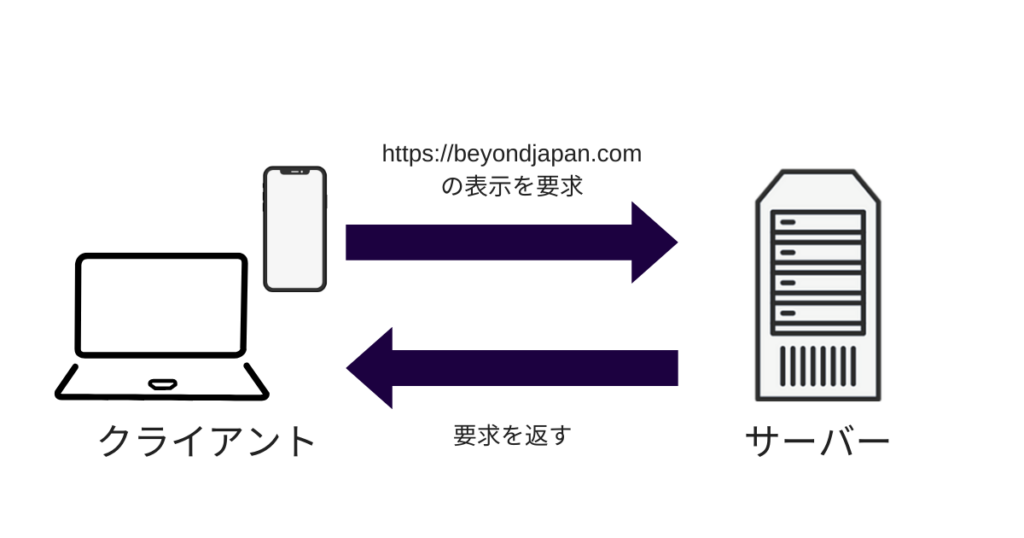
A web server is a server that receives requests from a client's web browser and sends data such as text and images to the client's web browser.
It is necessary for displaying homepages on the web, so it is essential for website management.
Send and receive emails = Email server
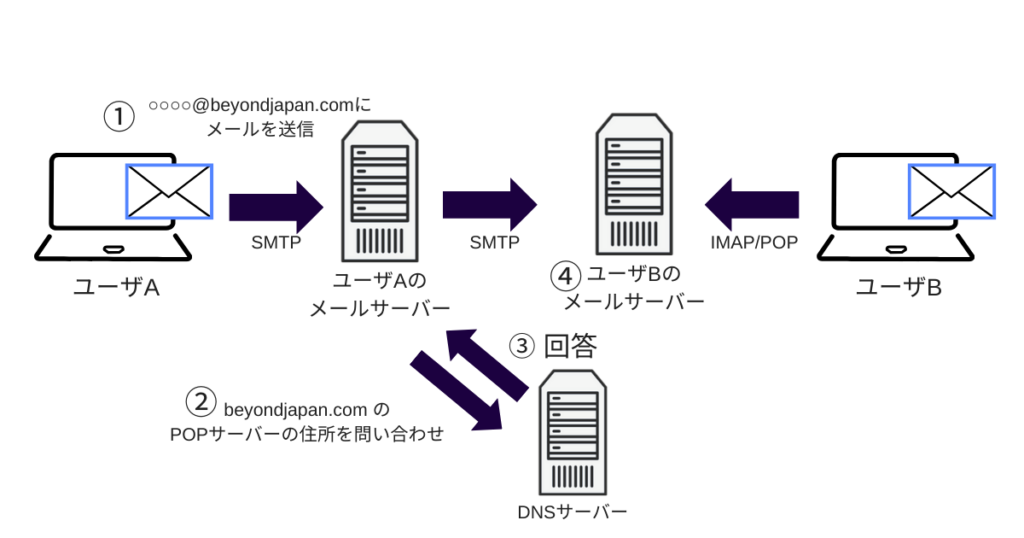
A mail server is a server that provides services for sending and receiving emails.
Separate servers are used for sending and receiving emails, and multiple servers work together.
| SMTP server | Send emails |
|---|---|
| POP Server | Receive emails. *Unlike IMAP, emails are not stored on the server. |
| IMAP Server | Receive emails. *Unlike POP, emails are stored on the server. |
| DNS Server | Matching destinations |
Specifically, there are four servers mentioned above, and each of them is running to send and receive emails, so keep that in mind
To store the data required for the site = Database server (DB)
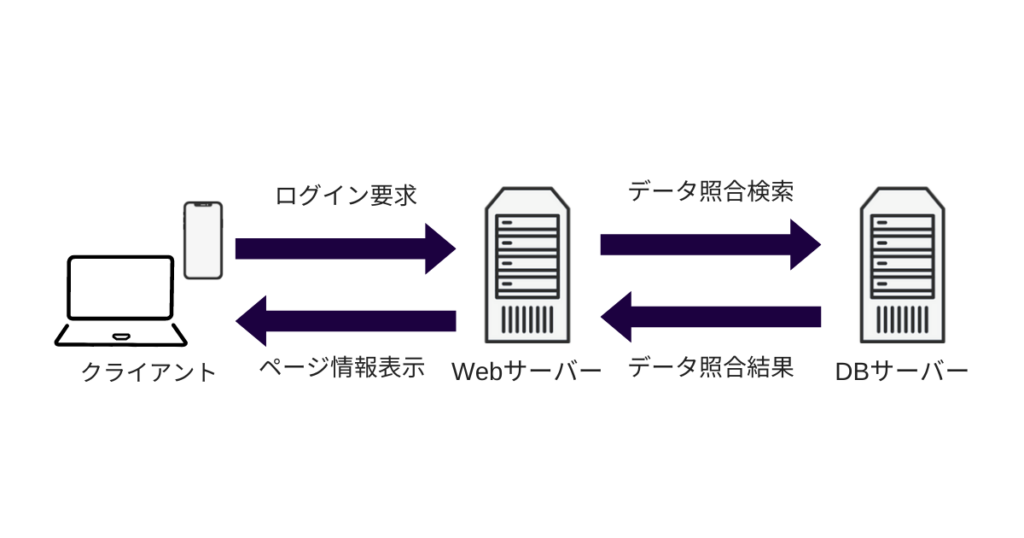
A database server is a server that manages and provides databases.
It can centrally manage data such as user information and product data, and also save, update, and back up data.
There are a variety of servers for different purposes
In addition, each server can have one role, or it can have multiple roles
Difference between multi-machine configuration and single-machine configuration (multiple roles on only one machine)
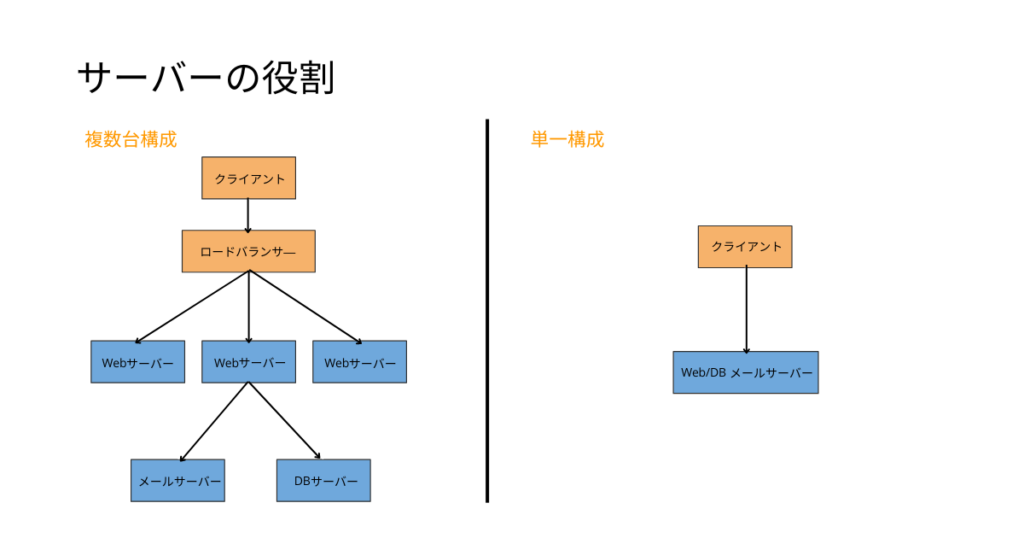
*Load balancer = A device that distributes access evenly (load distribution device)
The general advantages and disadvantages of each configuration
| Multiple unit configuration | Single Configuration | |
| merit |
|
|
| Disadvantages |
|
|
As such, when it comes to server configuration, it is necessary to decide flexibly on the configuration in consideration of the scale of the service and budget
summary
So far, we have provided detailed explanations about the structure, types, and roles of servers
A server is a computer that receives requests from clients and provides the corresponding data. There are various types of servers depending on their purpose, and they have become an indispensable part of our lives
I hope this article will help you understand the basics of servers
was created with reference to videos from
Nezumi-san's Infrastructure Engineer Dojo, a channel run by our company It's a great channel where you can learn infrastructure knowledge from scratch, so if you're interested, please subscribe and rate it!

 12
12






