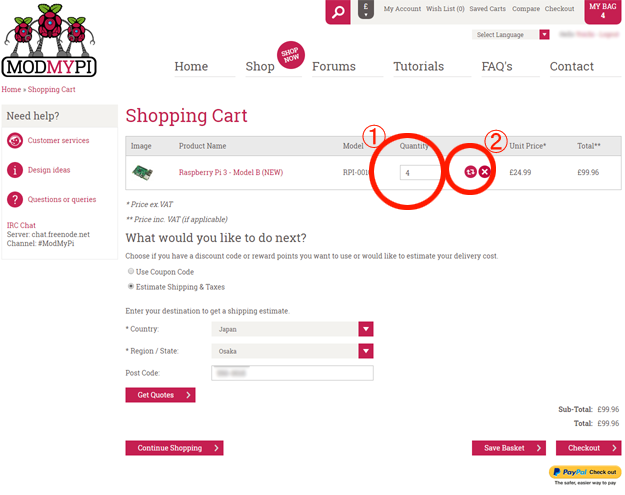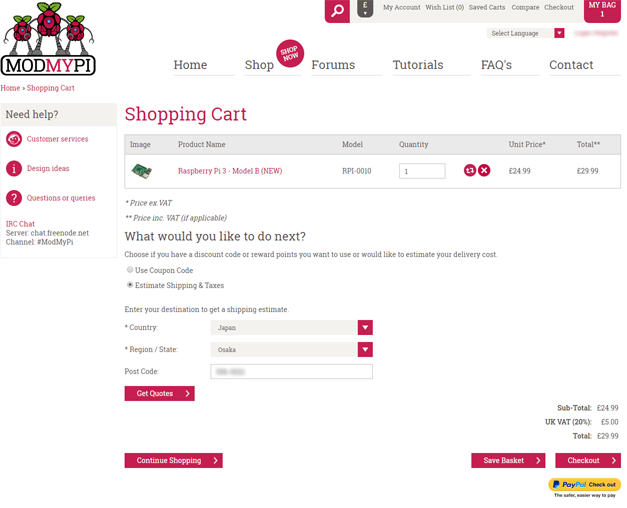I want to buy a Raspberry Pi 3 cheaply

table of contents
- 1 Visit the site
- 2 Shall I buy it now?
- 3 Let's buy!
- 4 Account Registration
- 5 Registering your billing address
- 6 Registering your shipping address
- 7 Choosing a shipping method
- 8 Choose a payment method
- 9 Check the contents
- 10 Go to the payment screen selected by payment method
- 11 The world of Raspberry Pi continues to expand
Hello,
I'm Mandai, the Wild Team member of the development team.
A while ago, the third generation of Raspberry PI was released. It
was a hot topic in Japan, but it has been in short supply and difficult to get hold of.
Suddenly remembering, I looked at a few websites to see if I could buy it, but all of them were priced at over 5,000 yen, and I was left wondering, "Isn't it $35?"
Selling at a 30% markup means resellers can make a profit
If you were to buy two at the domestic price, it would cost as much as getting another one for free at the regular price
So I thought I'd try buying it at a cheaper price, and I'd like to report on my experience purchasing it from
ModMyPi,
Visit the site
First, looking at the website, one unit is priced at 29.99 GBP. The current exchange rate (as of May 31, 2016) is 162.54 JPY to 1 GBP, so it comes out to 4,879 JPY. Compared to the domestic price, it's only slightly cheaper, but not particularly good value
But this is not the price we pay
ModMyPi is a shopping site run by a UK company, so the price is 29.99 pounds including UK tax, but as we are overseas, we are not required to pay UK tax.
Therefore, when we purchase, the price will be the 24.99 pounds marked EX. Tax.
If we recalculate using the current exchange rate, it comes to 4,067 yen, which means you can buy it for over 1,000 yen cheaper!
Shall I buy it now?
the ModMyPi | Raspberry Pi page, select the Raspberry Pi 3 - Model B (NEW) product, which is a single Raspberry Pi, and click "add to basket" to add it to your cart.
There are also many other products available, including sets that include various cables (the power cable requires 2.5A, so a cheap one from a 100 yen store may not be sufficient, so it's best to buy the official one!).
As we'll explain later, shipping costs will apply, so it's a good idea to buy together with friends or coworkers.
Select MY BAG in the top right corner to be redirected to the shopping cart product list, where you can check the items you want to purchase and the quantity
You can also change the quantity of items here
Let's buy!
Once you have selected what you want to purchase, you can proceed to checkout. There are six steps to the purchase process, so let's take a look at each one
In the shopping cart, select "Estimate Shipping & Taxes" in the "What would you like to do next?" section
A form will then appear where you can select the shipping destination, so select "Japan" under "Country.
" Prefecture information will be entered in the "Region / State" section, so select the name of the prefecture you want to ship to.
Enter the postal code in "Post Code" and press "Get Quotes." A modal window will appear where you can select the shipping method, so choose either airmail (Airmail Global Tracked + Signed) or DHL (DHL Express).
Airmail is cheaper, but takes 3-12 business days.
DHL delivers the fastest next day, but the shipping cost is higher than the item itself.
Once you have completed the above registration, the shipping fee will be added to the total amount and the Total amount should change
Once you've completed this, click the "Checkout" button to proceed
Account Registration
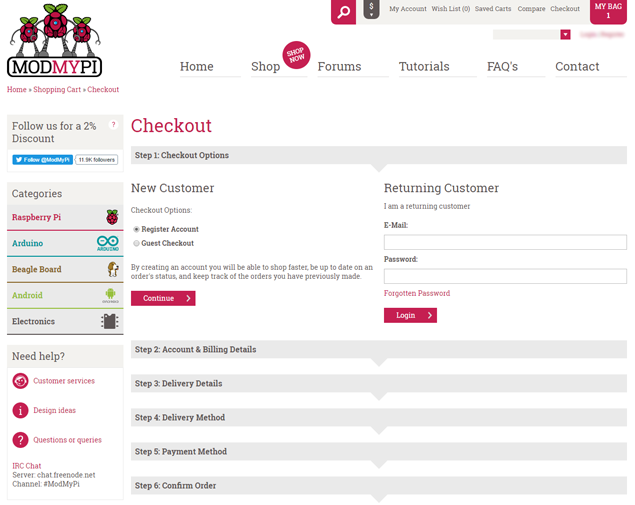 If you are purchasing as an individual, the only fields you need to enter are your name, email address, phone number, address, and password.
If you are purchasing as an individual, the only fields you need to enter are your name, email address, phone number, address, and password.
I hate it when phone numbers get called, but they're rare, so I just entered them.
A tip for entering your address is to start with the Country at the bottom and work your way up, which is probably the most intuitive way for Japanese people to enter an address.
Postcode is not a required field, but it's useful in many ways (especially if you're having it sent by regular mail).
Registering your billing address
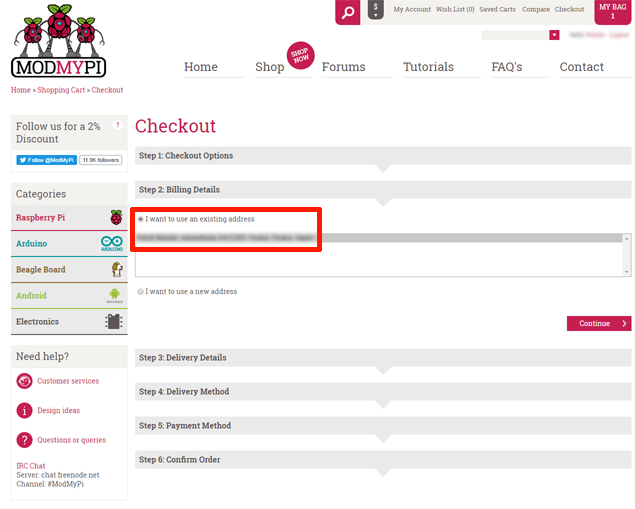
The address in your account information is entered here, so if there are no problems, you can proceed
Registering your shipping address
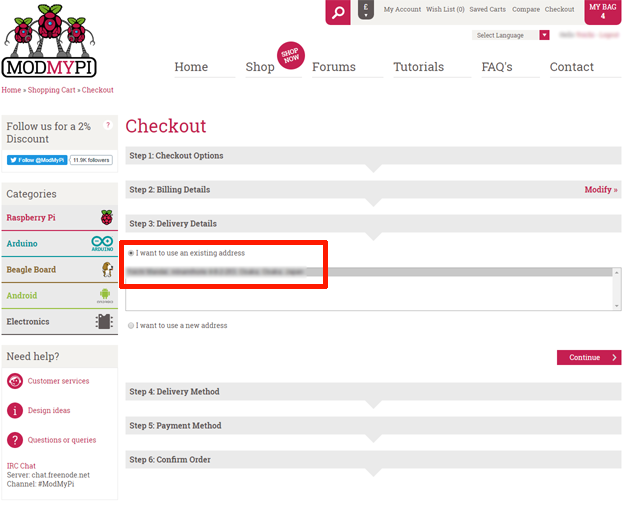
The address in your account information is also entered here, so if there are no problems, you can proceed
Choosing a shipping method
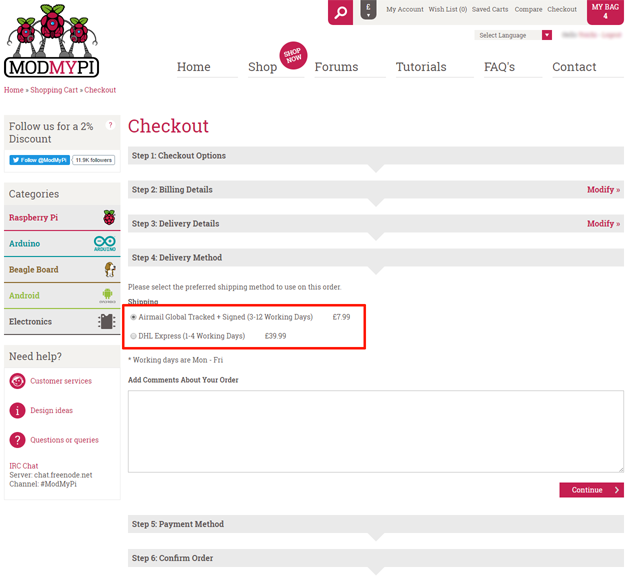
This will already contain the information you registered on the previous page, so just proceed
Choose a payment method
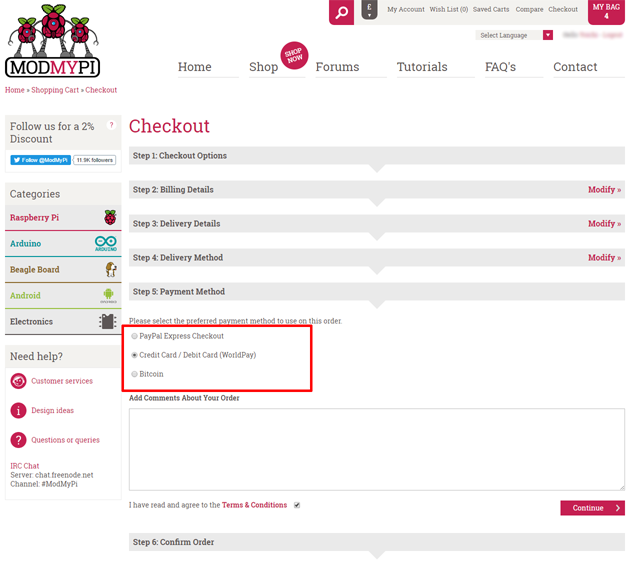 As for payment methods, I recommend PayPal.
As for payment methods, I recommend PayPal.
I paid with a credit card this time, but the next day I received a call from my card company asking if I'd used it on an overseas site. This seems to be happening a
lot recently, so I'd better be careful.
I don't have any Bitcoin, but it seems to be overseas
Check the contents
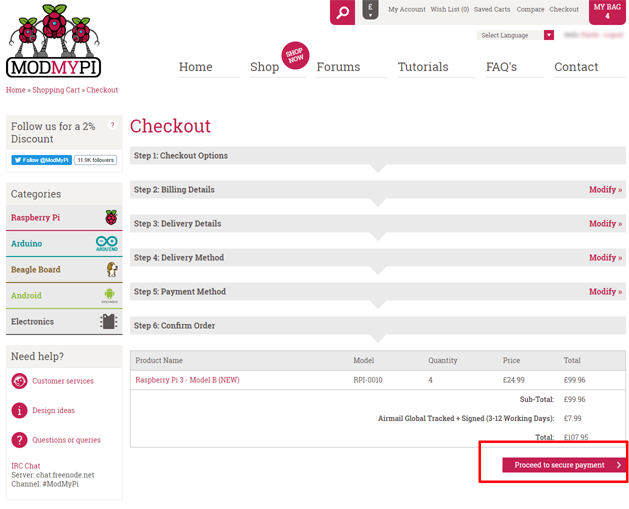
If the quantity you wish to purchase and the shipping method are correct, proceed to the payment screen!
Go to the payment screen selected by payment method
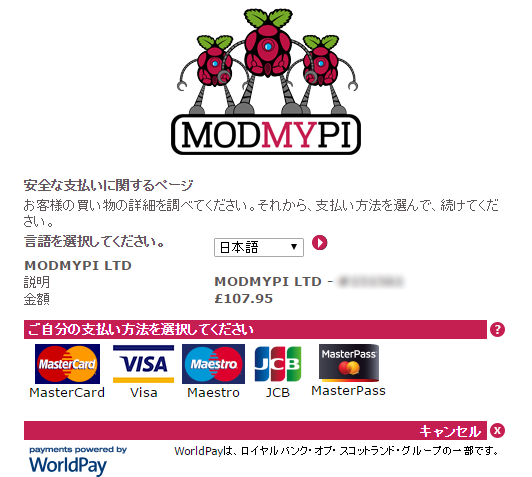
When paying by credit card, the structure is the same as domestic shopping sites, so there is no confusion
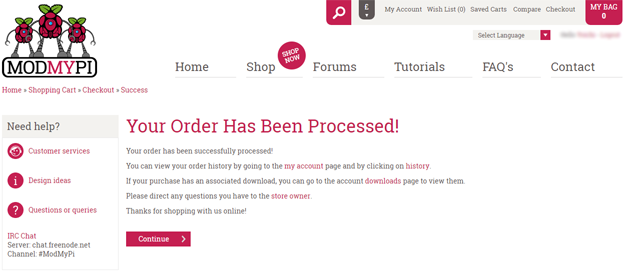
Once you have entered your credit card information, return to the website to complete your purchase!
All that's left to do is wait, excitedly checking the tracking ID attached to the purchase completion email to see where your item is currently traveling.
In my case, I was so busy I completely forgot about it, and by the time I noticed, it had already reached the Kanto region. Damn it!
As for the estimated delivery time, if you order late at night on May 31st, it will arrive on June 7th, so it will take about a week.
If you absolutely need it tomorrow, it's faster to just buy it from a domestic supplier.
The world of Raspberry Pi continues to expand
While the current trend surrounding Raspberry Pi 3 seems to be centered around personal electronics projects, there are some developments happening on Android, such as the following:
Google to officially support Android on Raspberry Pi 3 - Computerworld News: ComputerworldI
was surprised to see people watching to see if any new repositories were being added, but there were certainly empty repositories.
device/pifoundation/rpi3 - Git at Google
Given this trend, I'm not sure if it will gain any more momentum, but I hope that the Raspberry Pi will become more widely used as a small server for the home, as an introductory device for electronics projects, or as a first PC for children, which is its intended use
That's all

 0
0