Key points of open source monitoring tools “Zabbix” and “Nagios”
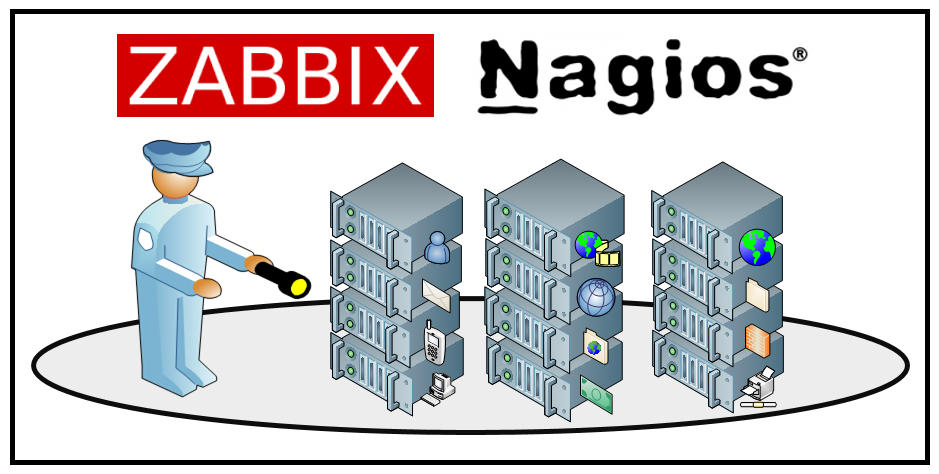
table of contents
This is Ohara from the technical sales department.
This time, I will list the criteria for selecting monitoring tools provided by open source software (OSS)
and the points I used to evaluate each product.
*We use "Zabbix" for server monitoring and operations.
open source option
There are a variety of open source integrated operation management tools, including
Zabbix and Nagios which we will introduce in this blog
Many companies are actively using open source because of its cost benefits, but
although it can be fully utilized if you have operational skills,
there are still many products that basically have to rely on the "community" for support.
, on the other hand, it also requires high operational skills from on-site operators.
Is there any negative reaction when introducing the agent?
In addition, some management tools install agents on the systems to be monitored, while others
allow monitoring without an agent.
If you want to obtain detailed information, you will need an agent, but
there are cases where it may take some time to install the agent on the target server
If you are unable to stop the target server that is currently running, or
if you do not want to install anything unnecessary even though it is running stably,
first check the presence or absence of this "agent" , such as selecting a product that supports agentless. I think this will be the deciding factor in your choice.
Zabbix

Zabbix is a server monitoring tool developed by Zabbix SIA in the Republic of Latvia, and
has extensive support as it is developed by a company and there are vendors who provide it as a commercial service (for a fee). .
The agent OS to be monitored is compatible with a wide range of Linux, Windows, Solaris, AIX, HP-UX, Mac OSX, FreeBSD, and OpenBSD, so the
point is that multiple servers and network devices can be centrally managed with Zabbix. .
- Monitoring settings are done from a web browser, and most of the settings are selectable.
- Since no dedicated agent is required, settings can be freely configured from outside.
- The collected data is stored in the RDBMS for a specified period of time, and
the data can be referenced by monitoring target or item. - Graphical graph creation using advanced display functions.
- Accurately understand resource usage and failure trends by creating detailed reports and easy-to-read maps.
- In addition to email notifications and script execution on the monitoring server side, monitoring results
be sent on the agent side. - No need to restart the system for configuration.
- There is a community site in Japanese
Nagios

Nagios has the most proven track record among OSS server monitoring tools, and it also has a wealth of information in Japanese.
It was originally released under the name "NetSaint" and has been updated many times, but
it has now been taken over by Nagios.
Nagios is unique in that monitoring is done through plugins.
Although there are not many items that can be monitored with the basic functions,
it is possible to add monitoring items using the many plug-ins published on community site
- Supports script execution on the monitoring server side.
- You can rewrite the settings file for monitoring items using a text editor.
- The history of failures is also recorded in a text file.
- The collected information can be viewed in a web browser.
- Management may become complicated, such as careless mistakes when inputting settings.
- Only the last value of historical data is saved. (Unable to refer to past data)
- Users can develop their own plug-ins.
- There is dedicated community site
summary
We use Zabbix when monitoring and operating
our server support *When operating AWS, " Cloudwatch " may also be used.
In addition to OSS monitoring tools, "Mackerel" are also provided.
(As it is a commercial service, there is a charge.)
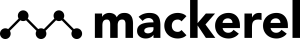
The main features include
the ability to configure settings using drag and drop, which is not available in open source monitoring tools, the ability to group
monitoring targets into roles, and external integration with Slack and Chatwork, which
are convenient features even though they are paid. Since the interface is implemented,
I think the key points are ``easy-to-read, intuitive operation'' and ``easy settings.''
Each company offers a free trial version, so why not give it a try?

![[Osaka/Yokohama/Tokushima] Looking for infrastructure/server side engineers!](https://beyondjapan.com/cms/wp-content/uploads/2022/12/recruit_blog_banner-768x344.jpg)
![[Deployed by over 500 companies] AWS construction, operation, maintenance, and monitoring services](https://beyondjapan.com/cms/wp-content/uploads/2021/03/AWS_構築・運用保守-768x344.png)
![[Successor to CentOS] AlmaLinux OS server construction/migration service](https://beyondjapan.com/cms/wp-content/uploads/2023/08/almalinux_blogbanner-768x344.png)
![[For WordPress only] Cloud server “Web Speed”](https://beyondjapan.com/cms/wp-content/uploads/2022/11/webspeed_blog_banner-768x344.png)
![[Cheap] Website security automatic diagnosis “Quick Scanner”](https://beyondjapan.com/cms/wp-content/uploads/2023/04/quick_eyecatch_blogbanner-768x345.jpg)
![[Reservation system development] EDISONE customization development service](https://beyondjapan.com/cms/wp-content/uploads/2023/06/edisone_blog_banner-768x345.jpg)
![[Registration of 100 URLs is 0 yen] Website monitoring service “Appmill”](https://beyondjapan.com/cms/wp-content/uploads/2021/03/Appmill_ブログバナー-768x344.png)
![[Compatible with over 200 countries] Global eSIM “Beyond SIM”](https://beyondjapan.com/cms/wp-content/uploads/2024/05/beyond_esim_blog_slider1-768x345.jpg)
![[If you are traveling, business trip, or stationed in China] Chinese SIM service “Choco SIM”](https://beyondjapan.com/cms/wp-content/uploads/2024/05/china-sim_blogbanner-768x345.jpg)
![[Global exclusive service] Beyond's MSP in North America and China](https://beyondjapan.com/cms/wp-content/uploads/2024/06/gloval_surport_blog_slider-768x345.jpg)
![[YouTube] Beyond official channel “Biyomaru Channel”](https://beyondjapan.com/cms/wp-content/uploads/2021/07/バナー1-768x339.jpg)
 3
3![[2025.6.30 Amazon Linux 2 support ended] Amazon Linux server migration solution](https://beyondjapan.com/cms/wp-content/uploads/2024/05/59b34db220409b6211b90ac6a7729303-1024x444.png)








