"Fluenter": Check regular expressions with Fluentd
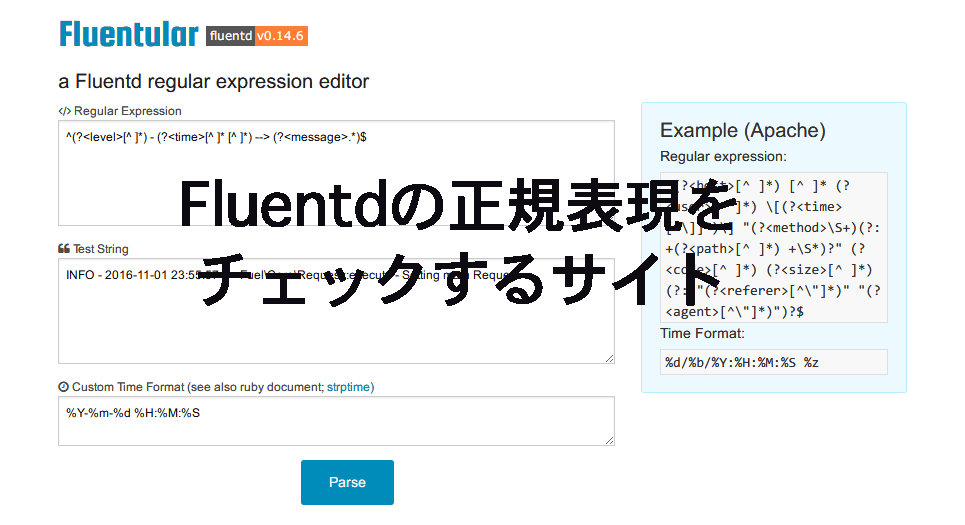
My name is Ito and I'm an infrastructure engineer.
Fluentd is a useful tool for collecting logs, but
checking regular expressions is a bit of a hassle.
When I looked into it, I found many sites that said to set up a script to check regular expressions and then
set the regular expressions, but I
found this site.
Fluentular: a Fluentd regular expression editor
It's very easy to use
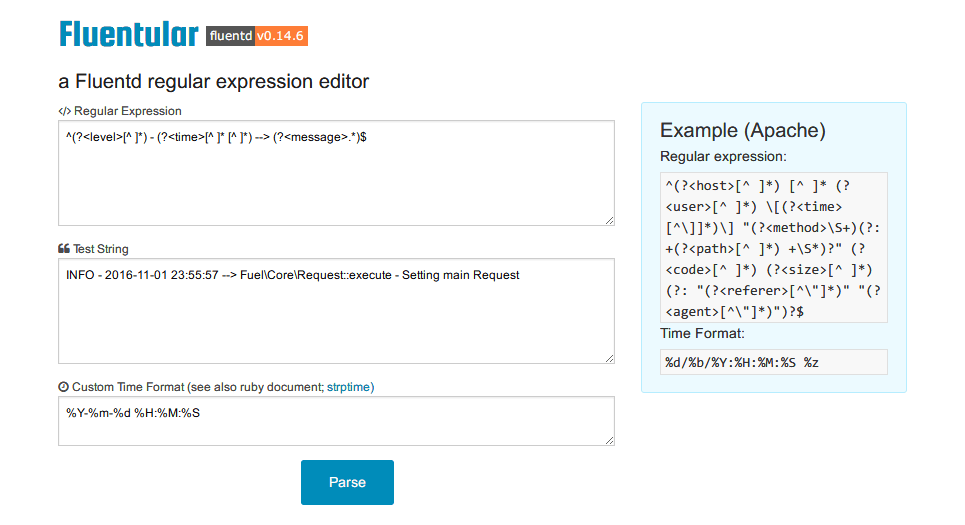
First, enter a regular expression and write the log you want to parse.
If you want to specify a time format, enter it in "Custom Time Format".
Click "Parse" and the results will appear at the bottom of the screen
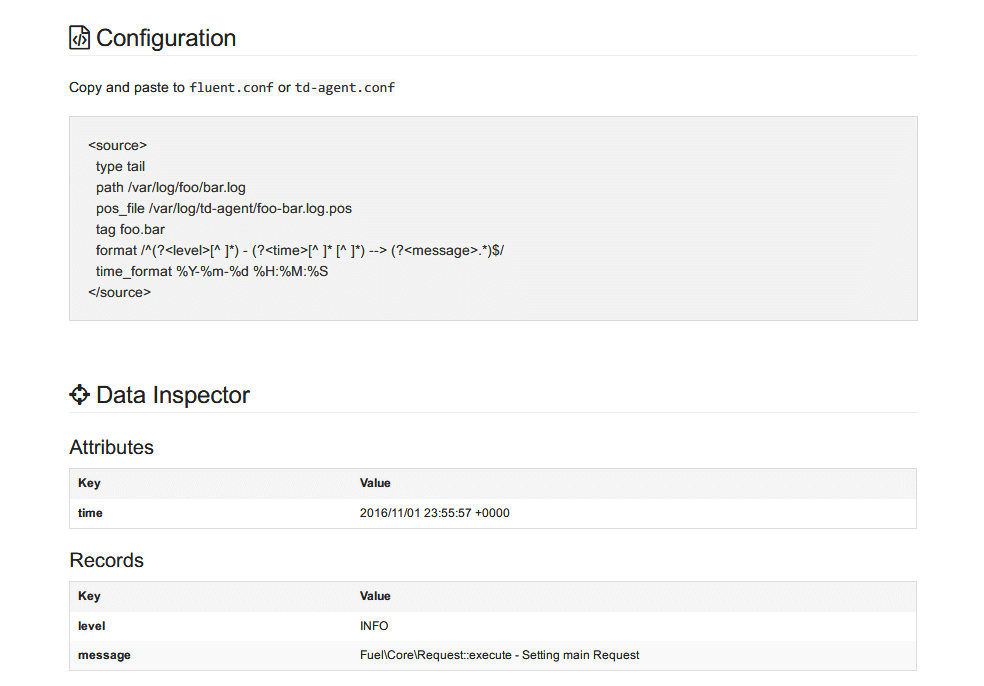
The configuration file settings will be automatically output
You should also be able to confirm that the data has been parsed in the "Data Inspector."
If the regular expression is written incorrectly, the contents of the Data Inspector will be empty.
That's it. It's that simple
Fluentular: a Fluentd regular expression editor

 0
0






