【AWS】証明書を無償取得するための3ステップ
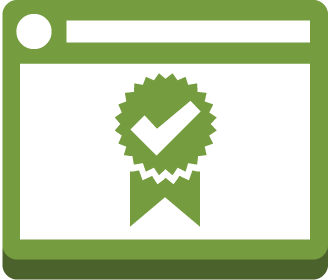
目次
システムソリューション部の中川です。
以前、AWSのELBにACMを設置する方法を記事にしました。
そもそもACMで証明書を取得したことがなかったのですが
たまたま取得する機会があり、いざやってみると3ステップで証明書が無償で取得できました。
1.ACM管理画面から証明書をリクエスト
2.承認メールを受け取り
3.承認手続き
思いのほかスムーズに取得できたので、ご紹介していきます。
1.ACM管理画面から証明書をリクエスト
AWSサービス一覧からACMを選択して、証明書リクエストを送信します。
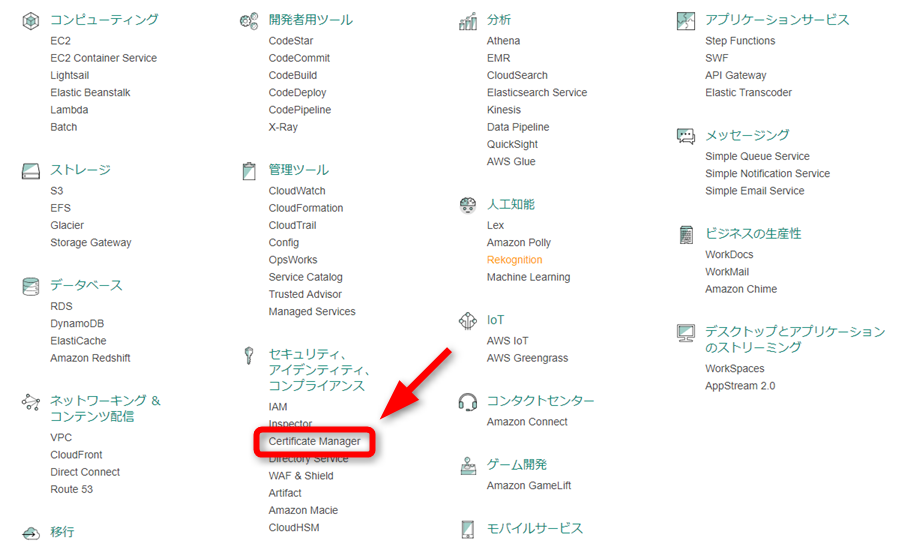
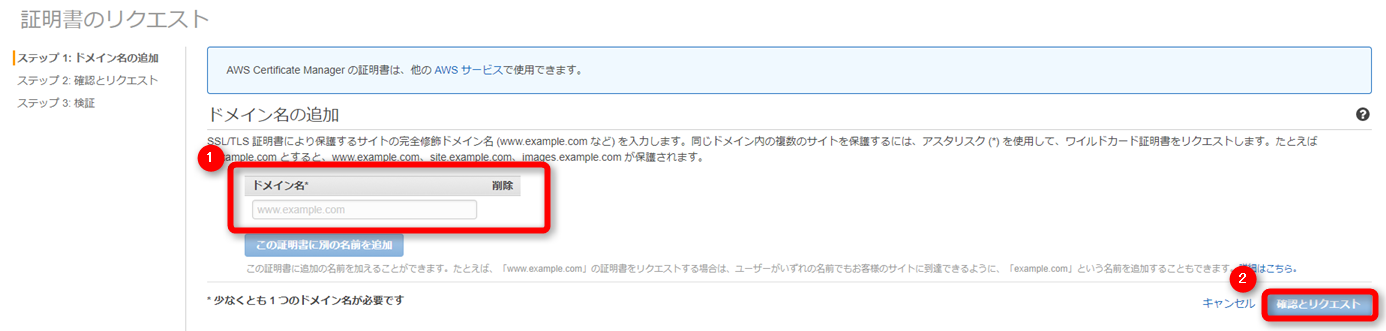
2.承認メールを受け取り
申請後、次のいずれかに件名「Certificate approval for ドメイン名」というメールが送られています。
- WHOISに登録されているメールアドレス
- admin@ドメイン名
- administrator@ドメイン名
- hostmaster@ドメイン名
- postmaster@ドメイン名
- webmaster@ドメイン名
3.承認手続き
メール本文中「To approve this request, go to Amazon Certificate Approvals at」という文の
次の行に記載しているリンクにアクセスして、「I Approve」ボタンをクリックして完了です。
もう一度ACM管理画面を見ると、対象ドメインの証明書が発行されています。
終わりに
ACMで作成した証明書はELBやCloudFrontで利用できます。
無償にもかかわらずワイルドカード対応可能、自動更新可能といった便利な機能が満載です。
AWSで証明書を利用予定の場合は、選択肢のお一つとしてご検討ください。
最後まで読んで下さりありがとうございます。
この記事がお役に立てば【 いいね 】のご協力をお願いいたします!

![[Osaka/Yokohama] Looking for infrastructure/server side engineers!](https://beyondjapan.com/cms/wp-content/uploads/2022/12/recruit_blog_banner-768x344.jpg)
![[Deployed by over 500 companies] AWS construction, operation, maintenance, and monitoring services](https://beyondjapan.com/cms/wp-content/uploads/2021/03/AWS_構築・運用保守-768x344.png)
![[Successor to CentOS] AlmaLinux OS server construction/migration service](https://beyondjapan.com/cms/wp-content/uploads/2023/08/almalinux_blogbanner-768x344.png)
![[For WordPress only] Cloud server “Web Speed”](https://beyondjapan.com/cms/wp-content/uploads/2022/11/webspeed_blog_banner-768x344.png)
![[Cheap] Website security automatic diagnosis “Quick Scanner”](https://beyondjapan.com/cms/wp-content/uploads/2023/04/quick_eyecatch_blogbanner-768x345.jpg)
![[Reservation system development] EDISONE customization development service](https://beyondjapan.com/cms/wp-content/uploads/2023/06/edisone_blog_banner-768x345.jpg)
![[Registration of 100 URLs is 0 yen] Website monitoring service “Appmill”](https://beyondjapan.com/cms/wp-content/uploads/2021/03/Appmill_ブログバナー-768x344.png)
![[Compatible with over 200 countries] Global eSIM “Beyond SIM”](https://beyondjapan.com/cms/wp-content/uploads/2024/05/beyond_esim_blog_slider1-768x345.jpg)
![[If you are traveling, business trip, or stationed in China] Chinese SIM service “Choco SIM”](https://beyondjapan.com/cms/wp-content/uploads/2024/05/china-sim_blogbanner-768x345.jpg)
![[Global exclusive service] Beyond's MSP in North America and China](https://beyondjapan.com/cms/wp-content/uploads/2024/06/gloval_surport_blog_slider-768x345.jpg)
![[YouTube] Beyond official channel “Biyomaru Channel”](https://beyondjapan.com/cms/wp-content/uploads/2021/07/バナー1-768x339.jpg)
 0
0![[2024.6.30 CentOS support ended] CentOS server migration solution](https://beyondjapan.com/cms/wp-content/uploads/2023/08/centos-migration_blogbanner.jpg)
![[2025.6.30 Amazon Linux 2 support ended] Amazon Linux server migration solution](https://beyondjapan.com/cms/wp-content/uploads/2024/05/59b34db220409b6211b90ac6a7729303-1024x444.png)
![[Osaka/Yokohama] Actively recruiting infrastructure engineers and server side engineers!](https://beyondjapan.com/cms/wp-content/uploads/2022/12/20221215_recruit_blog_banner.jpg)








