Don't panic even if it's just before the deadline! Easily prepare your tax return online
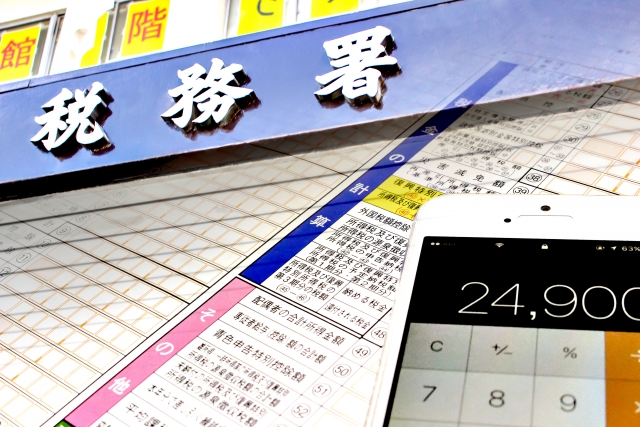
table of contents
Hello everyone. This is Sakashita from Beyond
I previously wrote an article titled "What is a tax return?"
Today is the deadline to file your tax return!
Have you all filed your tax returns?
If you haven't done anything yet, or if you're feeling anxious,
Take advantage of our convenient online tax return preparation service!
If you have all the necessary documents, it can be done really quickly
(Previous article: [For beginners] What is tax return filing? A simple and easy-to-understand explanation! )
Make use of the tax return preparation corner!
What is the Tax Return Preparation Corner?
The Income Tax Return Creation Corner is a system provided by the National Tax Agency that allows you to easily create income tax returns by simply following the instructions on the screen and entering the amount, and the tax amount etc. is automatically calculated
You can print out the completed tax return on your home printer and submit it to the tax office
In other words, if you have internet access and a printer, you can easily complete your tax return from home
In addition, if you use a public personal authentication service, you can also complete the procedure online using e-tax
National Tax Agency "Tax Return Preparation Corner"
Benefits of the tax return preparation corner
You can save the data you create
While entering data to prepare your tax return, there may be times when you don't understand something right away, or you run out of time and want to continue later. For times like these, there is a function to save the data you have entered so that you can continue from where you left off next time
It's OK if you don't get a tax return
If you use the internet, you don't have to go to the tax office to get your tax return. You can access the tax return preparation page on the National Tax Agency's website and print it out at home to submit
The calculation can be done automatically
Because it is done over the internet, you can create it at any time, 24 hours a day. Also, if you enter the necessary figures into the form, the calculations will be automatically displayed. If you make a mistake when entering the figures, you can simply correct the data and the totals will be recalculated correctly. There is no need to go through the hassle of correcting and stamping the figures, as you would when writing your tax return by hand
It points out the mistakes
As you enter the amount, it will point out any inconsistencies. If you enter the amount according to the withholding slip, you won't make many mistakes, but if there are any inconsistencies, it will display a message saying, "If the information you entered is correct, there may be an error in your year-end tax adjustment. Please check with your payer."
There are two ways to report
There are two ways to submit your tax return
・Print and mail or submit to the tax office
・How to send data directly to the tax office
The method of sending data to the tax office is called "e-TAX." Using "e-TAX" has the advantage of eliminating the need to attach documents such as withholding slips and allowing for tax deductions. However, to use it, you will need to make some advance preparations, such as obtaining an electronic resident certificate and purchasing an IC card reader. You can easily print out the completed tax return and mail it, or submit it directly to the tax office, as long as you have a printer
Process for preparing tax returns
1. Prepare the necessary documents
The process is basically the same as if you were creating it on paper, so be sure to prepare the necessary documents in advance
- Withholding slip (original) for employment income, public pension, etc
- If you are receiving a private pension, etc., documents showing the amount of payment, etc
- Medical receipts, etc., social insurance (national pension insurance) deduction certificate, life insurance deduction certificate, earthquake insurance ((formerly) long-term non-life insurance) deduction certificate, donation receipt, etc
2. Prepare your tax return
Enter the data while looking at the documents you have prepared. First, enter the amount of money you received, your income, or revenue (from your tax withholding slip or the income summarized in your income and expenditure statement), then enter the amount of money you spent, expenses, medical expenses, and various deductions, and your tax return will be created automatically
3. Print the created DF file
The tax return will be created as a PDF file, which you can print out using a printer
4. Submit your documents
You can either print out the tax return and mail it to the tax office, or you can take it to the tax office in person
summary
Creating it online can be very convenient
Compared to e-Tax, you cannot complete the application process, but there is no need to perform any special setup in advance, and you can start using it immediately for free
If you are planning to prepare your tax return, why not give it a try?
If you haven't done so yet, you still have time to drop off your items at the after-hours collection box, as the deadline is 11:59pm on March 15th!
Complete it today and drop it off directly in the after-hours collection box at the tax office!!

 0
0






