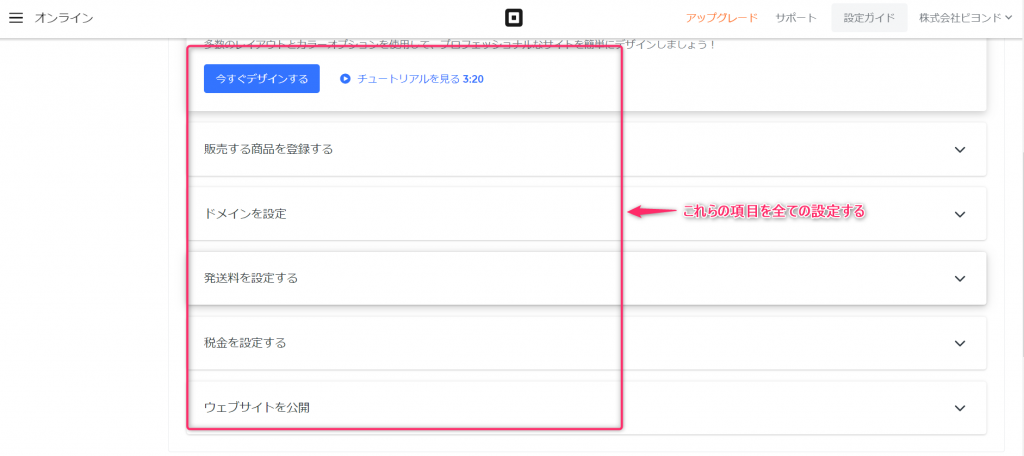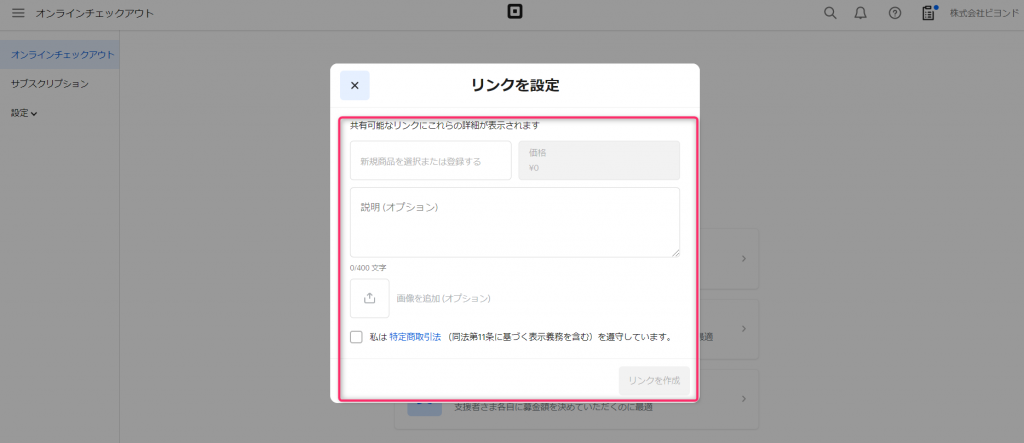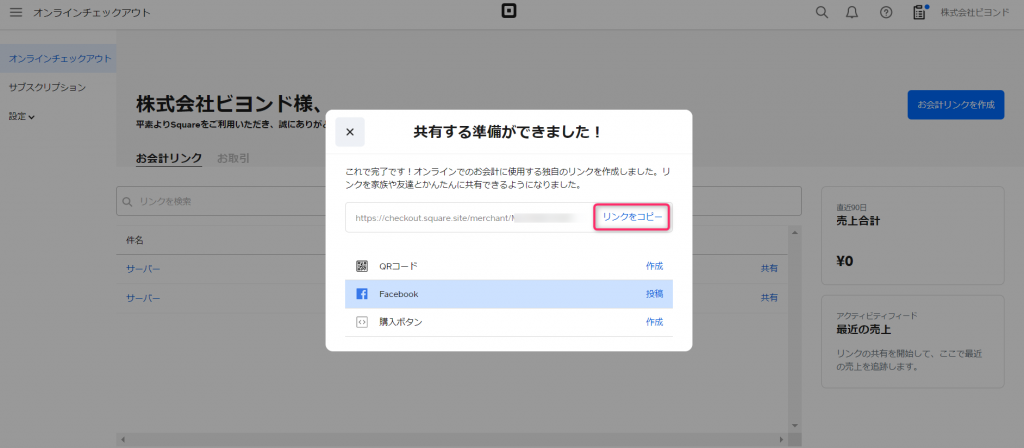[Cloud POS Register] How to create an e-commerce website with Square [Online Shop]

table of contents
This is Ohara from the Technical Sales Department
we'll be creating an e-commerce website using Square, a service that accepts credit card payments and provides cloud-based POS services.
( Information current as of June 2021)
Square overview and features
Shopify is becoming increasingly popular in Japan for e-commerce sites, but
Square
offers all the functionality you need to run a storefront or online store, including credit card payments, POS register functionality, and online store creation.
*By the way, Square's founder is the same person who founded Twitter.
● Main functions
・Credit card payment / POS register function / Online shop page creation / Invoice issuance, etc.
Square API for connecting with external services / systems , so you can use the API for integration and development
(e.g., integration with accounting system databases, integration with reservation systems, etc.)
・Sales fees for products are deposited as early as the next business day
・In Japan, we have partnerships with Sumitomo Mitsui Banking Corporation and Mizuho Bank
● Usage fee
/initial fee: 0 yen
; Monthly fee: Payment fee only (3.25%)
* If you wish to use a payment reader or cash register, you will need to purchase the device separately.
First, sign up for a Square account
To use Square, you must first create an account (free of charge).
After registering your login ID/password, as well as your company's business and deposit account information, Square will review your account to determine whether you are eligible to use Square.
(From the start of the review process to the start of use, you can start using the card payment feature within the same day at the earliest.)
Steps to create an e-commerce website with Square
This is the Square dashboard.
It is designed to be easy to understand and use, even for those who are not familiar with the system.
Clicking on the "Online Business" section at the bottom left of the capture will take you to the page for creating your online store
To create and publish your online store, simply complete the settings outlined in the red box above. Store information and product registration are also intuitively managed.
You can also set the domain on which your online store will be published: a Square subdomain or your own domain (you can also bring your own).
<Bonus> How to issue a link-type payment code
In fact, Square also has a linked credit card payment function.
Using this function, you can buy and sell products and receive payments by sharing with others via email or social media without having to create an online store.
If you click on the "Online Checkout" button at the bottom left of the capture, you can issue a link-type payment code
Register the product name, price, image, etc. and click "Create link."
This is all you need to do to issue a link-type payment code. All
you have to do is share the link (URL) with people you want to buy the product from via email or social media.
By the way, the input screen for the buyer of the product is as shown above.
Once the buyer enters their information and card information, the purchase and payment for the product is complete.
summary
With Square, you
don't need to write source code or have any programming knowledge to create an online shop page, set up payment, and publish your website.
I hope this will be helpful for those who want to open an online shop or start an online business

 1
1