[Essential in Toronto] How to buy a PRESTO CARD, a transportation IC card

table of contents
Introduction
hello everyone
My name is Yoshimoto from the System Solutions Department. Despite not making any preparations at all for my business trip to the Canadian office, I packed everything I could see into my carry-on suitcase on the day of my departure and have been living in Toronto without any particular issues
Today I would like to introduce you to the PRESTO CARD, which will help you live comfortably in Toronto
By the way, have you ever had an experience like this?
"I tried to get on the subway but I don't know how to buy a ticket!"
"I tried to get on the bus, but I didn't have any coins so I couldn't get on!"
I'm sure many of you have encountered a similar situation while abroad
When I first came to Toronto, I had no idea how to use the trains or buses, but after living there I discovered the convenient transportation IC card
This time I would like to talk about how to create a PRESTO CARD and its functions
What is a PRESTO CARD?
PRESTO CARD is a transportation IC card that can be used in Toronto
For example, a card like Suica, which is commonly used in Japan
You can use it while charging, and there is also an online automatic charging function
As of July 2022, it will be available at the following institutions:
It's no exaggeration to say that there is no public transportation system in Toronto where it cannot be used
Brampton Transit
Burlington Transit
Durham Region Transit
GO Transit
Hamilton Street Railway
MiWay (Mississauga)
Oakville Transit
OC Transpo (Ottawa)
Toronto Transit Commission
Union Pearson Express
York Region Transit
Where purchased
This time, since there is a subway station near my house, I decided to buy it on the station platform
the official website , at train stations, and in drugstores, so you shouldn't have any trouble finding a place to buy it.
also E-Tickets App , which means you no longer need to buy a PRESTO CARD.

When I went to the station platform, I found a vending machine!
Let's buy it right away

To create a new card this time, click [New Card]
By the way, the item on the left is for confirming your card deposit, and the item on the right is for purchasing a regular ticket
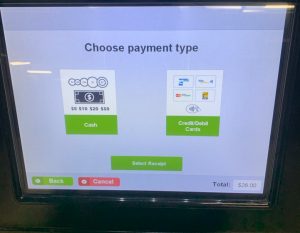
Next, charge money onto your PRESTO CARD
This screen allows you to choose between cash or credit card
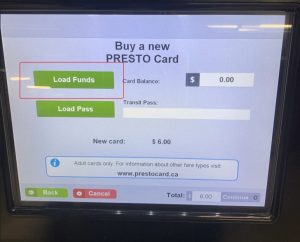
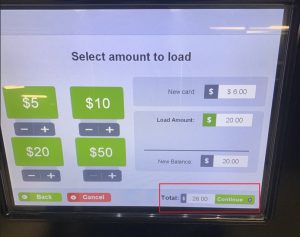
There is a $6 fee for the PRESTO CARD itself, and if you are not using a ticket machine, you will need to charge a minimum of $10 on the spot
I wondered where it would come out, but it came right out of the bottom opening
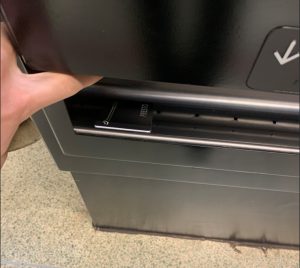
Now I feel safe! But it seems there are some precautions to take
I will group this together as a useful feature and mention it in the final summary
How to use PRESTO CARD
Once you have your PRESTO CARD, all you have to do is hold it over the ticket gate
If you don't have any money on your card, you can also top it up at the vending machine where you purchased it
You do not need to swipe your PRESTO CARD when leaving the station
summary
Once you tap your PRESTO CARD , you can transfer to other rides for free within two hours
Being able to make small purchases for just the price of a one-way trip is a welcome feature, especially in Toronto, where prices are rising
Finally, please note that within 30 days , it will expire!
What did you think?
Now you can purchase a PRESTO CARD without any worries?
I hope this article will make your life in Toronto a little easier
Thank you for reading to the end

 17
17






