What does "I am using Parallels Plesk Panel during the grace period of my product license" mean?
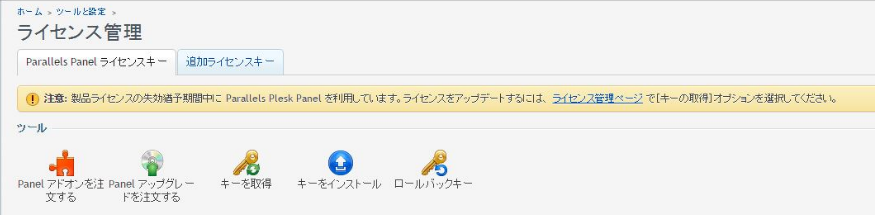
table of contents
This is Ohara from the China office
A customer previously asked us, "I received a warning message from Plesk. What does it mean?", so
we will post a solution on this blog.
* Parallels Plesk Panel will no longer be accepting new applications as of 6:00 PM on January 30, 2015.
The successor service, "GMO Cloud ALTUS Basic/Isolate Series," is now available, so if you are planning to install it, please check the following link:
https://altus.gmocloud.com/
About the problem warning message
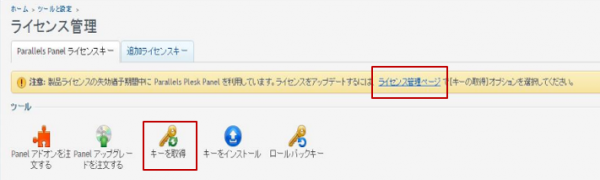
This message indicates the grace period remaining until your Plesk license key expires
[Get Key] from the link in the admin menu and renew your license.
Please note that once the grace period has passed, your license will be completely invalidated, and you will need to perform some operations on the server.
License key update procedure
- "License Management Page" displayed in the message .
- Click "Get Key"
- Click "OK"
- That's it
If the grace period has expired
After this grace period, the license will expire completely and the following actions will be required within the server:
- Log in to the server created from the Plesk template at root
and recover the backed up license key. -
# cp /etc/sw/keys/backup/* /etc/sw/keys/keys
- Verify that you can log in to the Plesk control panel
- After logging in, select the "Get Key" option again
summary
Once the grace period expires, you will need to log in via SSH to perform tasks, so if you see this message, we recommend that you update as soon as possible before you forget
If you want to talk to a cloud professional
Since our founding, Beyond has used the technical capabilities we have cultivated as a multi-cloud integrator and managed service provider (MSP) to design, build, and migrate systems using a variety of cloud/server platforms, including AWS, GCP, Azure, and Oracle Cloud
We provide a custom-made cloud/server environment optimized for our customers based on the specifications and functions of the systems and applications they require, so if you are interested in the cloud, please feel free to contact us
● Cloud / Server design and construction
● Cloud / Server migration
● Cloud / Server operation, maintenance and monitoring (24 hours a day, 365 days a year)

 0
0






