【Plesk】「製品ライセンスの執行猶予期間中にParallels Plesk Panelを利用しています」のメッセージ
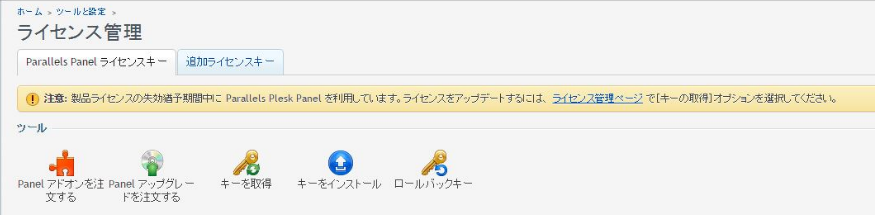
技術営業部の大原です。
この前、お客様より「Pleskの注意メッセージがありますが、どういった意味ですか?」というお問合せがありましたので、
本ブログで対処方法を掲載します。
■ 表示について
この表示は、Pleskライセンスキーの完全失効までの猶予期間をあらわすメッセージです。
管理メニューにあるリンクから [キーの取得] をおこない、ライセンス更新を実施する必要があります。
また、この猶予期間を過ぎると、ライセンスが完全に失効し、サーバー内部での操作が必要です。
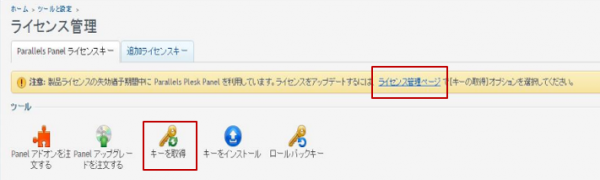
■ ライセンスキーの更新手順
- メッセージに表示されている 「ライセンス管理ページ」 をクリック。
- 「キーを取得」をクリック。
- 「OK」をクリックして完了。
- 以上で完了です。
■ 猶予期間が過ぎてしまった場合
この猶予期間を過ぎると、ライセンスが完全に失効し、サーバー内部で以下の操作が必要です。
- RootにてPleskテンプレートから作成されたサーバにログイン
バックアップされていたライセンスキーをリカバリする。 -
# cp /etc/sw/keys/backup/* /etc/sw/keys/keys
- Pleskコントロールパネルにてログインできることを確認する。
- ログイン後、再度、「キーの取得」オプションを選択する。
■ まとめ
執行猶予期間が過ぎてしまうと、SSHからログインし作業をおこなう必要があるので、
このメッセージを見つけたら、忘れずに早めに更新することをオススメします。
この記事がお役に立てば【 いいね 】のご協力をお願いいたします!

![[Osaka/Yokohama] Looking for infrastructure/server side engineers!](https://beyondjapan.com/cms/wp-content/uploads/2022/12/recruit_blog_banner-768x344.jpg)
![[Deployed by over 500 companies] AWS construction, operation, maintenance, and monitoring services](https://beyondjapan.com/cms/wp-content/uploads/2021/03/AWS_構築・運用保守-768x344.png)
![[Successor to CentOS] AlmaLinux OS server construction/migration service](https://beyondjapan.com/cms/wp-content/uploads/2023/08/almalinux_blogbanner-768x344.png)
![[For WordPress only] Cloud server “Web Speed”](https://beyondjapan.com/cms/wp-content/uploads/2022/11/webspeed_blog_banner-768x344.png)
![[Cheap] Website security automatic diagnosis “Quick Scanner”](https://beyondjapan.com/cms/wp-content/uploads/2023/04/quick_eyecatch_blogbanner-768x345.jpg)
![[Low cost] Wasabi object storage construction and operation service](https://beyondjapan.com/cms/wp-content/uploads/2022/11/wasabi-blog_banner-768x344.png)
![[Reservation system development] EDISONE customization development service](https://beyondjapan.com/cms/wp-content/uploads/2023/06/edisone_blog_banner-768x345.jpg)
![[Registration of 100 URLs is 0 yen] Website monitoring service “Appmill”](https://beyondjapan.com/cms/wp-content/uploads/2021/03/Appmill_ブログバナー-768x344.png)
![[Compatible with over 200 countries] Global eSIM “beSIM”](https://beyondjapan.com/cms/wp-content/uploads/2024/04/beyond_esim_blog_slider-768x345.jpg)
![[Compatible with Chinese corporations] Chinese cloud / server construction, operation and maintenance](https://beyondjapan.com/cms/wp-content/uploads/2024/05/china-msp_blog_banner_logo-768x345.png)
![[YouTube] Beyond official channel “Biyomaru Channel”](https://beyondjapan.com/cms/wp-content/uploads/2021/07/バナー1-768x339.jpg)
 0
0![[2024.6.30 CentOS support ended] CentOS server migration solution](https://beyondjapan.com/cms/wp-content/uploads/2023/08/centos-migration_blogbanner.jpg)
![[2025.6.30 Amazon Linux 2 support ended] Amazon Linux server migration solution](https://beyondjapan.com/cms/wp-content/uploads/2024/05/59b34db220409b6211b90ac6a7729303-1024x444.png)
![[Osaka/Yokohama] Actively recruiting infrastructure engineers and server side engineers!](https://beyondjapan.com/cms/wp-content/uploads/2022/12/20221215_recruit_blog_banner.jpg)








