Disable "Prepare Document for Reading" in Adobe Acrobat Reader DC

The most commonly used tool for viewing PDFs is probably "Adobe Acrobat Reader DC."
PDF Reader, PDF Viewer | Adobe Acrobat Reader DC
I've been using Acrobat Reader since the numbered versions, like Acrobat Reader 5. People
used to complain a lot about how slow and heavy it was.
I haven't noticed this as much recently, but it used to take a lot of time to start up.
This is because the "read-to-speech function" starts up automatically when you start up the computer.
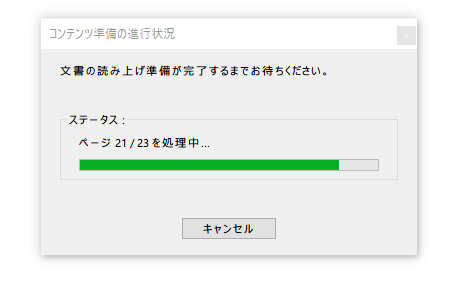
Since this is an accessibility feature, it is completely unnecessary for those who do not need it
Here's how to disable that feature
Disable files used for accessibility
By disabling the function used for accessibility, the "read-aloud function" will be disabled at startup
First, go to the following directory (for 32-bit, it will be "Program Files")
C:\Program Files (x86)\Adobe\Acrobat Reader DC\Reader\plug_ins
Change the names of the following two files.
Add ".bak" after the extension to disable the target API file.
Accessibility.api → Accessibility.api.bak ReadOutLoud.api → ReadOutLoud.api.bak
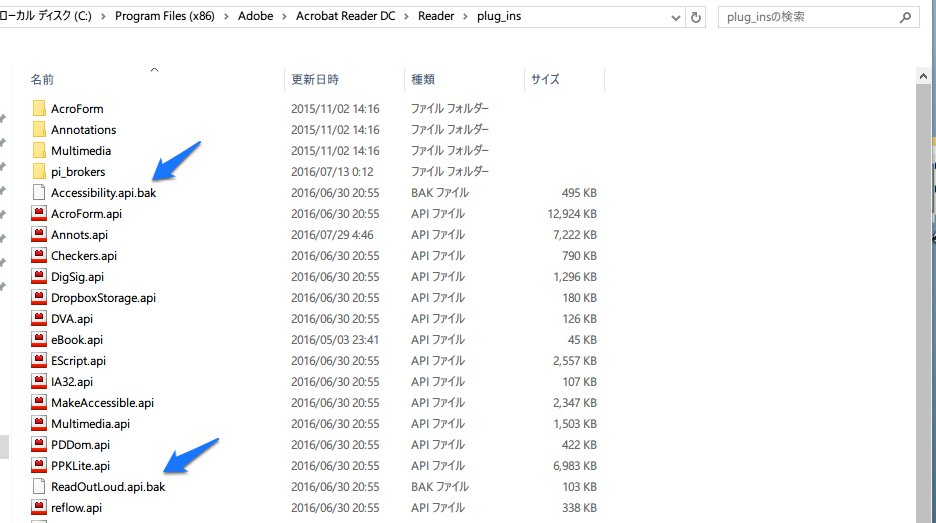
If the file extensions are not displayed, go to "View" in File Explorer and check "File name extensions."
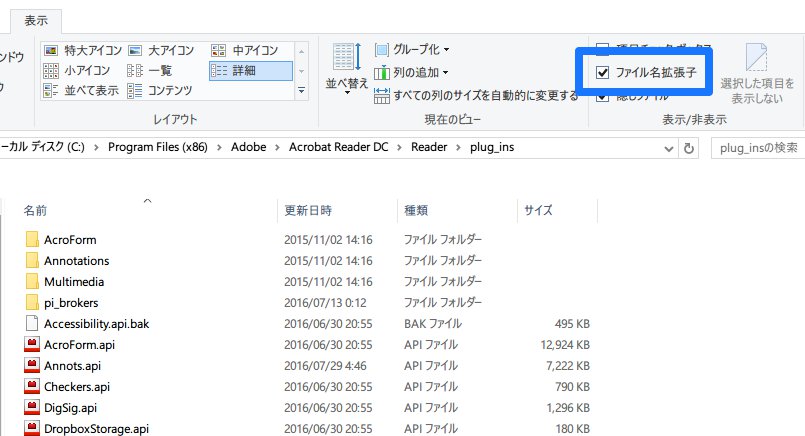
Now, if you try opening the PDF file again, a warning will appear, but this is because you disabled it by changing the name.
If you check "Don't show this again," it will not be displayed the next time you open the file.
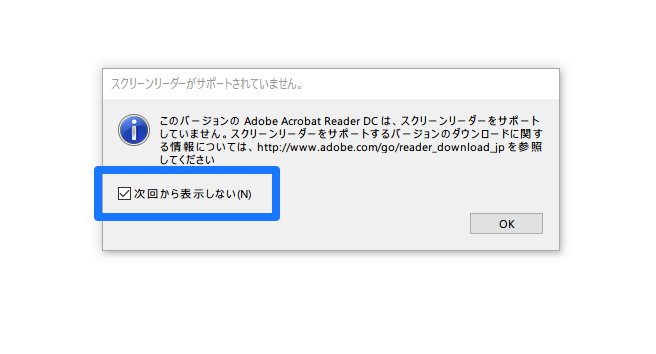
Now your PDF files open faster!

 0
0






