Uninstalling apps installed from the Windows Store (Windows 10)

My name is Ito and I am an infrastructure engineer.
Our company uses Windows for work.
Like Mac, Windows now has the Windows Store, from which you can install applications
unnecessary apps from the "Add or Remove Programs" in the Control Panel, but
I found that I couldn't uninstall apps from the Windows Store from there, and
I would like to write about how to uninstall apps installed from the Windows Store
You can do this from Settings
Up until now, everything was done in the Control Panel, but with the introduction of "Settings" in Windows 10, things have become a bit more complicated.
I'd like it to be more like one of those.
You can uninstall apps installed from the Windows Store from Settings
First, open Settings and go to "System." The shortcut to open "Settings" is [Win+I]
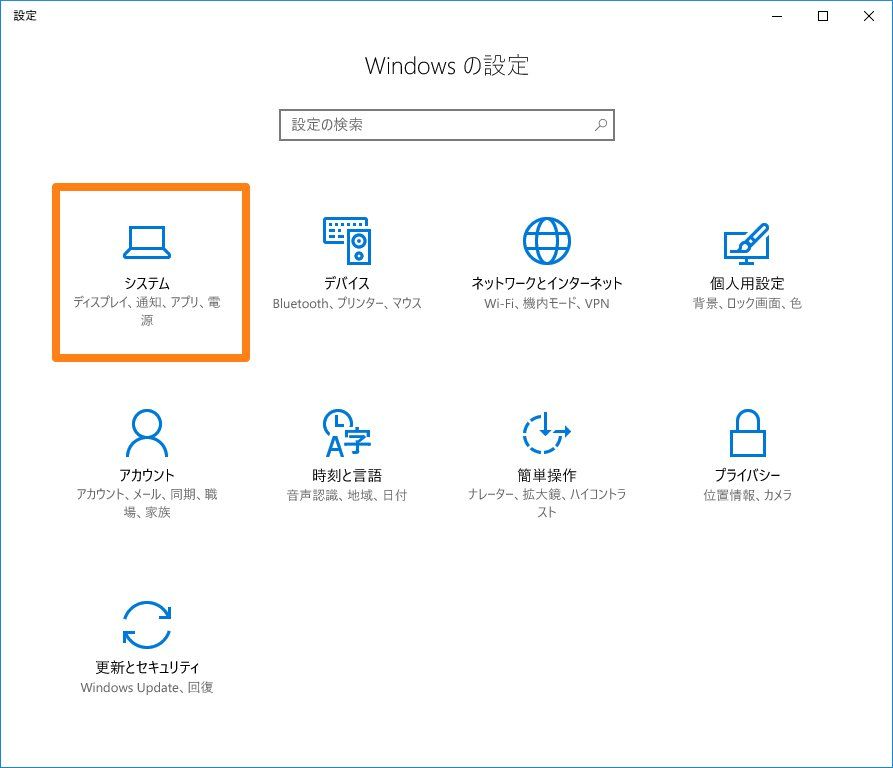
Go to System > Apps and Features
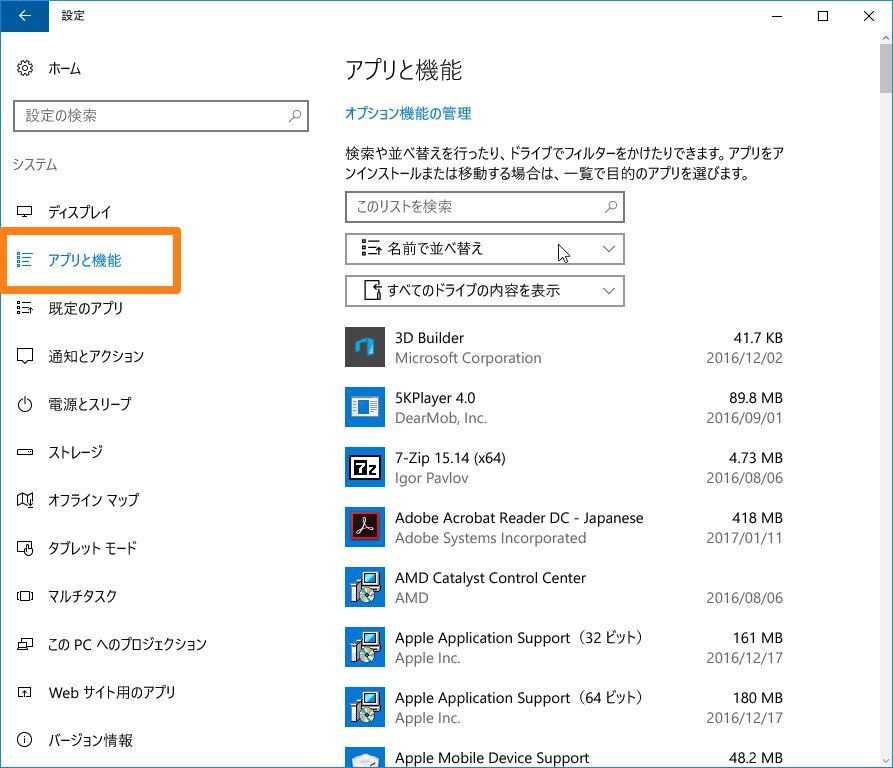
Various applications are displayed in "Apps and Features."
This includes applications displayed in the Control Panel "Programs and Features" and
apps installed from the Windows Store.
I wish they were consolidated into one of them.
Select the app you want to uninstall and you're done
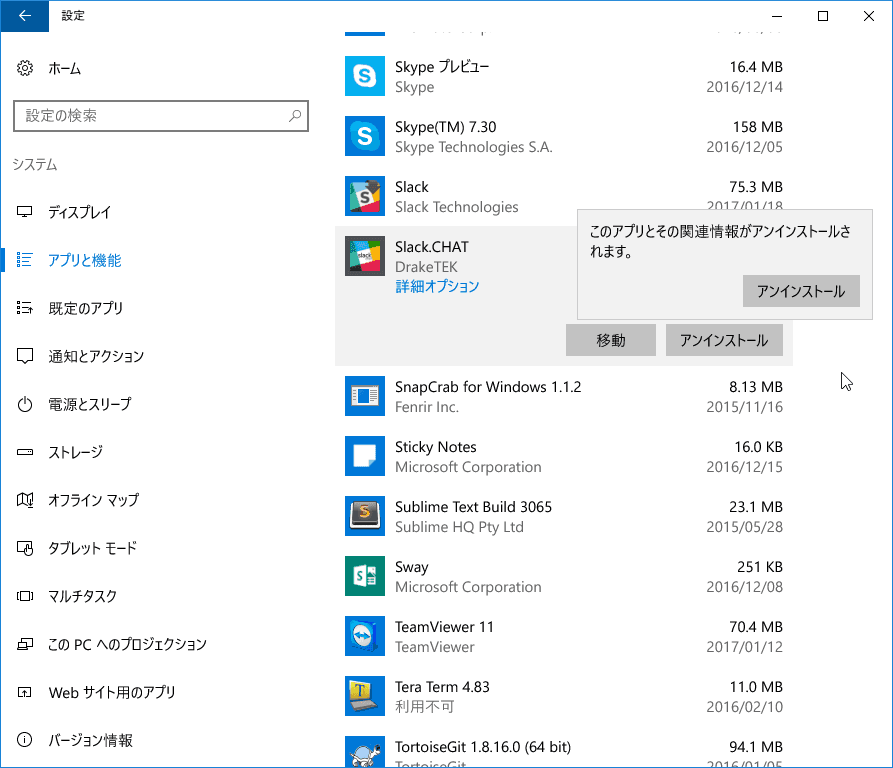
By the way, "Move" seems to allow you to change the installation drive (only for apps via the Windows Store)
Now you can uninstall applications via the Windows Store. The
"Settings" menu is probably designed for tablets, but I hope this "something is there but not the other" problem will end soon.

 7
7






