[TypeScript] Image upload process with ionic2 [Transfer]
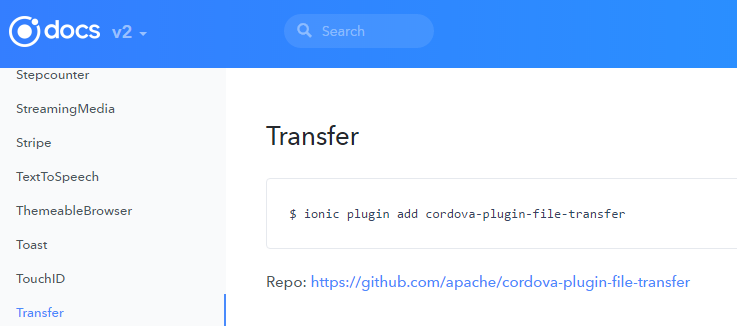
table of contents
This is Hase from the development team!
This time I would like to write about the process of uploading an image (file) with ionic2.
I will use a plugin called cordova-plugin-file-transfer
Install the plugin
First, install the plugin
$ ionic plugin add cordova-plugin-file-transfer
Usage example
import { Transfer } from 'ionic-native'; @Component({omitted}) export class FileUpload{ fileTransfer = new Transfer(); constructor({omitted}){ } upload(){ let options: any; options = { fileKey: 'file', fileName: 'name.jpg', headers: {} ..... } this.fileTransfer.upload( "file path", "server path", options, false ) .then((data) => { // success }, (err) => { // error }) }
explanation
Line 22 of the above source code is the process that actually uploads the image
upload(file path, server path, options, trustAllHosts)
upload is a method for sending files to the server.
The arguments are as follows:
| argument | type | detail | ||||||||
|---|---|---|---|---|---|---|---|---|---|---|
| file path | string | Specify the path to the image | ||||||||
| server path | string | Specify the server path where you want to save the image | ||||||||
| options | FileUploadOptions |
|
||||||||
| trustAllHosts | boolean | Basically, false is OK |
A detailed explanation is written on
the official website concludes my explanation of the image upload process.
Conclusion
The Transfer plugin can handle not only image uploads but also downloads.
This time I only explained the upload process, but if there is demand I would like to explain the download process as well, so
thank you for your understanding.

 0
0






