How to display Android browser (Chrome) on PC
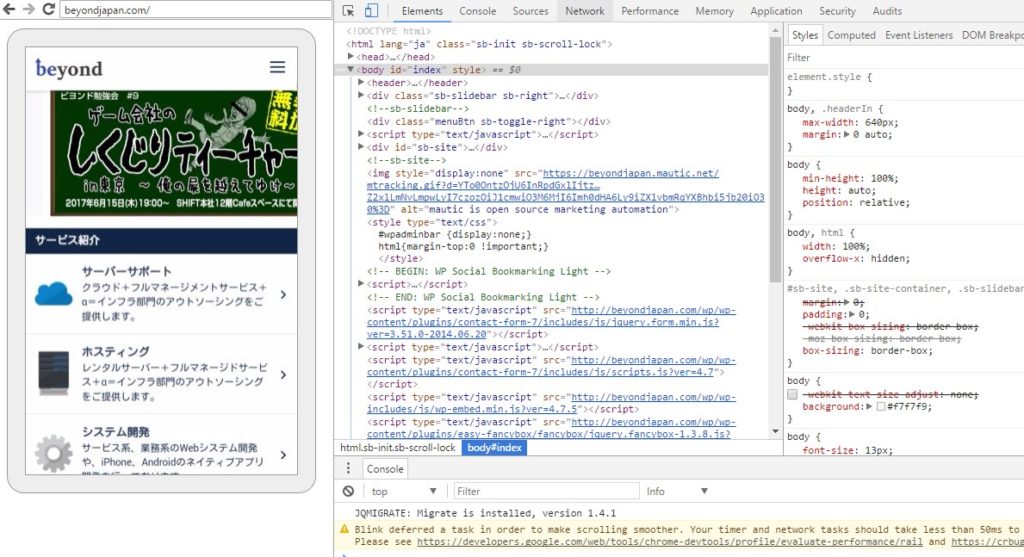
table of contents
This is Hase from development
I would like to introduce how to use Chrome Developer Tools to display the Android device's browser (Chrome) on a PC and
Preparation
Android device settings
1. Launch "Settings"
2. Tap "Developer options"
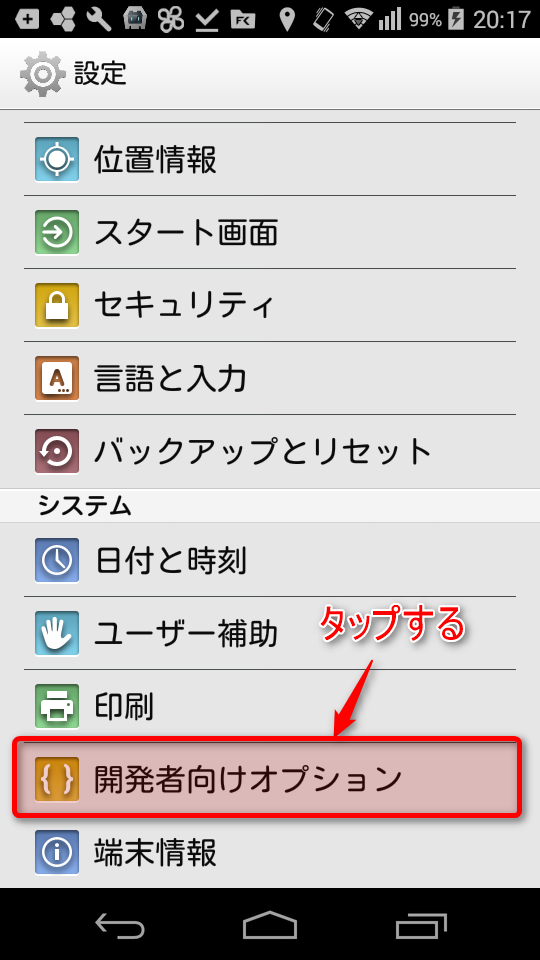
3. Turn on "Developer Options" and check "USB Debugging."
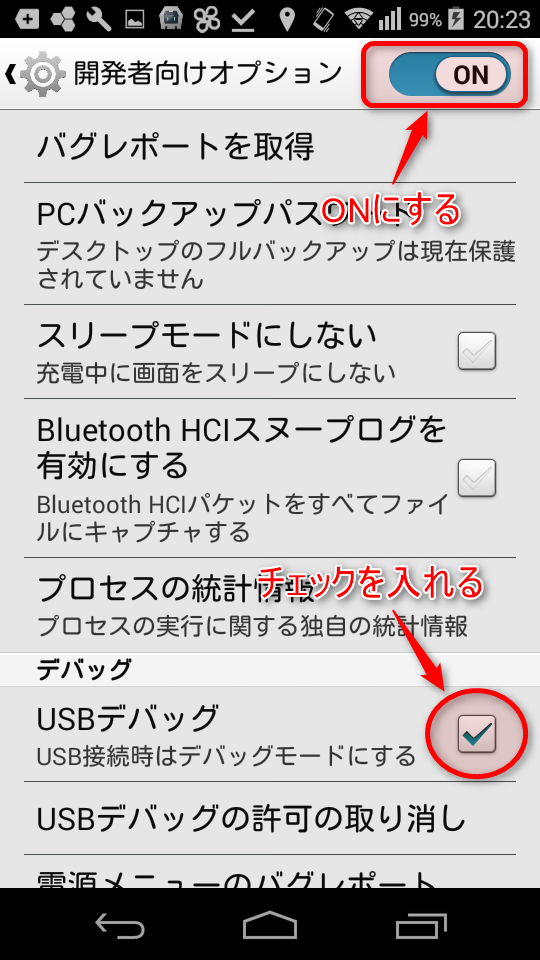
That's all for Android settings
Connection Method
1. Launch Chrome on your PC and open chrome://inspect
↓The screen will look like this
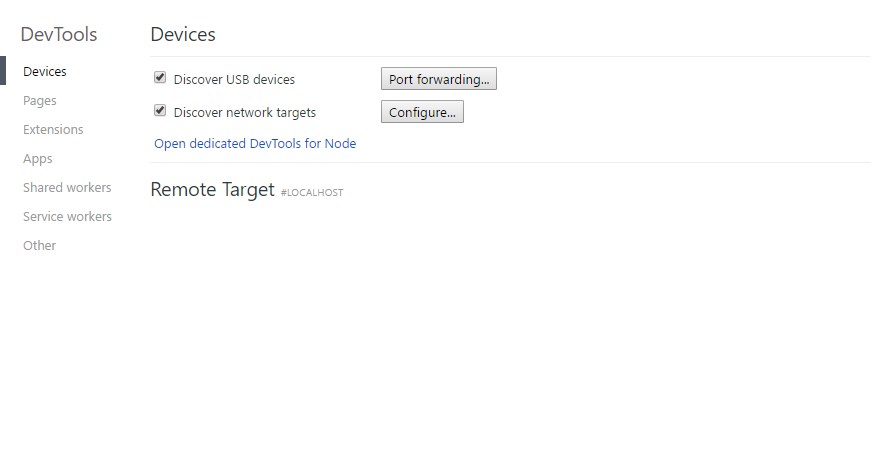
2. Connect the Android device you just set up to your PC
3. Launch Chrome on your Android device and open the URL you want to debug
↓Then the open URL was displayed under Remote Target
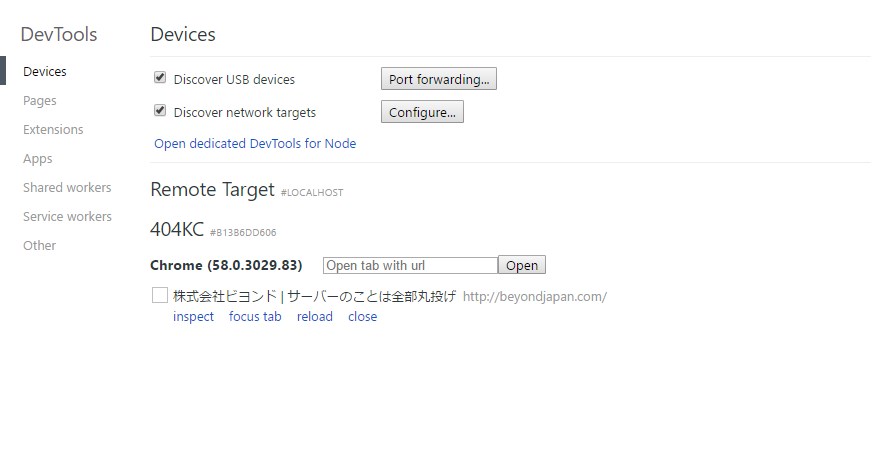
4. Click "inspect"
↓A new window will open and the Android screen will be displayed
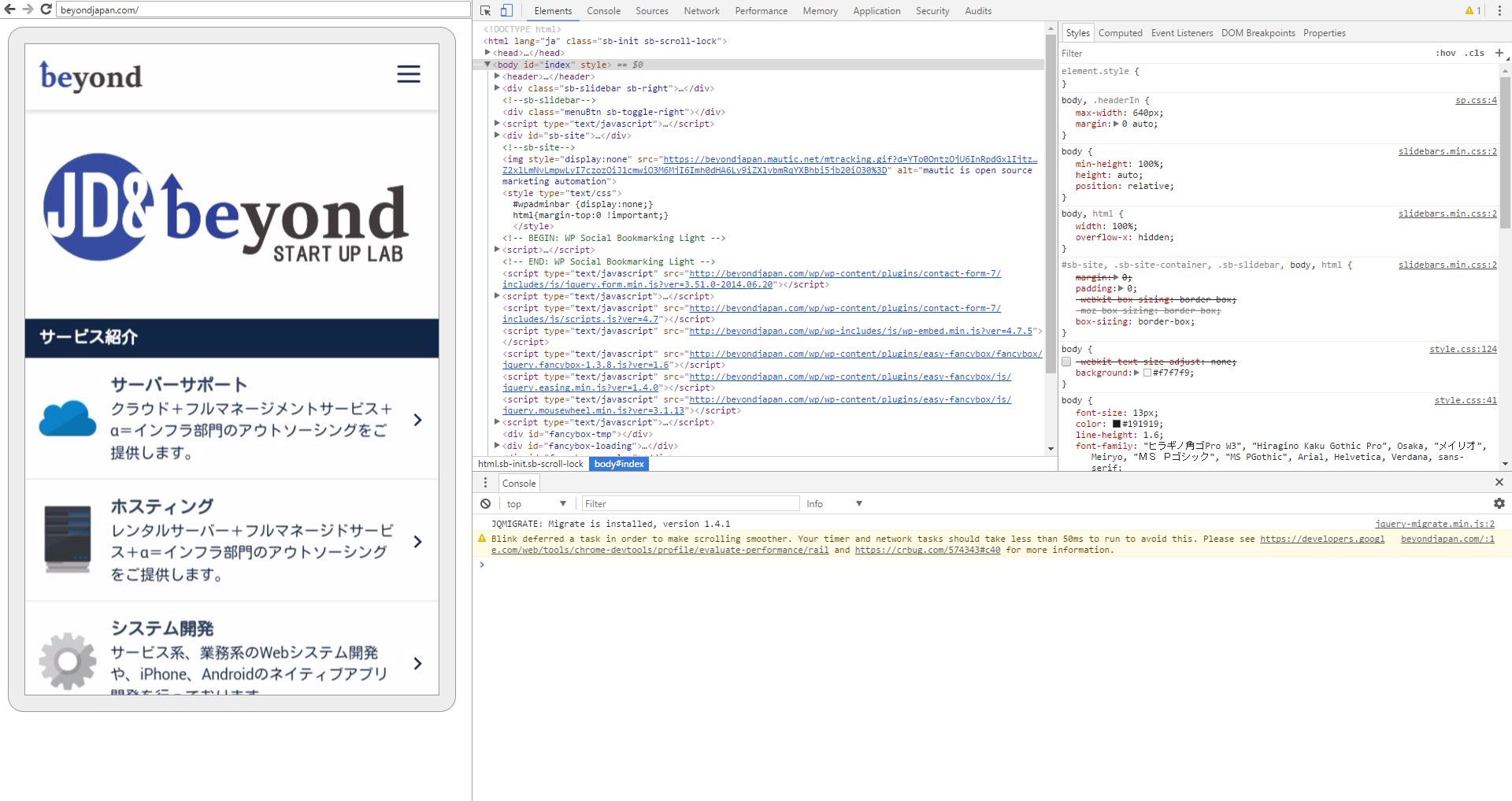
Since it is a developer tool, you can also edit HTML, CSS, and JavaScript
You can also operate the Android browser from your PC by clicking and dragging the displayed Android screen,
when you want to debug a site that can only be displayed on a smartphone,
so why not give it a try?
That's all
If you found this article useful, please click [Like]!

 0
0






