HTTPS is now available for free on GAE, so I tested it to see if it really works

Hello,
I'm Mandai, the Wild Team member of the development team.
Shocking news (well, I knew it was coming eventually) has just come out:
HTTPS is now always available for free on Google App Engine (GAE)!
This time, we tried to see if HTTPS really can be used for free
I'll try it right away
I logged in to the console and looked at the settings of an existing instance..
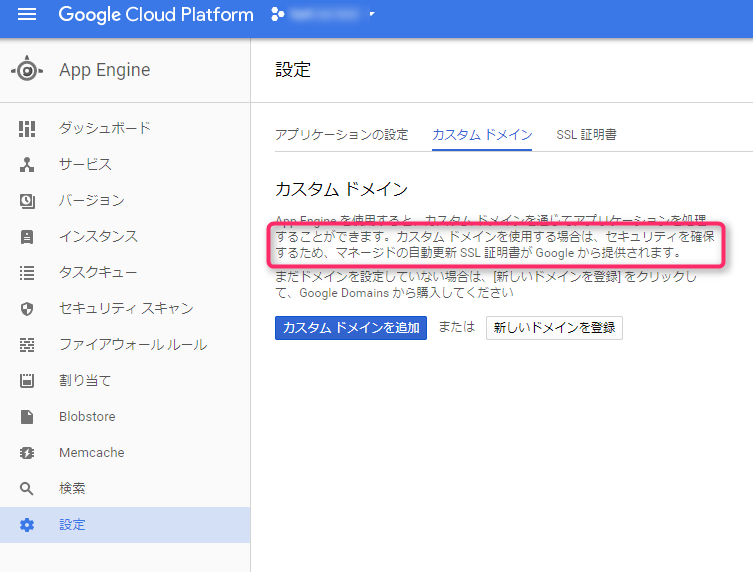
It's written there!
To access this screen, go to "Settings" → "Custom Domains" → "Add Custom Domain"
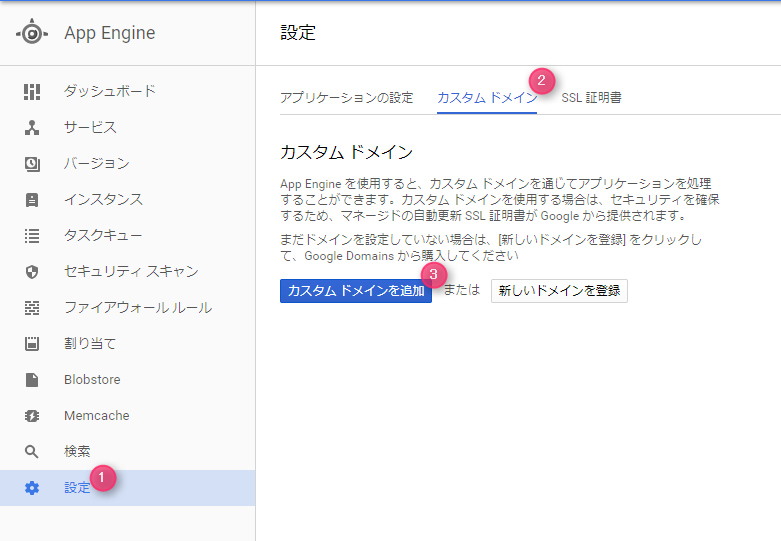
By the way, if you click "Register a new domain", you will be redirected to Google Domains
First, verify domain ownership
Select the registrar from which you purchased your domain in Webmaster Central.
If you purchased it from a registrar not on this list or are unsure, select "Other" at the bottom. You can then register and verify the TXT record or CNAME record.
In this example, we used the CNAME method.
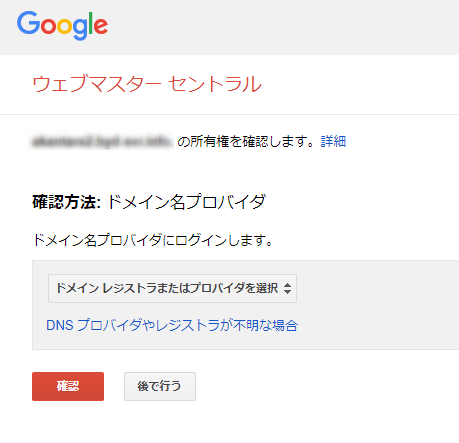
Check the TTL and if it appears to have been updated appropriately, press the Confirm button and have them confirm.
Once confirmed, proceed to the next step.
Creating domain mapping information
Next, set the domain to map to the GAE instance
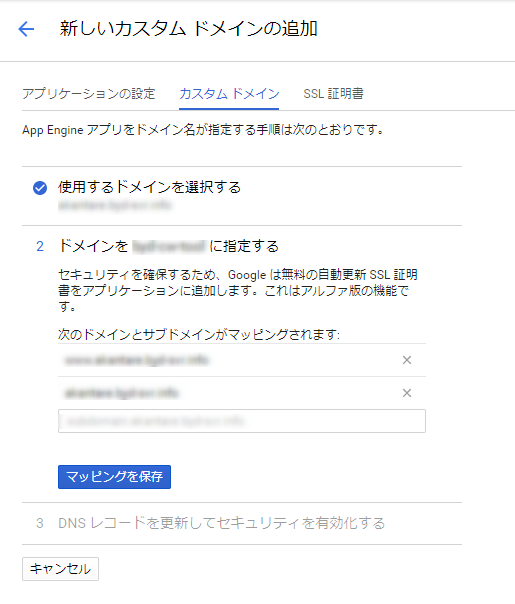
Normally, two types of mapping will be done: the domain you entered and the domain with www added, but if there are any other subdomains you would like to map, enter them here.
Once you save, the following will be displayed.
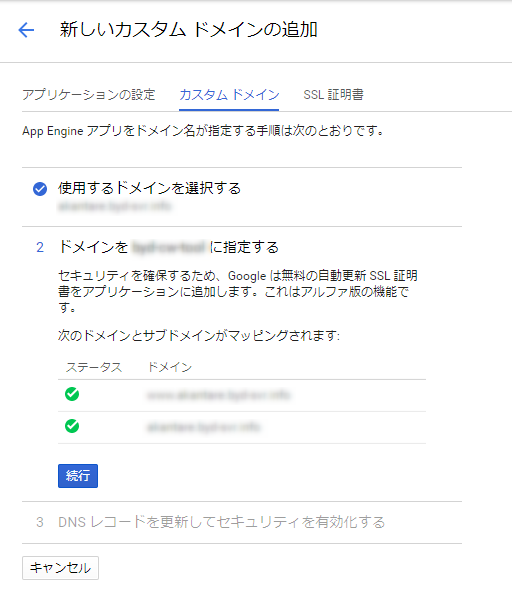
Once you have finished entering the information, the A record, AAAA record, and CNAME record will be displayed
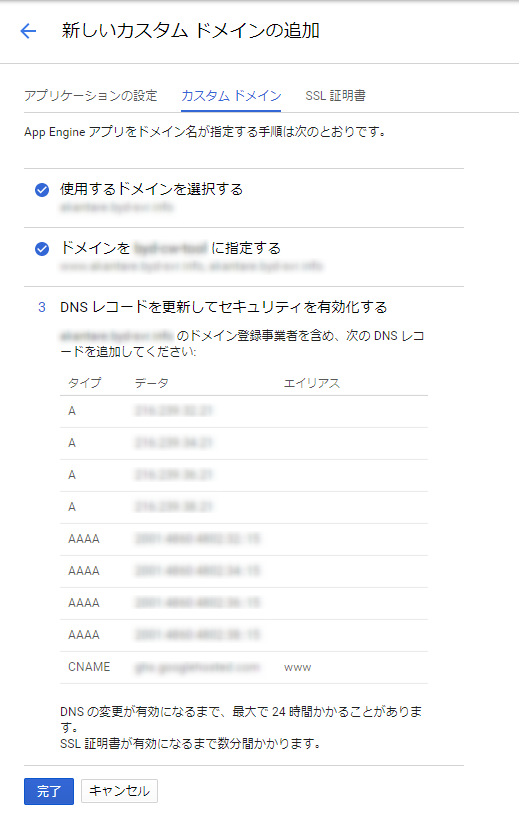
Register this in DNS and click Finish to complete the registration
It says that the SSL certificate can be created in a few minutes, but SSL won't be enabled unless the above DNS is registered.
I thought it was taking a while to be enabled, so I waited for a while, but of course it was...
Once the configuration is complete, it will look like this:
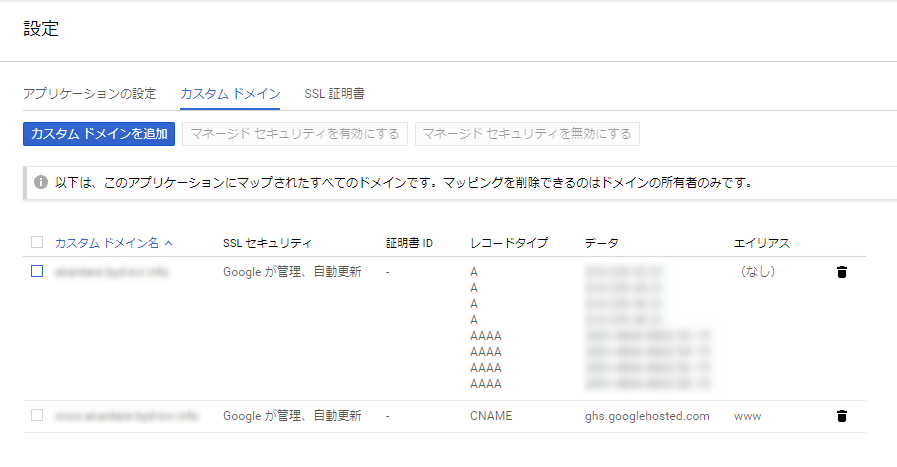
If you check it in your browser, you will see that it is enabled
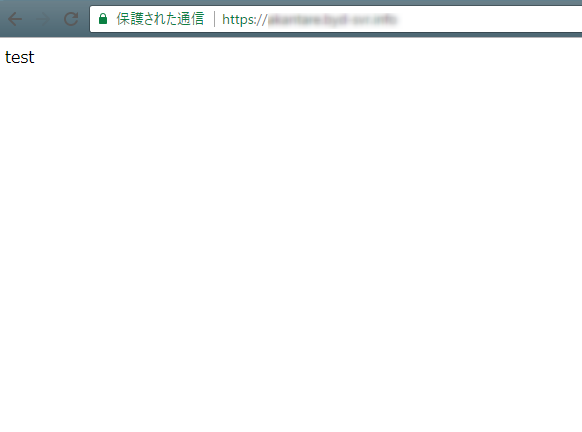
As of September 19th, this feature is still in alpha, so please be patient!
That's all

 0
0






