[AWS] How to copy an EC2 instance AMI to another region
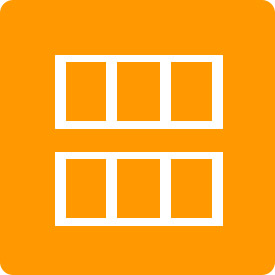
table of contents
My name is Teraoka and I am an infrastructure engineer
This time, we will introduce a handy feature: how to copy the AMI you created to another region
1. Create an AMI
First, create an AMI from the instance you want to copy
You can create an image by selecting the instance you want to copy > Image > Create Image
This time, I created an AMI in advance in the Tokyo region with the name "AMI-Copy-Test"
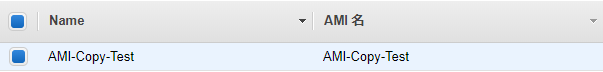
2. Copy the AMI
Copy the AMI you created to another region
This time, I would like to copy the AMI created in the Tokyo region to the Oregon region
Select the AMI you want to copy from the list of AMIs > Copy AMI to copy it to another region
If you select Copy AMI, the following screen will appear:
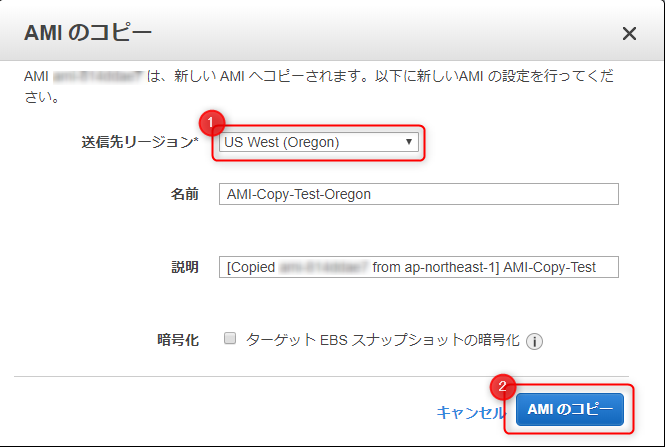
Select "US West (Oregon)" as the destination region
Change the name to "AMI-Copy-Test-Oregon" and click "Copy AMI"
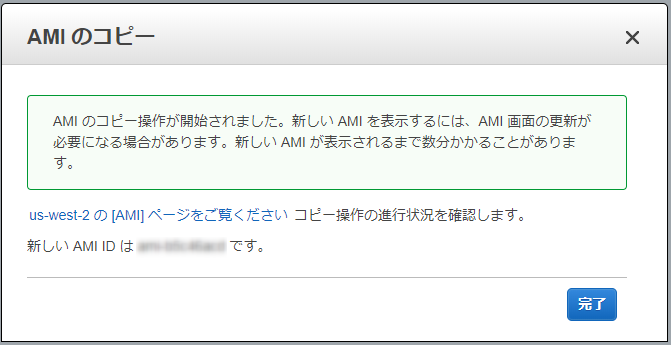
The AMI copy operation has started
Let's look at the list of AMIs in the destination Oregon region
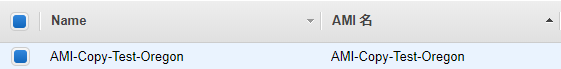
The AMI that you just copied from the Tokyo region is displayed
By creating an instance from this AMI
It is also possible to build an instance with the exact same configuration in the Oregon region
3. Summary
The process itself is very simple, but it's a useful feature
In AWS, you can copy not only AMIs but also RDS snapshots, so
It has become quite easy to build infrastructure with the same configuration in another region
Please give it a try

 1
1






