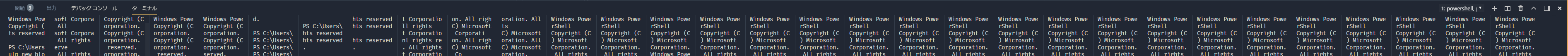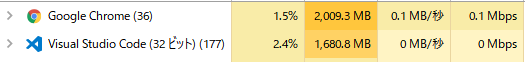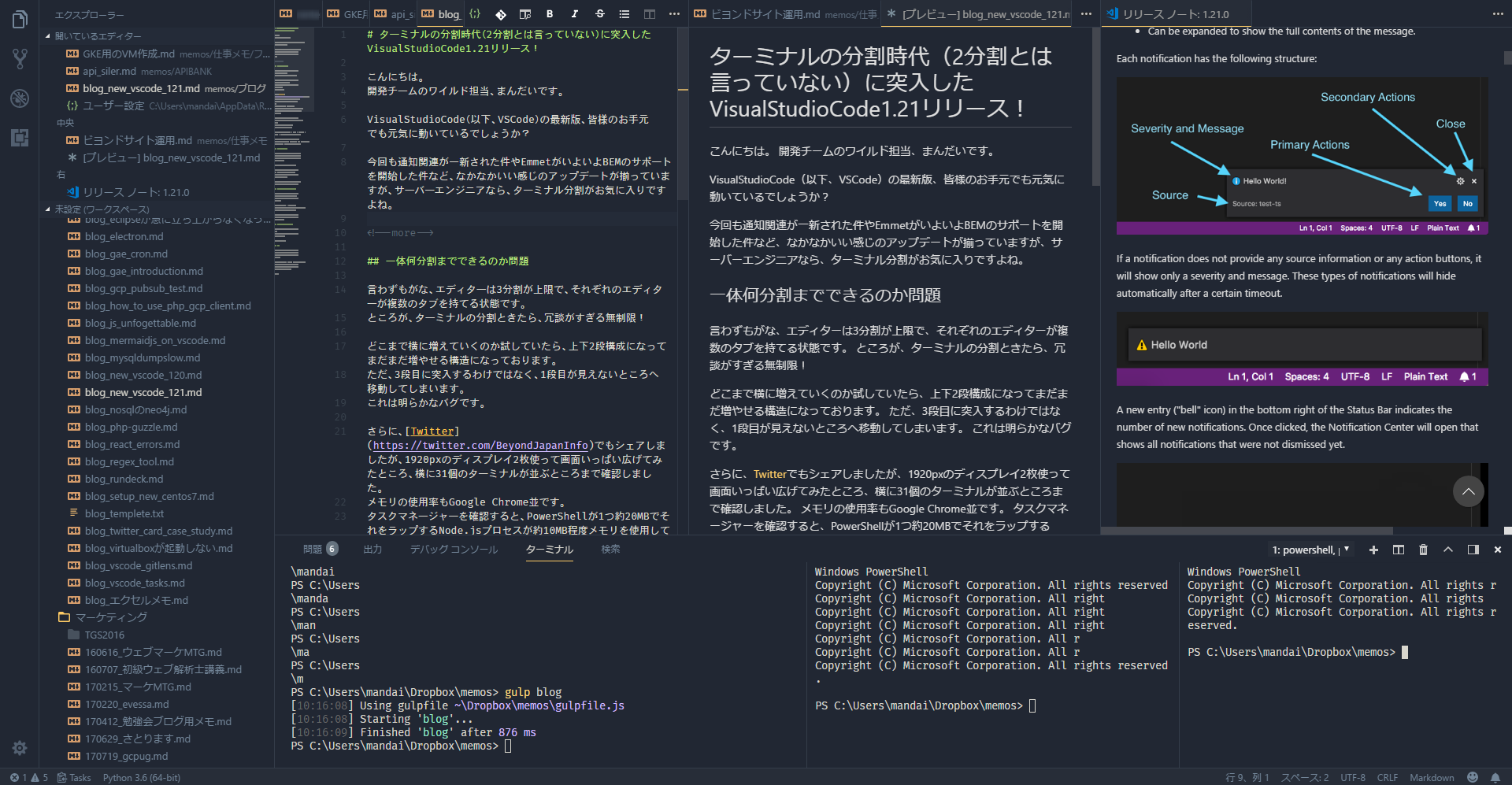Visual Studio Code 1.21 has been released, ushering in the era of splitting the terminal (we didn't say splitting it into two)!
![]()
table of contents
Hello,
I'm Mandai, the Wild Team member of the development team.
Is the latest version of Visual Studio Code (hereinafter referred to as VS Code) working fine on your computer?
There are some pretty cool updates this time around, like a refreshed notification system and Emmet finally supporting BEM, but server engineers will love the split terminal feature
The question is how many divisions can be made
Needless to say, editors can be split into up to three sections, and each editor can have multiple tabs.
However, when it comes to splitting terminals, it's ridiculously unlimited!
When I was trying to see how far it could grow horizontally, I found that it had a two-tiered structure with more room to grow.
However, instead of going into the third tier, the first tier moved out of sight.
This is clearly a bug.
Furthermore, as I shared on Twitter
The memory usage is also on par with Google Chrome.
When I checked the Task Manager, it seemed that one PowerShell process was using about 20MB of memory, and the Node.js process that wraps it was using about 10MB.
If you have a larger display or are using three displays, please try it out and see how much you can improve your record, and let us know on Twitter or Facebook.
This is probably the only time this feature is available!
We'll probably fix it soon, so please try it out as soon as possible.
By the way, on Windows, you can expand or shrink the size of the terminal by pressing Shift + Ctrl + ← or Shift + Ctrl + →
Speaking of terminals, it would be great to be able to run multiple terminals simultaneously (PowerShell, Windows Subsystem for Linux, Command Prompt, or Git Bash on Windows)
Markdown improvements
I had no particular complaints about the ease of use of Markdown, but when editing multiple Markdown articles and displaying a preview, if you switch the Markdown you are displaying, the preview will also change accordingly
This means you no longer need to open multiple previews
Of course, you can lock it in place by selecting the "Toggle Preview Lock" menu from the three dots in the top right corner.
If the preview on the tab has a bracket next to it, it's locked.
Also, scrolling the preview when scrolling through a Markdown article now works smoothly and accurately
The search box is now movable (preview)
You can now move full-text search within a project to the bottom or right side of the screen, alongside the terminal.
This feature is currently in preview and is in the sidebar by default.
If you want to move it, Ctrl + , and search for "location". An item called "search.location" will appear, so change this to "panel".
By the way, I just found out that there is a setting that allows you to move the sidebar (the one on the left where the Explorer and search screen are stored by default) to the right!
Notifications in VSCode have been redesigned
The biggest changes this time around are the change to the notification window display position and UI adjustments.
In addition to the appearance, another major change is the system that allows multiple notifications to be stacked vertically.
It's become a little more fashionable
summary
There are many improvements, such as the ability to display symbolic links in Explorer, the ability to create directories when creating files, and improvements to the extension authoring tool
The included Language Server Protocol upgrade is also a subtle but not-to-be-missed update, but since this requires extensions that use this protocol to keep up, it may be a while before we see the benefits
I'll close by uploading an image that shows how the amount of information on the screen became overwhelming after splitting the editor too much
That's all

 0
0