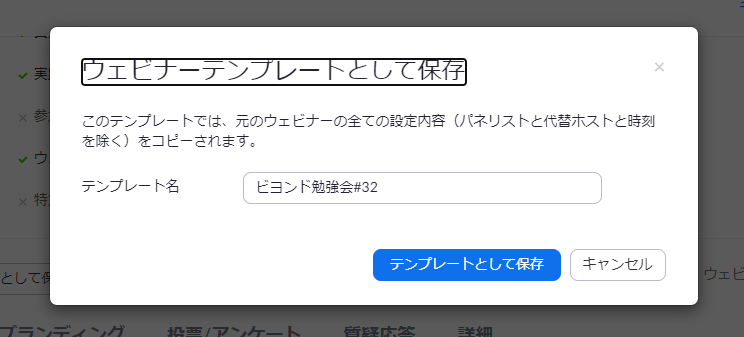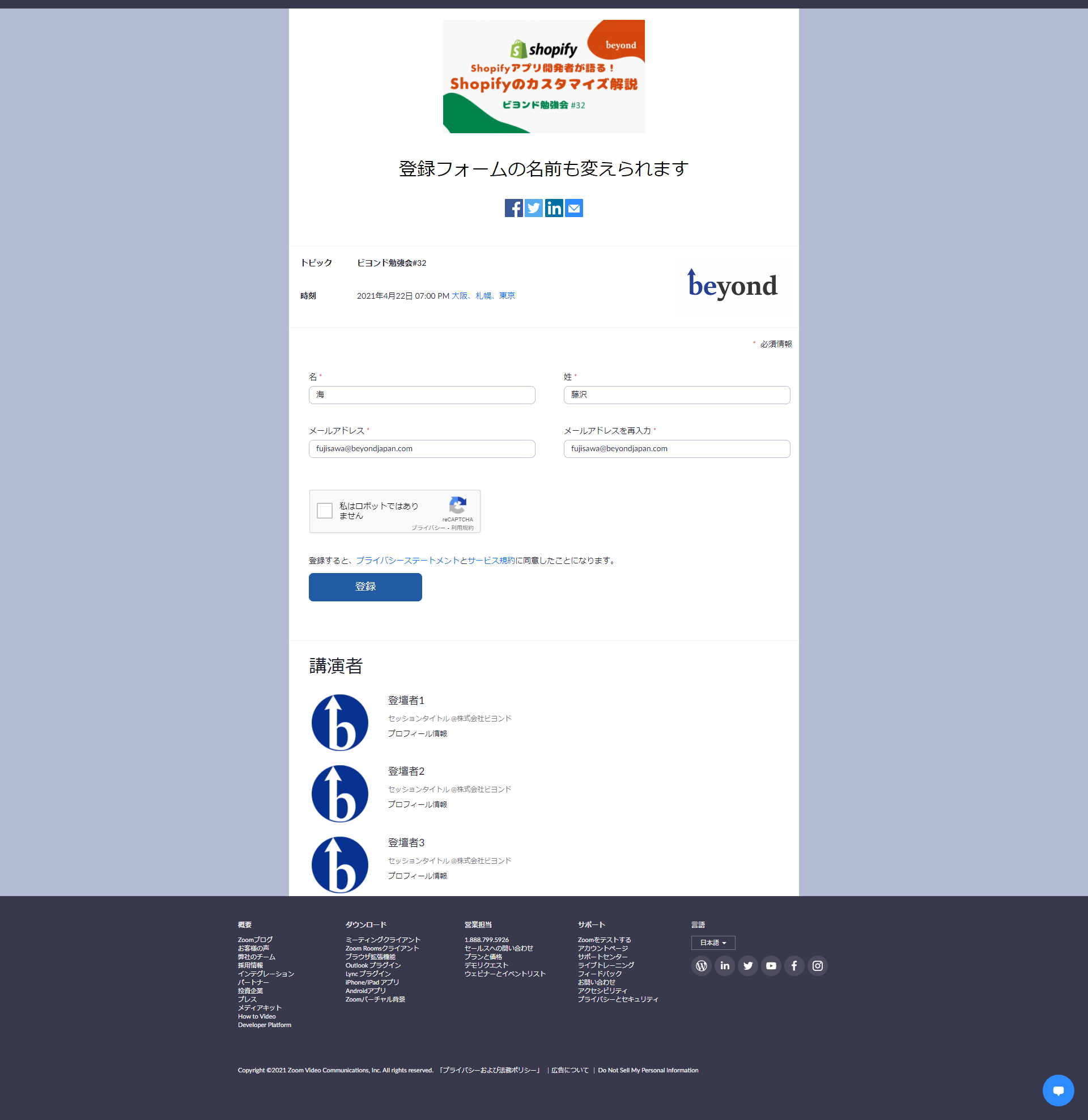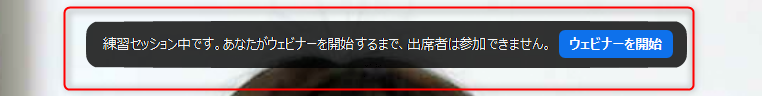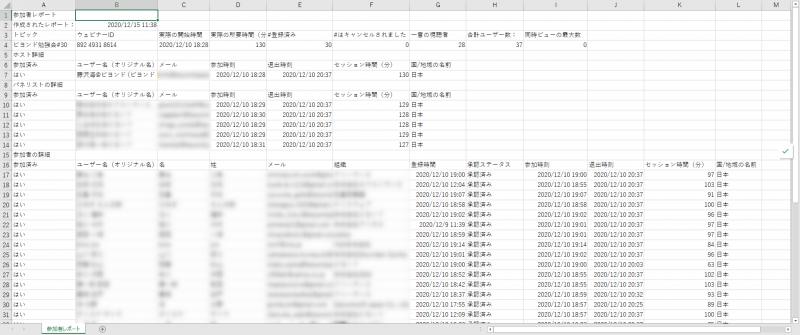[Zoom] 6 things I found useful when using the webinar function

table of contents
My name is Kai Fujisawa, and I work in public relations and recruitment. I always watch ASMR videos before going to bed
we will introduce the "Zoom webinar function" that we have started using in Beyond study groups since 2020
Simply put, the webinar function to restrict camera and microphone functions for everyone except the speaker .
The regular functions are sufficient for in-house study sessions and other events between close friends and family, but for study sessions and company information sessions with many external participants, the webinar function is highly recommended
The webinar function costs 2,000 yen per month, but if you hold webinars regularly, it's worth using, so this time I'd like to introduce six points that I personally found particularly useful
here for prices by plan
table of contents
- Panelists can be selected
- Create a webinar template
- Create a participant registration form
- There is practice session time (rehearsal time)
- A survey can be taken when you leave
- The participant reports are extremely detailed
1. You can choose your panelists
The webinar function allows you to register who can speak in advance, so only the host and panelists can use the camera and microphone.
(The screenshot above is of a panelist from Beyond Study Group #32)
Unlike regular Zoom features, there will be no problems with a general participant's microphone being turned on by mistake, or with too many participants making it difficult to tell who is speaking
To invite panelists, the host sends an invitation email to the email addresses of those they want to invite as panelists
Participants can be changed to panelists even after the webinar has started, allowing for verbal Q&A
2. You can create webinar templates
If you regularly hold webinars in the same format , using a template
Every time you hold a webinar, fill out the webinar description and whether or not to include a Q&A session and recording. However, if you save it as a template, you can avoid the hassle of setting it up the next time you hold the same webinar, so we recommend saving it as a template.
3. You can create a registration form for participants
If you require attendee registration, you can easily create a "Registration Form."
eye-catching images and speaker profiles and administrators can also customize the input fields required when applying
Reminder emails can also be sent to those who have applied, so you can complete the registration process using just this Zoom registration form, without having to use services like connpass or Doorkeeper
4. There is time for practical sessions (rehearsal time)
On the day of the webinar, if you want to check the screen sharing among speakers beforehand you can set aside time for rehearsal by enabling "Enable practice session"
During the practical session, participants will be placed in a waiting room, so there is no need to hold meetings until you press the "Start Webinar" button
At our company's Beyond study sessions, we check the screen sharing well before the start, usually about an hour before, and then press the "Start Webinar" button 10 minutes before the start to allow participants to enter
5. You can take a survey when you leave
Participants are often asked to fill out a survey at the end of study sessions or company information sessions. If you register the survey URL in advance, there is a function that will automatically prompt participants to fill out the survey as they leave
Even if someone leaves midway through the survey, they will be shown a screen like the one in the screenshot above, which can increase the response rate of the survey
We use Google Forms, so if you enter the Google Form URL in the admin panel, participants will be able to access the specified form
6. The participant reports are extremely detailed
The webinar function allows you to download a CSV report of the event's attendees, and I was surprised to find that this report was more detailed than I expected.
It contains all the information you want to know, such as who entered and left at what time, how long they stayed, how many people applied and how many actually attended
Even if some people were unable to respond to the survey, you can still find out who participated by looking at this report, so please make use of it
*If you wish to submit a report, we will need to know the names of the participants, so registration on the form is required
summary
These the 6 convenient features of the webinar function !
If you want to hold an online study session even during the COVID-19 pandemic, be sure to try using this webinar feature
Since it's not a free feature, you might find that your internal approval doesn't go through...! If that's you, I hope you'll pass on the information in this blog to your boss and use it as a means to persuade them (lol)
We would also be delighted if you could join our Beyond study group, where we make extensive use of this webinar function!

"Shopify" on Thursday, April 22, 2021 , so if you're interested, please come!
A Shopify App Developer Discusses Shopify Customization [Beyond Workshop #32]
Beyond Study Group Community Page
This is Kai Fujisawa, in charge of public relations and recruitment

 0
0