A summary of the convenient features of the EDISONE reservation system

table of contents
- 1 What is a reservation system?
- 2 Introducing the convenient features of the Edison reservation system!
- 3 Reservation management is possible at multiple stores! Multi-store operation function
- 4 We can also accommodate irregular reservations! Unique timetable
- 5 Easily confirm your visit with a QR code! Check-in function
- 6 Easily create a pre-reservation questionnaire! Customize your contact information input form
- 7 summary
Hello
It's been a hot summer, and just the other day I found out that my electricity bill for last month was nearly 14,000 yen the temperature felt 2 degrees lower .
I thought that was ridiculous, but strangely, I'm excited about how I can lower my electricity bill from here on out.
If you have any good ideas, Twitter .
Now, to the main topic. Our company, Beyond, operates the reservation system EDISONE
What is a reservation system?

A reservation system is a web service that allows stores to automatically accept reservations from customers and schedule reservation slots 24 hours a day
As it is a reservation system, it goes without saying that it can accept and manage reservations, but in addition to the reservation acceptance and management function, Reservation System Edison also has many convenient functions that are useful for store management , such as managing staff shifts
Introducing the convenient features of the Edison reservation system!
In this article, we will introduce some of the convenient features of the Edison reservation system, so if you are considering introducing or switching to a reservation system, please check the Edison blog
Now, let's take a look at each feature below!
Reservation management is possible at multiple stores! Multi-store operation function

With Edison's "multiple store operation function," you can register just one account and create multiple reservation forms and a dedicated management screen for each reservation form.
If you are considering introducing it to multiple stores, you can save money by paying only for one account.It if you want to accept different types of reservations at the same store .
Pricing details
- By subscribing to the Basic Plan (¥5,478/month including tax) you can create reservation forms for five
- By subscribing to the Advanced Plan (¥10,780/month including tax) you can create reservation forms for 30
https://edisone.jp/blog/210805-multiple_stores/
We can also accommodate irregular reservations! Unique timetable

Reservation systems usually automatically create and adjust reservation schedules based on pre-set conditions such as business hours, holidays, break times, time intervals for accepting reservations (every 30 minutes, for example), and the required time for each menu item
The above specifications are very convenient, but in some cases, such as when your store has irregular breaks when you want to accept reservations for any menu item in fixed time slots only, such as 10:00-12:00, 14:00-16:00, and 18:00-21:00, rather than the reservation acceptance times depending on the menu the conditions may not be set properly .
The "original timetable function" is useful in such cases .
Pricing details
Available for all pricing plans, including the free plan
If you would like to accept reservations as described above, please see the details
https://edisone.jp/blog/210728_timetable-custom/
Easily confirm your visit with a QR code! Check-in function

Even if a reservation is accepted through a reservation system, it is usually necessary to use a separate tool such as a spreadsheet to manage which customers have visited the store makes it of visit confirmation process using a check-in function that uses QR codes
automatically confirm for customers who have completed store visit confirmation
Pricing details
Available for all rate plans, including the free plan.
If you wish to use the automatic check-in payment which confirms payment upon check-in you must subscribe to the Basic Plan (¥5,478 including tax) or Advanced Plan (¥10,780 including tax).
https://edisone.jp/blog/210811_check-in/
Easily create a pre-reservation questionnaire! Customize your contact information input form
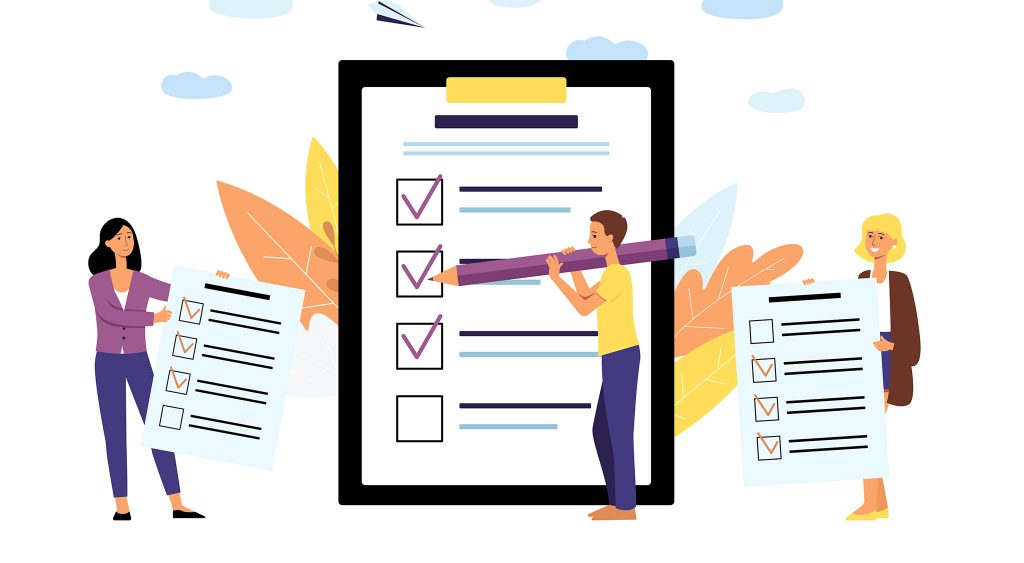
At Edison, after a reservation is made, the contact information input form can be customized for each store "What prompted you to make a reservation?" and have customers answer it, which can be used to improve your marketing strategies
Pricing details
Available for all pricing plans, including the free plan!
https://edisone.jp/blog/210701-survey/
summary
This time we introduced four useful features of
You can start using Edison for free on the same day, and you can use the paid plan for up to one month for free during the free trial period . If you are considering using a reservation system, please give it a try.
Thank you for watching until the end
Go to the official EDISONE reservation system website

 1
1






