[Easy] [With images] How to send automatic notifications to chatwork using GAS
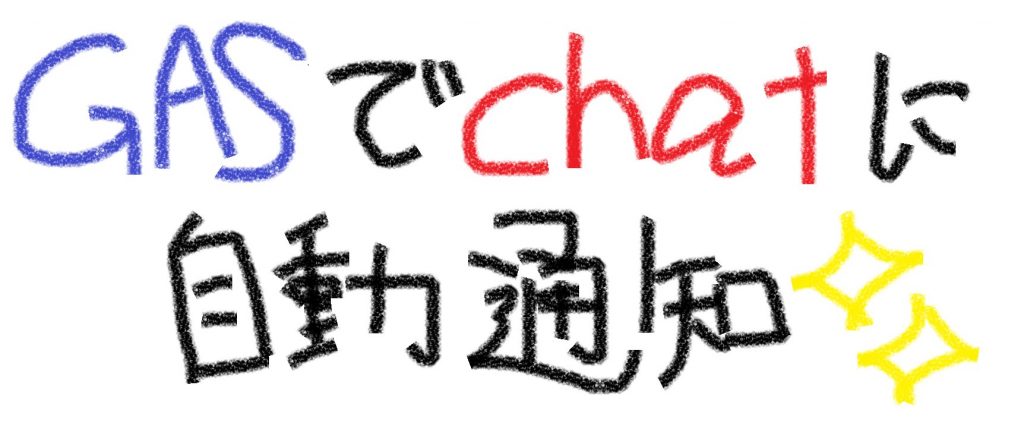
Hello! I'm Yuki from the System Solutions Department
This time, I will explain how to easily send automatic notifications to chatwork using GAS
▼Background for setting up automatic notifications (You don't have to read this, so if you're in a hurry, skip it. Lol)
The reason I set up automatic notifications was because before the team evening meeting (a meeting in the evening where each team checks the progress of tasks, etc.),
We've now implemented an automated messaging system to remind everyone on the team to take stock of their tasks
I wanted to set it up without much effort (in a good way), so I tried setting up automatic notifications using GAS, which seemed easy, but..
Setting up automatic notifications was much easier than I expected, so I decided to write about it on my blog
Now, on to the main topic. You can easily send automatic notifications to ChatWork by following steps ① to ⑩ below
Put it into practice!!
①Open Google Drive
② Select "+New" > Other > "Google App Script"
3. If the new editor is installed, use the old editor
⇒ "Use previous editor" > Answer the survey and "Submit"

⇒If the screen looks like the image below, it's OK

④ Go to "File" > "Rename" and give it an easy-to-understand name
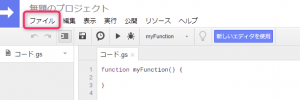
⑤ "Resources" > "Library" > Enter "M6TcEyniCs1xb3sdXFF_FhI-MNonZQ_sT" > "Add"
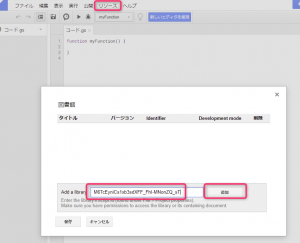
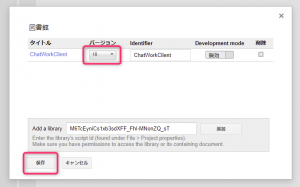
⑥ Select the most recent version > "Save" > If a yellow framed message appears on the screen, it means the update was successful
⑦Copy and paste the following text
function chatNotify() {
var client = ChatWorkClient.factory({token: "Enter the Chatwork API token here (for the user who will receive the automatic notification)"});
client.sendMessage({
room_id: Enter the ID of the group chat you want to notify here,
body:
"Enter the content you want to automatically notify here"});
}

※How to get a Chatwork API token
※How to check your group chat ID
⑧Save

9. Select the clock icon "Current project trigger"

10. Set the date and time to send automatic notifications by clicking "+ Add trigger"
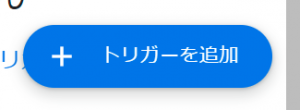
*You can add multiple triggers, so by combining several triggers you can set more detailed notifications
That's all
(I only wrote what I wanted to convey, so it turned out to be a simple article.)

 1
1






