[DNS] What is 1.1.1.1? [Cloudflare]

table of contents
This is Ohara from the Technical Sales Department
When I looked up Cloudflare's DNS, I found
1.1.1.1 This blog will focus on "1.1.1.1".
(This information is current as of April 2023.)
About 1.1.1.1
1.1.1.1 is a public DNS resolver operated in partnership between Cloudflare and APNIC (the non-profit organization that manages IP address allocation in the Asia Pacific and Oceania region) and is available to all users free of charge
Also, the DNSPeft website, you will see that it is the fastest on the Internet in the world.
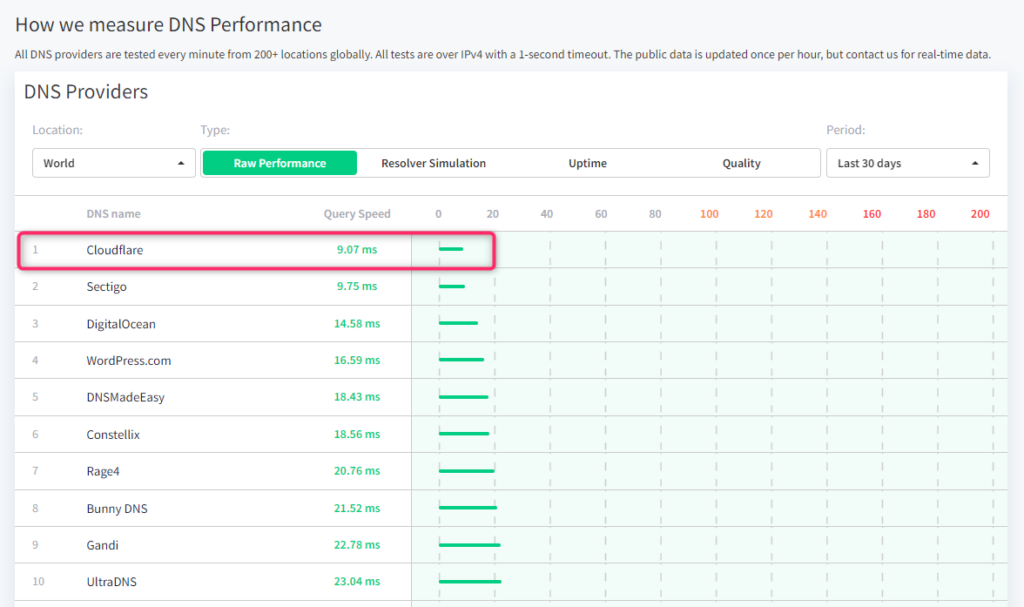
About Cloudflare WARP
Cloudflare WARP is a VPN app that allows you to connect to websites from your PC or smartphone via a private network built on Cloudflare's DNS (1.1.1.1)
While 1.1.1.1 only protects DNS queries, Cloudflare WARP protects all traffic coming from devices (such as PCs and smartphones) to and from services on the internet, establishing secure connections
By routing and automatically encrypting traffic over Cloudflare's network instead of the public internet, we route it over a lower latency network, making more traffic faster
Additionally, by using Cloudflare WARP, you can block access to websites suspected of containing malware and adult sites
Private connection via Cloudflare WARP
Cloudflare WARP is compatible with iPhone, Android, Mac OS, Windows, Linux, and any router
This time, we will configure a Windows (Windows 11) PC to connect to a website via Cloudflare's DNS (1.1.1.1)
① Click the "Start" menu on your Windows PC and then click "Control Panel."
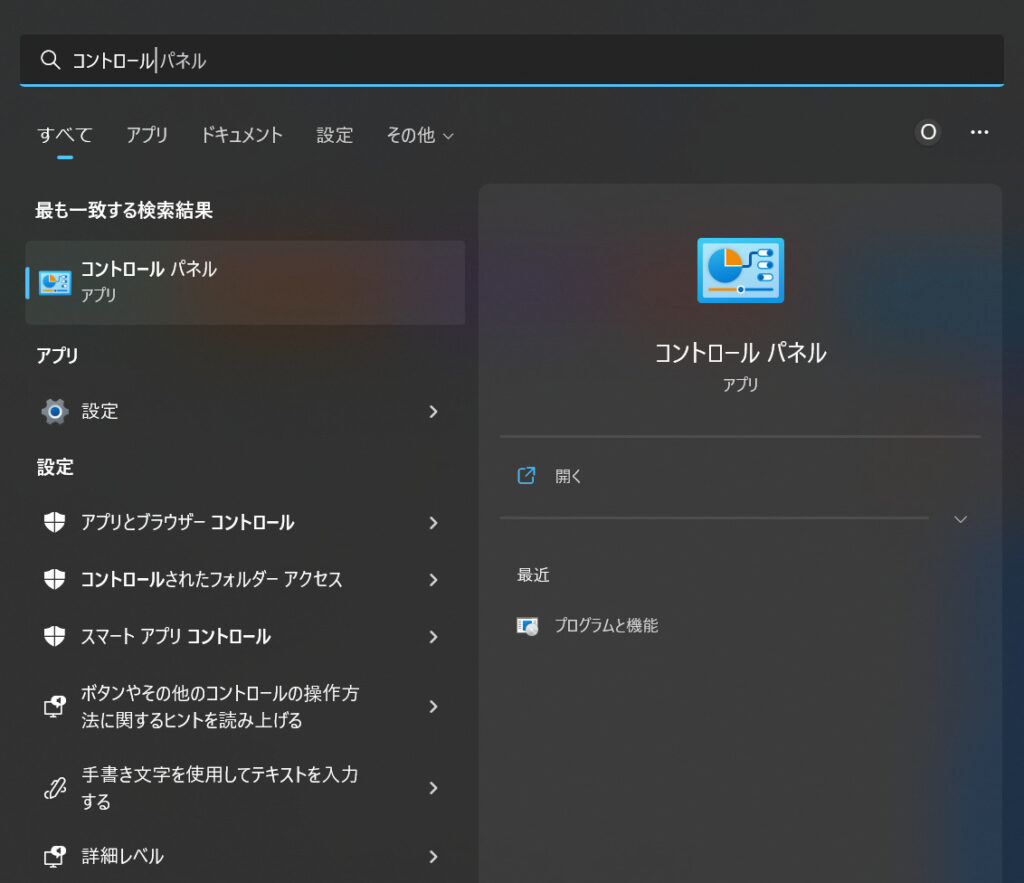
② Click "Network and Internet"
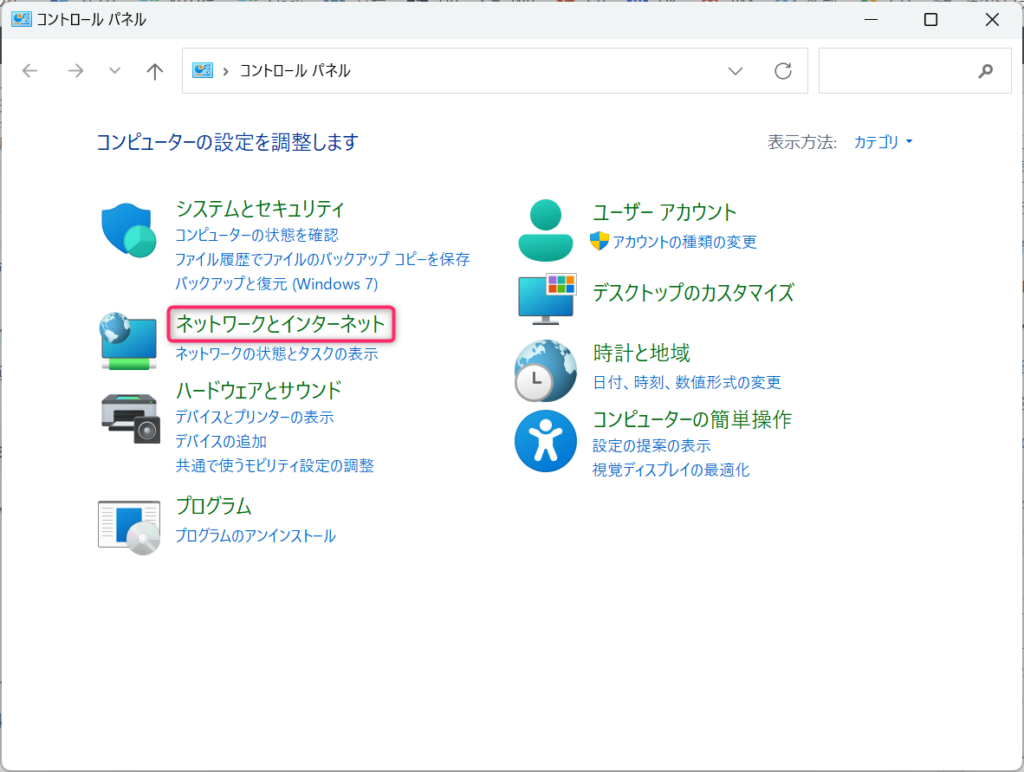 ③Click "Network and Sharing Center"
③Click "Network and Sharing Center"
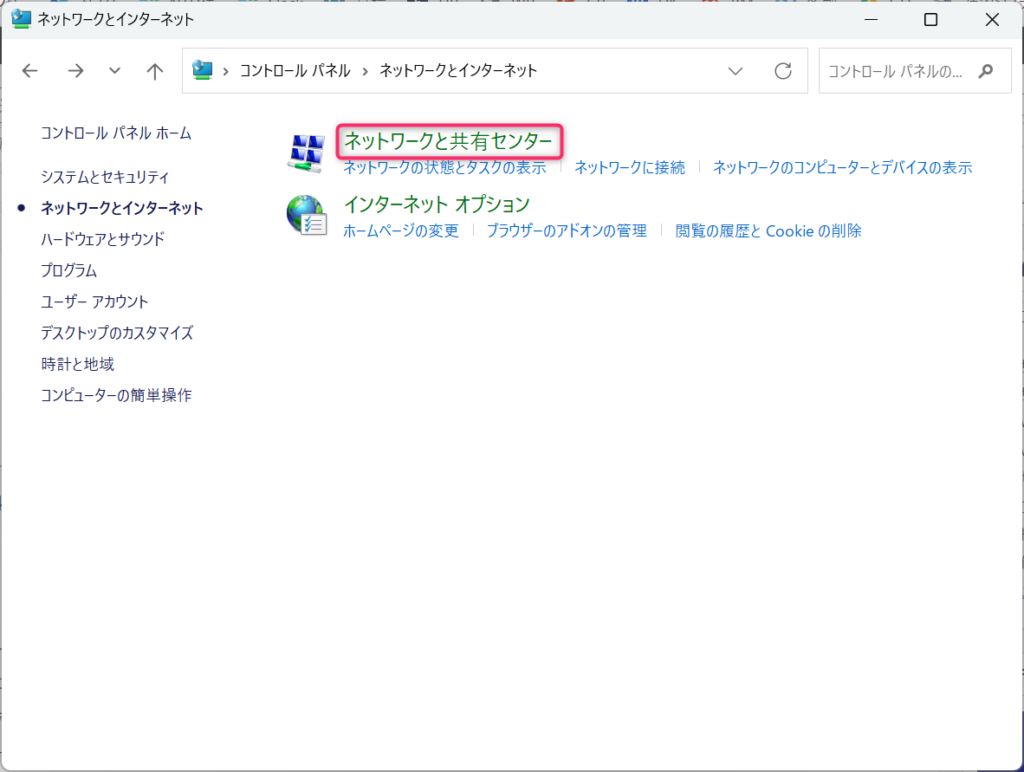
④Click "Change adapter settings"
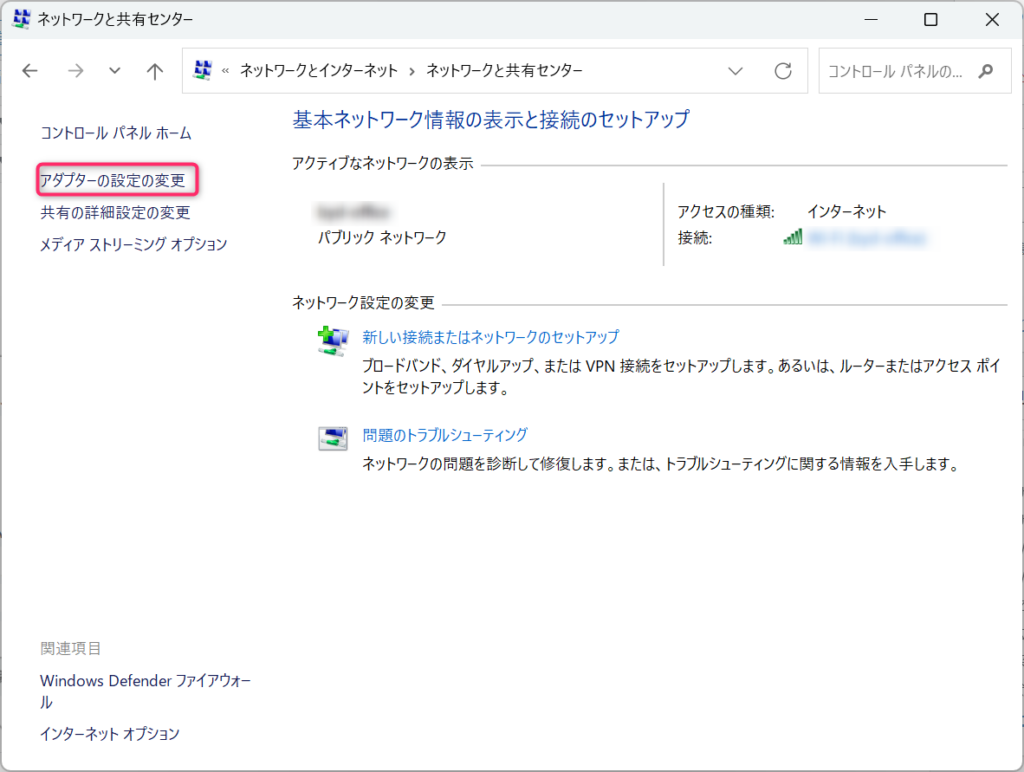
⑤Right-click the Wi-Fi network you are connected to and click "Properties" ⑥Select
"Internet Protocol Version 4" (or "Internet Protocol Version 6")
⑦Select "Properties"
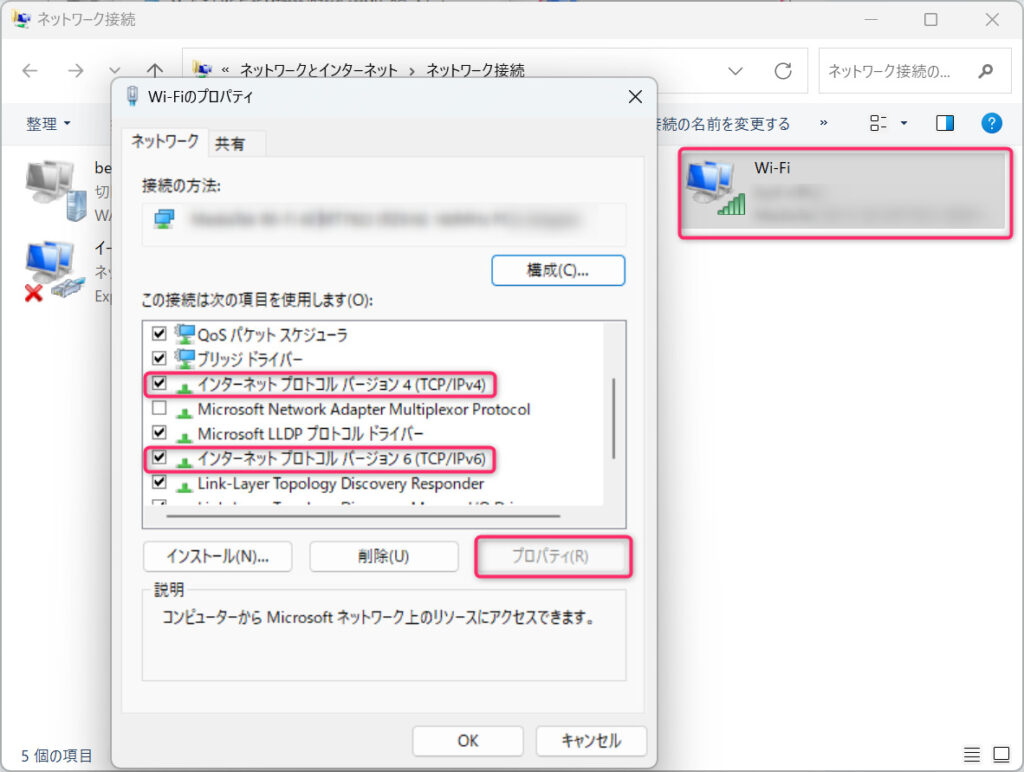
8. Click "Use the following DNS server addresses" and replace it with the DNS address of 1.1.1.1
(this time set only for IPv4)
- For IPv4: 1.1.1.1 and 1.0.0.1
- For IPv6: 2606:4700:4700::1111 and 2606:4700:4700::1001
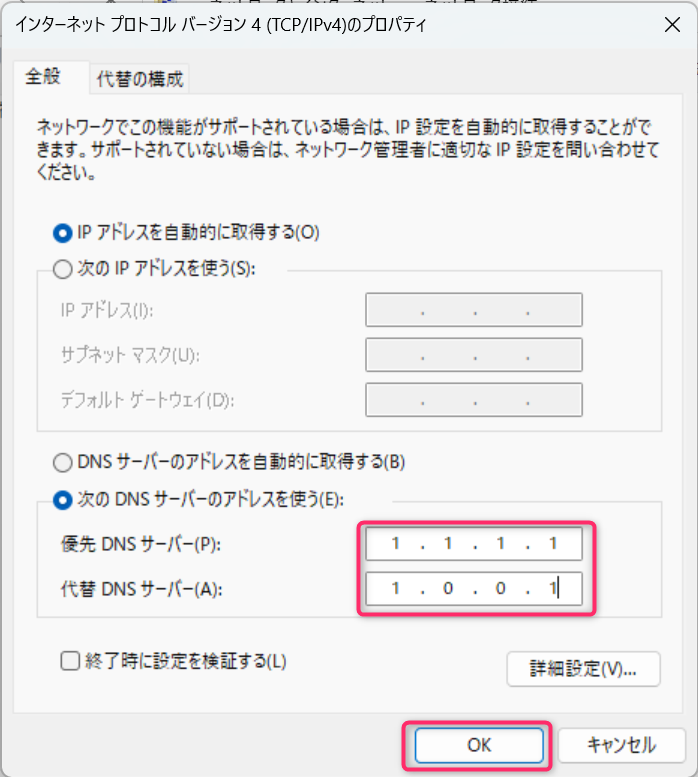 9. Click "OK" and then "Close."
9. Click "OK" and then "Close."
10. Restart your PC.
◆ Now your PC is ready. You can now connect to websites via Cloudflare's DNS (1.1.1.1)◆
11. Download the installer of your choice from https://1.1.1.1
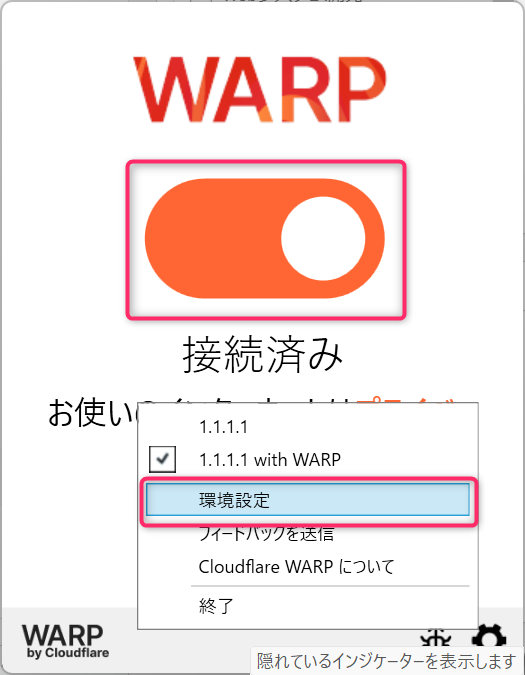
12. Go to Preferences → Connections and select "Block malware and adult content" from the dropdown menu. This will also prevent adult sites from appearing in search engines
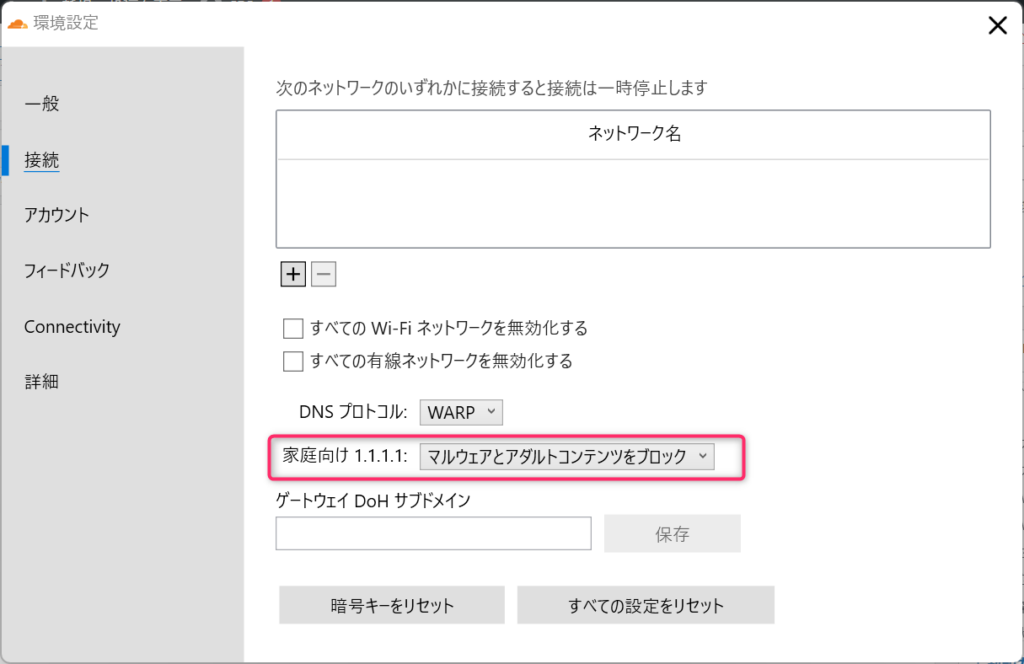 By the way, if you look at the settings below, you can see that all connections to the website are via Cloudflare's DNS (1.1.1.1)
By the way, if you look at the settings below, you can see that all connections to the website are via Cloudflare's DNS (1.1.1.1)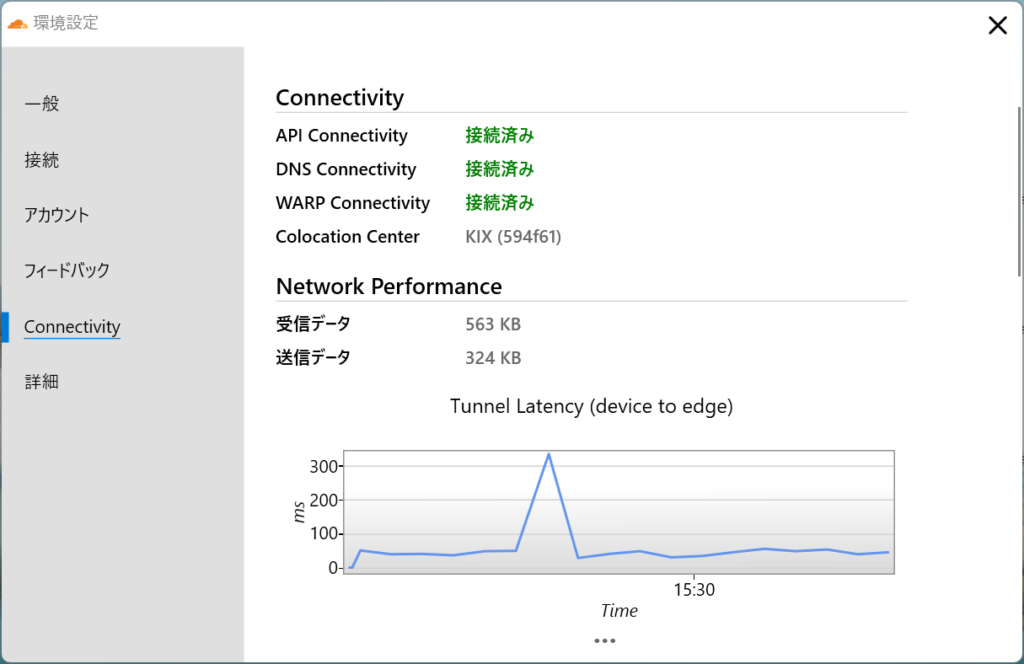
summary
Cloudflare can be used not only as a CDN, but also as a security solution, leveraging its extensive global network, as in this case

 13
13






