[Ansible 2.12] Build an Ansible execution environment for CentOS 6 using Docker in WSL2
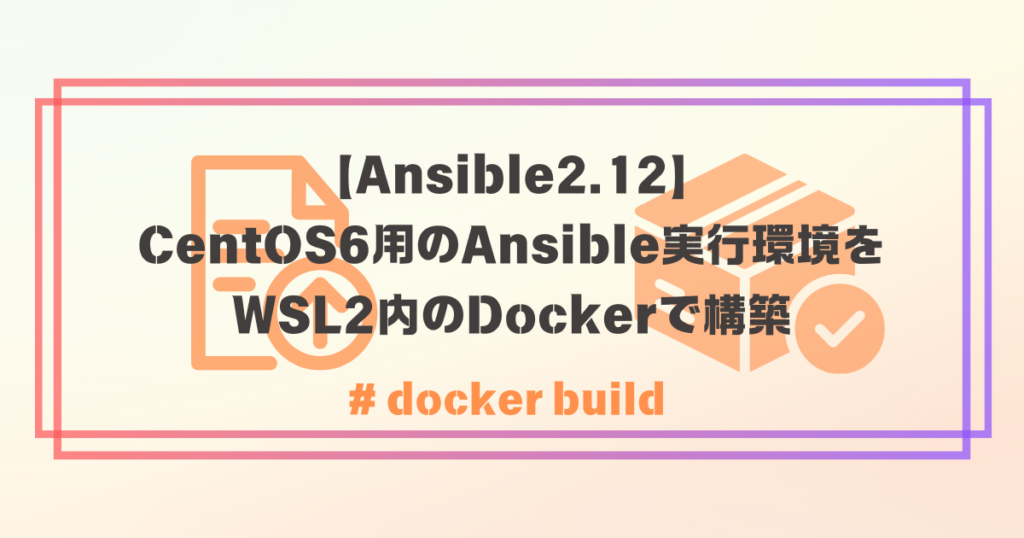
table of contents
Hello everyone.
I'm Naka from the System Solutions Department. I've recently been hit by stomach pains and chills that have kept me from sleeping, and I've lost all my strength.
This article explains how to "build an Ansible execution environment for operating a CentOS 6 environment using Docker within WSL2."
Although it is strongly recommended to migrate older environments such as CentOS 6 environments, they may remain in place for various reasons
The current version of Ansible cannot generally support these environments,
so we have prepared an easy-to-use procedure for building an environment for the older version using Docker.
I will explain the prerequisites and then explain the steps step by step
Introduction
- We do not recommend using it on CentOS 6.
a temporary solution for CentOS 6 due to unavoidable reasons . - This is a version that is no longer supported.
This is also a temporary solution and is not intended to be recommended.
Execution environment
■ Linux environment
OS: AlmaLinux release 8.5 (WSL2 environment)
Shell: Bash
Docker: 26.1.0, build 9714adc■ Windows environment
OS: Windows 11 Pro (version: 23H2)
Language setting: Changed to Japanese■ CentOS 6 environment (Vagrant + VirtualBox)
OS: CentOS 6.9 (bento / centos-6.9)
Vagrant: 2.4.1
VirtualBox: 7.0.18 r162988 (Qt5.15.2)
IP: 192.168.33.15
Prerequisites
Q.Why do I need a separate Ansible environment for the CentOS 6 environment?
A. The new version of Ansible (2.13 and later) no longer supports Python 2.6, which is the standard for CentOS 6, so you can no longer run playbooks
Q. Why Docker in WSL2?
A. The main Ansible environment I use is AlmaLinux 8 (WSL2), and it's easier to run it in that environment, including managing the playbooks
Q.Docker instead of pyenv?
A. Summary: Docker is more convenient and easier from the author's perspective
- (Because it is not used frequently) If you use Python version control, it will be troublesome to reconstruct it when moving to another PC
- Dockerfiles are more reusable and can be used by others to create the same environment
- Working with Docker is more like an infrastructure engineer than working with Python version control
funTo become knowledgeable- (From my perspective) Even if I forget what I put in, it's very easy to just look at the Dockerfile and figure it out
Q.Why Ansible-core 2.12?
A. 2.12 is the latest minor version of Python on managed nodes that is compatible with 2.6
* If you absolutely need to run Python 2.7 or 3.7 on the control node, please use 2.11
Construction procedure
1. WSL2 preparation
This is not the main topic of this article, so I will explain it briefly
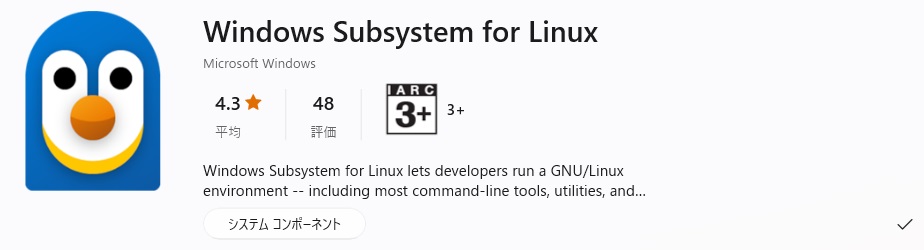
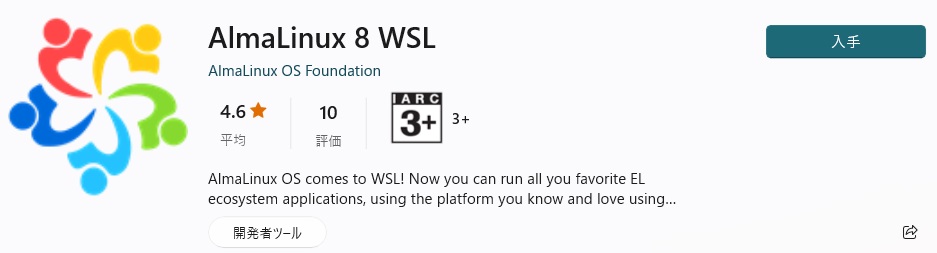
Enable "Virtual Machine Platform" in "Windows Features"
Then, download "Windows Subsystem for Linux" and "AlmaLinux 8 WSL" from the Microsoft Store
You can use it by starting "AlmaLinux 8 WSL" and setting the username and password for the first time
2. Docker preparation
First, install Docker
#dnf config-manager --add-repo https://download.docker.com/linux/centos/docker-ce.repo #dnf install docker-ce #systemctl start docker #systemctl enabled docker #docker --version Docker version 26.1.0, build 9714adc *In the author's environment
3. Create a Dockefile
Choose a directory to work in and create a Dockerfile there
I am working in the location /home/AlmaLinux/docker-study/, but please feel free to configure it as you wish
# Specify image FROM almalinux:8.9 # Change the time scale to Japan time RUN ln -sf /usr/share/zoneinfo/Asia/Tokyo /etc/localtime # Install required packages RUN dnf -y install \ python38 \ python38-devel \ sshpass \ openssh-clients \ && rm -rf /var/cache/dnf/* \ && dnf clean all # Install Ansible2.12 RUN pip3 --no-cache-dir install ansible-core==2.12.10 # Specify bind mount destination & automatically create # & Default destination when accessing container WORKDIR /work
FROM almalinux:8.9
It matches the distribution major version used in WSL2
RUN ln -sf /usr/share/zoneinfo/Asia/Tokyo /etc/localtime
It is set to Japan time
If I leave it in UTC, it will be out of sync and it will be a hassle when I want to keep logs, so I would like to align the time for now
RUN dnf -y install \
AlmaLinux 8 Appstream repository, python3.8 (3.9 is also fine)
And, since ssh-related sshpass and openssh-client are sometimes not included in the image, install them
&& rm -rf /var/cache/dnf/* \
Delete the dnf (≒yum) cache to reduce the size of the Docker image
It seems that the dnf clean all command described below may not remove the files, so first try removing them manually
&& dnf clean all
Delete the dnf (≒yum) cache to reduce the size of the Docker image
Why "&&" and not "RUN"?
To reduce the size of the Docker image
Each time RUN is executed, the number of layers in the Docker image increases, so the capacity increases.
Therefore, by combining parts that can be combined in one RUN, the capacity can be reduced.
RUN pip3 --no-cache-dir install ansible-core==2.12.10
Since the format has changed from Ansible 2.10 onwards compared to 2.9 and earlier, we will specify the lightweight main part, "ansible-core".
Within that, we will specify 2.12.10, the latest release of 2.12.
If you want to reuse a playbook you have been using for a long time, it is better to specify "ansible==2.9.27 (or the version you used previously)" for compatibility reasons.
* If the version is too old, Python 2 or 3.8 or earlier will be required, so adjustments will be necessary.
Supplement: About Collection
Since "ansible-core" is the minimum configuration, only the basic collection (ansible.builtin) can be used
If you want to use "ansible-core 2.12.10" while using many modules, it is recommended to specify "ansible==5.10.0", a community package that includes "ansible-core 2.12.10" and related modules
However, the image size will be larger.
Also, if you are writing a playbook that installs the required collections, it should be fine to use only "ansible-core".
Since the collection relationships and version compatibility are complicated, this article will only use the basic "ansible-core"
WORKDIR /work
This specifies the working directory in the Dockerfile.
In this case, it specifies the destination directory for bind mounting.
If you specify WORKDIR , it will be created automatically without the need for mkdir (a Linux command), reducing the amount of writing required.
The settings also persist when you enter the container, allowing you to start work directly from the bind mount destination.
4. docker build
Create an image from the Dockerfile
#docker build -t ansible2.12:v1 -f Dockerfile . #docker images REPOSITORY TAG IMAGE ID CREATED SIZE ansible2.12 v1 58f4663b655b 14 seconds ago 286MB
I was able to successfully create an image with the repository name "ansible2.12" and tag name "v1"
5. docker run (bind mount)
I use WSL2 and VScode in conjunction to write playbooks and other things
Therefore, we will create a directory called work for working with Ansible 2.12 and bind-mount it as a shared directory
#cd /home/username/docker-study *Verification directory where the author's work is placed #docker run -it --name Ansible2.12 --mount type=bind,src=./work,dst=/work ansible2.12:v1
I wrote the relative path src=./work for publishing on the blog, so when you run the above, please run it in the location where the "work" directory is located. It
's also fine to write an absolute path, so it's up to you.
6. Launch the execution environment
Now let's run it
#docker run -it --name Ansible2.12 --mount type=bind,src=./work,dst=/work ansible2.12:v1 [root@cf3c2fa0c4d8 work]#
At the same time as executing, I connected to the container with the "-it" option.
WORKDIR was also set, and I was moved to "/work".
7. Ping Test
As a quick test to see if your Ansible is OK, try using the ping module from the standard collection in ansible-core (ansible.builtin)
[root@cf3c2fa0c4d8 work]# ansible -m ping -i hosts targetnode [DEPRECATION WARNING]: ansible-core 2.13 will require Python 2.7 or newer on the target. Current version: 2.6.6 (r266:84292, Aug 18 2016, 15:13:37) [GCC 4.4.7 20120313 (Red Hat 4.4.7-17)]. This feature will be removed in version 2.13. Deprecation warnings can be disabled by setting deprecation_warnings=False in ansible.cfg. targetnode | SUCCESS => { "ansible_facts": { "discovered_interpreter_python": "/usr/bin/python" }, "changed": false, "ping": "pong" }
Although a warning is displayed, since the target (managed node) is CentOS 6 (Python 2.6), it
is simply a notification that "From ansible-core 2.13, only Python 2.7 or later can be used (warning)," so there is no problem in ignoring it.
The ping is successfully received in the CentOS 6 environment used for verification
Completion
This completes the process
All that's left to do is place the playbook and inventory and you're ready to go
In my next article, I will write about Ansible for CentOS 6
lastly
I tried to do it quickly with Ansible in a CentOS 6 environment, but it didn't work with the current version.
Setting up a dedicated environment and verifying it was a pain, so I ended up doing it manually... To avoid this potentially disappointing experience, I prepared in advance. This article is the reason why I wrote this article.
I chose Docker because I thought it would be the quickest solution, and it's actually quite handy and convenient. (I'll ignore the operational aspects.)
I'd like to make more use of it in my infrastructure engineering work in the future.
I hope this article will provide some useful knowledge/information to those who read it.
Thank you for reading this far.
Reference materials
Releases and maintenance | Ansible official website
https://docs.ansible.com/ansible/latest/reference_appendices/release_and_maintenance.html
Dockerfile Reference — Docker-docs-ja 24.0 Documentation
https://docs.docker.jp/engine/reference/builder.htm l
Using bind mounts | Docker Documentation
https://docs.docker.jp/storage/bind-mounts.html
Layers — Docker-docs-ja 24.0 Documentation | Docker Documentationhttps
://docs.docker.jp/build/guide/layers.html
Cloud/server design and construction
(service page here)

 3
3






