[VSCode] Commands no longer work after updating to version 1.0.0

table of contents
Version 1.0.0 Released
Visual Studio Code 1.0.0 adds localization for nine languages, including Japanese
And if the OS language setting is Japanese, the VSCode language setting will also be Japanese. (Confirmed on Windows 10)
This can cause one problem: the commands you enter into the command palette are also in Japanese .
For example, the command to install an extension is:
"Extensions: Install Extension" will change to "Extensions: Install Extension"
If I type something like "ext install", I get the message "No matching commands."
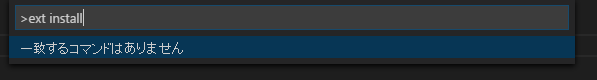
I don't understand this...
So, here's how to change the language settings
Change the language setting from Japanese to English
You can temporarily change the language setting by specifying the locale as a startup argument, or
You can also permanently change the language settings by writing the locale to locale.json
Here we will show you how to create and edit locale.json
Configure Language
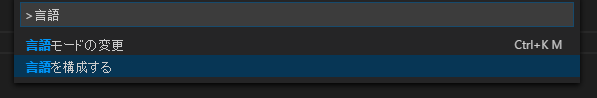
Open the command palette with [Shift + Ctrl + P], type "language" or similar, and run the "Configure Language" command
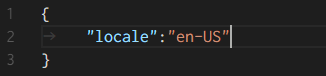
If this is the first time, locale.json will be created at this point and "en-US" will be set as the initial locale value. In other words, the setup is complete at this point
If you want to change the language to something other than English, change the locale value to one of the locales listed on the Display Language
The changes will be reflected the next time you start VSCode
The method for changing the settings is also written in Display Language

 0
0






