If you get the "Could not open session" error in Vagrant (VirtualBox), suspect your MacType
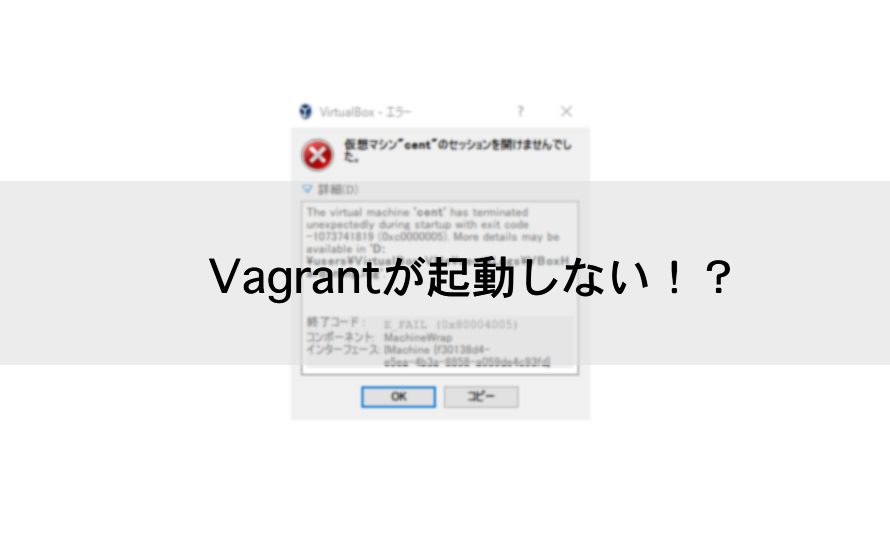
My name is Ito and I am an infrastructure engineer
Vagrant is a powerful tool for testing.
We previously introduced how to use it.
Build your own testing environment with Vagrant | Beyond Inc.
And here is the error in question
$ vagrant up Bringing machine 'default' up with 'virtualbox' provider... ==> default: Importing base box 'centos67'... ==> default: Matching MAC address for NAT networking... ==> default: Setting the name of the VM: itou_default_1463748220190_31662 ==> default: Clearing any previously set network interfaces... ==> default: Preparing network interfaces based on configuration... default: Adapter 1: nat ==> default: Forwarding ports... default: 22 (guest) => 2222 (host) (adapter 1) ==> default: Booting VM... There was an error while executing `VBoxManage`, a CLI used by Vagrant for controlling VirtualBox. The command and stderr is shown below. Command: ["startvm", "e4d3fa6f-818f-4b03-a359-54e20ec44c38", "--type", "headless"] Stderr: VBoxManage.exe: error: The virtual machine 'itou_default_1463748220190_31662' has terminated unexpectedly during startup with exit code -1073741819 (0xc0000005). More details may be available in 'D:\users\VirtualBox VMs\itou_default_1463748220190_31662\Logs\VBoxHardening.log' VBoxManage.exe: error: Details: code E_FAIL (0x80004005), component MachineWrap, interface IMachine
I was wondering if Vagrant was the problem, so I did some research
, but when I created a virtual machine with VirtualBox and started it up...
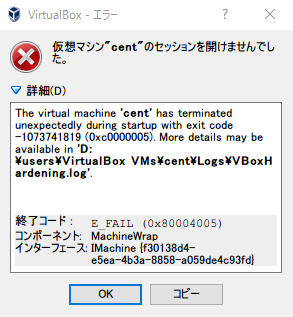
It doesn't work with VirtualBox either. Does that mean Vagrant is not to blame...?
This is what I did:
- Reinstall Vagrant
- Even if I reinstall VirtualBox
- Disable the "Host-Only Adapter" used by VirtualBox
- Disable antivirus software
After some research, I found this to be the cause... This app is an essential for me.
"MacType" Get Mac-quality fonts on Windows! | TRAVELING
It's a software called MacType that makes fonts look nice!
I used it to exclude the VirutalBox process from MacType's target, and it started up without any problems.
Here are the steps to exclude processes in MacType
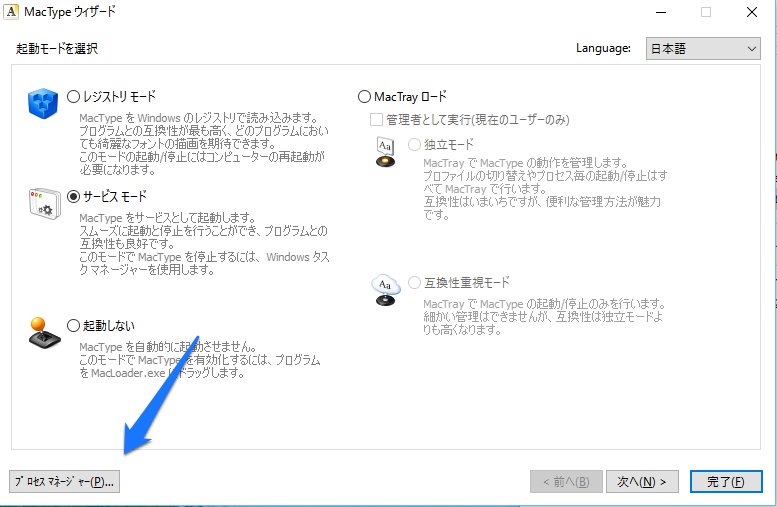
In the MacType Wizard, select "Process Manager" in the bottom left
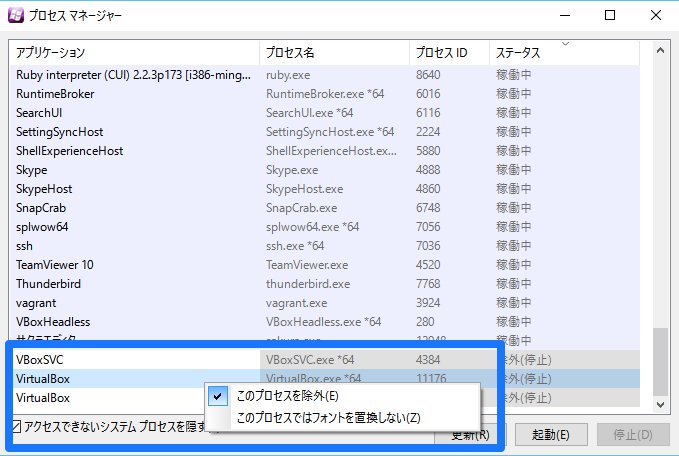
Right-click on the process "VirtualBox" and select "Exclude this process"
That's it!
Now close VirtualBox and start it again, and it should start up normally.
That was helpful..

 0
0






