ChatWork Quick Info Input is convenient

table of contents
This is Fukuoka from the infrastructure team!
Some of you may already be using it, but
the Google extension "ChatWork Quick Info Input" is very useful and highly recommended.
■Installation method
1. Click "Add to Chrome" on the following website:
ChatWork Quick Info Input
2. Check that the following mark is displayed on the toolbar
![]()
3. Open your Chatwork account
There are more icons on the sending screen!
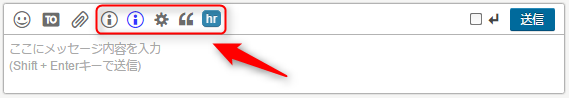
■Usage example
The icons alone may not be very clear, so here are some specific examples of their use
If you want to surround "Notes" with a line like below..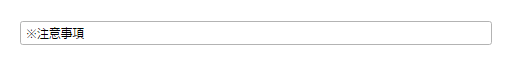
1. Select the text you want to enclose, "Notes"
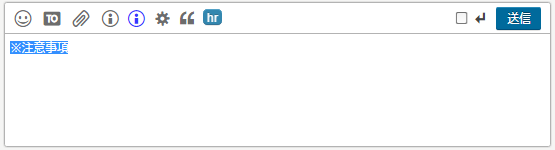
2. Click the i mark
There is also a shortcut key, so Ctrl+i is also OK!
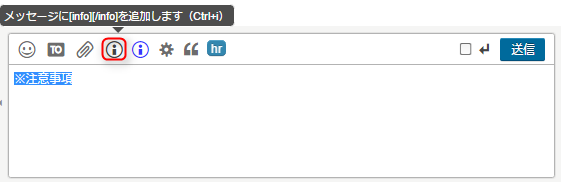
3.Here, I clicked on the i mark
It will automatically surround it with [info][/info]
When you press the send button, it will be surrounded by a line as shown above
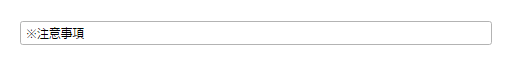
■Summary of output results
i:[info][/info]
【result】
![]()
Blue i: [info][title][/title][/info]
【result】
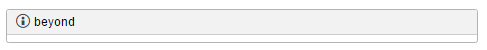
gear:
【result】
![]()
❝: [qt][/qt]
【result】
![]()
hr: [hr]
【result】
![]()
You can use tags without having to type them in manually, so please give it a try!

 0
0






