Installing Concrete5 on CentOS 6.7

My name is Ito and I am an infrastructure engineer
Our clients operate a variety of websites,
and of course they use a CMS, so we have many opportunities to work with not only servers but also CMS.
This time, I tried using Concrete5
download
Download :: concrete5 Japan Official Japanese Website
This time, we will download the latest version, 5.7.5.8, as of June 23, 2016.
If you leave it as is, it will probably be saved as index.html, so we will use the "-O" option to create a zip file.
# wget http://www.concrete5.org/download_file/-/view/89071/ -O concrete5.zip # unzip concrete5.zip # mv concrete5.7.5.8/* /var/www/public_html/
Move the unzipped (extracted) file to the directory you want to make public
As an aside, there are two ways to use compressed files: "unpack" and "decompress," but "decompress" seems to be an old term
Creating and Configuring the Database
Let's create a database to use with Concrete5
If the database is not empty, you will be prompted during installation.
In this example, we will use the database "concrete5".
# mysql> create database concrete5; # mysql> show databases; +--------------------+ | Database | +--------------------+ | information_schema | | concrete5 | | mysql | | test | +--------------------+ 4 rows in set (0.00 sec)
Set a password. In this case, it's "concuser"
# mysql > GRANT ALL PRIVILEGES ON concrete5.* TO 'concuser'@'localhost' IDENTIFIED BY '******' WITH GRANT OPTION;
*Please change the password as appropriate
I don't think you'll be using MySQL with the default settings, but
Concrete5 requires the database to be in utf8.
The database table character set (connection collation) must be "utf8_general_ci".
Reference: Installation Preparation :: concrete5 Japan Official Japanese Site
So let's check it out
# mysql> SELECT @@character_set_database, @@collation_database; +--------------------------+----------------------+ | @@character_set_database | @@collation_database | +--------------------------+----------------------+ | latin1 | latin1_swedish_ci | +--------------------------+----------------------+
That's no good! By the way, this is the state when running MySQL with the default settings.
It's set to Latin.
# mysql> alter database concrete5 character set utf8; # mysql> use concrete5 Database changed # mysql> SELECT @@character_set_database, @@collation_database; +--------------------------+----------------------+ | @@character_set_database | @@collation_database | +--------------------------+----------------------+ | utf8 | utf8_general_ci | +--------------------------+----------------------+ 1 row in set (0.00 sec)
Now it's utf8!
Let's change my.cnf.
# vim /etc/my.cnf character-set-server = utf8 default-character-set=utf8 # /etc/init.d/mysqld restart
Now we're ready to go!
Let's configure Apache VirtualHost and try accessing it.

This is the installation screen. Select your language and click "Choose Language"
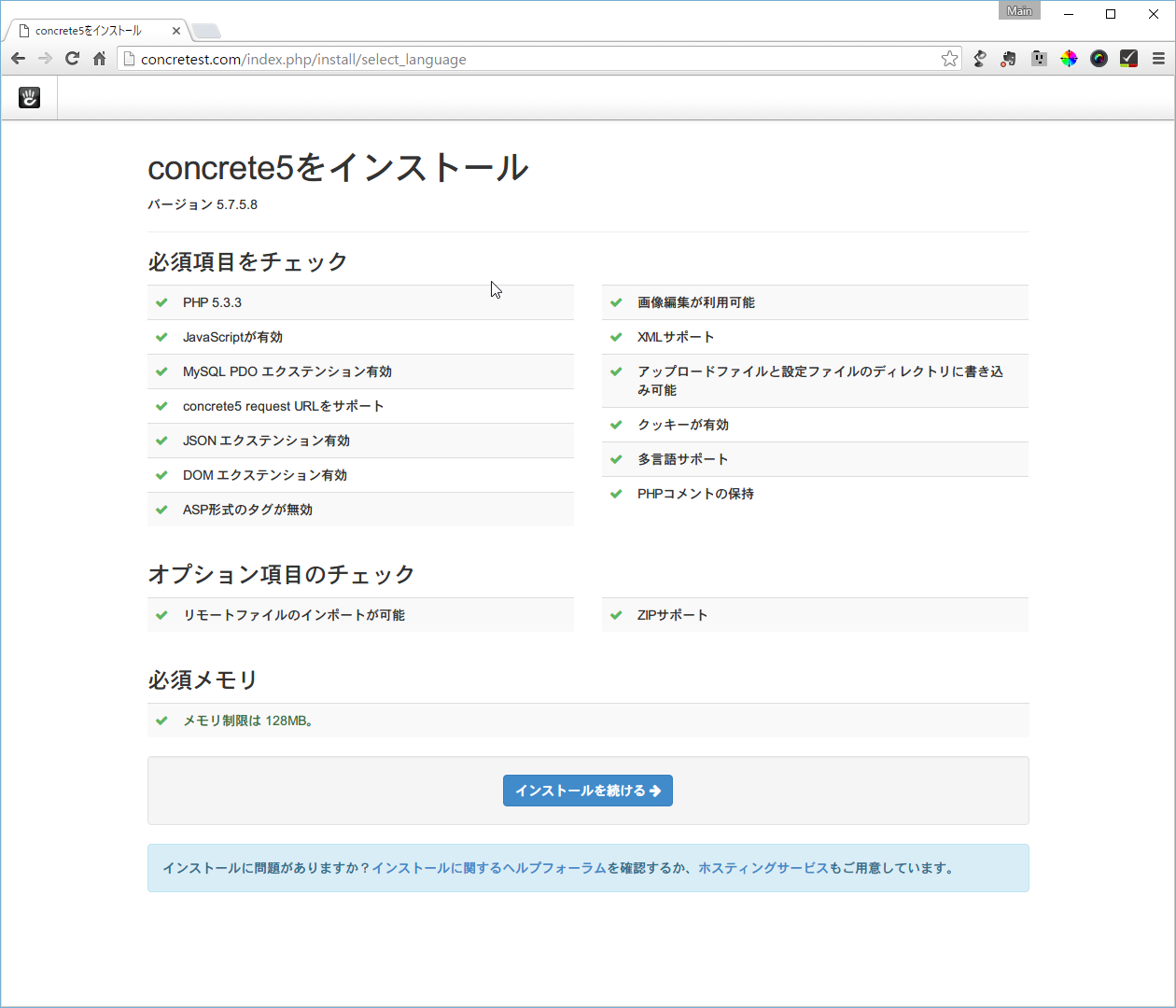 Check whether the items required for installation are installed.
Check whether the items required for installation are installed.
If there are any problems, correct the relevant parts and select "Continue installation".
 Enter the information required for installation. Site information and administrator information can be changed later.
Enter the information required for installation. Site information and administrator information can be changed later.
If you are creating a site from scratch, install the sample site using "Blank Site", or if you are unfamiliar with it, install the sample site using "Full Site".
Once you have filled in the necessary information, click "Install Concrete5".
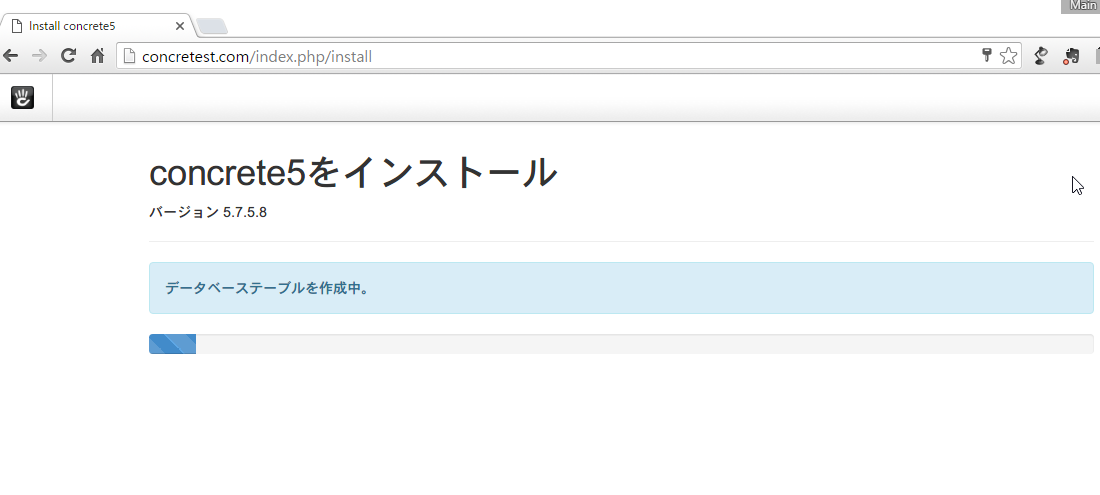
Installing... Please wait a moment

You will see a notification that the installation is complete. Click "Open Site."
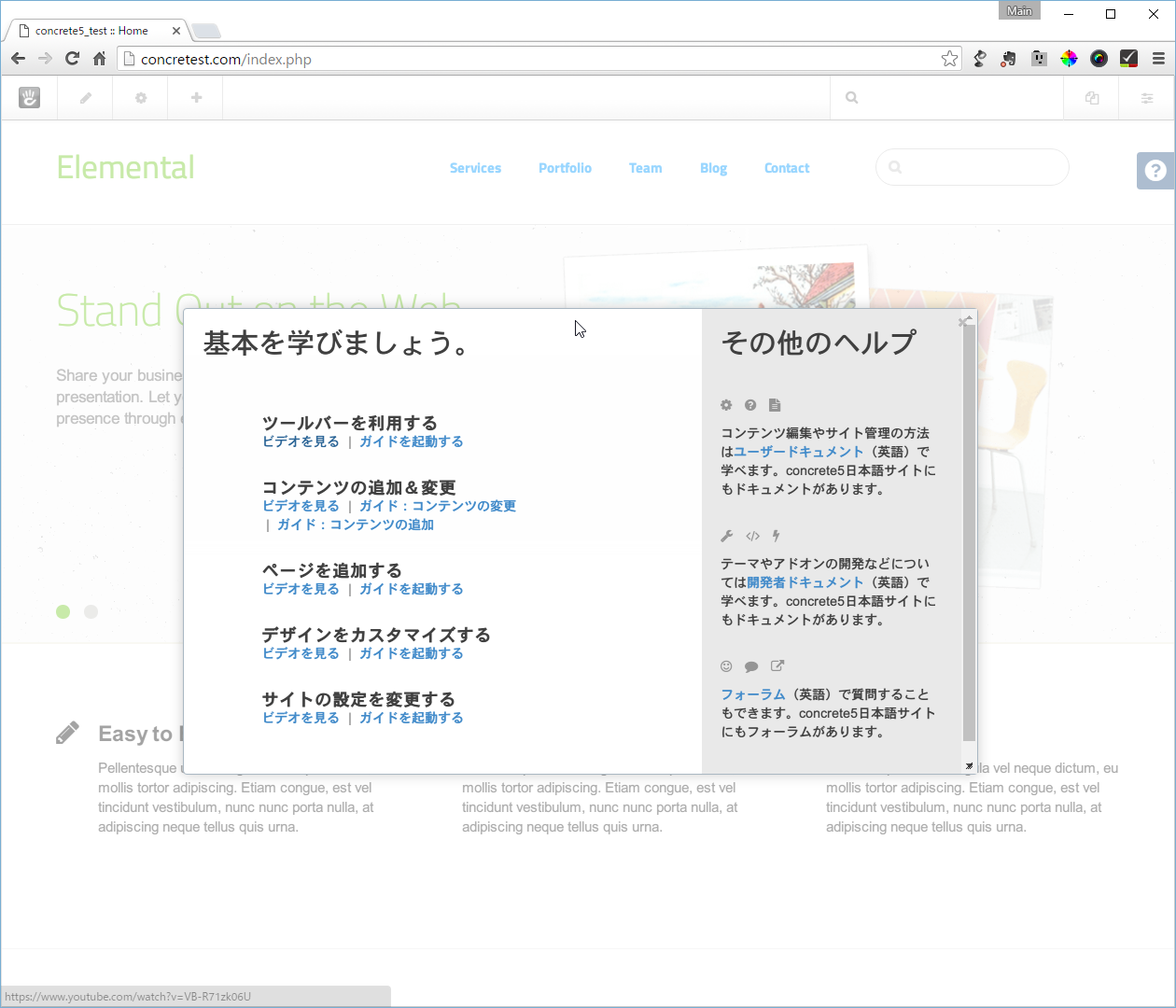
Congratulations!!
And now you have installed Concrete5!
It's that easy!

 0
0






