Reverse lookup docker command for when you want to do something like this
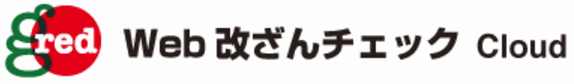
table of contents
- 1 Get a list of Docker images
- 2 Get a list of Docker containers
- 3 Name and start a docker container
- 4 Share files between docker container and host
- 5 Port forwarding to make the Docker container port available on the host
- 6 Connecting Docker containers
- 7 Start a docker container in detached mode
- 8 Run a Docker container in the foreground and run any command
- 9 Start a docker container in the foreground and attach to the docker container
- 10 Set environment variables in a Docker container on startup
- 11 Attach to a running Docker container
- 12 I want to run a shell command in a Docker container
- 13 I want to stop a docker container
- 14 I want to delete a docker container
- 15 I want to delete all the Docker containers
- 16 I want to delete a docker image
- 17 I want to know information about Docker containers
- 18 If you want to get the IP address used by a Docker container (this comes with some extra information, but it serves the purpose)
Hello,
I'm Mandai, the Wild Team member of the development team.
I often forget docker commands, so I wrote this in a fit of anger.
Now I won't forget them again.
Get a list of Docker images
docker images
Get a list of Docker containers
# Only currently running Docker containers docker ps # All Docker containers including stopped Docker containers docker ps -a # Display only Docker container IDs docker ps -q
"docker ps -q" has no use on its own, but it is useful when deleting docker containers in bulk
It may be difficult to imagine at first what the difference is between a docker image and a docker container, but it's like the relationship between a physical CD and an ISO file (which is hard to understand)
Name and start a docker container
docker run --name [container name]
If you name a Docker container, you must remove it with the "docker rm" command before you can start a Docker container with the same name
Share files between docker container and host
docker run -v [host directory path]:[docker container directory path]
Port forwarding to make the Docker container port available on the host
docker run -p [host port number]:[docker container port number]
Connecting Docker containers
docker run -link [docker container name or ID][:[alias]]
Aliases are useful when you don't have a name for your docker container or you have a super long docker container name
The mechanism is simple, using hosts. If you compare the hosts files, you will see the following:
# Start the MySQL container to connect to $ docker run -d --name test -e MYSQL_ROOT_PASSWORD=root mysql:latest 529c5facaed9694dbcb36e9e3d3eae0350e26e182f70c72b06d2914dcf8c0222 # Start the Docker container with the name and alias specified in the link destination $ docker run -it --link test:db php:latest cat /etc/hosts 127.0.0.1 localhost ::1 localhost ip6-localhost ip6-loopback fe00::0 ip6-localnet ff00::0 ip6-mcastprefix ff02::1 ip6-allnodes ff02::2 ip6-allrouters 172.17.0.3 db 529c5facaed9 test 172.17.0.4 ffae57a81bc1 # Start a Docker container by specifying only the name as the link destination $ docker run -it --link test php:latest cat /etc/hosts 127.0.0.1 localhost ::1 localhost ip6-localhost ip6-loopback fe00::0 ip6-localnet ff00::0 ip6-mcastprefix ff02::1 ip6-allnodes ff02::2 ip6-allrouters 172.17.0.3 test 529c5facaed9 172.17.0.4 128c598dea8a
The difference is whether the alias is listed in the hosts file or not
Start a docker container in detached mode
docker run -d [docker image name]
Detached mode is a state where the container does not enter the container and runs in the background.
I thought it was a daemon.
Run a Docker container in the foreground and run any command
docker run [docker image name] [command]
Start a docker container in the foreground and attach to the docker container
docker run -it [docker image name] [any shell such as /bin/bash]
The -i option attaches STDIN (standard input). In other words, input from the console will flow into the specified Docker container.
If you use "docker run -i hogehoge /bin/bash", you can type console commands, but they will not be reflected on the screen.
The -t option assigns a TTY to the Docker container. Without this, you will not be able to see the console inside the Docker container even if you attach.
If you run "docker run -t hogehoge /bin/bash", you will see the prompt inside the Docker container, but typing will not be reflected on the screen.
So, to work inside a Docker container, you need both of the above options
Set environment variables in a Docker container on startup
docker run -e [variable name=value]
This will allow you to specify the root password for mysql
docker run -e MYSQL_ROOT_PASSWORD=root
Attach to a running Docker container
docker attach [docker container ID]
To detach from a Docker container, use the shortcut keys CTRL + P, Q to return to the host
I want to run a shell command in a Docker container
docker exec [docker container ID] [/bin/bash or other shell to launch]
I want to stop a docker container
docker stop [docker container ID]
I want to delete a docker container
docker rm [docker container ID]
I want to delete all the Docker containers
docker rm $(docker ps -aq)
This is a way to get the Docker container ID in a subshell. The -q option of docker ps is the best use case
I want to delete a docker image
docker rmi [docker image name]
I want to know information about Docker containers
docker inspect [docker container ID]
If you want to get the IP address used by a Docker container (this comes with some extra information, but it serves the purpose)
docker inspect [docker container ID] | grep IPAddress
That's all

 2
2






