"Phrase Express" The days of writing boilerplate phrases are over. Now you can just call them up

I'm Ito from the infrastructure team
uses ChatWork, known for its catchphrase "The era of email is over,"
that it eliminates the need for standard email phrases
like, "Thank you for your help. This is Ito from Beyond. Thank you for your cooperation." Since it is, after all, a "chat," we can eliminate such things.
However, for customers who cannot use Chatwork, we also respond via email.
Once you get used to Chatwork, you'll realize how tedious the standard messages are.
Even though you're used to typing them, it still takes 10 seconds to type one.
The more emails you send, the more those 10 seconds are wasted.
This is an introduction to Phrase Express, a tool so convenient you'll wonder, " Who really types out these standard phrases every time?"
Autotext - Text Expander for Windows - Snippets Manager
Mastering Snippets
As a work technique, if you register email addresses in the dictionary using "mail", email addresses will appear as conversion candidates for "mail".
I'm sure everyone does this sort of thing...
For now, take a look at this
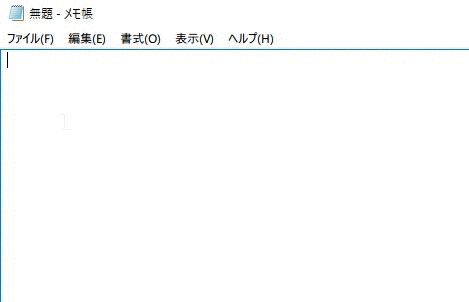
What do you think?
The things I registered came up in an instant.
Thank you for your support.
This is Ito from Beyond.
Thank you for your cooperation
In my case, I just type ";o" and it appears.
it brings the cursor to the place where you can enter the main text (in the example above, the part between "This is Ito from Beyond" and "Thank you very much")
The settings are as follows. It's very simple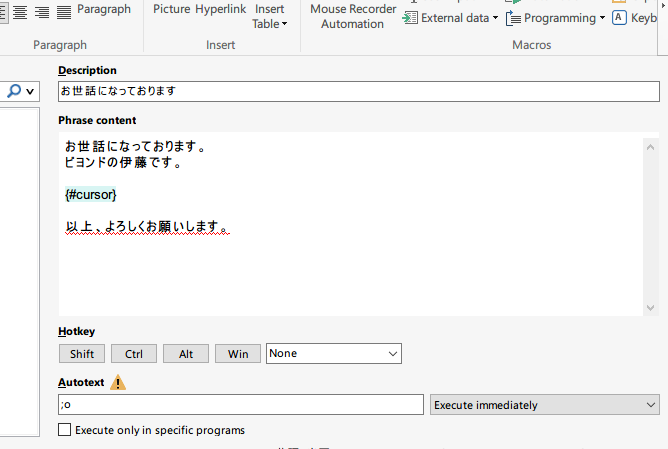
| item | Setting details |
|---|---|
| Phrase Content | Words and sentences to register |
| Autotext | Characters that invoke the above |
The macro function allows you to set things quite flexibly, not just the cursor position, but also insert hyperlinks, time, etc
This time we used email as an example, so you could include it in your signature beforehand, but there are many other ways to use it,
such as registering frequently used codes, or calling up a snippet by inserting content copied to the clipboard into a specified location,
so we encourage you to give it a try.
Autotext - Text Expander for Windows - Snippets Manager

 0
0






