Use Google Analytics with accounts other than Gmail!
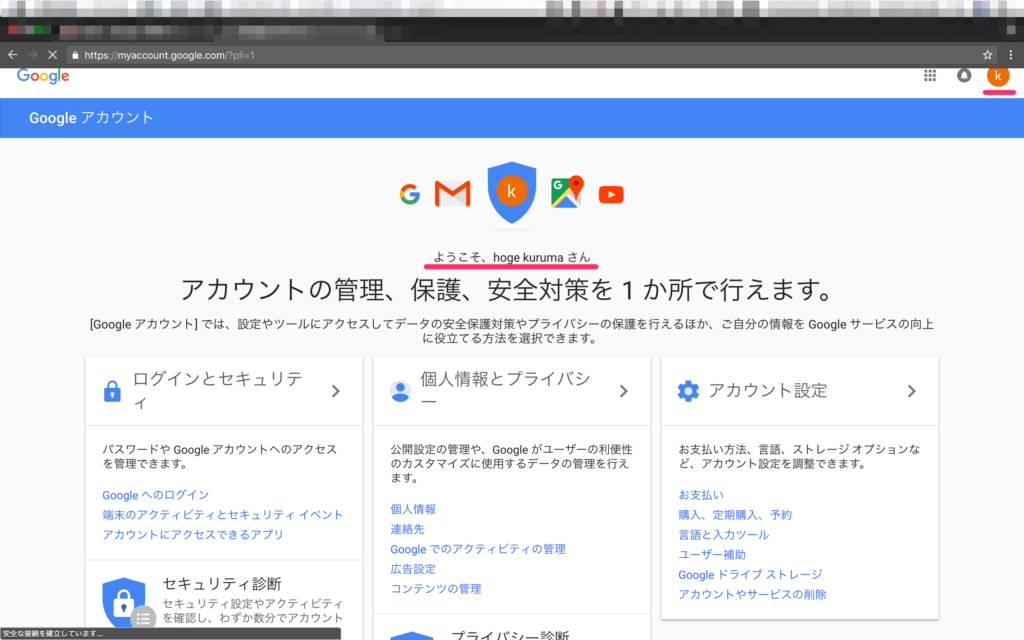
table of contents
This is the Content Business Division's car
Normally, you can use various services such as Google Analytics and Search Console by creating a Google account, but even if you create an account every time, you don't use Gmail. So, instead of creating a new Gmail account every time for Google AdWords (Google Ads), you want to use a custom domain email account and make it a shared account within your company!
I looked into whether there was anything I could do about it, and found something, so I'm leaving this as a reminder
Be sure to prepare in advance
- Install Google Chrome (I haven't tried other browsers)
- Log out of your current Google account (you will be logged in on the registration page)
- Receiving settings for the email address you will register (you will receive a confirmation code email upon authentication)
- Prepare a phone number for verification (you will receive a code via SMS or voice message)
So let's get started
If you search for "create a Google account," "Create a Google Account - Google Accounts" will appear at the top, so click on it.
If it does not appear, please use the URL below.
https://accounts.google.com/SignUp?hl=ja
It will say "Username @gmail.com". A little below that there is a blue link that says "Use your current email address instead", so select it
The "username @gmail.com" has been changed to "email address."
Also, "Use your current email address instead" is now displayed as "Create a Gmail account instead."
Fill in the required fields and enter your own domain email in the "Email Address" field.
*In this example, we will register an email account with our own domain, [email protected]
Enter your password and click "Next" to receive an email to verify your identity .
You will be taken to the email address verification page where you will need to enter the verification code you received via email
Next, you will be redirected to the phone number confirmation page, where you can enter a phone number that you can confirm.
*If the phone number is a landline or IP phone, you can do this on the next page.
When you are redirected to the screen for entering the verification code, enter the verification code sent via SMS.
If your phone number does not receive SMS, select "Use voice call instead." You
will receive a phone call and be told the verification code via voice.
Once you have entered the verification code, select "Verify."
You will be redirected to a page where you can enter your date of birth and gender, so enter them correctly and select "Next."
It will take you to a page on how to use your phone number, but I skipped it
That's it!
It will say "Welcome, hoge kuruma."
By the way, when I checked my account, I found that the custom domain email address I had registered was a Google account
A memo for using Google services with your own domain
You can also use Google services such as Google AdWords (Google Ads), Google Analytics, Search Console, etc.
If you also want to use Gmail, go to the Gmail page and you can create an account on the registration screen.
By the way, I have registered and am using reservation system EDISONE and the web monitoring service Appmill
It's fine to create a normal Gmail account, but if you can use Google services with your own domain email address, such as for shared settings when running a website, you may end up with an unnecessary increase in email addresses, which can lead to logging in with a personal account, and there may also be less confusion when you need to transfer the account in the future
Also, using the paid G Suite will make things even more convenient, so if you find it inconvenient, it might be a good idea to switch
If you are running a website with your own domain and want to use services such as Google Analytics, please keep this in mind as an option

 4
4






