Reboot workbench.action.minimizeOtherEditors! VisualStudioCode1.26 released!
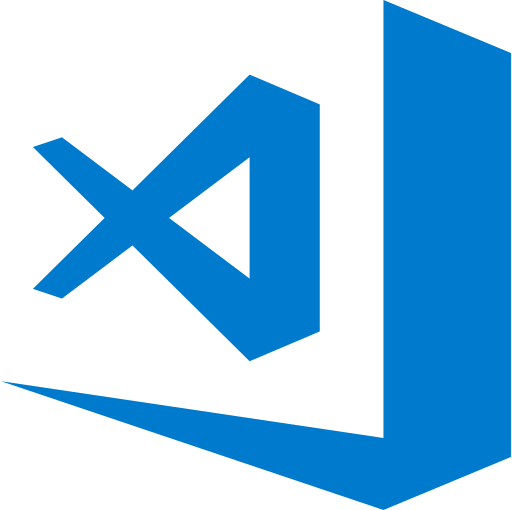
table of contents
- 1 Introducing breadcrumbs
- 2 The ability to maximize a minimized editor by clicking on it has been restored!
- 3 Menu organization
- 4 Simple but useful! Automatically fix import mistakes
- 5 New Settings Editor with easier to read settings screens
- 6 It seems that rectangular selection is now possible in the terminal
- 7 Personalize settings for each user
- 8 summary
Hello.
I'm Mandai, in charge of Wild on the development team.
Visual Studio Code 1.26 (VSCode) has been released.
This time, a feature that had disappeared for some time has been revived, and the settings screen, which had been overflowing with options, has been made easier to use.
As an editor powered by Electron, it always provides solid support for TypeScript and JS, which Microsoft is pushing heavily. Interesting features have been implemented this time as well.
Now I want to write JS, so I want a job writing JS!
Introducing breadcrumbs
A breadcrumb list has been added that displays the directory structure of your workspace.
When programming, you may find that you have several pieces of code with the same file name and it's hard to tell which file is which. In such cases, the breadcrumb list makes it easy to find which file is which.
Also, this itself can be used like an explorer, so you can hide the explorer panel that tends to monopolize the left side and use the screen more spaciously
you can turn the Explorer panel on and off Ctrl + B.
The ability to maximize a minimized editor by clicking on it has been restored!
In my case, this was a very useful feature because when I was debugging with the source and log open on the left and right, I could switch between the editors I wanted to view with just a click, but it disappeared at some point
I found it quite inconvenient, but I'm happy to see it return with this release!
This feature was lost while working on the grid editor layout! Tee hee!
You can enable it by adding the setting "workbench.action.minimizeOtherEditors" to settings.json and setting it to true, but it is a hidden item and does not appear on the left side.
You can enable it by adding the following code directly to settings.json as a user setting or workspace setting:
// Add a comma at the end if necessary "workbench.action.minimizeOtherEditors": true
Although a warning about unknown configuration setting appears, it works fine.
I think this is because it is not registered in the original settings.json, but I think it will be fixed soon.
Menu organization
It seems that the "Display" menu item has become fat, so you decided to go on a diet.
I'm glad to hear that you've successfully lost weight.
I mainly use shortcut keys, so I don't really remember what it was like before, but the clean menu is very welcome!
Simple but useful! Automatically fix import mistakes
A new feature has been added to JS/TS only that automatically detects unimported classes and modules and displays a small light bulb icon. This
should reduce the hassle of undefined .
Alternatively, you could use it the other way around, leaving the importing to VSCode and writing the external class first, then importing it later, which might reduce the hassle
New Settings Editor with easier to read settings screens
The settings editor has incremental search and I don't remember having any problems with it, but a new version with a revamped UI has been added as a preview
The JSON files that were split into two parts are gone, and the settings that can be changed using the select button and input box are displayed in the middle of the editor
It might be quicker to edit the setting.json to hide filters in the explorer panel (like excluding node_modules), but if you're just changing the ON/OFF setting, this is easier to see
I sometimes wonder if a JSON file would have been better, but of course there are people who prefer something that's easier to read, so I hope that in the future both will be able to coexist here
It seems that rectangular selection is now possible in the terminal
When you're doing server-side development, the terminal becomes your true friend (I guess I don't have many friends), so I'm personally happy to have rectangular selection available
It's easy to use, just Alt and start selecting.
It's especially useful when you want to copy and paste only part of a DB output.
Personalize settings for each user
This happened to me as well, but on Windows, if VSCode is installed for all users, you will now get a warning to reinstall it for the current user
I always wondered about that mysterious administrator privilege confirmation that I was asked to provide during an update, so that's what it was!
A migration tool is also available, which is convenient as it allows you to migrate user settings as they are
After migration, extensions and configuration files will be stored in the following directory:
C:\Users\[username]\AppData\Local\Programs\Microsoft VS Code
If multiple users are using it, you will need to install VSCode individually, but this will stop the warning that appears every time you use it, so if you are still seeing the warning, it is best to move it over as soon as possible
summary
I'd like to try using the new breadcrumb list consciously for a while to see if it's useful or if it simply reduces the editor display area. I can recommend
these kinds of screen-related features as much as I want, but you won't know if they suit your needs until you try them out for yourself, so why not give it a try?
By the way, depending on the file type (e.g. Markdown), clicking the ellipsis to the right of the file name will display a list of the header elements in the file, making it a sort of combination of Explorer and Outline.
If the Outline function is integrated, file formats that can be parsed by the Outline should also be displayed in the breadcrumbs, so in the future it may be possible to display a method list.
That's it.

 0
0






