Visual Studio Code 1.32 has been released, making it easier to change color themes!
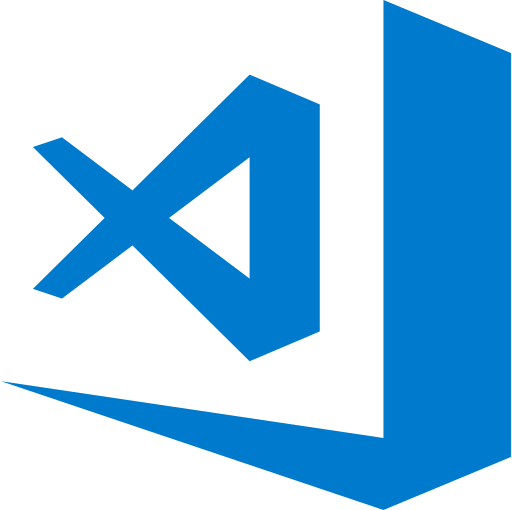
table of contents
Hello,
I'm Mandai, the Wild Team member of the development team.
It's been a while since its release, but Visual Studio Code (VSCode) 1.32 has been released.
This time, there are some interesting new features and improvements, so as always, we'll be picking out some interesting ones from the release notes!
You can now choose the font for the debug console
Not only can you choose the font family, but also the size and line height.
I use
Fira Code in my editor As for fonts, I prefer Consolas, so I've always wanted to use it for the debug console, where ligatures aren't as necessary!
By default, the same font as the editor is used
Color themes can now be applied without reloading
Many people find it troublesome to change the color theme because it requires reloading, but from now on, just like choosing the clothes you wear every day, you can change your color theme every now and then to lift your spirits while coding
the Ctrl + K Ctrl + T combination, and then easily preview the themes by moving the cursor up and down, which is very convenient.
Color themes tend to grow in size over time, which can be a concern, but because they consist of CSS and color map data defined in JSON, they're actually less than 1MB.
So, it's best to install any color themes you like as quickly as possible.
My favorite color theme lately Phantom Code , and I'd like to organize it as well soon.
HTML ARIA properties are now supported
Code hints for ARIA (Accessible Rich Internet Applications) properties have been added. I
don't write much HTML these days, but if you're creating a web application with usability in mind, it's a good idea to use them.
Multi-cursor is now easier to use!
When coding, selecting and moving text is a common occurrence, so I often use the Alt key, but it now seems possible to do things like inserting multiple cursors into a selection area in one go in conjunction with the mouse cursor
The release also include a video showing how to insert multiple cursors into selected text by pressing the Alt while selecting text it worked by pressing Alt + Shift
I thought it might be a difference in the key bindings or shortcuts, but the same thing happened when I installed VCSode on my new laptop in almost default settings, so it's either some kind of malfunction, a simple mistake in the article, or a mistranslation due to my poor English skills (the third option is the most likely)
In any case, Alt + Ctrl and rapidly tap the cursor keys, this will likely come in handy when generating a large number of multi-cursors.
You can easily fix the error with Quick Fix (maybe)
VSCode is a multi-OS native application that uses Electron, so it has a wide range of default support features for JavaScript and TypeScript.
Quick Fix is one of those features, and it's a convenient feature that can intelligently guess and correct typos and subtle mistakes in method names.
This information window itself is displayed in other languages and the Quick Fix works, but when you click on it, if the corresponding action is not set, it displays "No code action available" (confirmed with PHP)
The basic foundation has been introduced, which is to display an interface that allows you to launch a Quick Fix for anything that the Language Server determines to be an error after analysis, but I think that going beyond that will require support such as extensions that provide IntelliSense for each language
summary
The main topic this time is the removal of color theme preview and reload.
Although it doesn't directly affect the editor's performance, it does change the usability, so I think it's quite important.
In terms of functionality, the multi-cursor improvements are a welcome update.
I hope that Quick Fix support for the extension (or VSCode itself) will be released for each language soon (I've been forgetting things a lot lately...).
Although there were no eye-catching features, 1.32 added some very interesting features
That's all

 0
0






