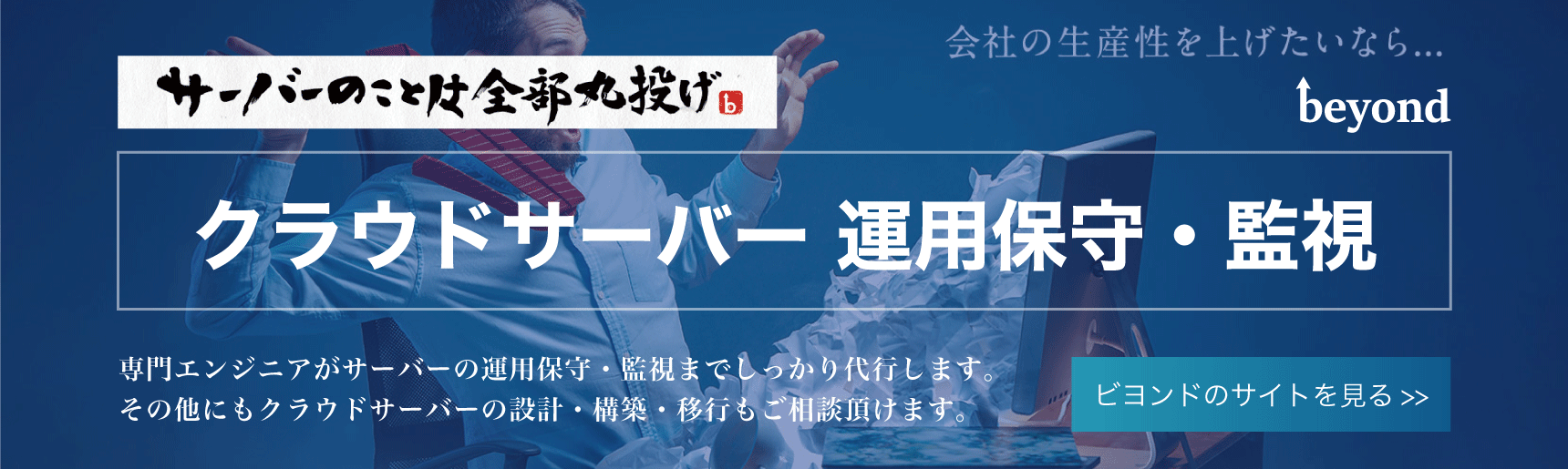A comprehensive guide to website monitoring tools and a comparison of recommended tools [URL Monitoring]

table of contents
- 1 1. Four essential monitoring items for website monitoring
- 2 3. Introducing 4 recommended website monitoring tools
- 2.1 ✔3-1. Site24x7: A versatile tool with excellent expandability!
- 2.2 ✔3-2. A domestic tool you can use with confidence! Monitoring Plus
- 2.3 ✔3-3. UPTRENDS
- 2.4 4. Appmill, a site specializing in external monitoring
- 2.5 Appmill Summary
- 2.6 If you are introducing a website monitoring (URL monitoring) tool, you should also check the monitoring interval
- 2.7 Beyond can also build, operate and maintain servers
- 2.8 Apmil's functions and operation procedure introduction video
- 2.9 summary
Last updated: August 23, 2022
Monitor 100 URLs for free forever!
Go to Appmill's
Hello! This is Koide from the System Development Department.
Today I would like to write about "Website Monitoring Tools "
It is extremely important to check any unintended problems with your website or otherwise damaged by an external attack
For example, if a user visits a website and the site is slow to load or cannot be displayed
This could directly lead to a decline in usability and service image
A website monitoring tool allows you to centrally manage issues that arise when operating a website .
However,
- "I don't know what kind of supervision is needed."
- "I don't know what kind of website monitoring service I should use..."
I'm sure there are some of you who are worried about this
Therefore, in this article, I will share my knowledge as a person who works for a company that specializes in infrastructure and provides server operation and maintenance for over 350 companies
- What can be monitored with a website monitoring tool?
- Recommended website monitoring tools
Please watch until the end!
1. Four essential monitoring items for website monitoring
You may be wondering just how much you should monitor your website, but basically, if you monitor the following four items, you will be able to continue operating your website with good quality
- Communication check : The response time between when a user makes a request and when they receive a response. Also known as alive monitoring.
- Status code : A status code is a code that determines whether an HTTP request has been completed successfully or not. There are five types in total.
- Check domain expiration date : Check the expiration date from the domain information registered in whois.
- Check the SSL expiration date : Check the expiration date of the SSL certificate.
Below we will explain each item one by one
✔1-1. Check the site's connection status "Connection Check"
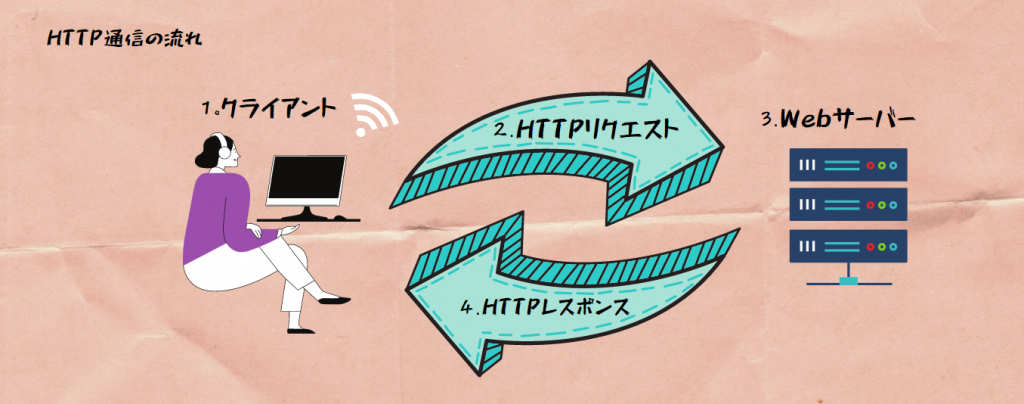
A communication check (alive monitoring) refers to the time between when a client sends a request (to view a website) and when a response is received (when the website is displayed)
The longer this time takes, the more likely it is that users will become frustrated and lose trust
speed is justice in everything
Check the status of your site with status codes!
The status codes returned during HTTP communication can be broadly divided into the 100s to 500s
Below are the status codes by category and their meanings and contents
| Status Code | What the code means | Code content |
| 1xx | information | Request processing is ongoing |
| 2xx | success | Indicates that the request was successful |
| 3xx | redirection | More work is required to complete the request |
| 4xx | Client Error | The request failed due to an error on the client side |
| 5xx | Server Error | The request failed due to an error on the server side |
These are also status codes that you will often see on websites. Remembering the following is all you need to know about status codes
| Status Code | What the code means | Code content |
| 401 | Authentication failed | User authentication has failed (ID, password is incorrect, etc.) |
| 403 | Viewing prohibited | The server's request was denied due to lack of access privileges |
| 404 | Undetected | No resource was found that matches the requested URL |
| 500 | Internal Server Error | A state in which an error occurs during execution of a program on the server, such as a CGI program |
| 503 | Service unavailable | The server is unable to keep up with the number of simultaneous accesses to the server |
Surprisingly easy to forget? Domain expiration date
Domain renewal is an infrequent task, occurring about once a year, so it's easy to forget to renew it
The following article explains the problems that can occur if you forget your domain or SSL certificate
[Easy] Free method to manage domain and SSL certificate expiration dates [Website Management]
Website monitoring tools allow you to obtain domain expiration dates from whois information and check them at any time
Whois information is information that allows you to check information about IP addresses, domain name registrants, etc
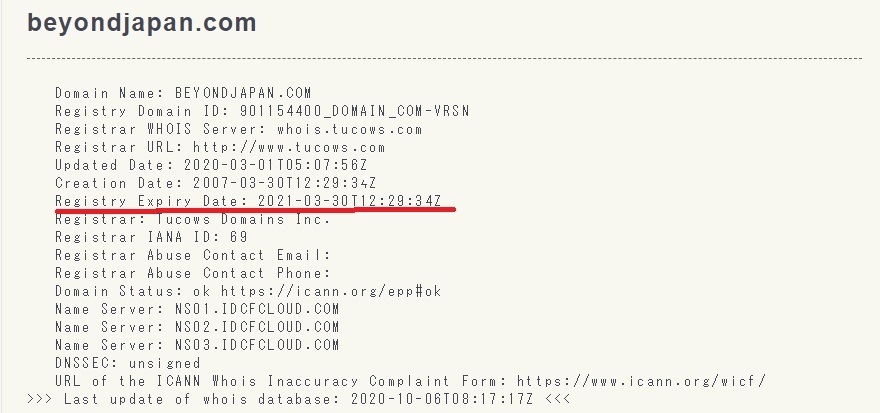
The image above is the whois information on our website
You can see that the domain expiration date is displayed in the area with a red line
SSL expiration date is essential for safe use of the site!
Just like with domains, it's easy to neglect managing your SSL expiration date, which can leave you panicking when it's about to expire
If your SSL certificate expires, you will not be able to communicate via https and your website will not be displayed properly, so you need to renew it as soon as possible
You can also check the SSL expiration date without a website monitoring tool by following the steps below.
(Although it can be a hassle to check each time.)
■ Procedure for checking the SSL expiration date
- Step 1: Access the https URL in your browser and click the lock icon in the address bar

- Step 2: Click on Certificate
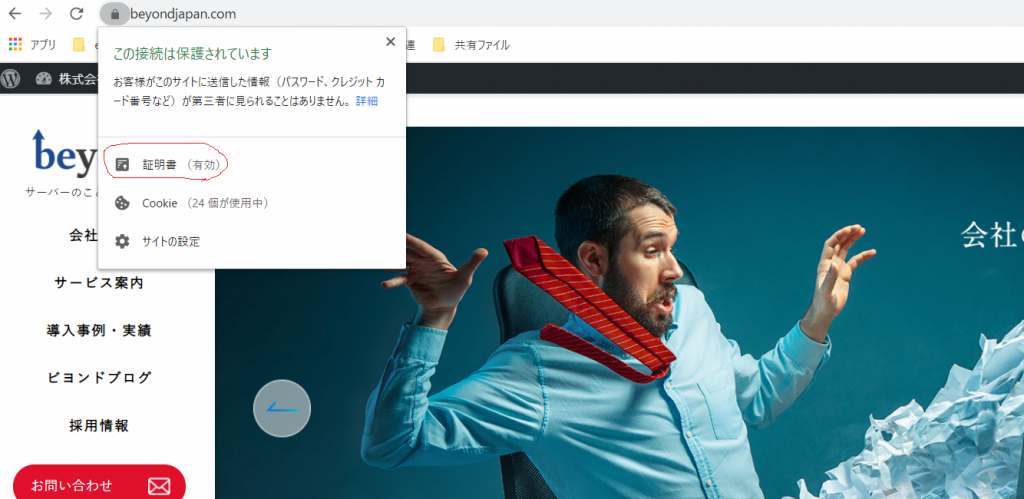
- Step 3: Click on the Details tab
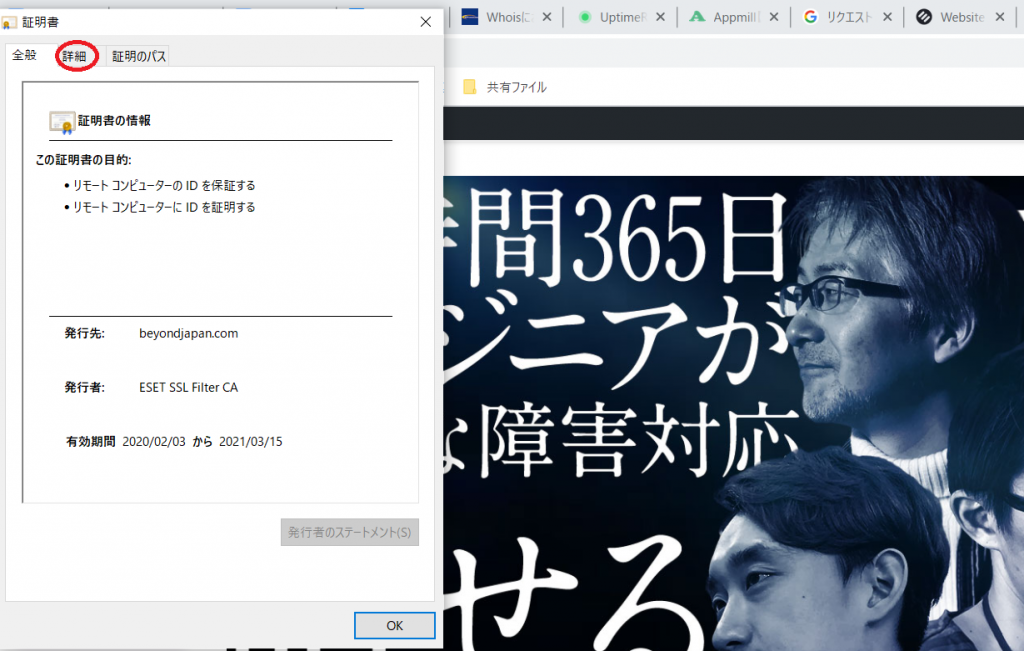
- Step 4: Check the start and end dates of the validity period
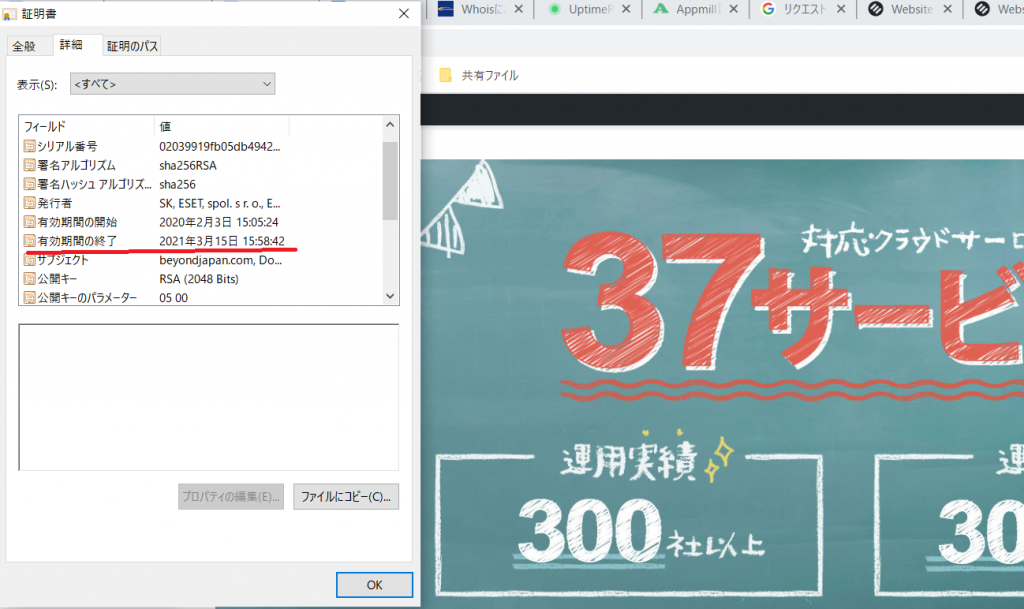
3. Introducing 4 recommended website monitoring tools
In the previous chapter, we explained the basic monitoring items that can be monitored using a website monitoring tool and the details of each item
Below we will introduce some website monitoring tools that are easy to implement and come with a free plan.
Many website monitoring tools can be used with a free plan. The maximum number of monitored URLs and available functions for the free plan vary
depending on the tool, so check which tool is best suited to your needs. You can also try them out and continue using the one that feels most comfortable to use.
✔3-1. Site24x7: A versatile tool with excellent expandability
| Monitored items | Communication check | Status Code | Domain Monitoring | SSL monitoring |
| 〇 | 〇 | 〇 | 〇 |
Site24x7 offers a wide range of services, including not only website monitoring (external monitoring) but also server monitoring, APM (application performance management), network monitoring, and cloud cost management, including ping server monitoring, scenario monitoring, and real user monitoring. It's the perfect service for those looking for more comprehensive monitoring. However, the free plan only allows you to monitor up to five URLs, so if you want to use it more extensively, you may need to upgrade to a paid plan
Free plan monitoring limit: 5 URLs
* Paid plans can be used for free for 30 days
✔3-2. Monitoring Plus: A domestic tool you can use with confidence!
Monitoring Plus is a website monitoring tool released by Startup Plus Co., Ltd., located in Tokyo, so if you have any questions, feel free to contact us using the inquiry form
The business plan (2,980 yen per month) allows you to register up to 30 URLs and checks for malware links in addition to communication checks. However, the free plan limits the number of URLs that can be monitored to three, and the only item that can be monitored is communication checks. If you also want to implement security measures, the business plan is the best option. On the other hand, if you want to monitor multiple pages for free, it may be a little difficult
Additionally, Monitoring Plus allows you to use WordPress plugins even with the free plan, making it a highly convenient tool if you are running a WordPress site
Maximum number of URLs monitored for the free plan: 3
* Paid plans are available for free during the first month of use
URL: https://www.monitoring-plus.jp/
✔3-3. UPTRENDS
| Monitored items | Communication check | Status Code | Domain Monitoring | SSL monitoring |
| 〇 | 〇 | 〇 | 〇 |
UPTRENDS provides bandwidth throttling, snapshots at the time of failure, and transaction checks (e-commerce, authentication functions, reservation systems, etc.)
We also provide APM (application performance management), real user monitoring, and server monitoring
However, since this is an overseas service that does not support Japanese, you may find it difficult to use if you are not familiar with English
*Free trial available
URL: https://www.uptrends.com/
✔3-4. Uptime Robot
| Monitored items | Communication check | Status Code | Domain Monitoring | SSL monitoring |
| 〇 | 〇 | ☓ | ☓ |
Uptime Robot
・Port connection check
・String monitoring (keyword monitoring)
- Cron job monitoring (checking whether requests arrive on time)
We also provide external and internal server monitoring, real user monitoring, and APM (application performance management)
*Free plan available
4. Appmill, a site specializing in external monitoring
The following video provides a brief introduction to Apmil in just 1.5 minutes
Please take a look at this as well
https://www.youtube.com/watch?v=dFDnxAxeh4Y
The biggest feature of the website monitoring tool Appmill is that the free plan allows you to monitor up to 100 URLs
Apmil is a website monitoring tool developed by Beyond, an IT infrastructure company that operates servers for over 350 companies in Japan
Therefore, it was developed from an expert's perspective, asking what functions are truly necessary for website monitoring it, you can always contact us via the inquiry form
Appmill can monitor communication checks , status codes , domain expiration dates , SSL expiration dates
✔4-1. Check for content errors and security
- Broken Link Monitoring : Checks whether any links on your site are broken.
- HTML Difference Comparison : Check whether the web has been tampered with by comparing the differences between past and current HTML.
- Snapshot comparison : Checks whether web tampering has occurred by comparing past snapshots with the current snapshot.
① Broken Link Monitoring
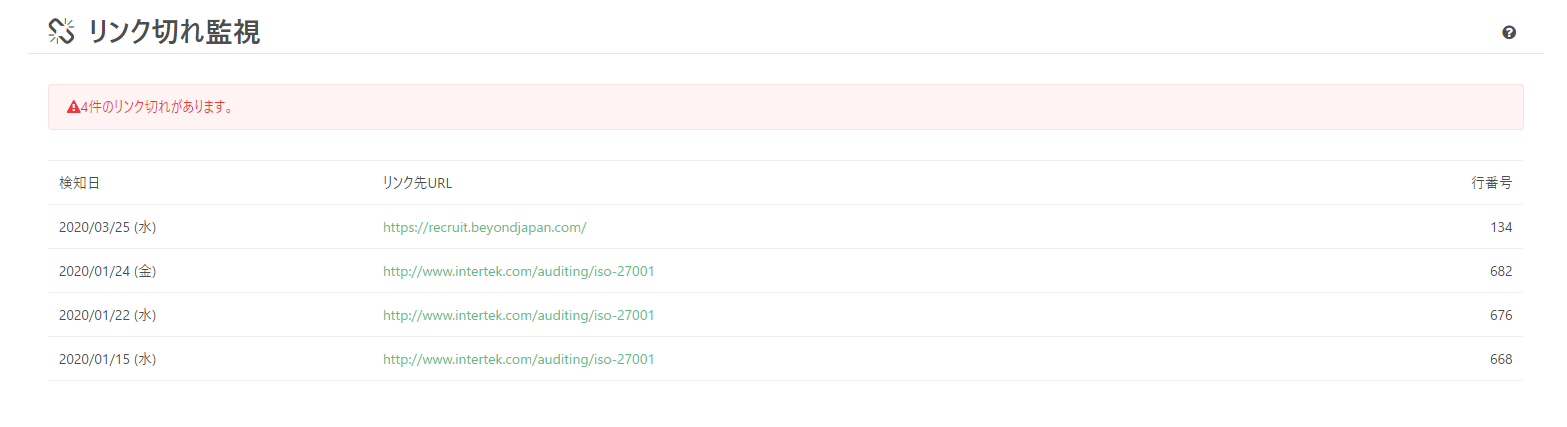
Ensure users have a smooth browsing experience by checking for broken links on your site
② HTML difference comparison
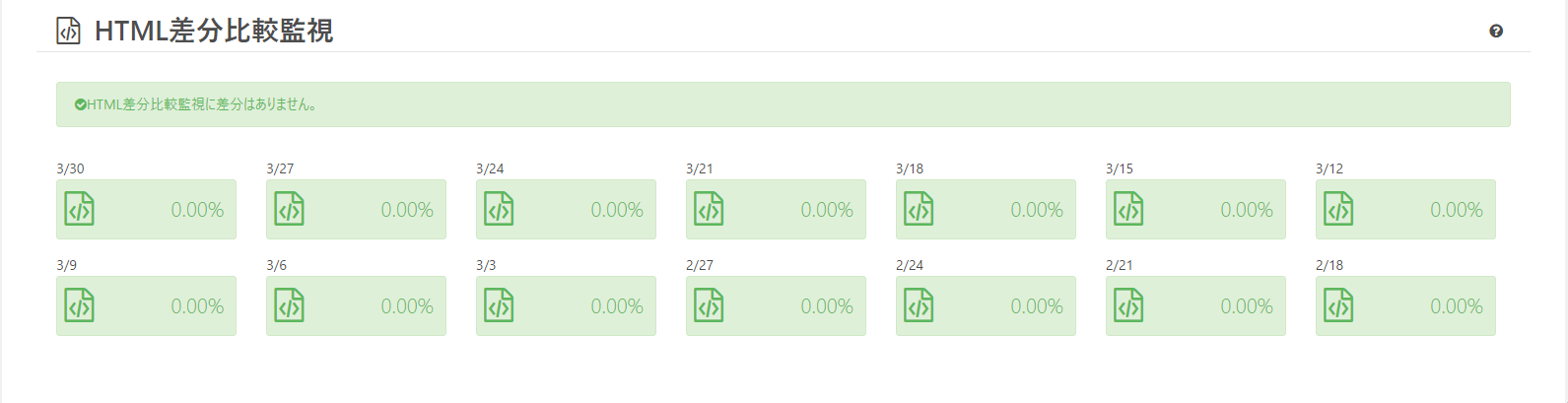
You can compare the differences between past HTML and the latest HTML to check whether the website has been tampered with by a third party
③ Snapshot comparison
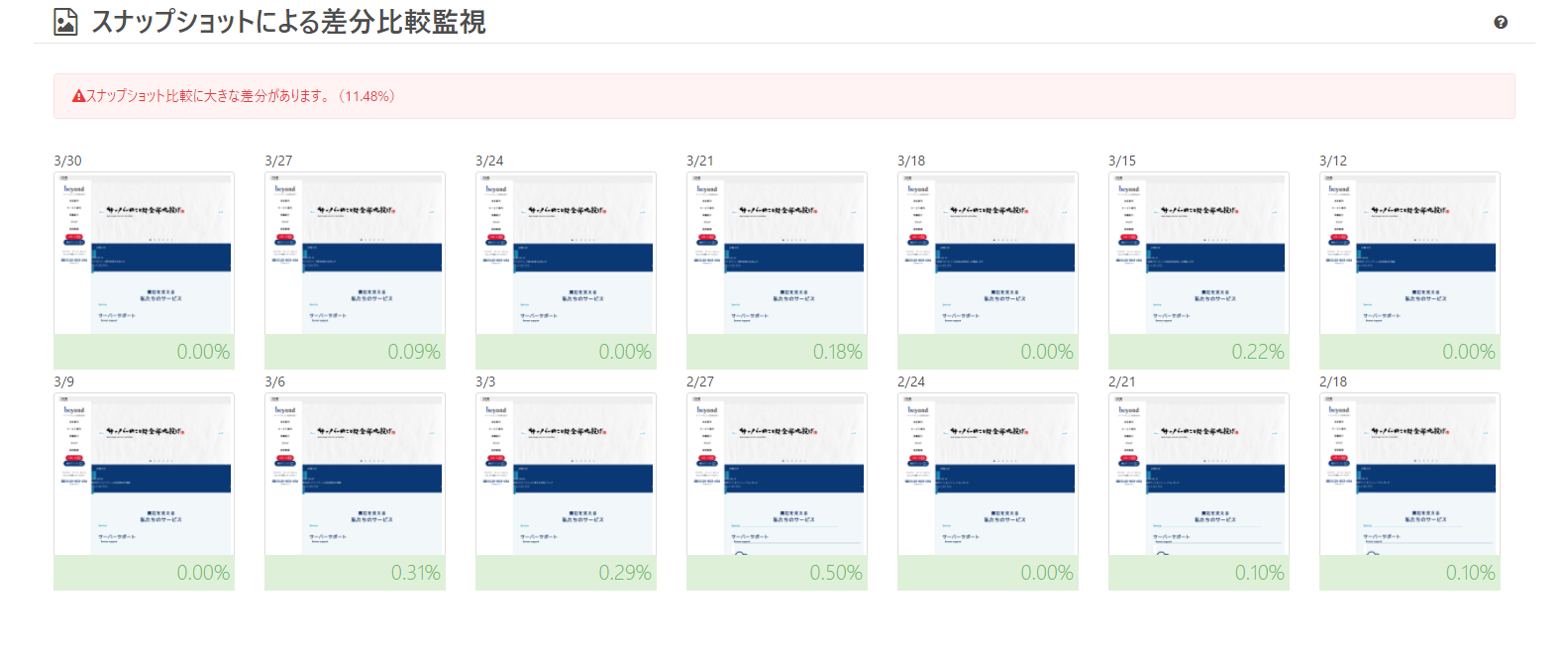 By comparing past snapshots with the latest snapshot, it is possible to detect if a website has been significantly modified by a virus or a third party
By comparing past snapshots with the latest snapshot, it is possible to detect if a website has been significantly modified by a virus or a third party
Appmill Summary
- Communication check
- Status Code
- Domain Expiration Date
- SSL Expiration Date
- Broken Link Monitoring
- Check HTML differences
- Check snapshot differences
Apmil not only monitors the above items externally,
It also provides against malware and social engineering
Furthermore, we plan to provide updates from time to time in the future, so please look forward to it!
If you are introducing a website monitoring (URL monitoring) tool, you should also check the monitoring interval
Each website monitoring (URL monitoring) tool has a different monitoring interval for each service. The monitoring interval is the frequency at which the system checks the status of the website
The shorter the monitoring interval, the more secure it is, but depending on the purpose, such a short monitoring interval may not be necessary, so be sure to compare other features, the number of URLs that can be registered, and other factors before introducing a monitoring tool
A monitoring interval of 5 minutes is a sufficient monitoring frequency for peace of mind
In particular, with free plans, the monitoring interval is often longer, so it's a good idea to check in advance
For reference, here we list the monitoring intervals for three major website monitoring (URL monitoring) tools based on information published on their official websites as of 2021
| FREE (0 yen) / 5 URLs | STARGTER (2,000 yen/month)/10 URLs | PRO (7,000 yen/month) / 40 URLs | MSP (9,000 yen/month) / 50 URLs |
| 10 minutes | 1 minute | 1 minute | 1 minute |
| FREE (0 yen)/3 URLs | STANDARD (980 yen/month) / 15 URLs | BUSINESS (2,980 yen/month) / 30 URLs |
| Every hour or more | Every 5 minutes | Every minute |
| Free plan (0 yen) / 100 URLs | Security Complete Plan (1 URL) / 9,800 yen |
| 5 minutes | 5 minutes |
Beyond can also build, operate and maintain servers
Beyond also provides MSP (server construction, maintenance and operation) services. Please contact Beyond
Apmil's functions and operation procedure introduction video
A video introducing Apmil's functions and operating procedures is available on YouTube below
Please take a look if you are considering it
summary
The most important thing to do to avoid missing out on business opportunities on your website is to run it from the user's perspective
The most important thing in this case is to maintain normal communication conditions, and it is important to check the following four points
- Communication check (response speed)
- Status Code
- Check domain expiration date
- Checking SSL expiration date
It is difficult to monitor 24 hours a day, 365 days a year, so it is best to rely on an external site for monitoring
The sites introduced this time are as follows
Make sure to take advantage of this to increase user satisfaction and avoid missing out on business opportunities!
This concludes our explanation of what should be monitored on your website and a comparison of website monitoring services
Thank you for watching until the end

 2
2