Workaround for when a site won't open and displays "Unsupported protocol is being used"
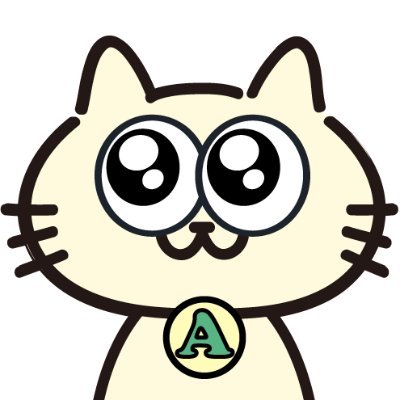
table of contents
Hello.
I'm Kawa from the Scytale Cryptographic System Solutions Department, and I'm in charge of internal communications
It's May.
Golden Week is over, but how are you all doing? Personally, I'd like to see a rainy day (national holiday) in June, which has no public holidays, to prevent May sickness. (I'm asking someone in charge.)
Well, this time I would like to write about a tip, or rather a workaround, about an issue where when you access a site from your browser, you get the message " This site cannot be connected to securely. It uses an unsupported protocol " and it won't open.
Savior IE
To put it simply, you can open it in Microsoft Edge by simply adjusting the Internet Explorer (IE) settings .
The reasons and methods will be explained later, but please note that you should only use the contents of this article on trusted sites
Why can't you open it in the first place?
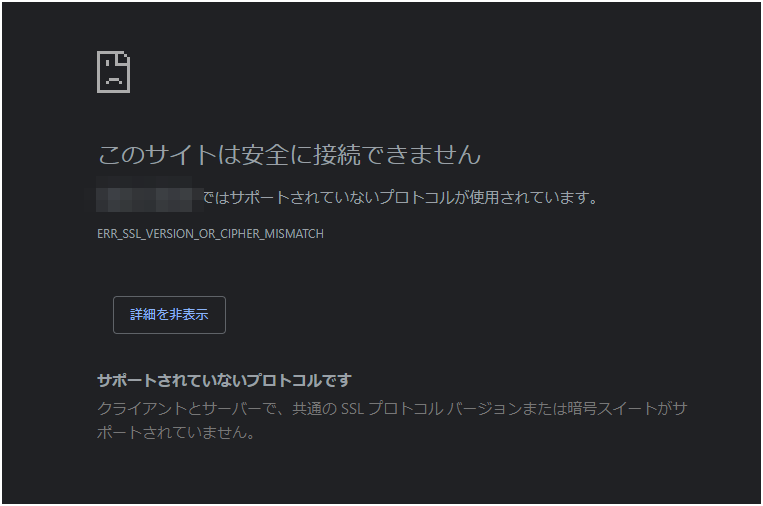
ERR_SSL_VERSION_OR_CIPHER_MISMATCH
, it's possible that the SSL/TLS version you're using isn't permitted.
Simply put, SSL/TLS is a protocol that encrypts data when accessing a website to ensure secure data exchange. Since
the protocol we are using today is HTTPS, which uses encrypted communication, we will use SSL/TLS.
We won't go into too much detail in this article, but this protocol, which was originally implemented under the name SSL, has known vulnerabilities .
For example, the latest version of SSL, SSLv3, contains POODLE , which poses the risk of a third party intervening in the communication (a man-in-the-middle attack) decrypting and intercepting the data being exchanged.
This history has repeated itself, and now the protocol in use is TLS, an advanced version of SSL.
TLS currently exists in versions 1.0 to 1.3, but 1.3 is relatively new, so 1.2 is currently the mainstream. Other protocols
such as QUIC and HTTP/3 have also emerged, but we'll talk about that another time...
(As an aside, "SSL" is still more commonly used than TLS in spoken language, even though it's not used. It's interesting how names remnants exist.)
SSL/TLS support for major browsers
In relation to the aforementioned vulnerability, there was a period when each browser actively took measures to address it
For example, my Firefox browser has been doing this
Starting with Firefox version 78, the minimum TLS version allowed by default is TLS 1.2. Websites that do not support TLS version 1.2 will display the error "Secure Connection Unable" with error code: SSL_ERROR_UNSUPPORTED_VERSION. This website may not support the TLS 1.2 protocol, which is the minimum supported version for Firefox. Enabling TLS 1.0 and TLS 1.1 may allow you to connect.
- From Firefox Help
Google Chrome, the browser leader by far, measures to block access using TLS 1.0 and 1.1 as of March 2020 (of course, similar measures were taken for older SSL protocols much earlier). It seems to be a trend.
Since Microsoft Edge is also based on Chromium, it appears that disabled TLS 1.0 and 1.1 by default in July 2020
If Edge doesn't work, just use IE
Sorry for the wait. Now the real action begins
In fact, onceHe should have been buriedUse Internet ExplorerIsn't it more tenacious than the Tyrant from Biohazard?
(Chrome and Firefox also have options, but I use them for work and find them a bit of a hassle, so I'll use IE for simplicity.)
My PC is running Windows 11, so I will explain the steps for Windows 11.
please this method on trusted sites
1. Open Microsoft Edge and open the hamburger menu in the top right corner
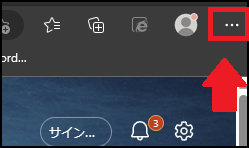
2. Click [More Tools] -> [Internet Options]

3. From the [Details] tab, check whether the TLS version in the red box is set to be used. If it is not, check it to enable it and then apply it. (We recommend disabling SSL 3.0.)
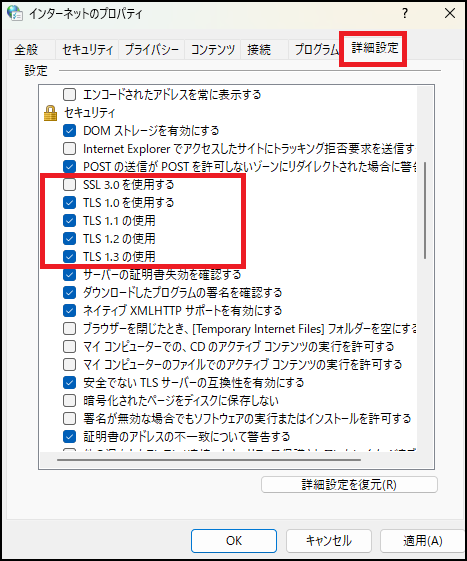
4. Select [Settings] from the hamburger menu again to display the menu list, then click [Default browser]
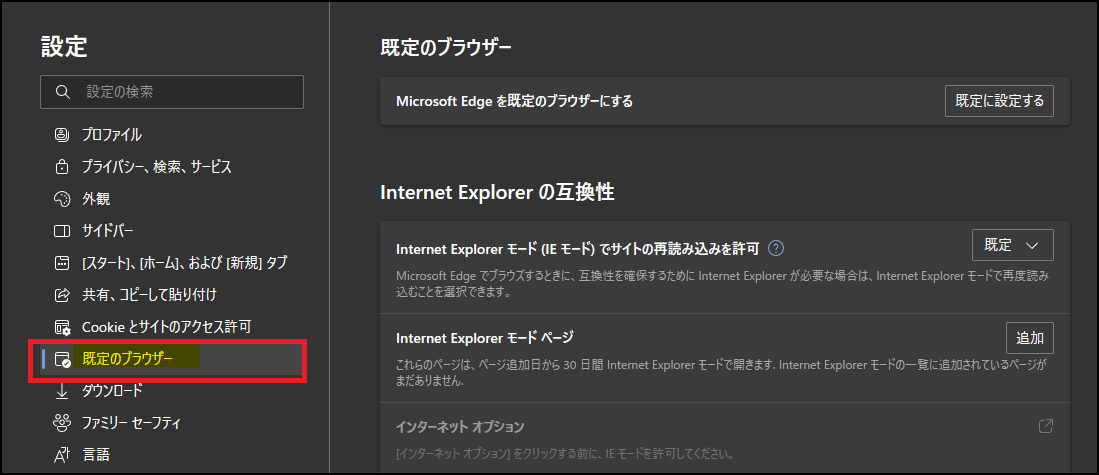
5. Change the [Default] setting in [Allow sites to be reloaded in Internet Explorer mode (IE mode)] to [Allow] and click [Restart] to reload the browser
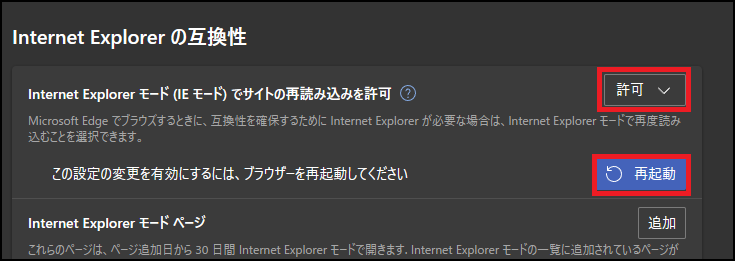
6. From the left menu, go to [Appearance], then [Customize Toolbar], and enable the [Internet Explorer Mode (IE Mode) button].
(You'll find a lot of options if you search, but I personally think this is the easiest way.)
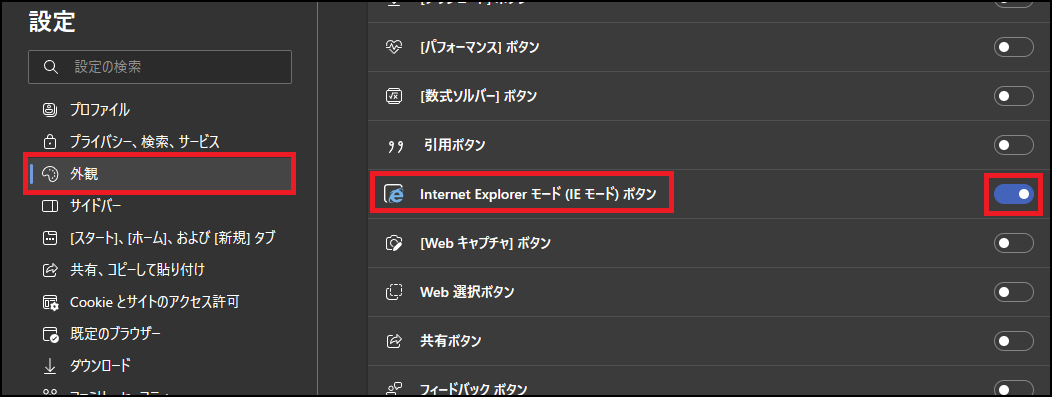
7. When you navigate to the page that you were unable to open after enabling it, you should see a familiar icon in the top right menu. Click on it and
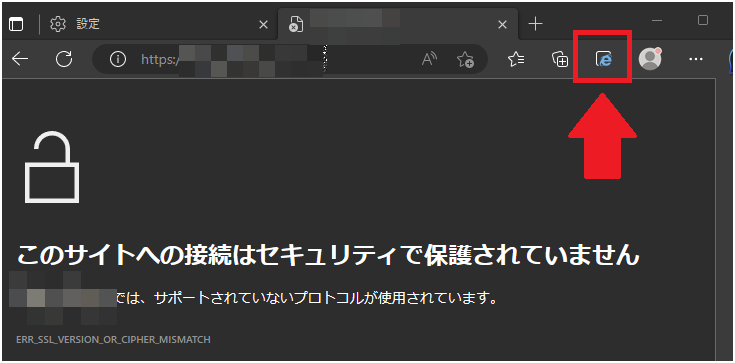
the following message will appear, allowing you to load the page in IE mode.
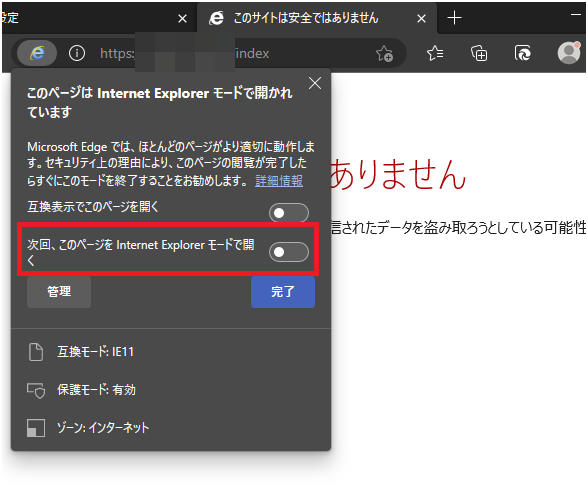
If you want to open the page in IE mode from next time onwards, enable the area framed in red. Once you've finished setting it up, click [Finish].
8. As shown in the example below, a menu will appear titled [▼More information] → [Go to web page (not recommended)]. Clicking this will allow you to view the page
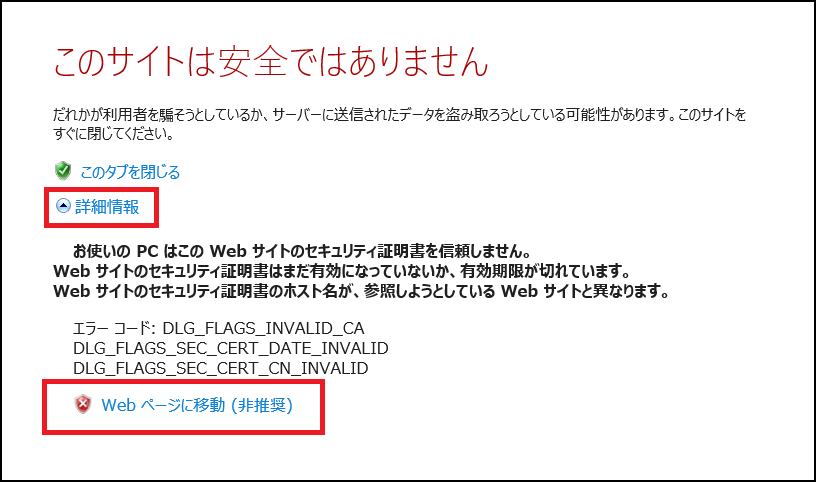
Final note
I think this will allow you to open most websites
not recommended because it is less secure . It's
not recommended unless your company's server runs on CentOS 6, you're using a self-signed certificate in a local environment, or your firewall is so old that it only supports SSL.
See you later!
complete
Added on 2024/2/27
This is an additional note because there are some UI changes in Microsoft Edge version 122.0.2365.52
First of all, the page display when the file cannot be opened has been changed in the above version. It is
a little more stylish. The wording is the same.
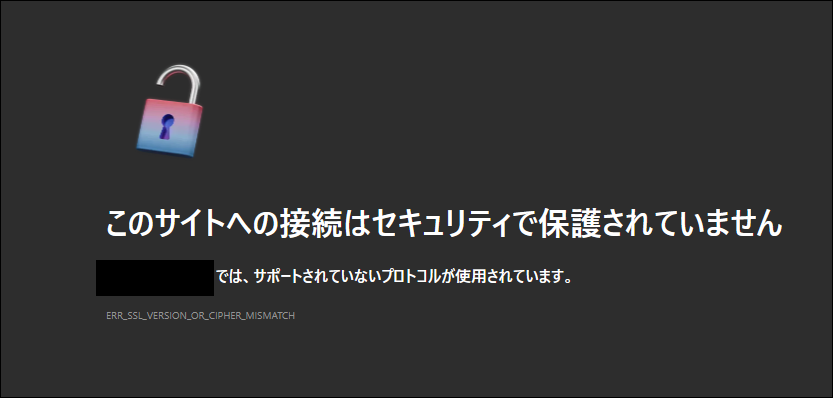
But don't worry. IE mode is still available, so open
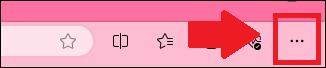
the settings Go to
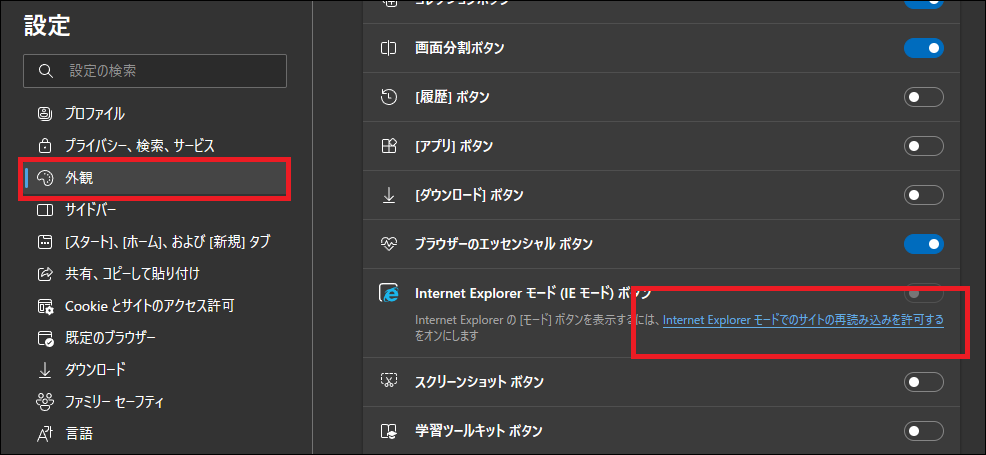
[ Appearance ] → [ Allow sites to reload in Internet Explorer mode [ Default Browser ], where you can change
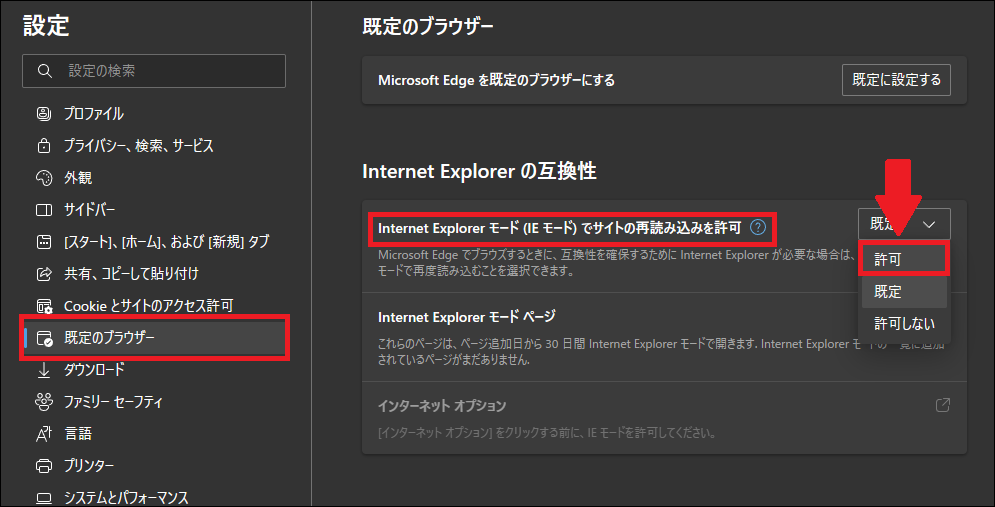
Allow sites to reload in Internet Explorer mode ] to [ Allow Restart to apply the settings , and Microsoft Edge will close and restart automatically.
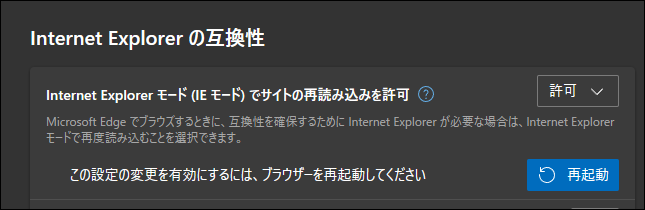
A new feature allows you to add individual pages, so you may want to add a URL if necessary.
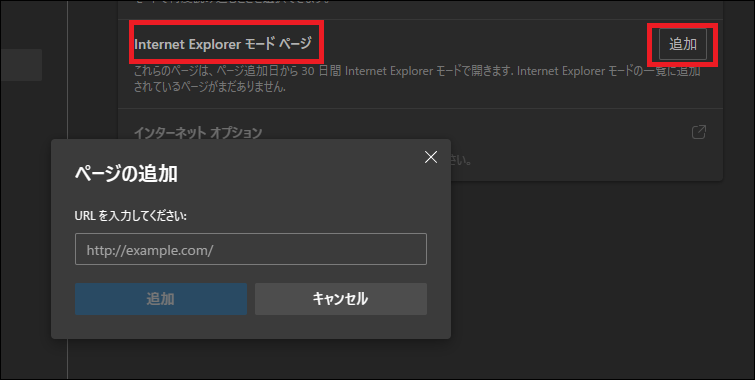
You should then be able to open the page from
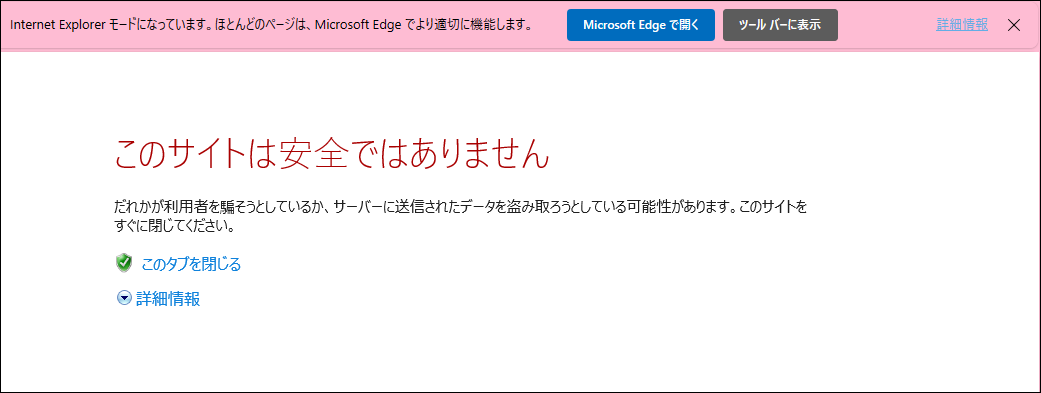 More Information , as shown below
More Information , as shown below

 33
33






