A detailed explanation of how to count page views with Google Analytics 4!

table of contents
Thank you for watching the Beyond Blog
Beyond Inc. , where I am in charge of web marketing.
I will be explaining Google Analytics 4 (GA4) , which will soon be released
What is GA4?
It is an abbreviation for "Google Analytics 4" and is a new property that will be completely replaced by the previous generation Universal Analytics (UA) from July 1, 2023
First, let's explain what the big changes are from before
The measurement methods used in the previous version of Universal Analytics and GA4 are different
Previously, measurements were taken on a per-browser (cookie-based) basis for PCs and smartphones, but with this measurement method, when the same user used different devices, the data would show them as "two people."
Therefore, GA4 has designed a method (event-based) that can recognize the same user even if they use different devices, making it possible to measure in line with the times.
*Source: Google Analytics Solutions " Prepare for the future with Google Analytics 4 "
Counting page impressions
Now let's actually display the screen and try it out.
1. Click Explore in GA4 and select "Blank" to start a new exploration.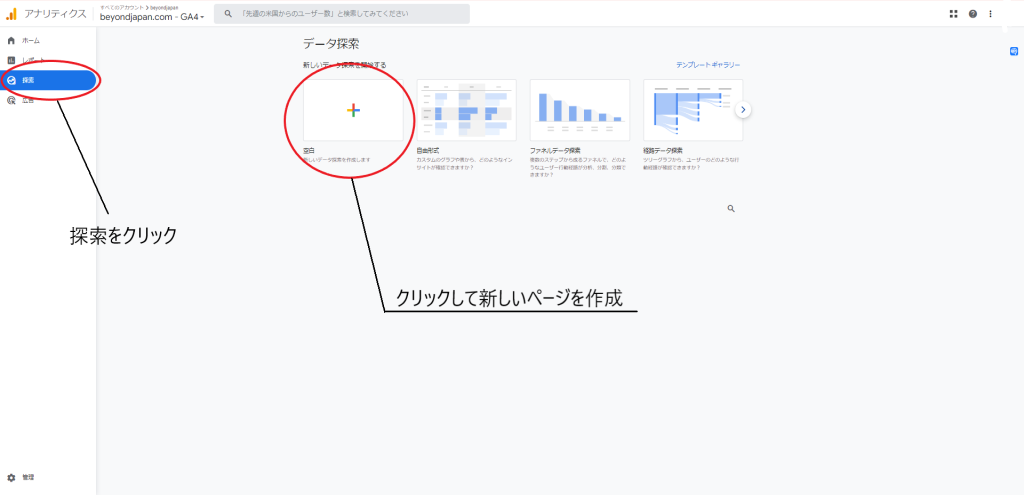
2. Under "Variables," under "Dimensions," under "Page/Screen," select "Page Path + Query String" and "Page Title," and click "Import" in the upper right corner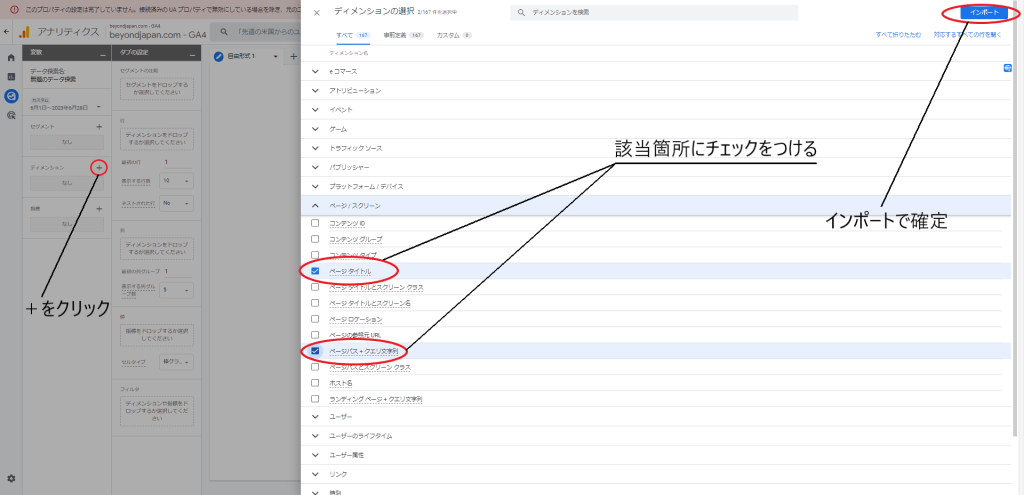
3. Set the metric to "Number of impressions."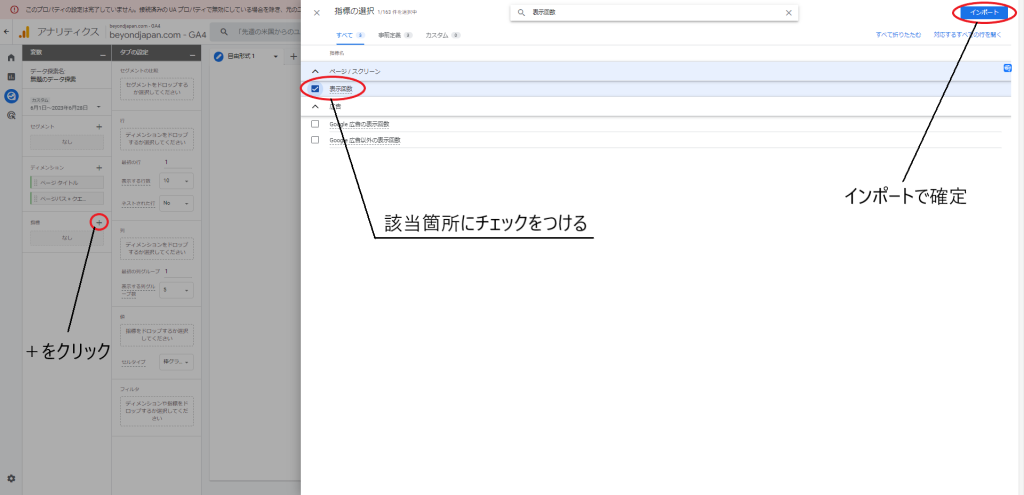
4. In the "Row" tab settings, select "Page Path + Query String" and "Page Title" 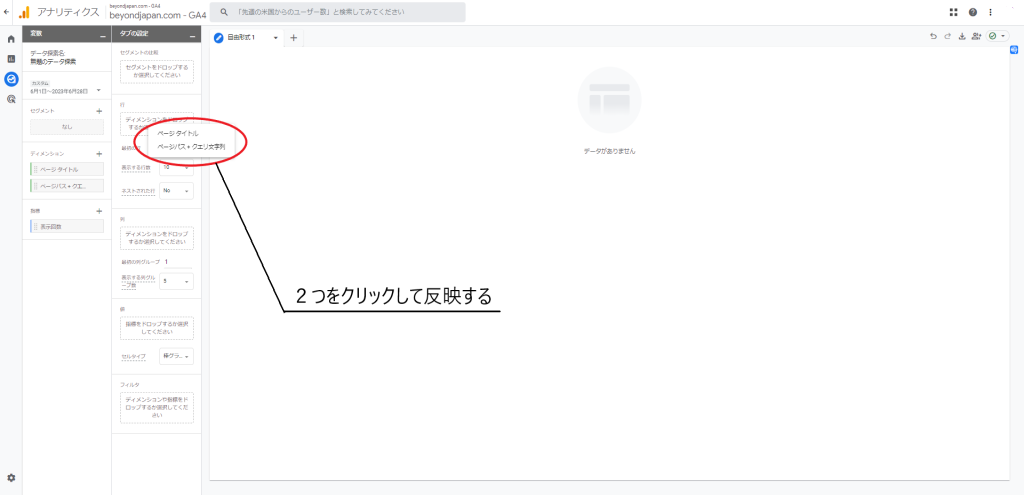
5. Set the value to "Number of views." (At this point, the data will already be displayed.)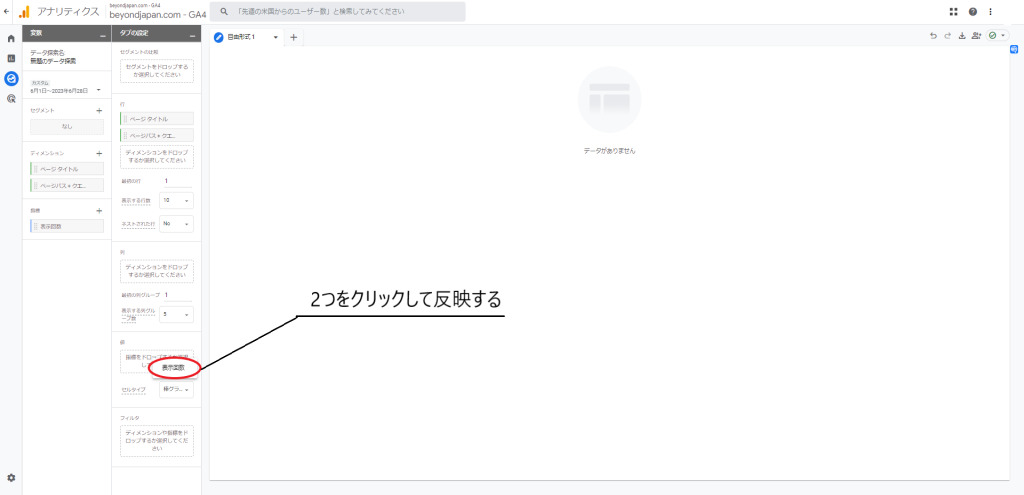
6. You can also narrow down your results by selecting "Page path + query string" as the filter and "Contains" as the filter, and entering the period to display.
(Use this if you want to add detailed settings in addition to the period displayed in the upper left.)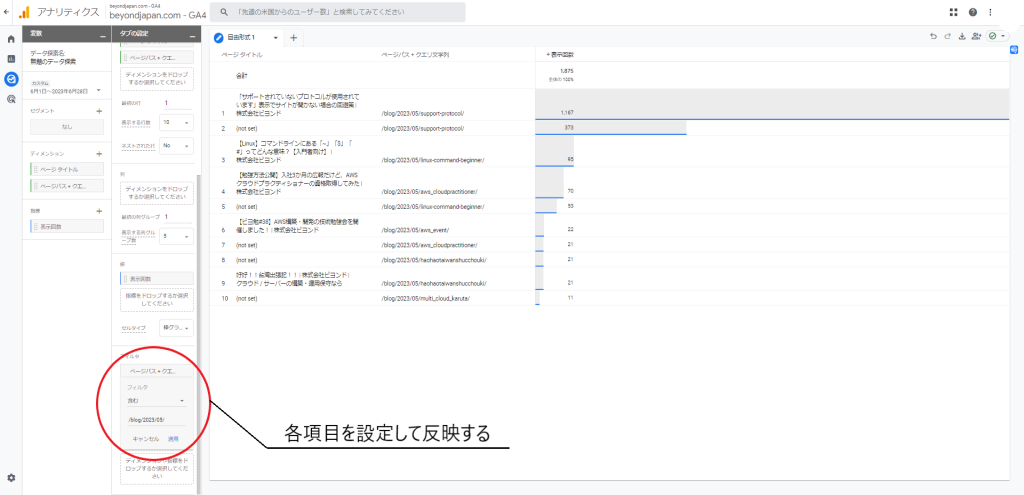
By following the steps above, you can count the number of times each page is viewed
summary
This time, we explained the overview of GA4, which will soon be fully migrated to, and how to count page views like in previous versions!
Anyone who uses Google Analytics will definitely need to study this, so please use this as reference!
Thank you for reading to the end!

 4
4






